

Ranger Spark3 plugin
Contents
Enable Spark3 plugin
To enable the Ranger Spark3 plugin, follow the steps below:
-
Go to the Clusters → <ADH_cluster> → Services page.
-
Find Spark3 and click the
icon in the Actions column. In the drop-down menu, select the Manage Ranger plugin action.
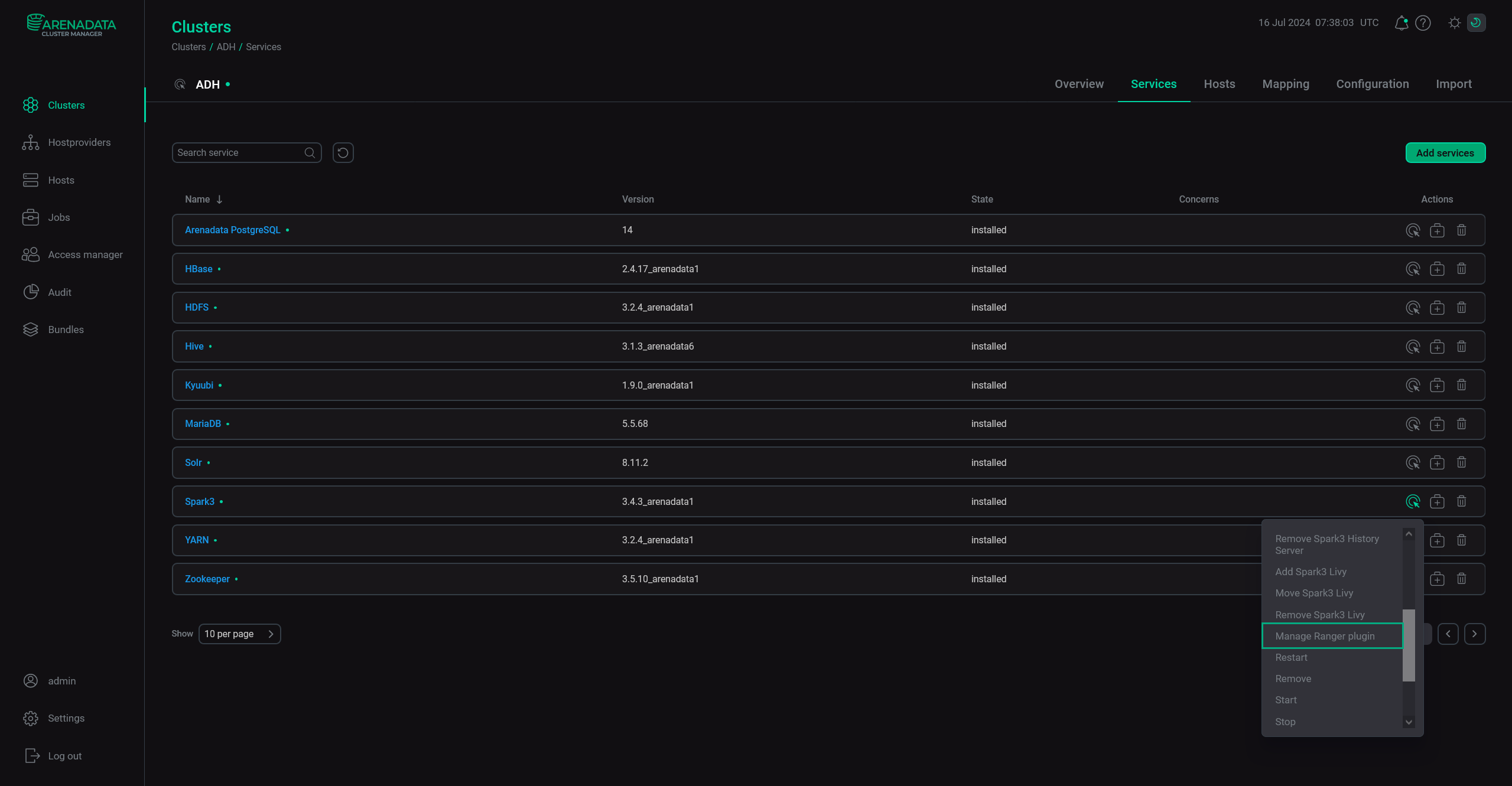 Cluster services
Cluster services -
Select the required state of the Plugin enabled flag. Also, here you can set the name of the Ranger service that will be added. If a service with such name already exists, you can override it by enabling the Override service policies parameter — in that case, the old service will be deleted and policies will be generated for the new service.
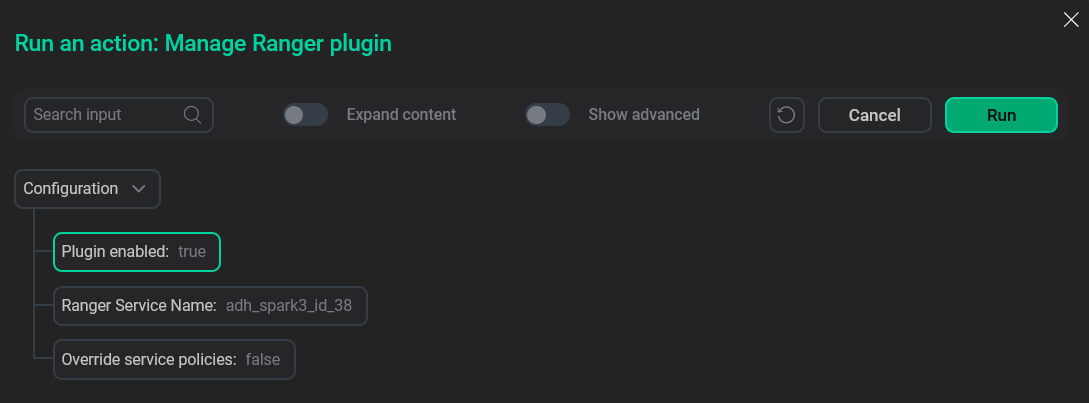 Plugin stateNOTEOn the first plugin enabling, a service with policies will be created (if it doesn’t exist yet) regardless of the Override service policies parameter.
Plugin stateNOTEOn the first plugin enabling, a service with policies will be created (if it doesn’t exist yet) regardless of the Override service policies parameter. -
Click Run and confirm the action in the pop-up window.
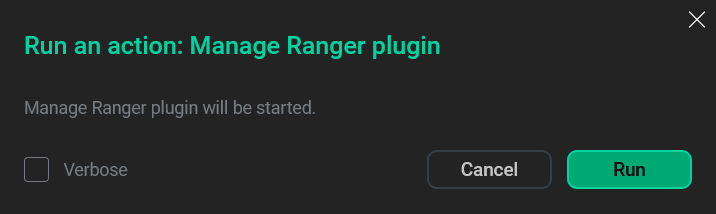 Action confirmation
Action confirmation