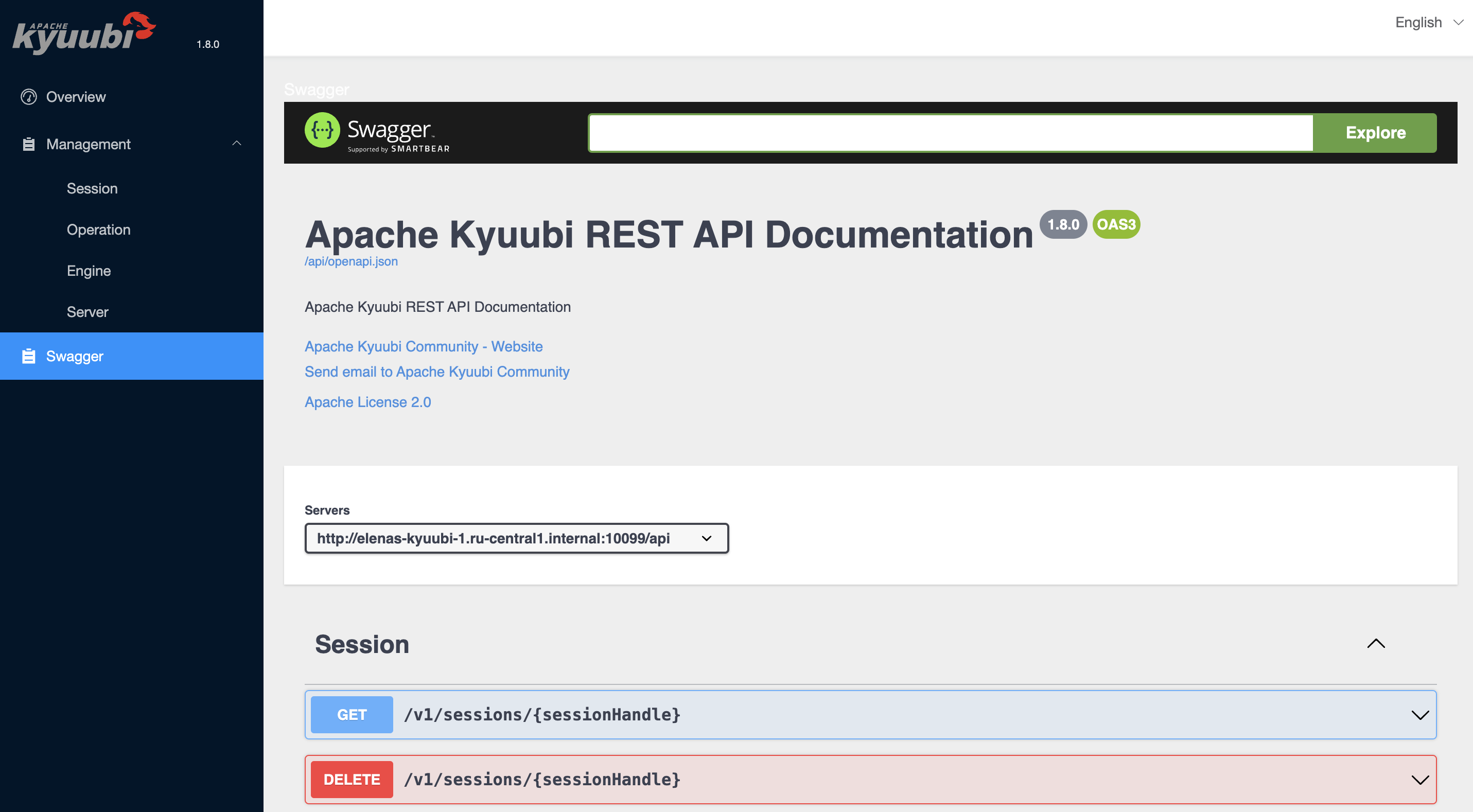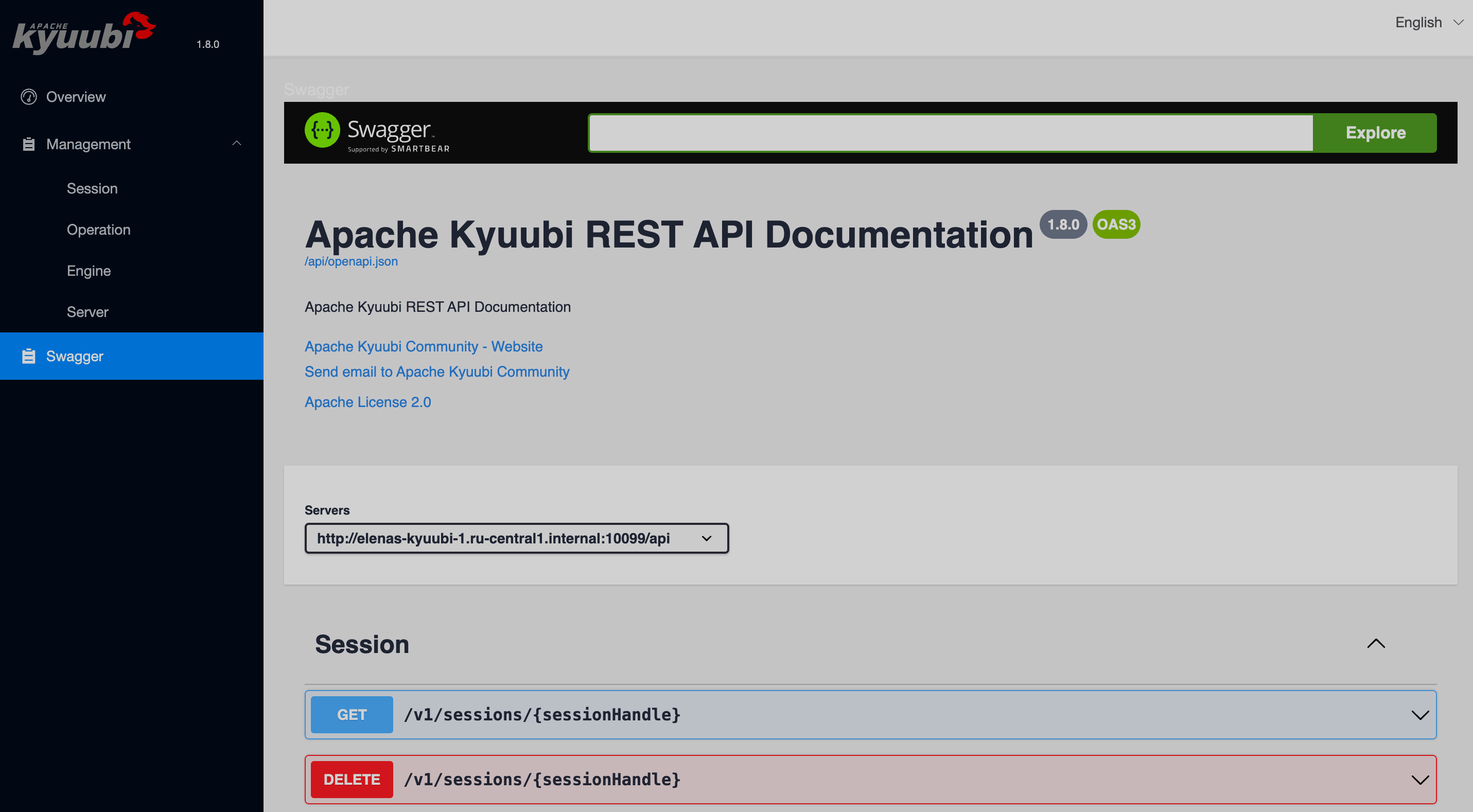Kyuubi UI overview
Kyuubi has a built-in web server that enables access to Kyuubi REST API, server status information, and details about sessions, operations, and working engines.
|
NOTE
The Kyuubi web UI is an experimental feature and is not available by default. To enable it, set the value of the |
The web interface is available from the URL: http://<server‑hostname>:10099/, where <server‑hostname> is the IP address or FQDN of the host with the installed Kyuubi server.
For secure clusters, use https:// instead of http://.
You can also find the link to Kyuubi UI in ADCM:
-
On the Clusters page, select the desired cluster.
-
Go to the Services tab and click on Kyuubi.
-
Select Info.
To change the default web UI port, provide a new value in the kyuubi.frontend.rest.bind.port property in the kyuubi-defaults.conf configuration file manually or via ADCM.
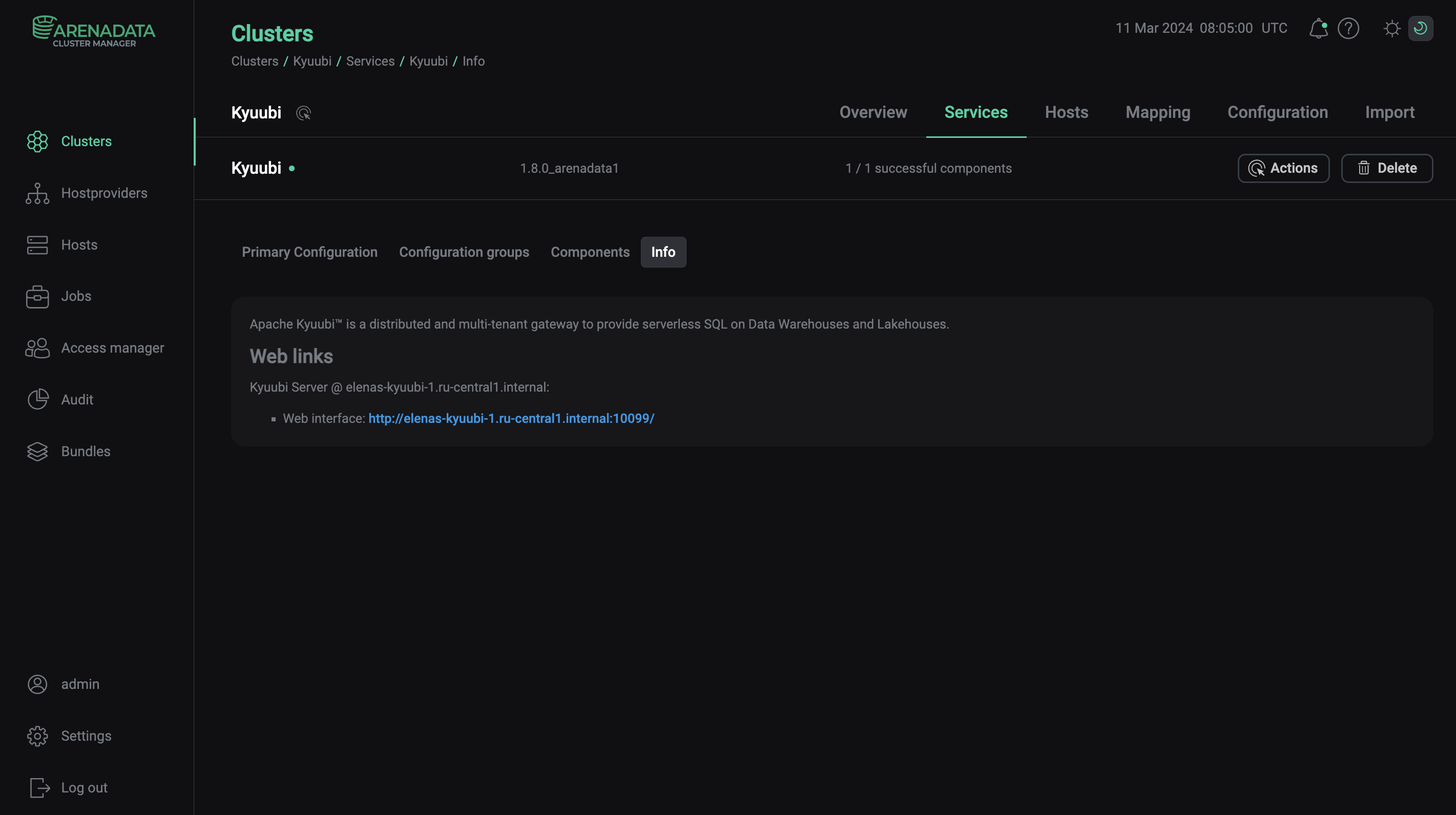
Management
The Management section displays information about sessions, operations, Kyuubi engines, and Kyuubi servers.
Session
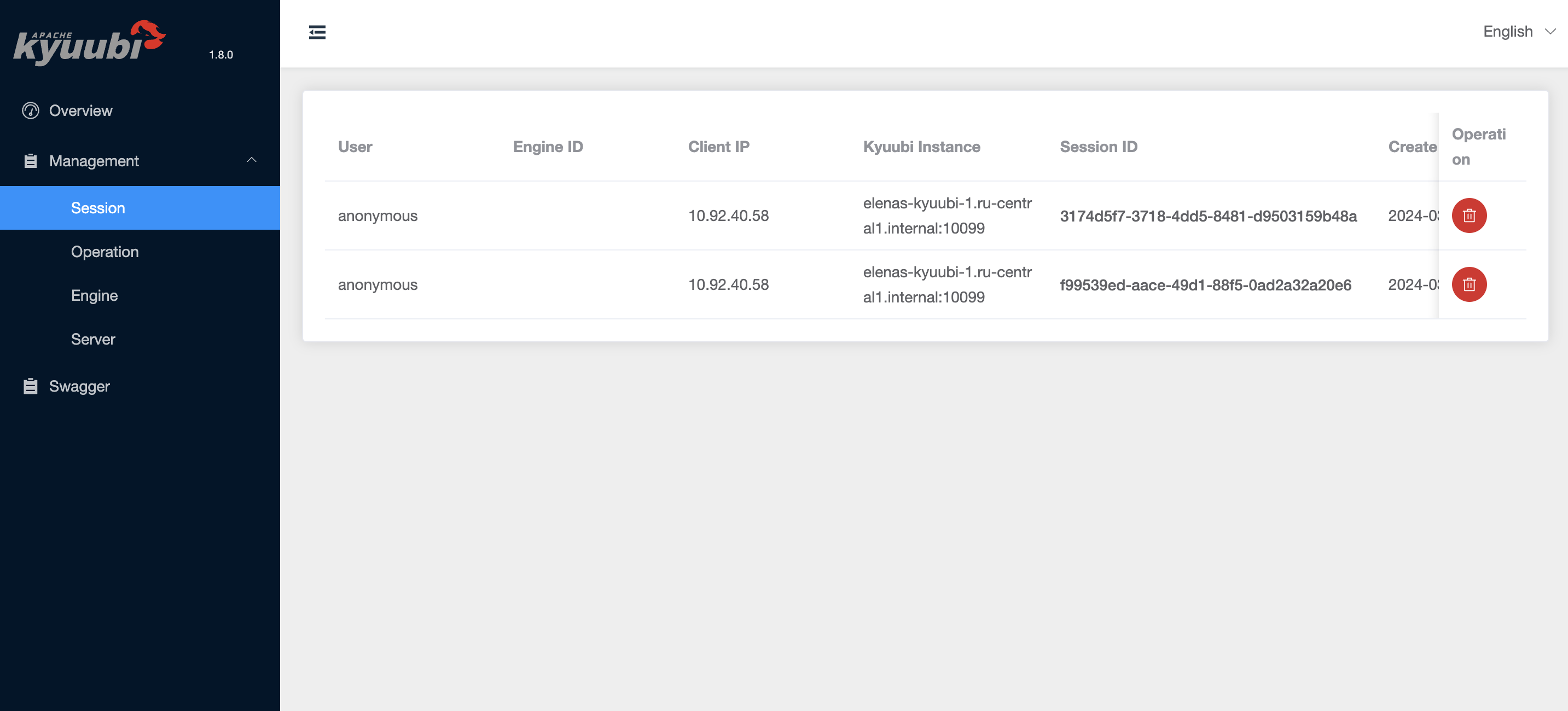
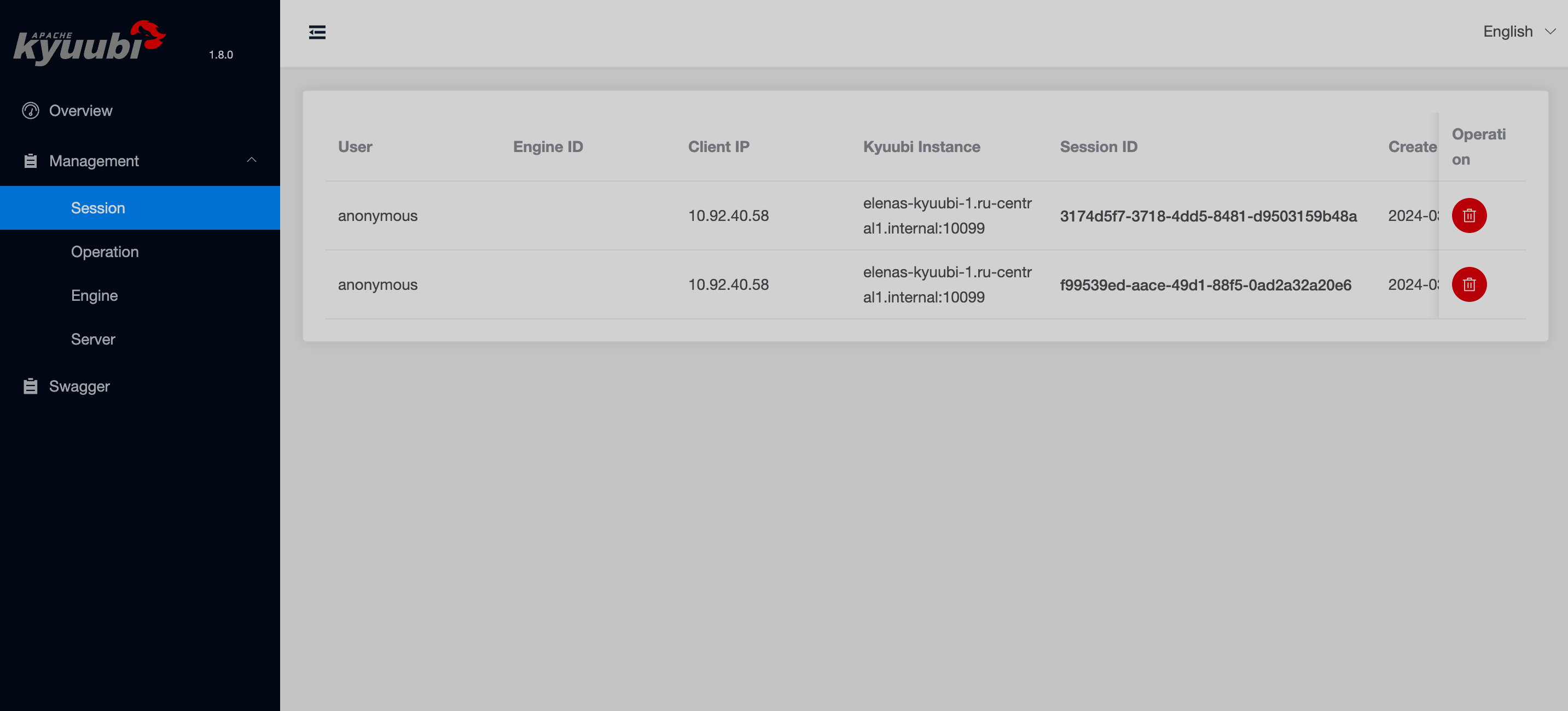
The Session page displays a table with details about user sessions:
-
User — the name of the user who created the session;
-
Engine ID — the ID of the engine used by the user;
-
Client IP — the IP address of the client that made a request;
-
Kyuubi Instance — the FQDN and port of the Kyuubi server, which registered the session;
-
Session ID — the ID of the session created by the user;
-
Create Time — the time when the session has been created;
-
Operation — the actions available for that session via web UI.
Operation
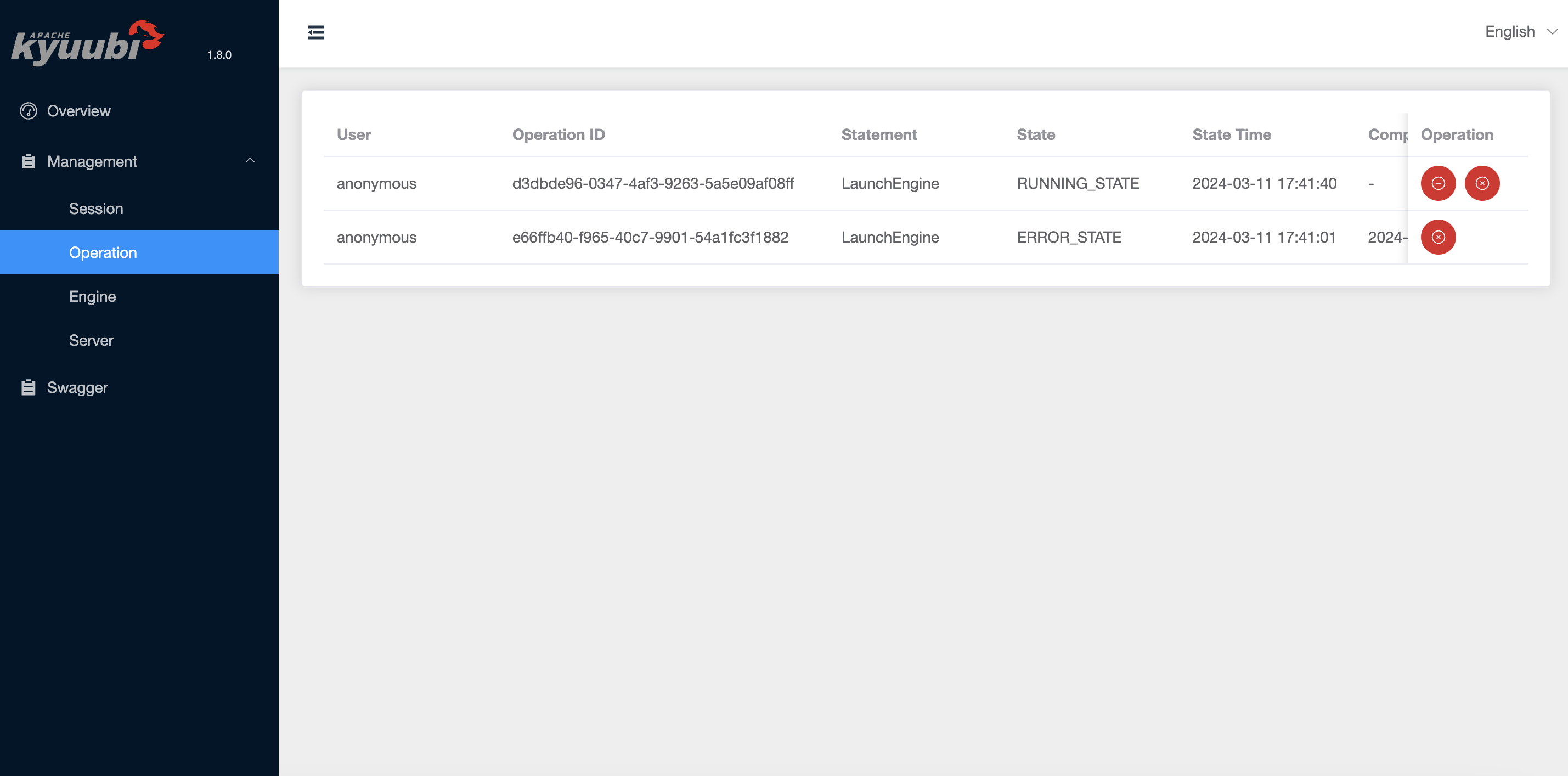
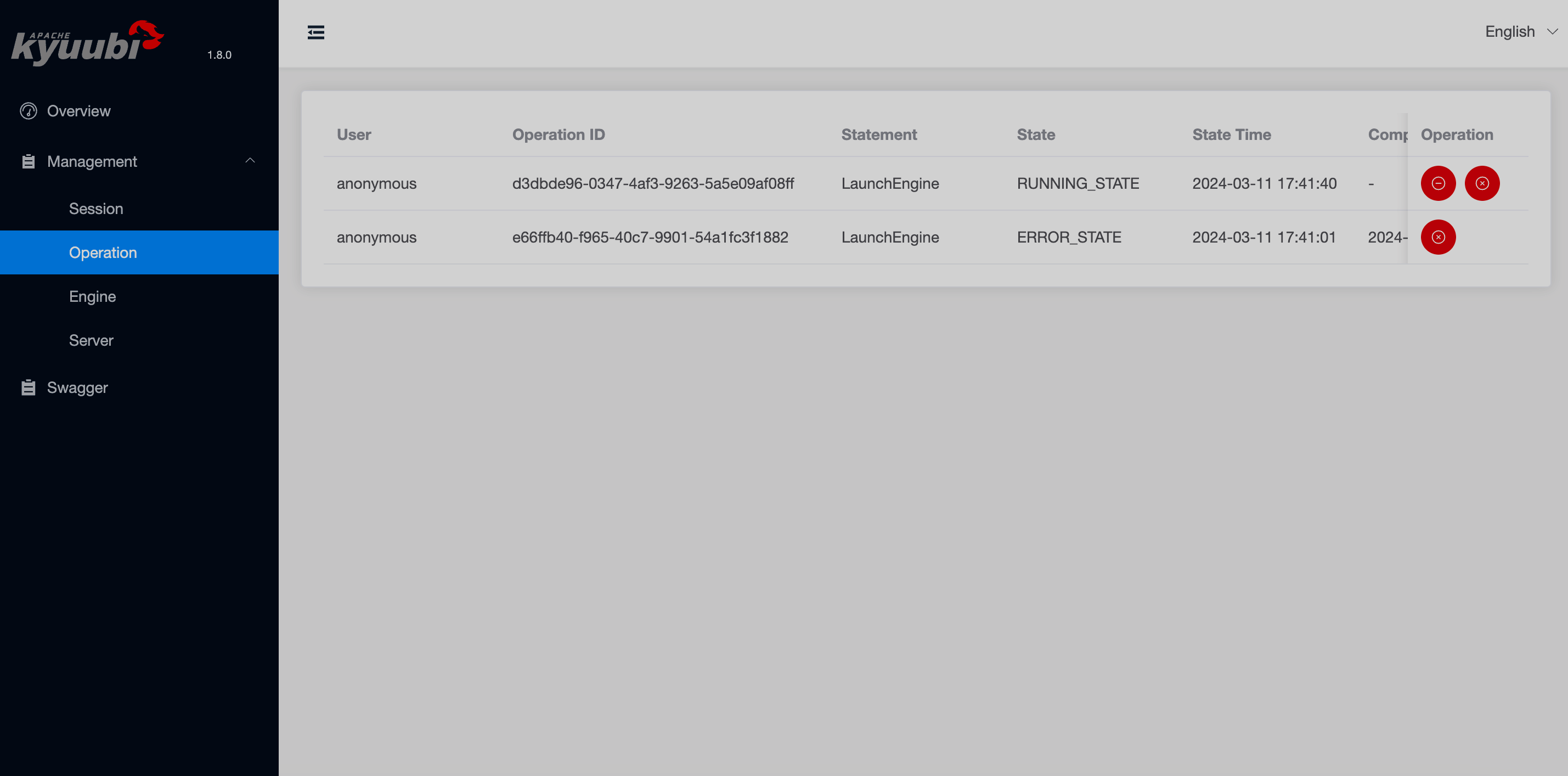
The Operation page displays a table with details about operations performed by users:
-
User — the name of the user who started the operation;
-
Operation ID — the ID of the operation requested by the user;
-
Statement — the SQL of the statement;
-
State — the current state of the operation;
-
State Time — the amount of time the operation has spent in its current state;
-
Completed Time — the end time of the operation;
-
Duration — the time that the operation has been running;
-
Operation — the actions available for that operation via web UI.
Engine
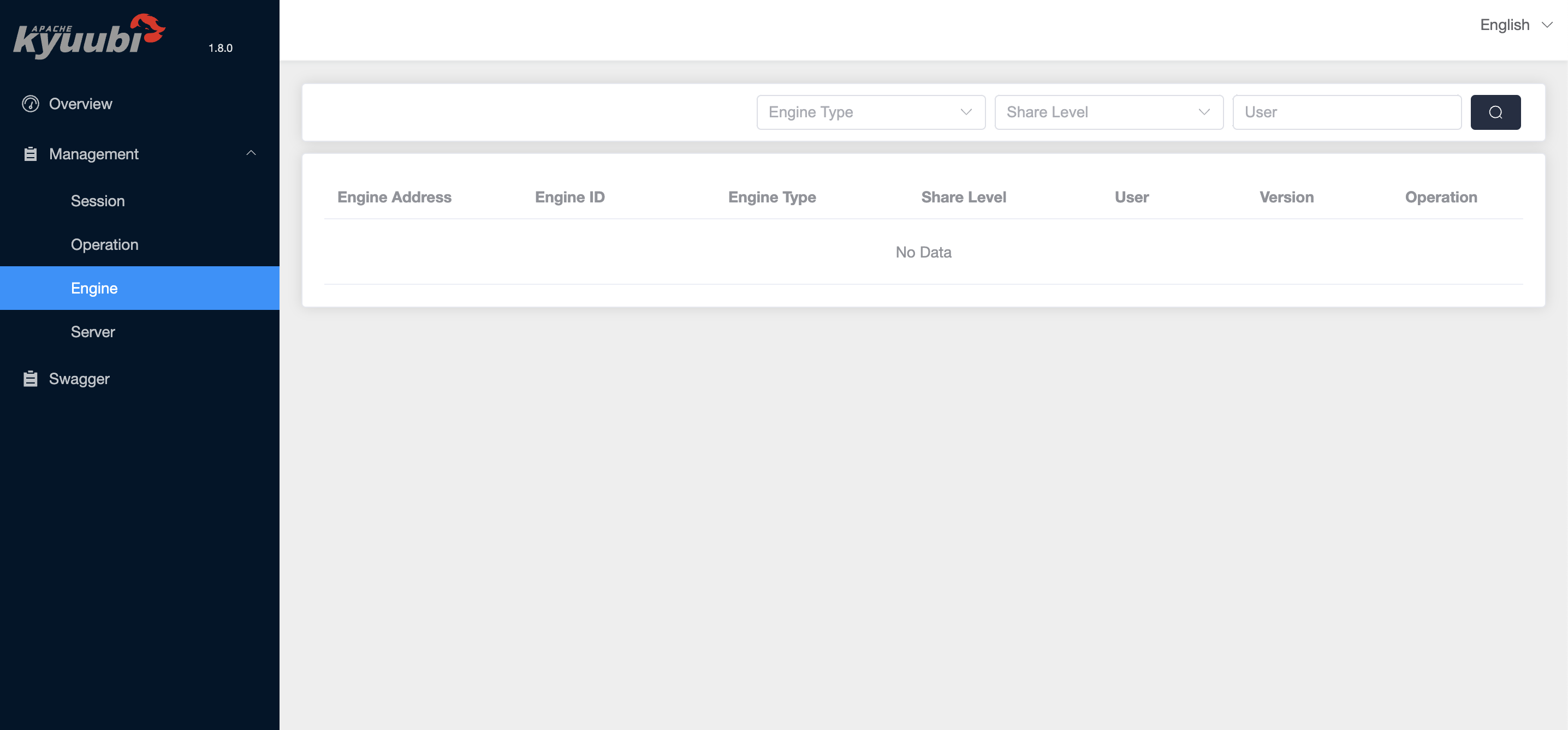
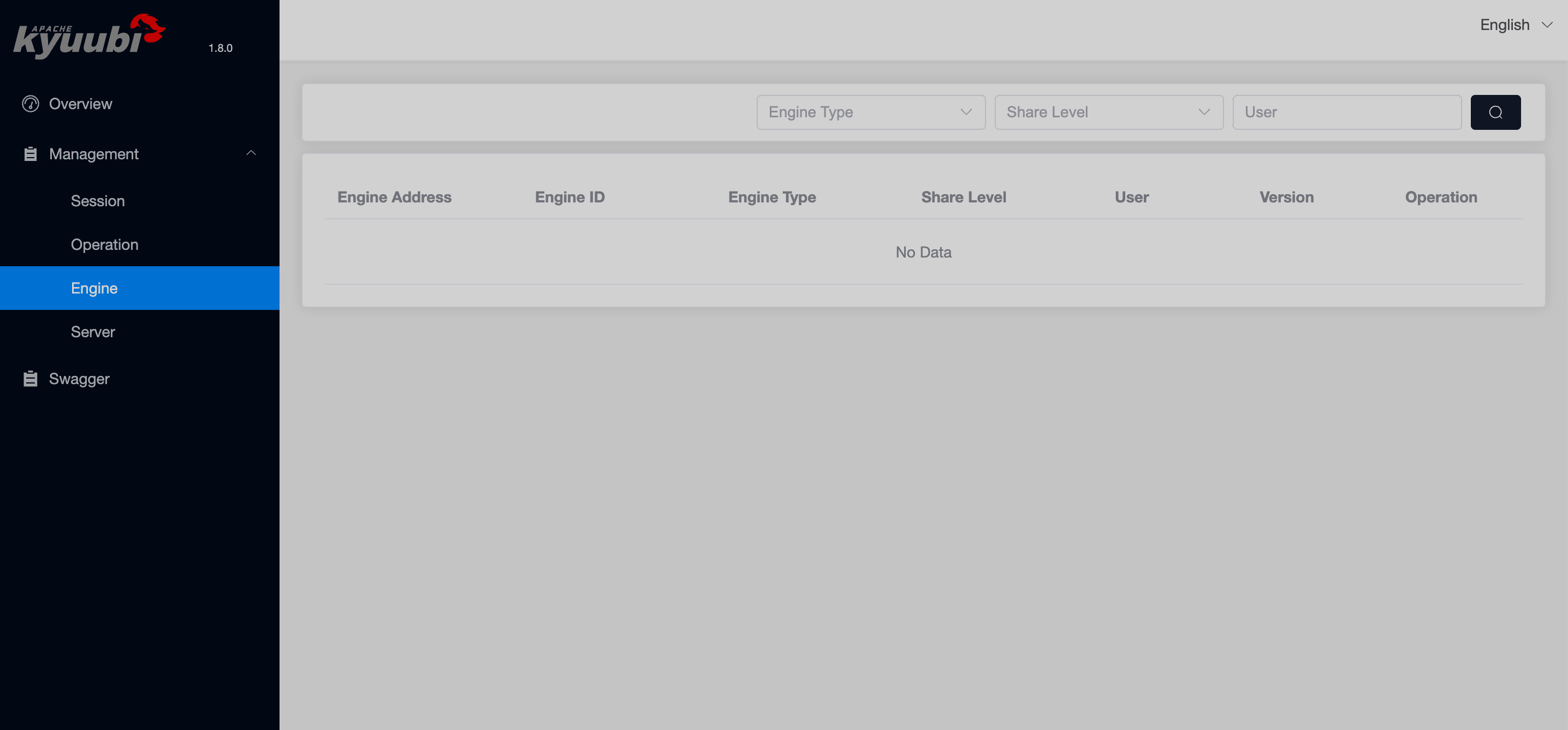
The Engine page displays a table with details about Kyuubi engines:
-
Engine Address — the IP address of the engine’s server;
-
Engine ID — the ID of the engine;
-
Engine Type — the type of the engine (the current version of web UI only shows SPARK-SQL engines);
-
Share Level — the share level of the engine;
-
User — the name of the user who created the engine;
-
Version — the version of the Kyuubi server associated with this engine;
-
Operation — the actions available for that engine via web UI.
|
TIP
Not all available engines are displayed by default. You can select which engines to display by setting the filter conditions at the top of the page.
|
Server
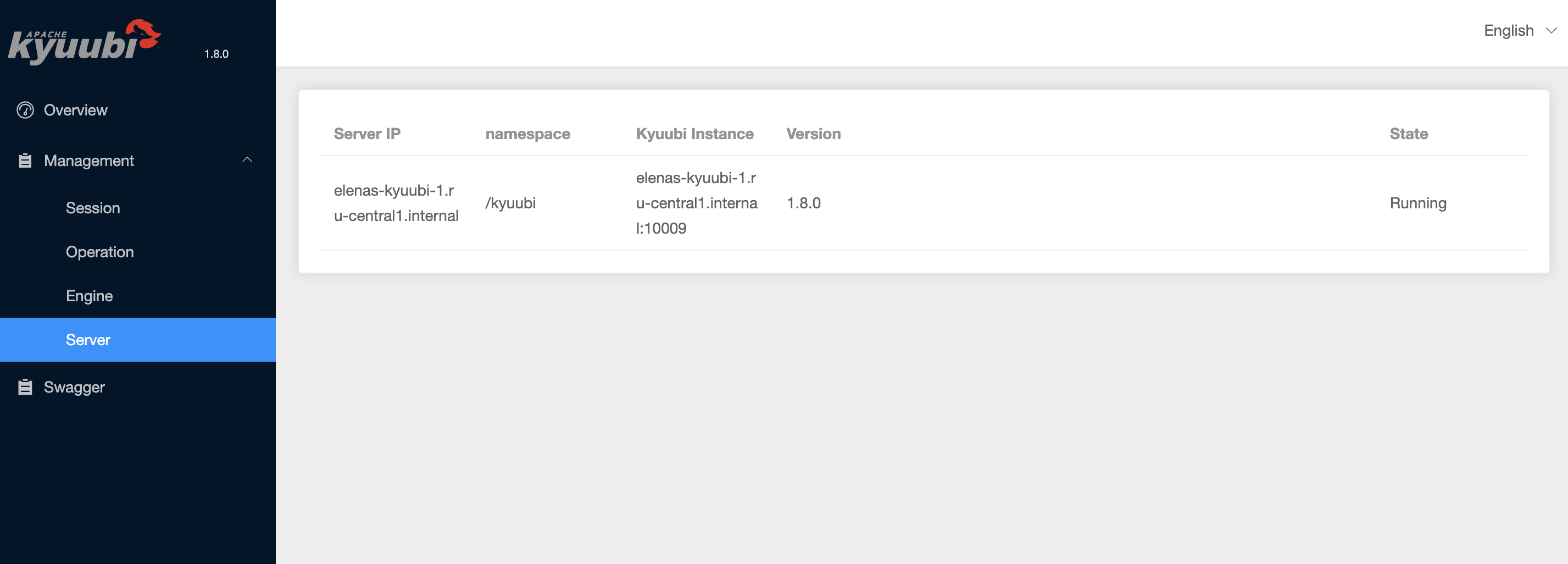
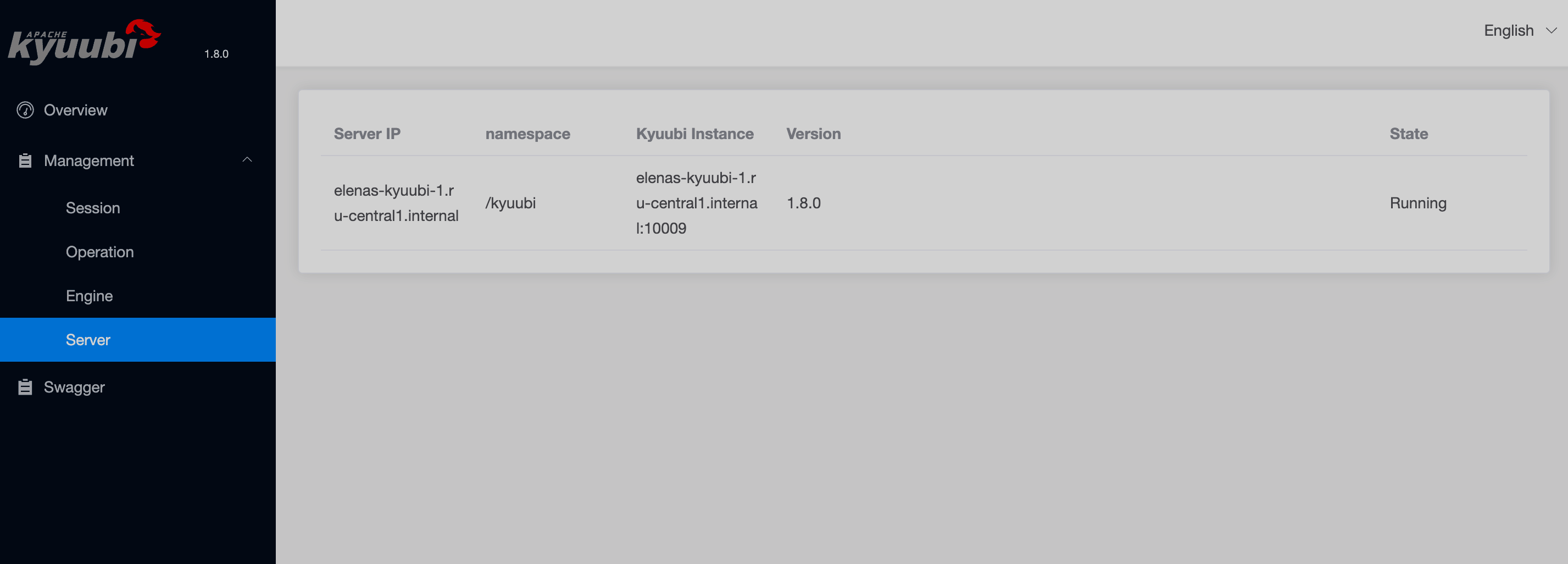
The Server page displays a table with details about Kyuubi servers:
-
Server IP — the Kyuubi server’s IP address;
-
namespace — the namespace to which the server belongs;
-
Kyuubi Instance — the FQDN and port of the server;
-
Version — the version of the Kyuubi server;
-
State — the current state of the server (for example,
Running).