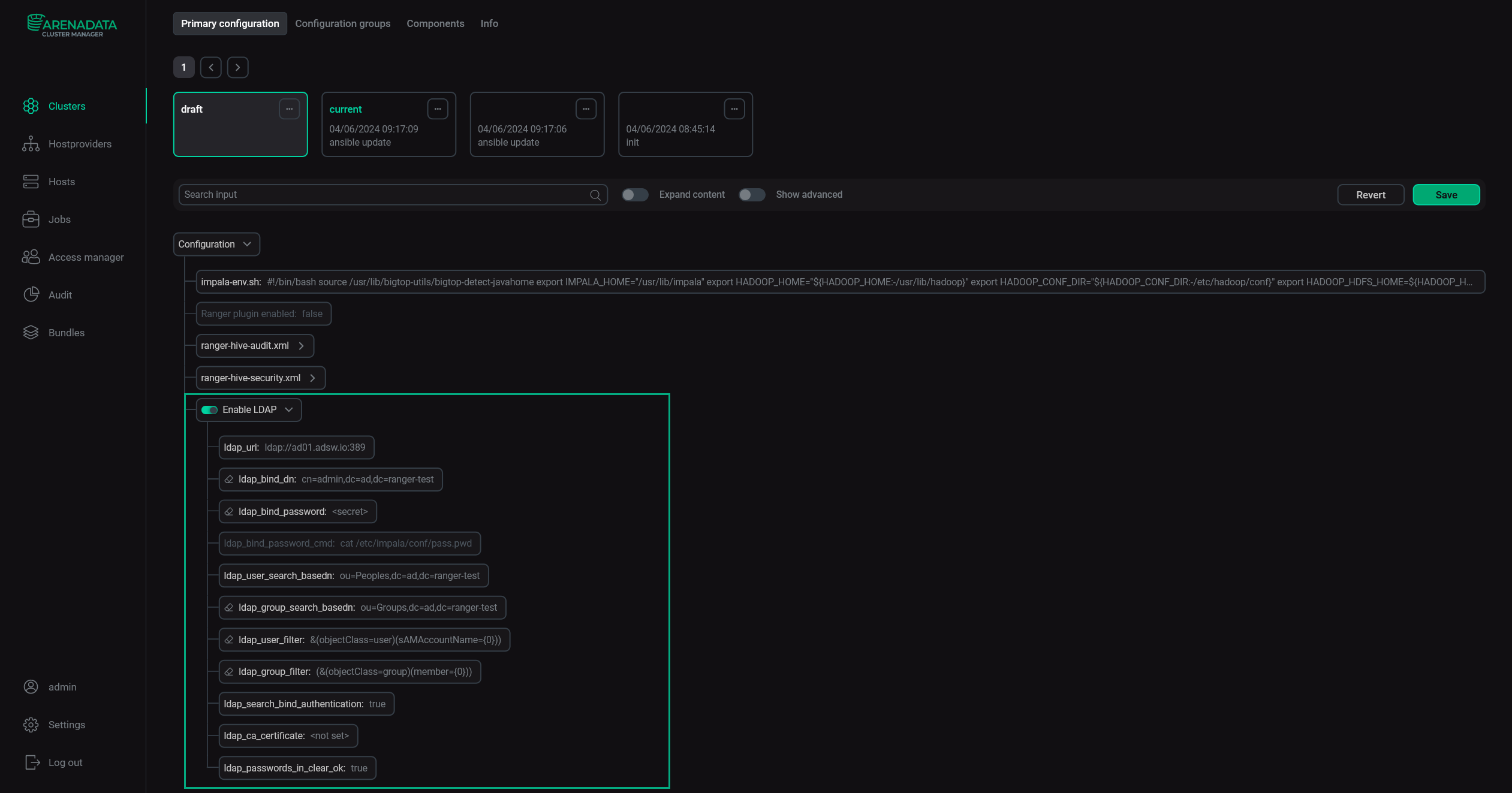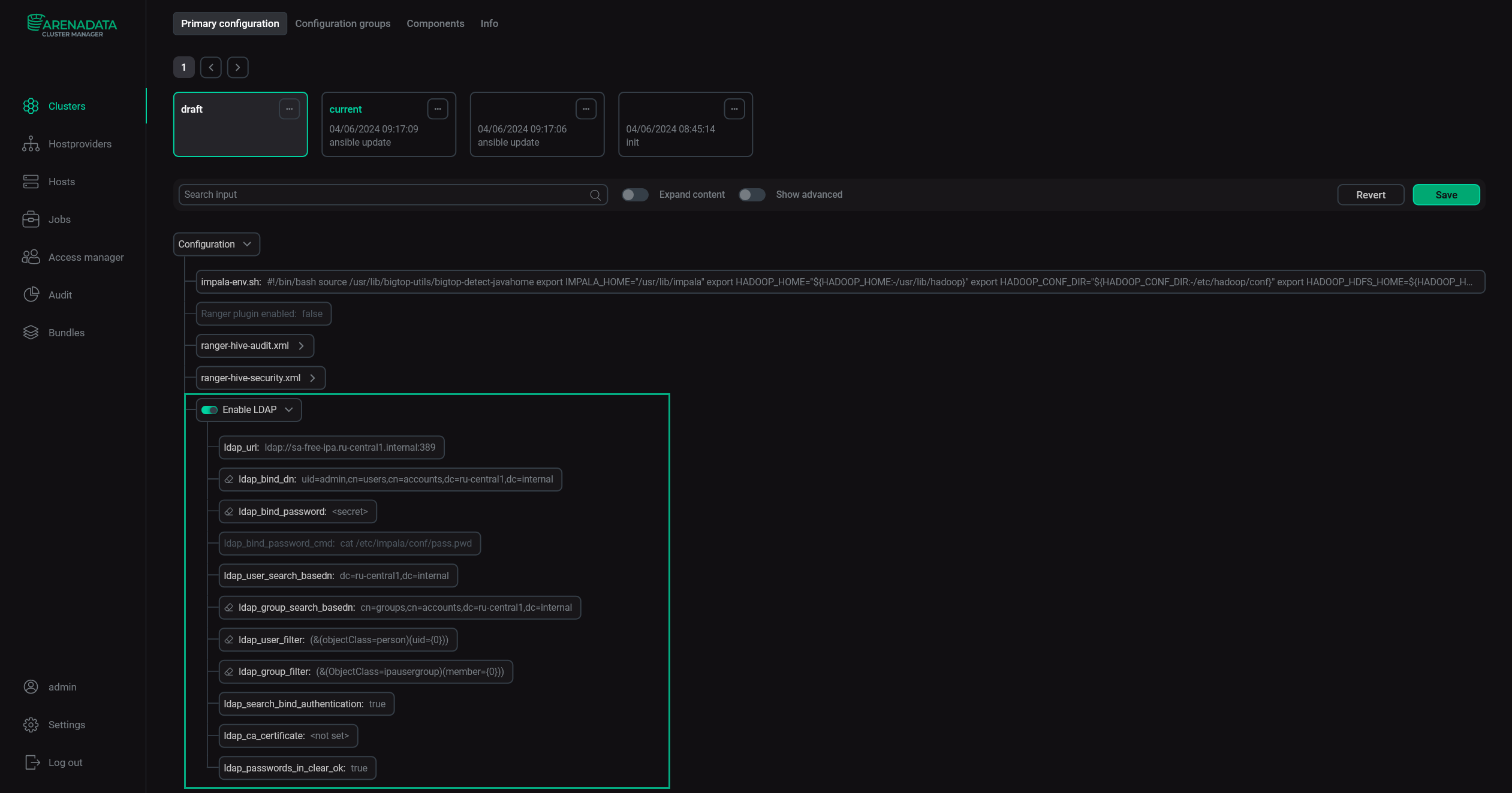LDAP authentication in Impala
Impala allows you to authenticate in impala-shell via LDAP for the Impala Daemon (impalad) connection.
Enable LDAP
To enable LDAP authentication, follow the steps below:
-
On the Clusters page, select your ADH cluster and proceed to the Services tab in the cluster menu.
-
Select the Impala service and activate the Enable LDAP parameter group.
-
Fill in the LDAP parameters for Active Directory or FreeIPA and restart Impala.
IMPORTANTThe ldap_baseDN, ldap_domain, and ldap_bind_pattern parameters are mutually exclusive.
Check
Impala-shell requires a configuration file or runtime arguments like username and password.
For convenience, you can add the user and ldap_password_cmd parameters to the configuration file:
[impala]
use_ldap=true
auth_creds_ok_in_clear=true
user=<username>
ldap_password_cmd=<pwd_print_command>where:
-
<username>is a short username; -
<pwd_print_command>is a command which prints a password. For example, if you want to store the password in the impalarc file, useldap_password_cmd=echo -n myPassword. Alternatively, if you store (or plan to store) the password in a file, use theldap_password_cmd=cat /etc/impala/conf/user-pass.pwdtemplate with any file extension.
Instead of dealing with it manually, you can set the configuration files right in ADCM:
-
In the Impala service menu, navigate to the Components tab and click Impala Client.
-
Edit the impala-shell-env.sh and impalarc files. The former is responsible for setting the system variables, while the latter contains the configuration.
|
NOTE
By default, the bundle doesn’t save the user password declared in impalarc, so it’s up to you whether to store a user password and where to store it. The bundle only saves the admin password for LDAP searches and authentication in a file.
|
To apply the LDAP settings from a config file, use the command below:
$ impala-shell --config_file=<path_to_config_file>The config file setting is not necessary as, by default, the file defined in impala-shell-env.sh is used. If you want to use a config from a custom location, edit the impala-shell-env.sh parameter in ADCM by overwriting the IMPALA_SHELL_GLOBAL_CONFIG_FILE variable with the path to your custom config. To read about using impala-shell with custom configuration, see the Use impala-shell to connect to Impala article.