

Work with Iceberg tables in HUE
Overview
Apache Iceberg is an open, high-performance format for large analytic tables. HUE can recognize Iceberg tables and convert remote file tables to Iceberg format.
|
NOTE
Iceberg tables are supported in ADH version 3.2.4.3 and later.
|
When opened in HUE table browser, Iceberg tables are marked with
icon on the Overview tab under the Properties header.
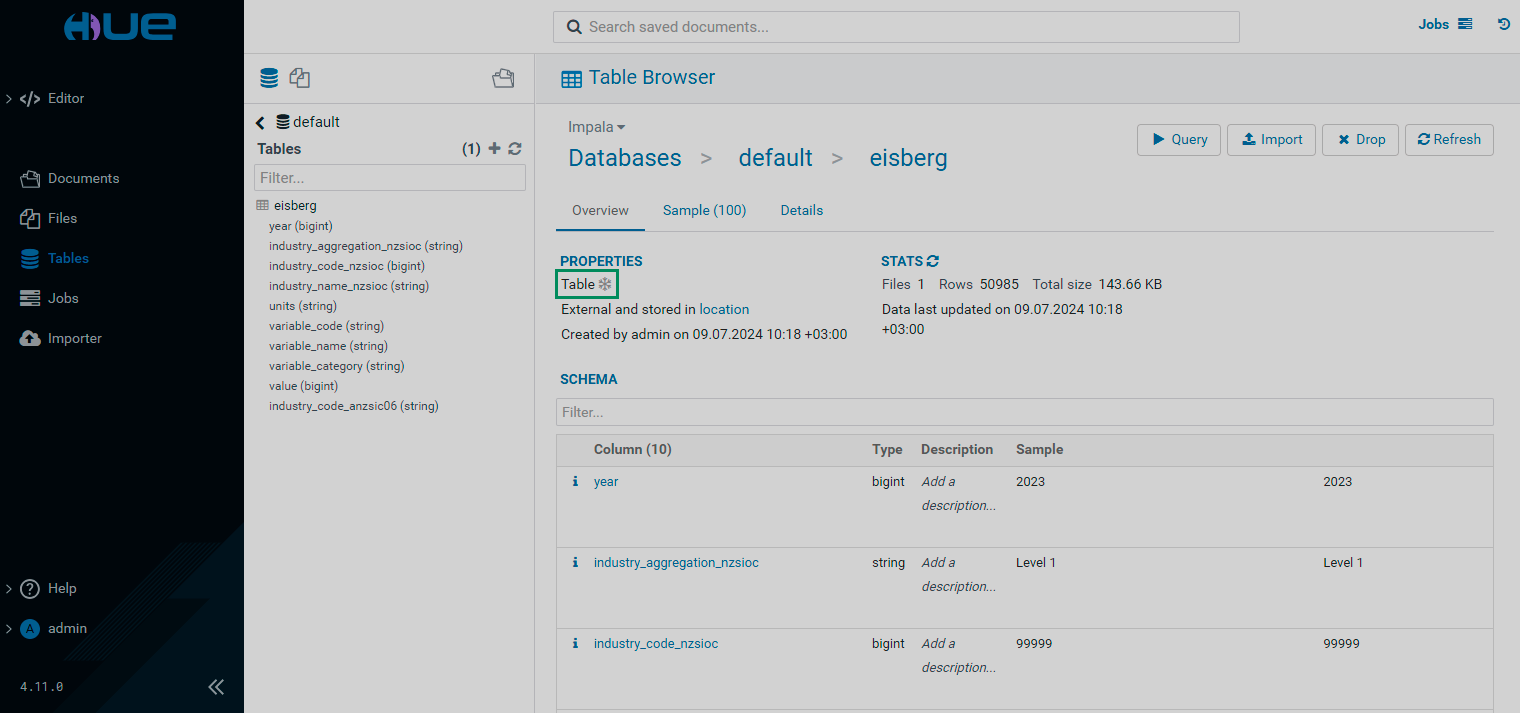
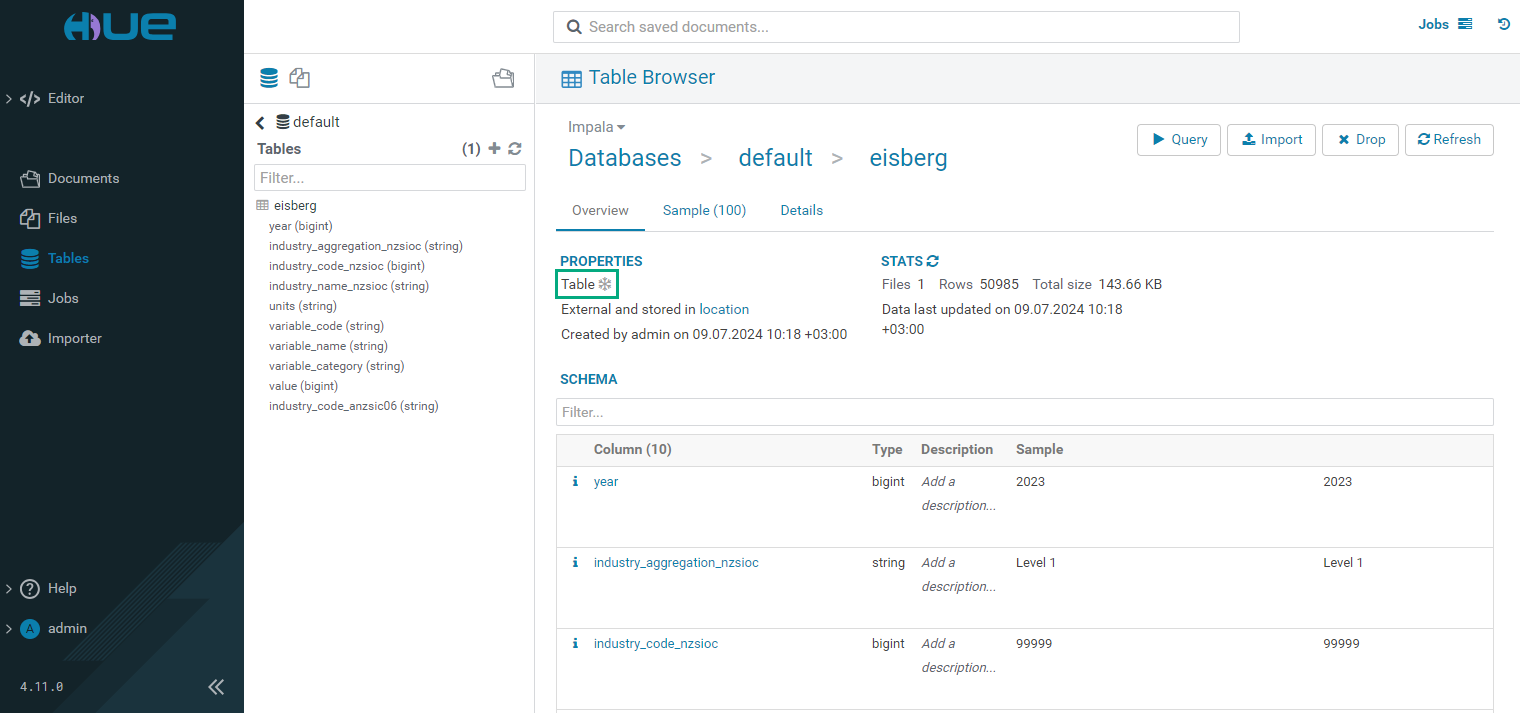
Add an Iceberg table
You can add Iceberg tables by importing remote file tables and converting them. This can be done on the Importer page or by clicking
icon in the quick browse menu (provided a database is selected). Select the
Remote File type and specify the path to the table file. Adjust the values that appear under the Format header if necessary, and click Next.
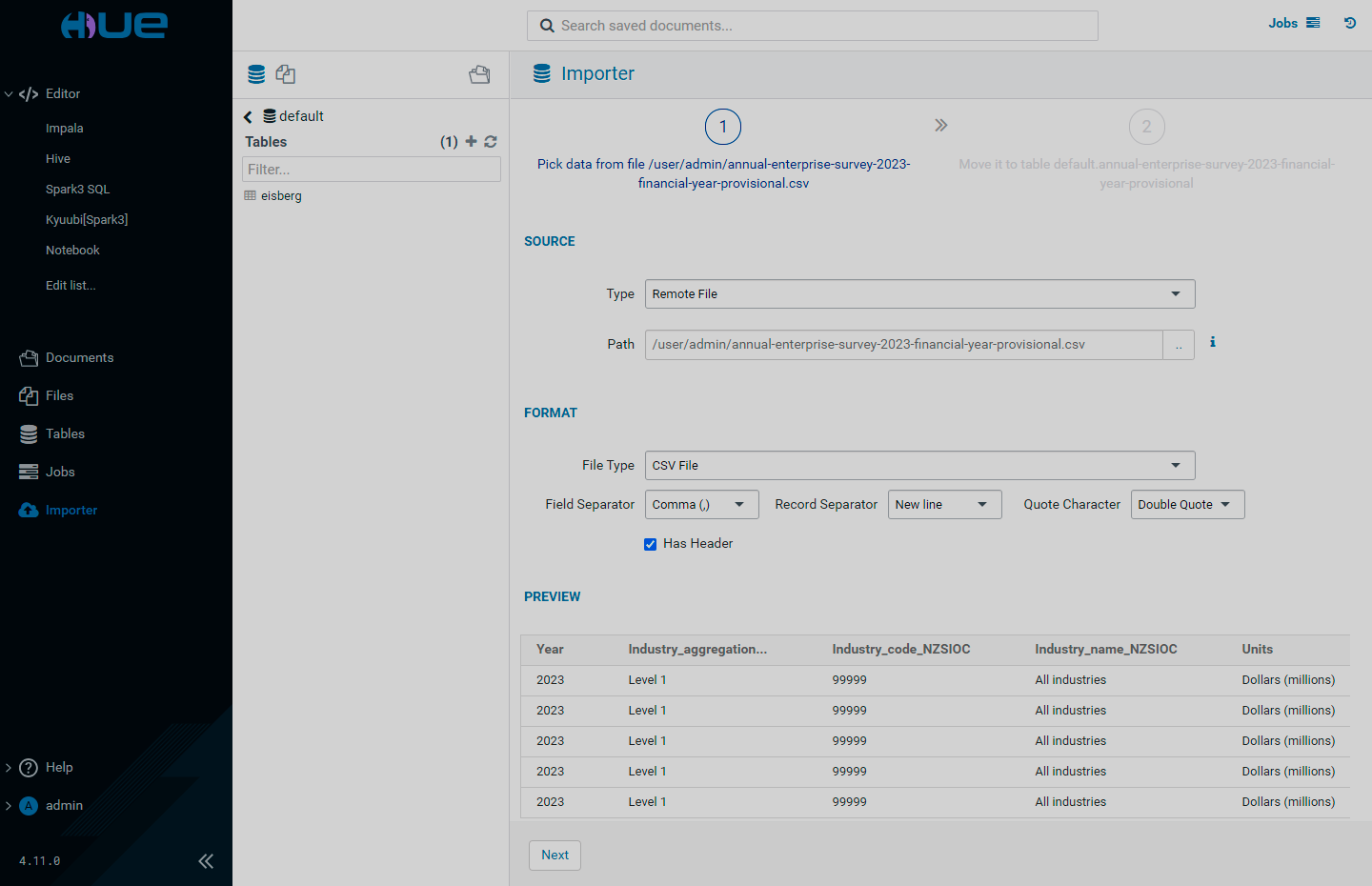
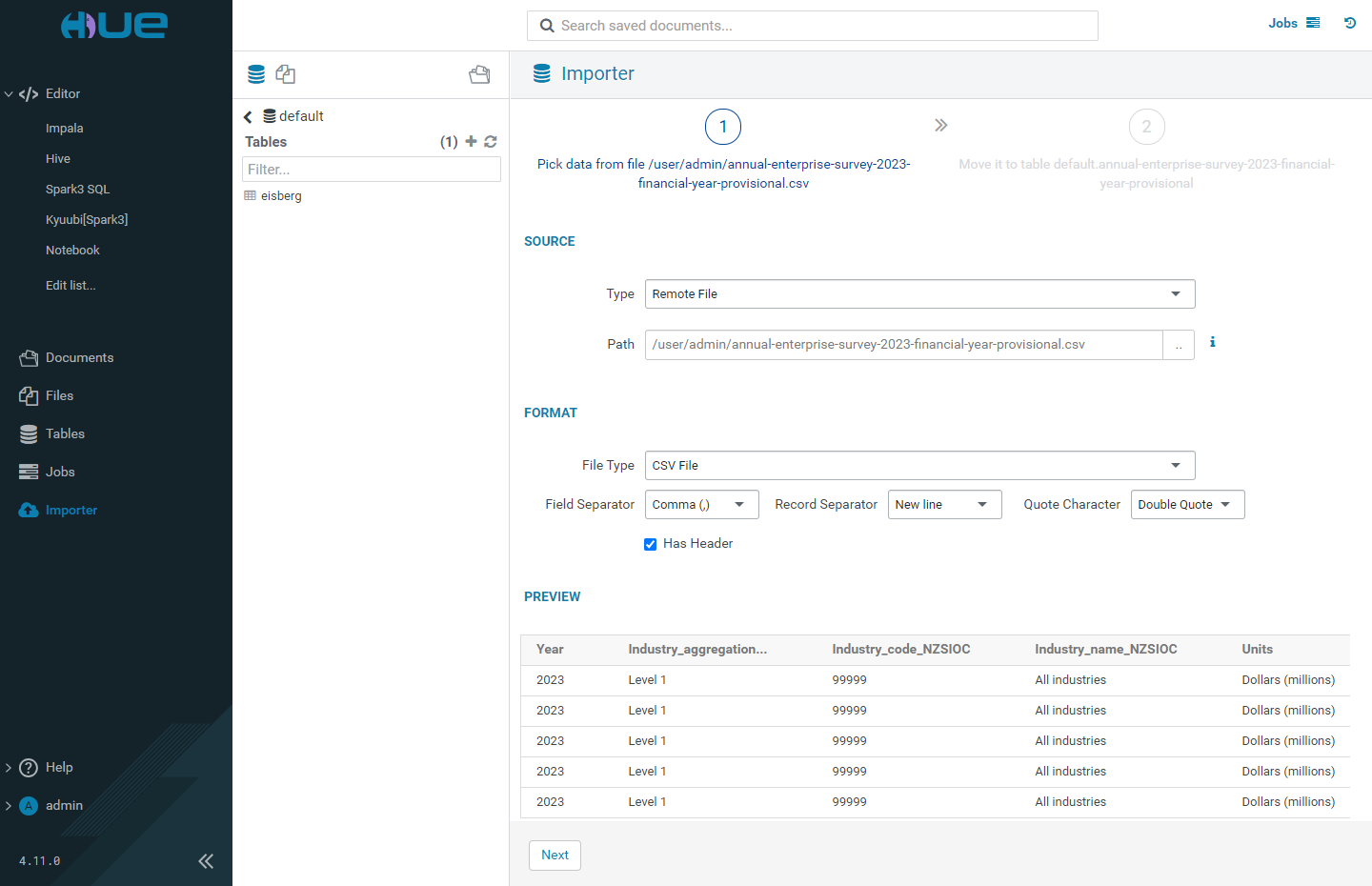
On the next screen, click Extras, and check the Iceberg table box. Review and adjust, if necessary, other parameters, fields names and types. Click Submit.
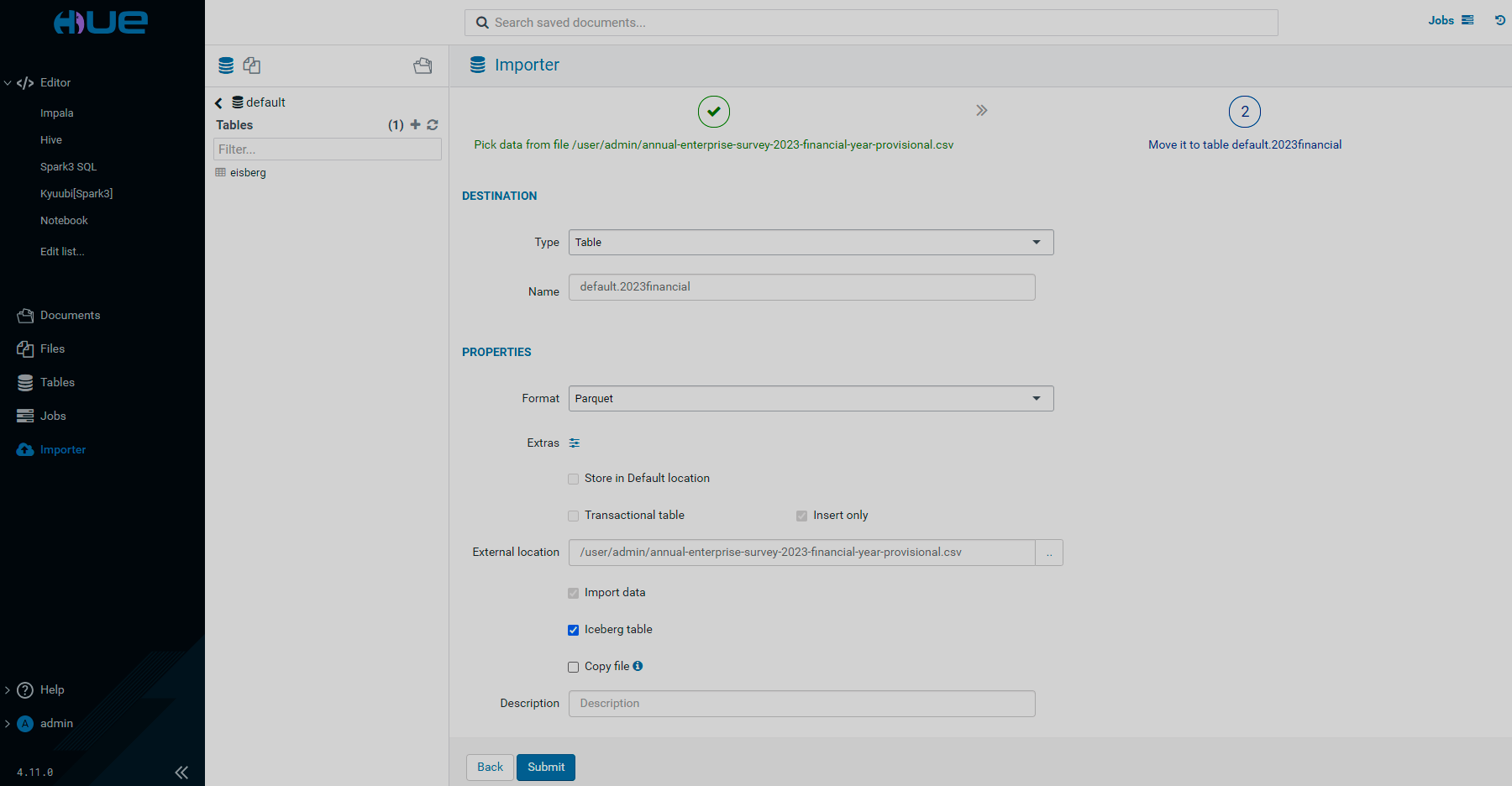
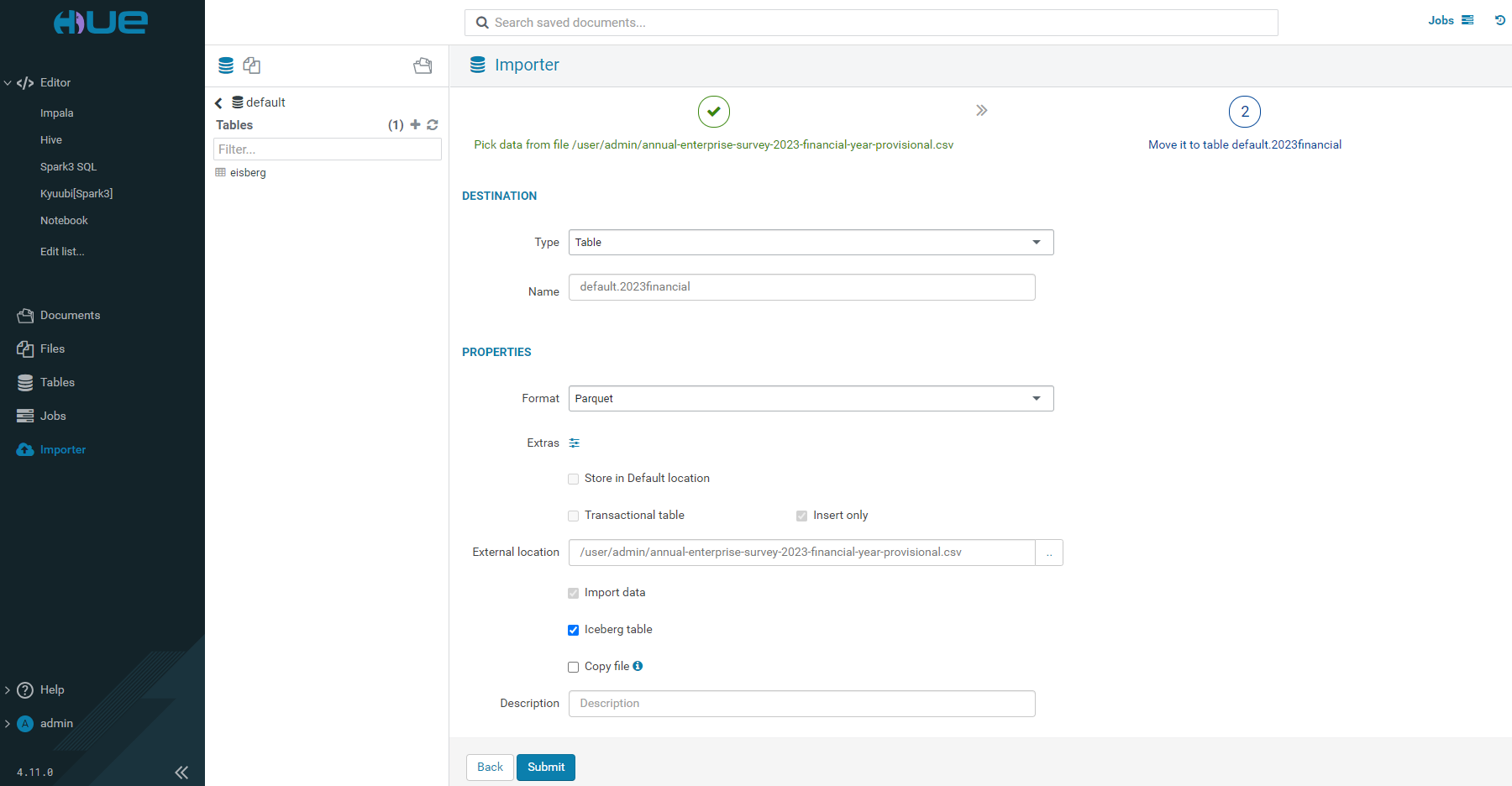
After successful import, the new Iceberg table appears in the quick browse menu under the corresponding database title.