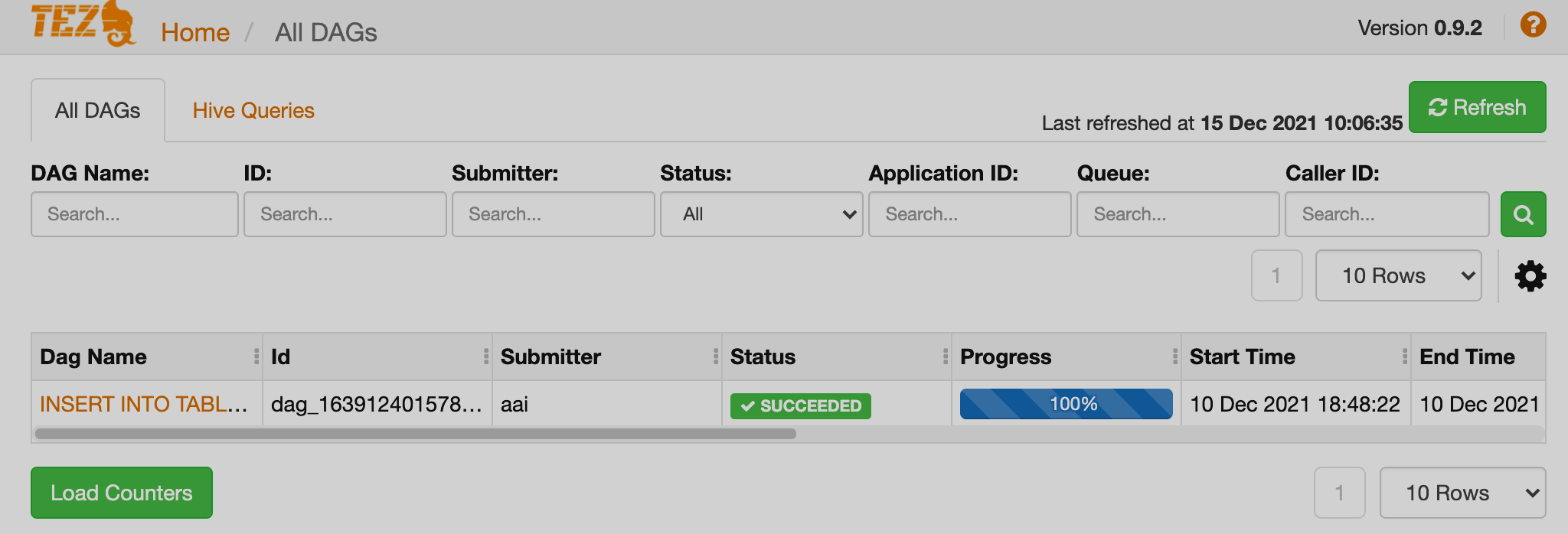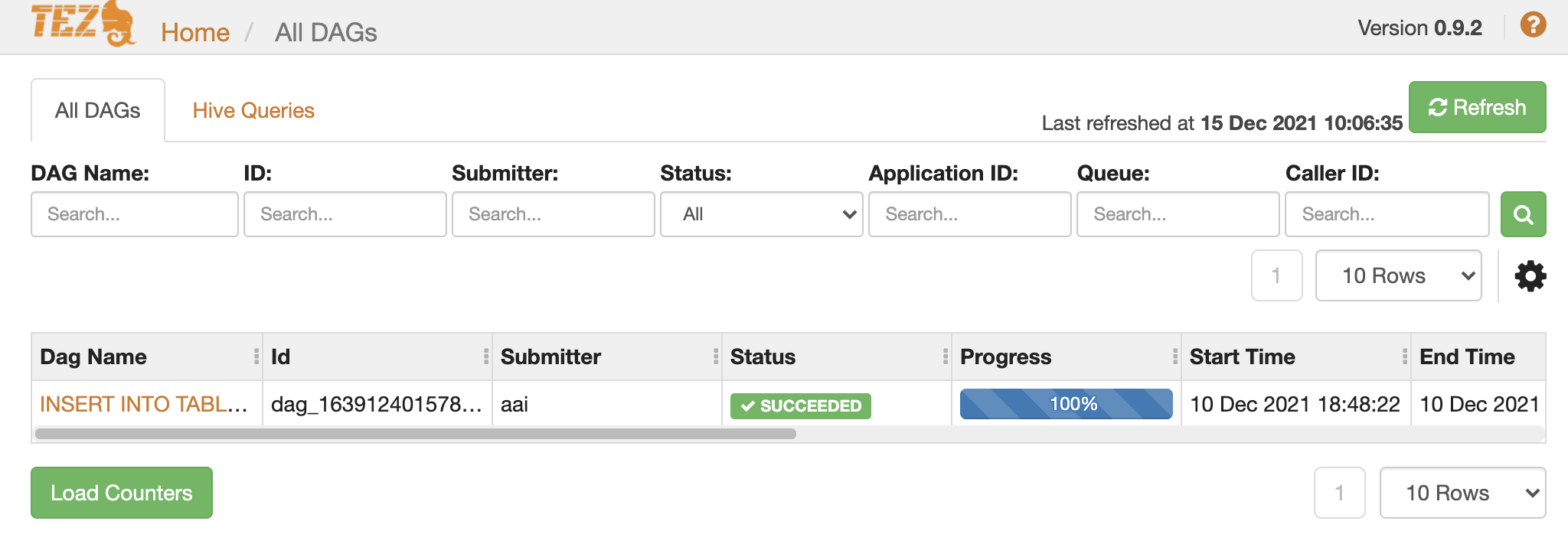TEZ overview
The ADH Tez service is based on the Apache TEZ project. You can use this service to create high-performance batch and interactive data processing applications coordinated by YARN. Tez models data processing as a Directed Acyclic Graph (DAG), where vertices represent application logic and edges represent data movement. In fact, any arbitrary DAG can be executed directly in Tez.
In ADH, Tez is embedded in the Hive service. If you install Hive, the Tez service will be configured by default as an engine for executing SQL queries.
You can find all service settings in the Hive section of ADCM. Tez XML parameters section is located on the Hive configuration page. All the default parameters are presented on the Hive configuration parameters page. If you need to add any additional parameter, use the advanced mode.
Tez UI
A link to the Tez UI is located on the Hive page in ADCM.
Typically, it includes a fully-qualified domain name (FQDN) and a port number that defaults to 9999.
Tez provides interactions with YARN Application Timeline Server and reflects current and historical appearance of Tez applications in the Tez UI.
The Tez UI link typically has the following structure: http://FQDN:9999.
When you use an external host to reach out to the Tez UI, there might be an issue with DNS resolution and connectivity with YARN Application Timeline Server. The solution is to explicitly specify external IP addresses of external hosts in the hosts file. Regardless of the OS on your external host machine, the hosts file is typically located in the ~/etc/ directory. Add all the FQDN-IP matches of your cluster to this file. A typical hosts file has the following view:
127.0.0.1 localhost ::1 localhost 172.31.1.234 adh1.us-west-2.compute.internal 172.31.3.37 adh2.us-west-2.compute.internal 172.31.2.65 adh3.us-west-2.compute.internal
After making these changes, you can open the Tez UI on your external host.