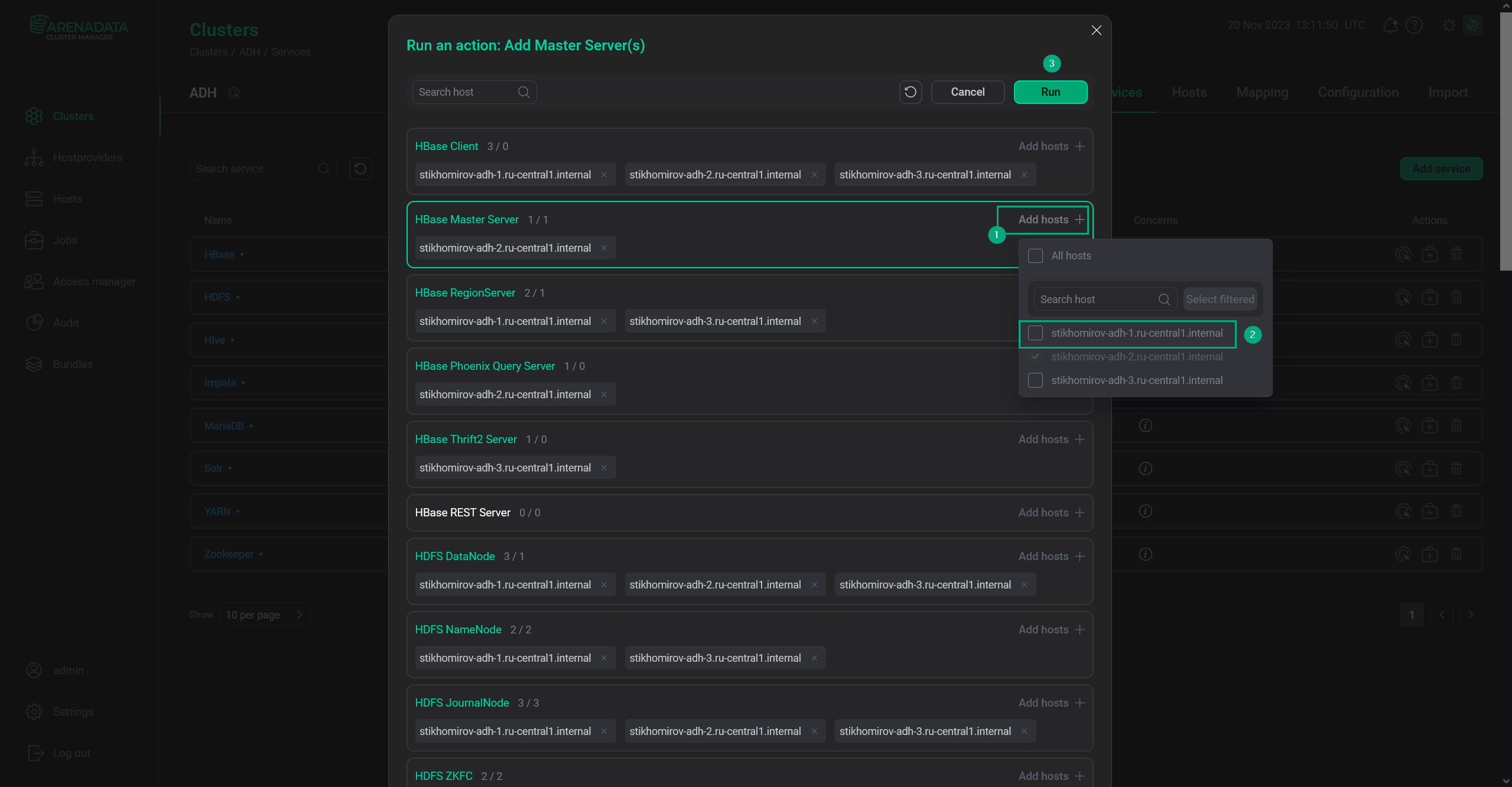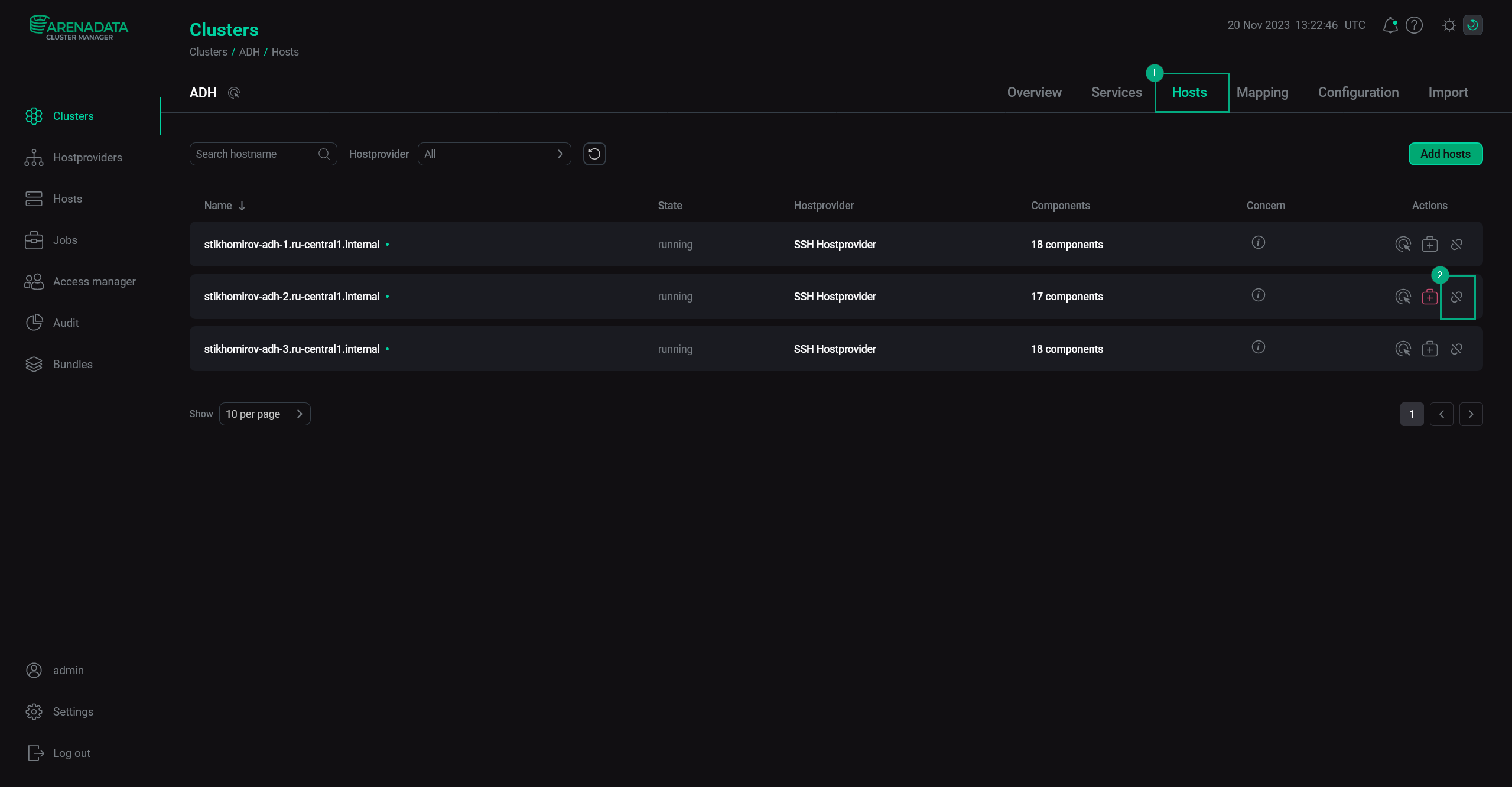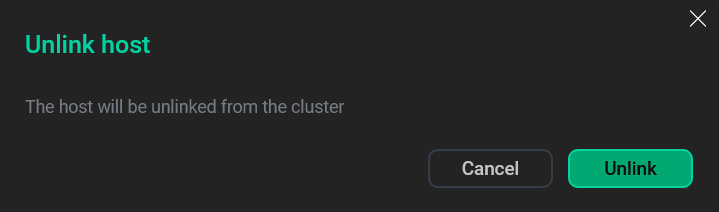Remove a host from a cluster
Removing a host from a cluster is a tricky operation that may be required in case some node becomes unavailable. Normally, when performing the Remove, Move, or Decommiss actions on unavailable hosts you get unavailability errors. To ignore such errors the maintenance mode was introduced.
To remove a host from a cluster using maintenance mode, follow these steps.
Step 1. Prepare the host
-
Turn on the maintenance mode on the host you want to remove. You can do that on the Hosts page or on the Hosts tab on the chosen cluster page by clicking the
icon.
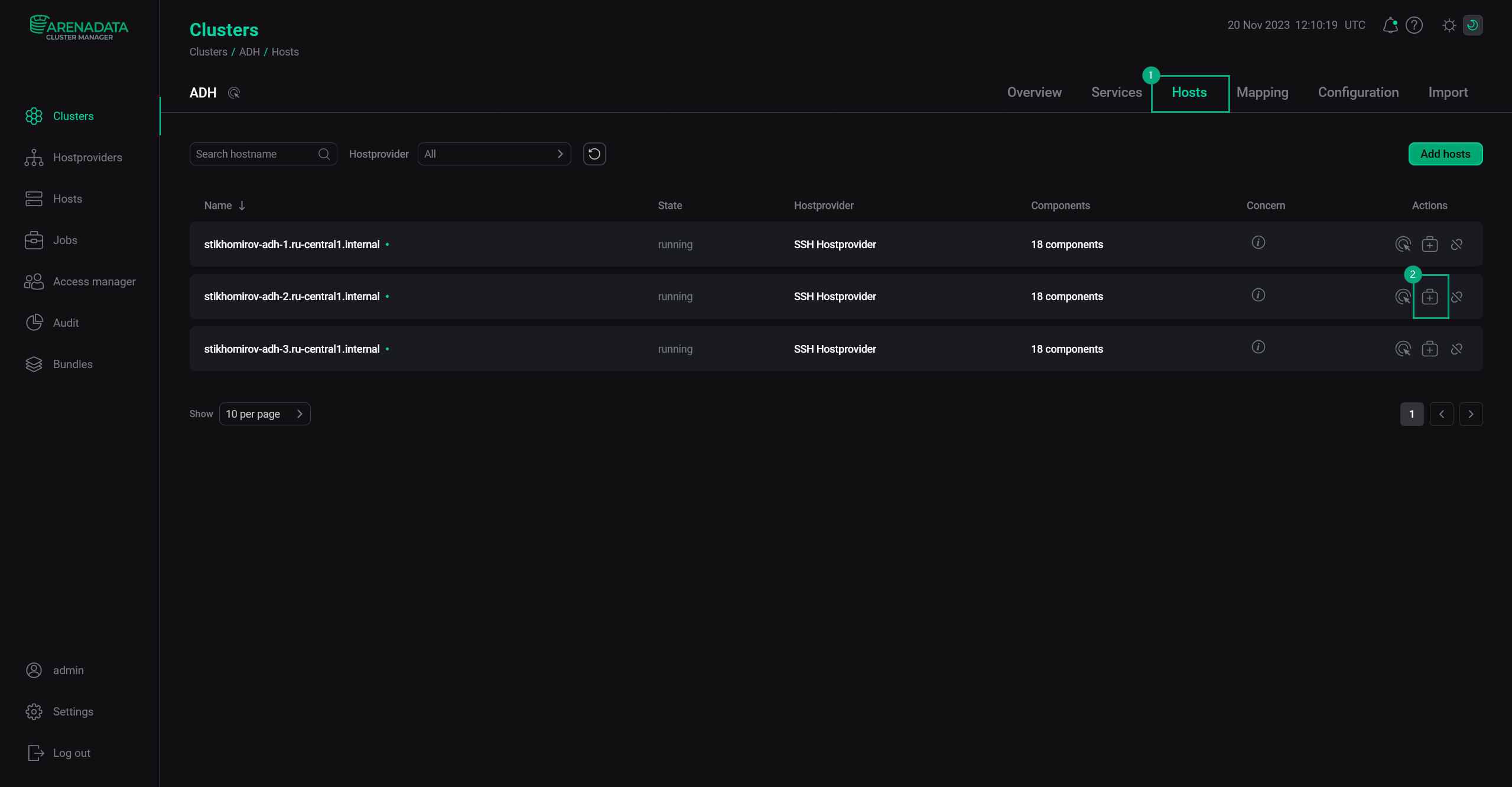 Maintenance mode
Maintenance mode -
Check that the replication factor value in HDFS is not smaller than a number of live DataNodes. Otherwise, add a new DataNode or reduce the
dfs.replicationparameter value. It has to be done because insufficient number of replicas leads to moving the NameNode to safe mode that makes DataNodes and dependant components (HBase RegionServer, Tez, etc.) go down.
Step 2. Remove components from the host
To remove all components from a host, repeat the following steps for each component:
-
Check if a component is present on the host using the Mapping tab.
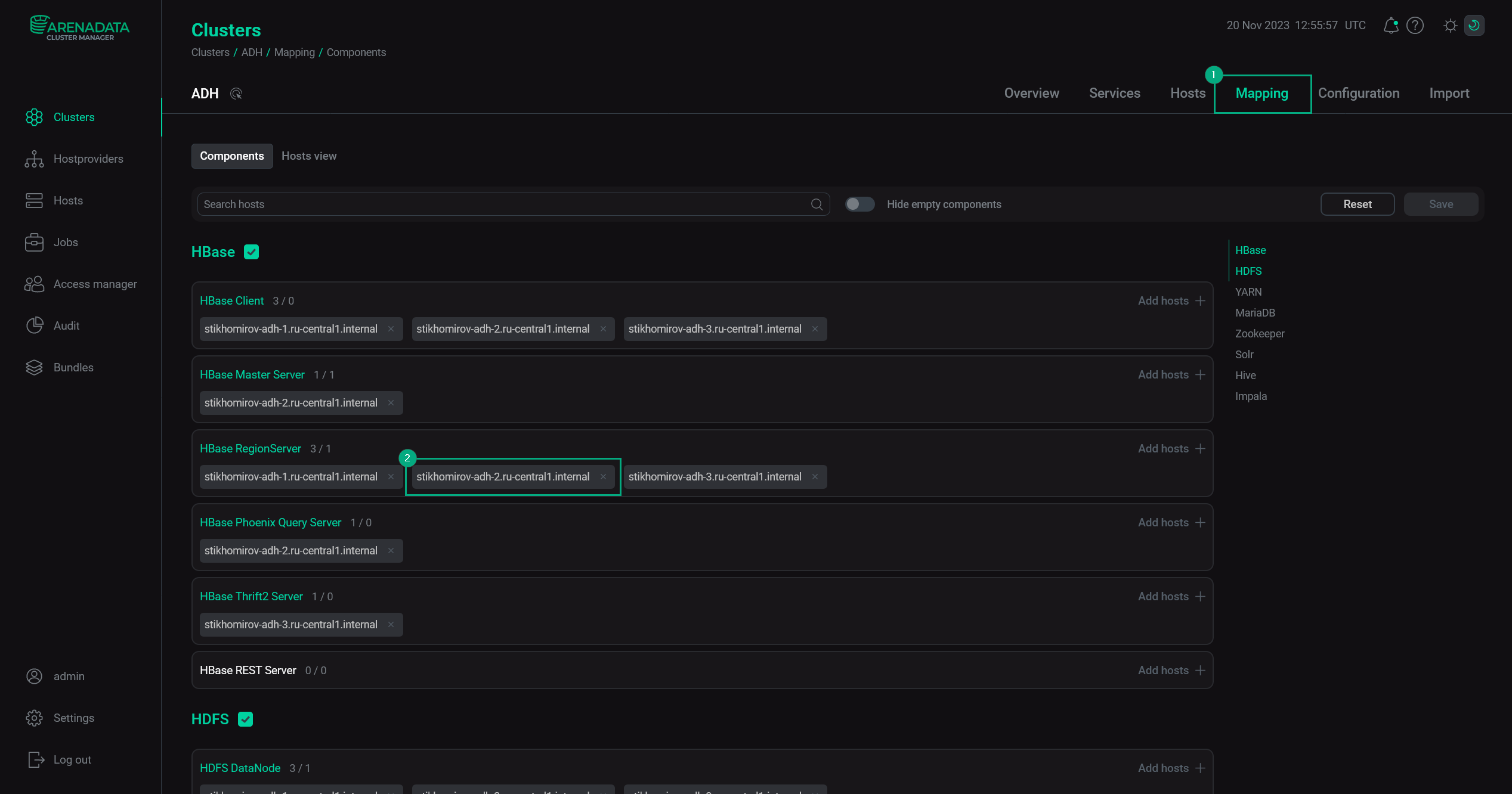 Mapping tab
Mapping tab -
If it is present on the unavailable host, go to the Services tab, find the corresponding service, and run the action that removes that component.
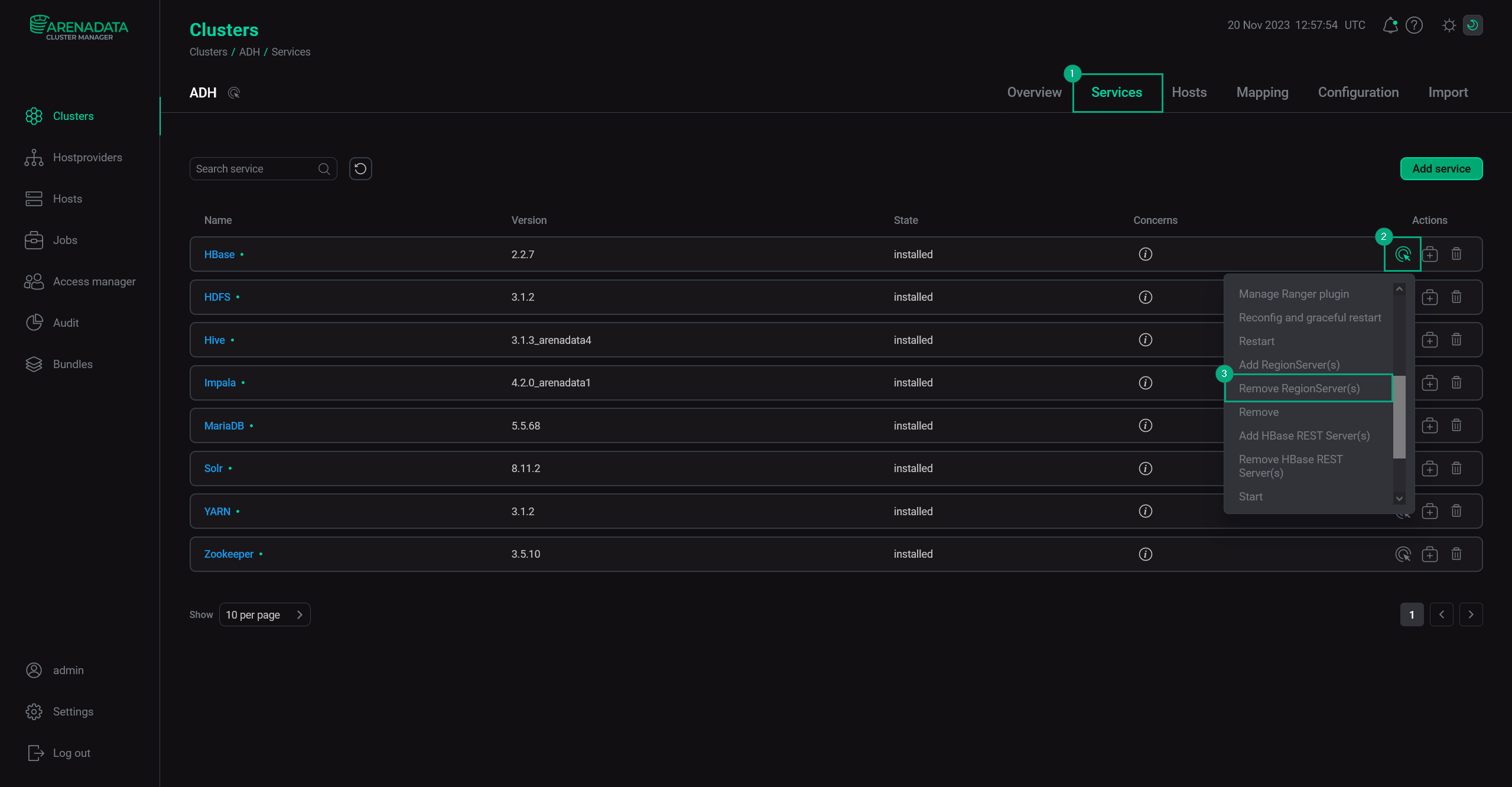 Service action menu
Service action menu -
In the pop-up window, click
next to the unavailable host. After that, click Run and wait for the job to complete.
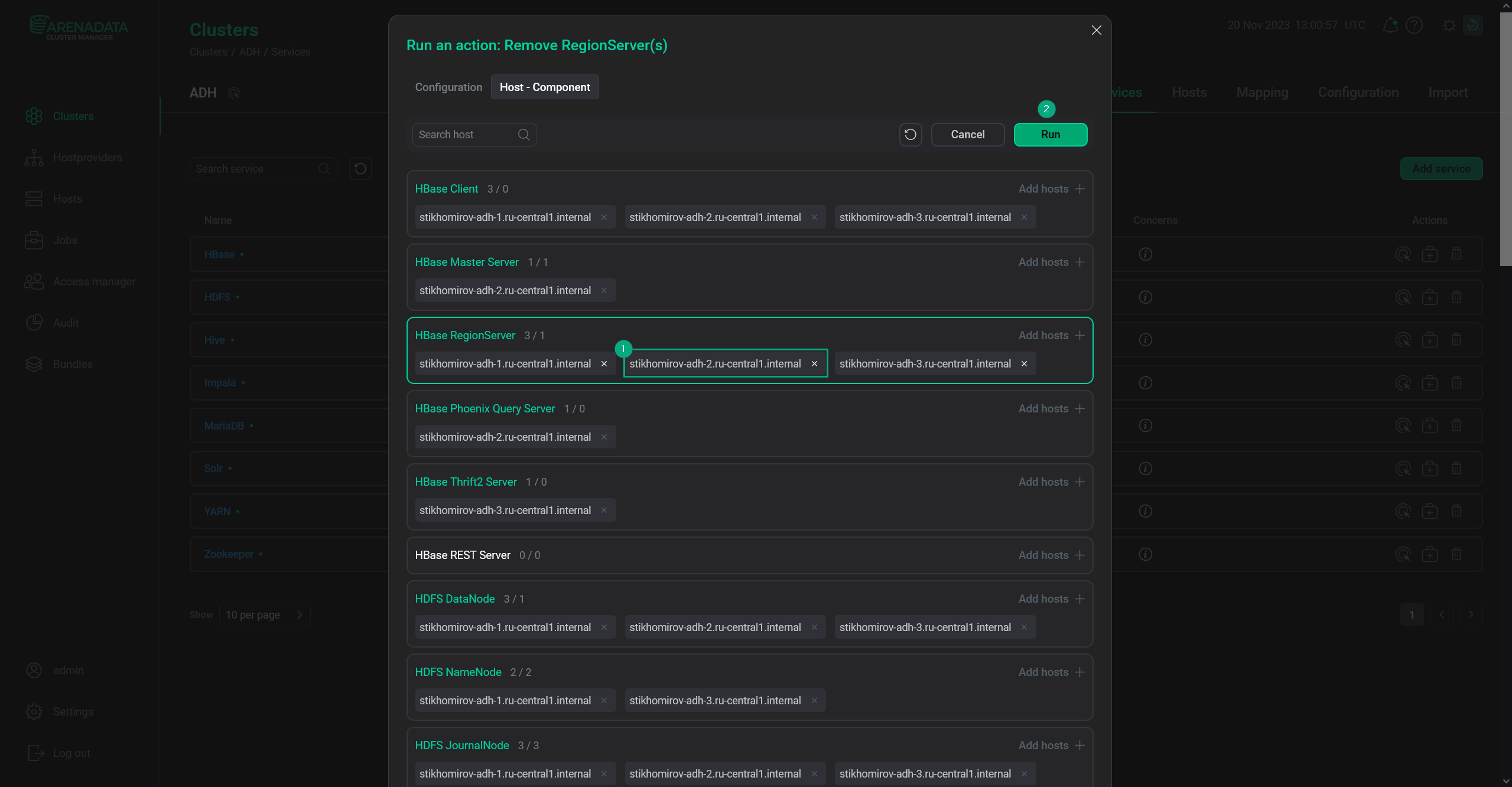 Component removal
Component removal