

Zeppelin UI overview
Zeppelin provides a web-based user interface that allows to work with interpreters and notes. The interface is available at the following URL, where <IP> indicates the IP address of your Zeppelin server: http://<IP>:8180/.
The home page of Zeppelin web UI is shown below:
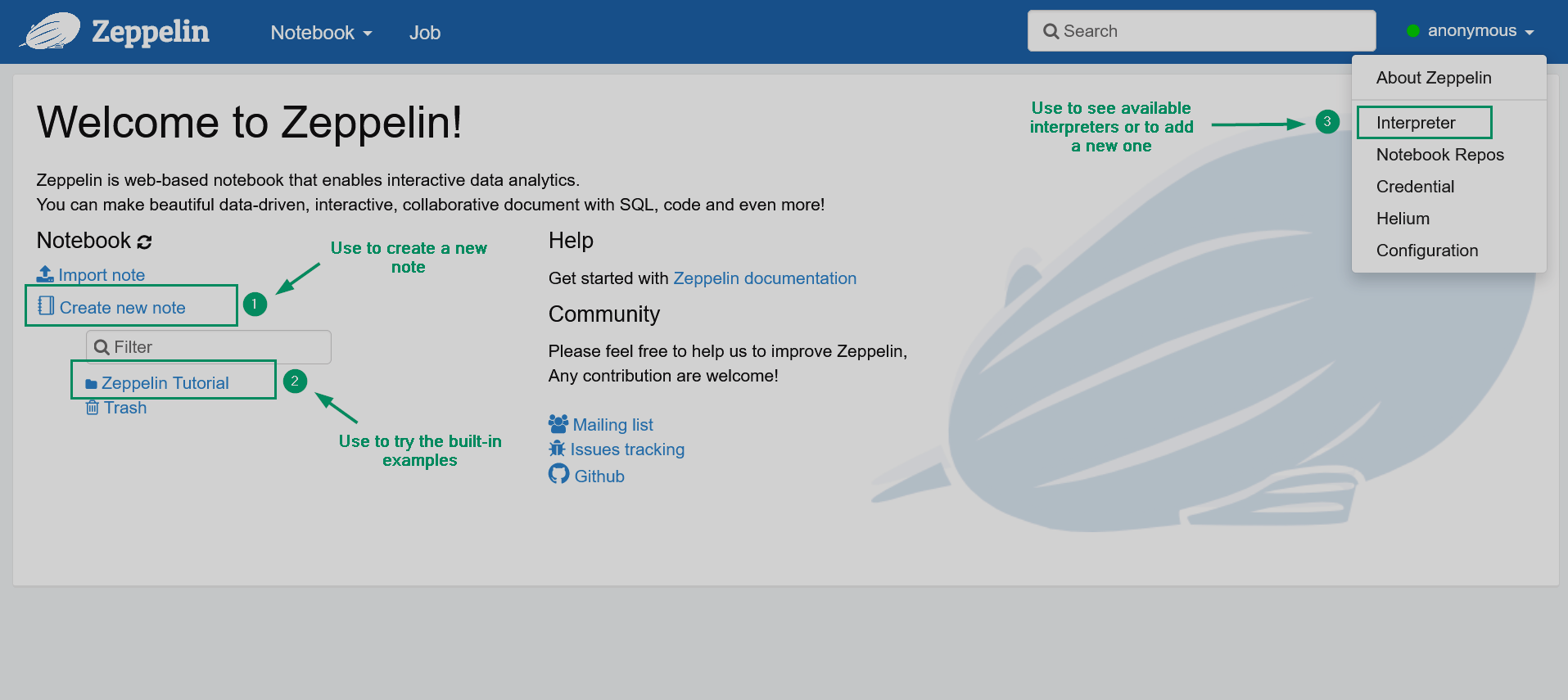
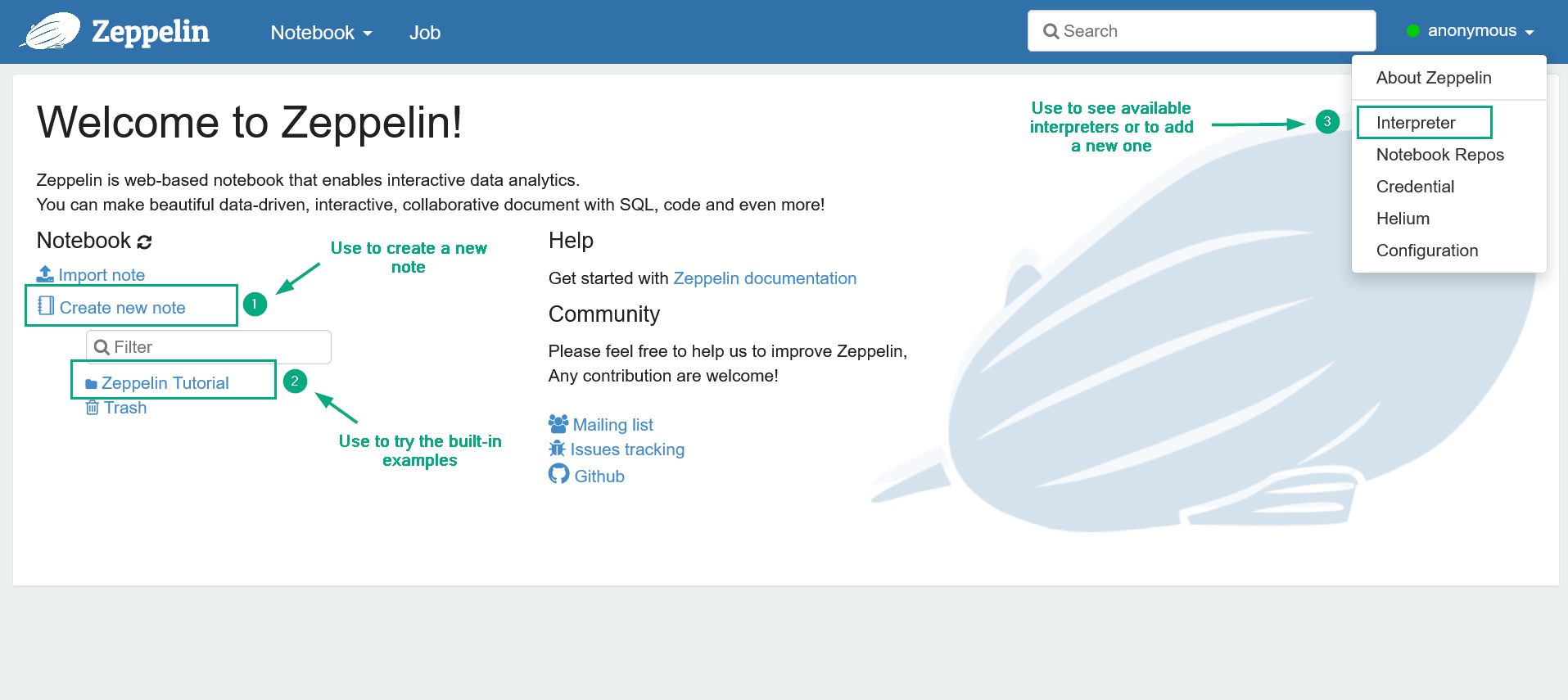
To start working with Zeppelin, use one of these ways:
-
Create a new note. To create a new note, click the Create new note list item at the left side of the home page. This function is also available after expanding the Notebook main menu item. An example of note creation is described in the Сreate a note using Phoenix article.
View the available tutorials. Clicking the Zeppelin Tutorial item at the left side of the home page opens the list of built-in examples. You can go through each of them and try to execute the listed code by yourself. . View the existing interpreters or add a new one. To start working with interpreters, you should select the Interpreter item in the account menu located in the top right corner of the home page. The example of adding a custom interpreter is described in the Add a custom interpreter to a group section.
|
NOTE
The detailed UI description is available in the Zeppelin documentation. It is highly recommended that you read it before starting the work.
|