

Maintenance mode
A maintenance mode for services, hosts, and components is implemented in ADCM.
|
IMPORTANT
Maintenance mode functionality is available only when maintenance mode is supported by the product in use.
|
In case of hosts, maintenance mode stops the implementation of any cluster- or service-related operations and restricts addition of any components. Maintenance mode is useful if the host is not ready to participate in ADCM actions for some reason (for example, the host is turned off or has malfunctioned).
In case of services and components, maintenance mode prevents their participation in composite actions for clusters and services. If a service is in maintenance mode, then it does not participate in cluster actions — the steps that require this service are omitted. If a component is in maintenance mode, then this component and any linked actions are excluded from the service operations.
Consider using maintenance mode when you perform hardware or software maintenance, change configuration settings, perform troubleshooting, decommissioning, or removing cluster nodes.
|
IMPORTANT
Not every cluster, service, or component action is possible if one of the cluster hosts is in maintenance mode. This depends on whether the action affects all cluster hosts, as well as on action’s logic. At the same time, depending on the product implementation, the event of switching an object to maintenance mode may cause application of additional actions to its host. The result of those actions can be seen on the Jobs page. |
To switch a host to maintenance mode, perform the following steps:
-
Locate the host you wish to switch to maintenance mode in the ADCM interface. You can use the Hosts tab of the Clusters page or the Hosts page.
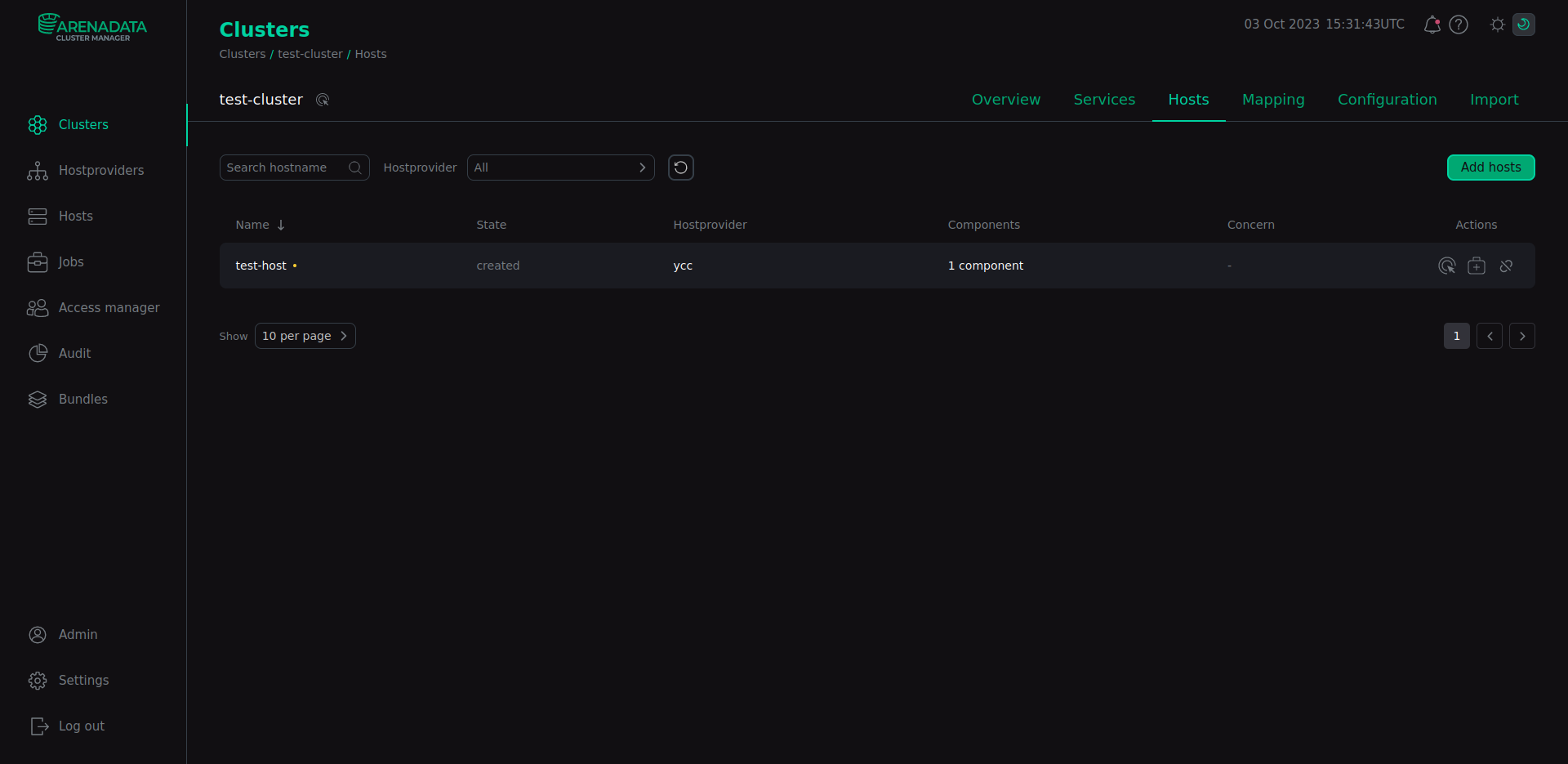 Choosing a host
Choosing a host -
Click the
icon. The color of the icon will be changed to red —
. The host is now in maintenance mode.
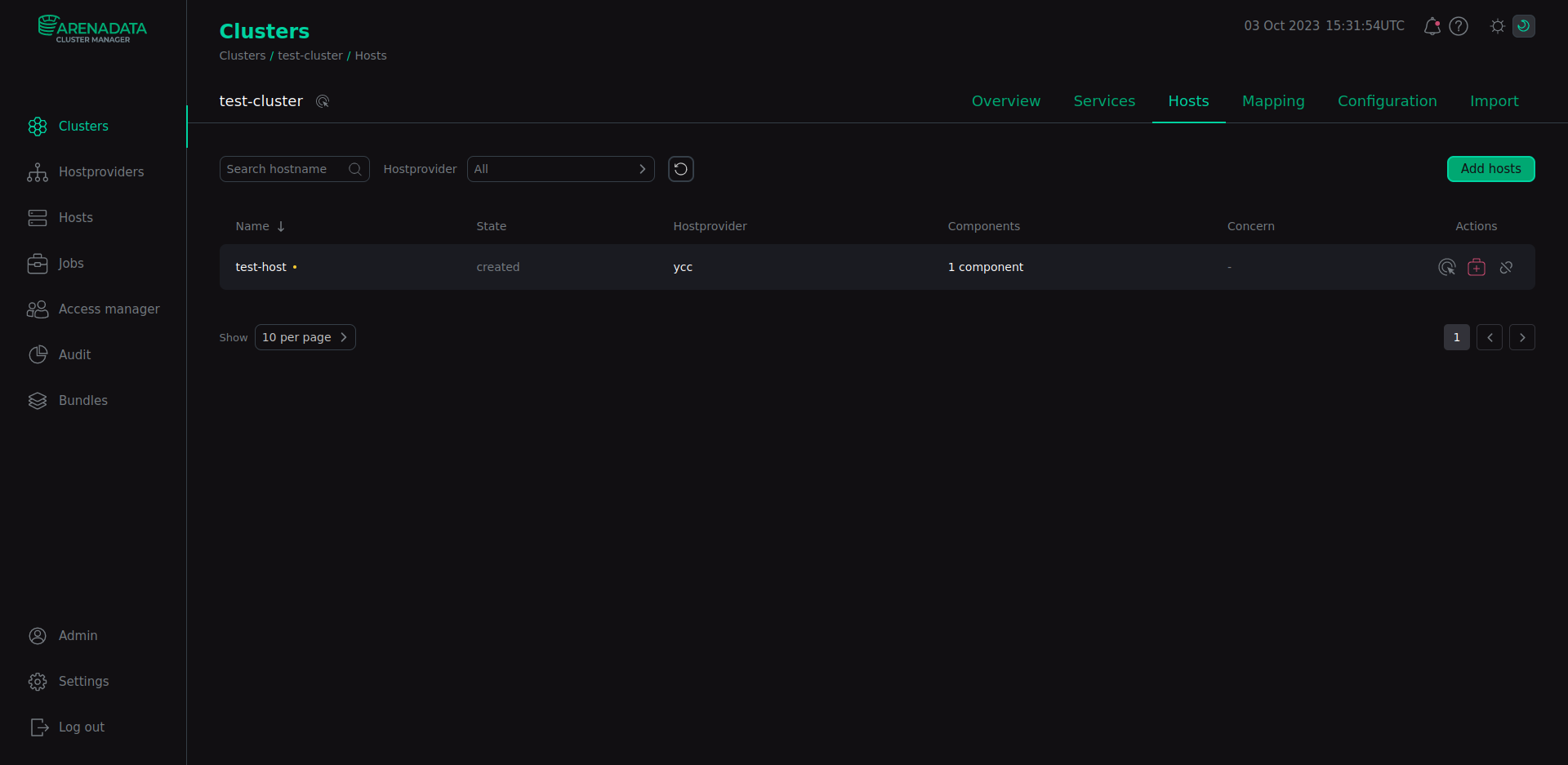 Switch to the maintenance mode
Switch to the maintenance mode -
To switch off the maintenance mode, click the
icon again.
Components and services are put into maintenance mode in the same way.
|
IMPORTANT
An object cannot be switched to maintenance mode if a running action is present at that object. For such object, the maintenance mode becomes available after the action is completed. |
While you cannot perform any operations with components on a host that is in maintenance mode, you can still remove a component from this host on the logical level. Generally speaking, the maintenance mode prevents bulk operations being performed on a host, yet you may explicitly start and stop a component on a host while in maintenance mode (for example, by connecting via SSH). The statuses of objects in maintenance mode do not affect the statuses of the higher level objects associated with them. For example, if a component is put into maintenance mode and component status is Failed, then it does not affect the status of the service that is associated with that component.