

Set up configuration groups
Object (cluster, service, component) general configuration is applicable to all hosts related to that object. The purpose of an object’s configuration group is to set a parameter for a particular host (or a group of hosts) that is different from the parameters of object’s general configuration.
Configuration (or config) group is created via ADCM interface. After a config group is created, it is populated by hosts. Configuration parameters obtain checkboxes that provide an ability to configure a parameter at a host (or a group of hosts). As a result, for a host that belongs to a config group, all parameters are identical to their general configuration versions except those parameters that are changed via a config group.
To create a config group for a service, perform the following actions:
-
Navigate to the subsection of the service (for example, HDFS) that is installed in the selected cluster, and select the Configuration groups tab.
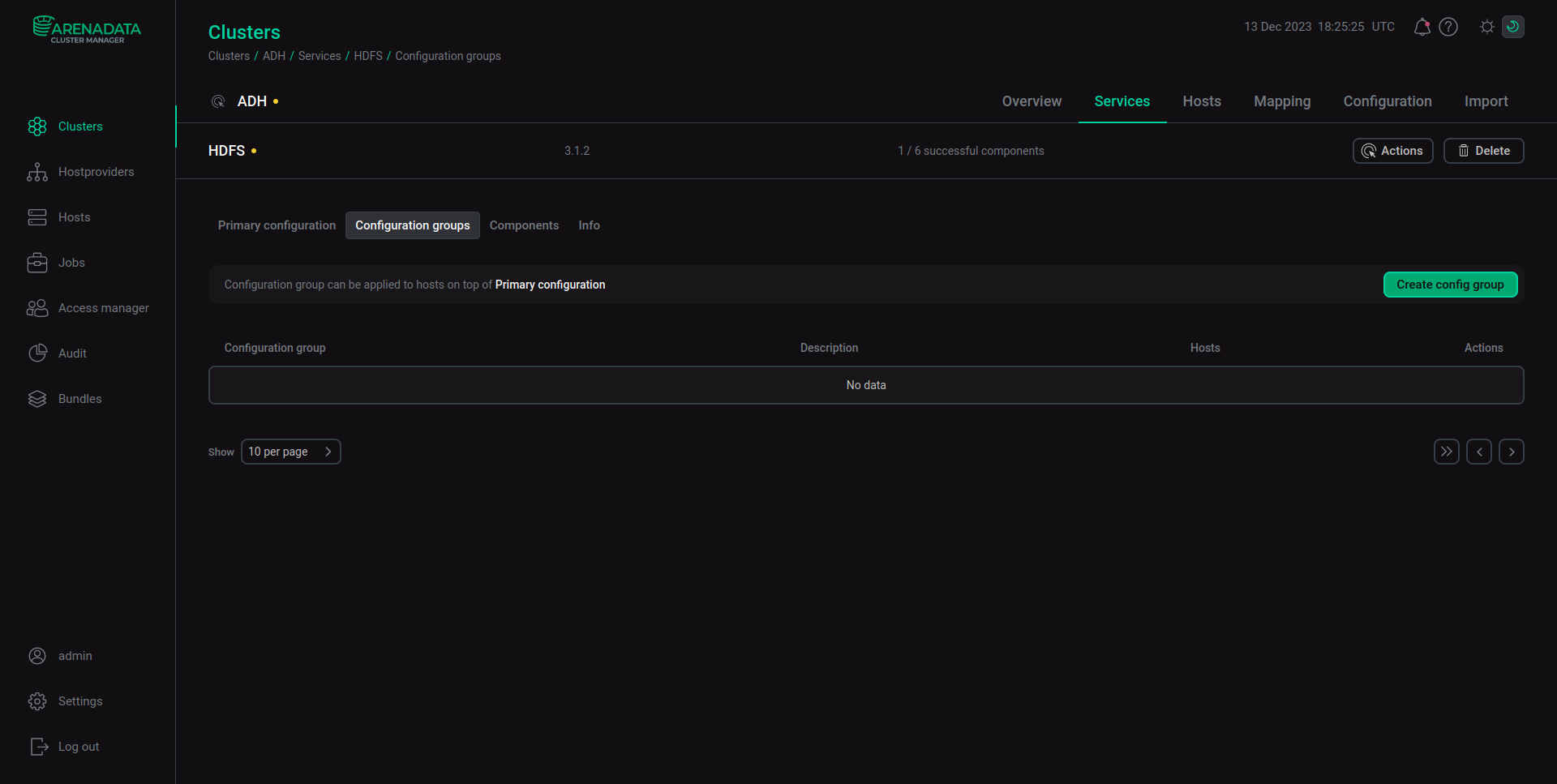 Empty configuration group list in the service subsection
Empty configuration group list in the service subsection -
Click Create config group. The Create configuration group window opens.
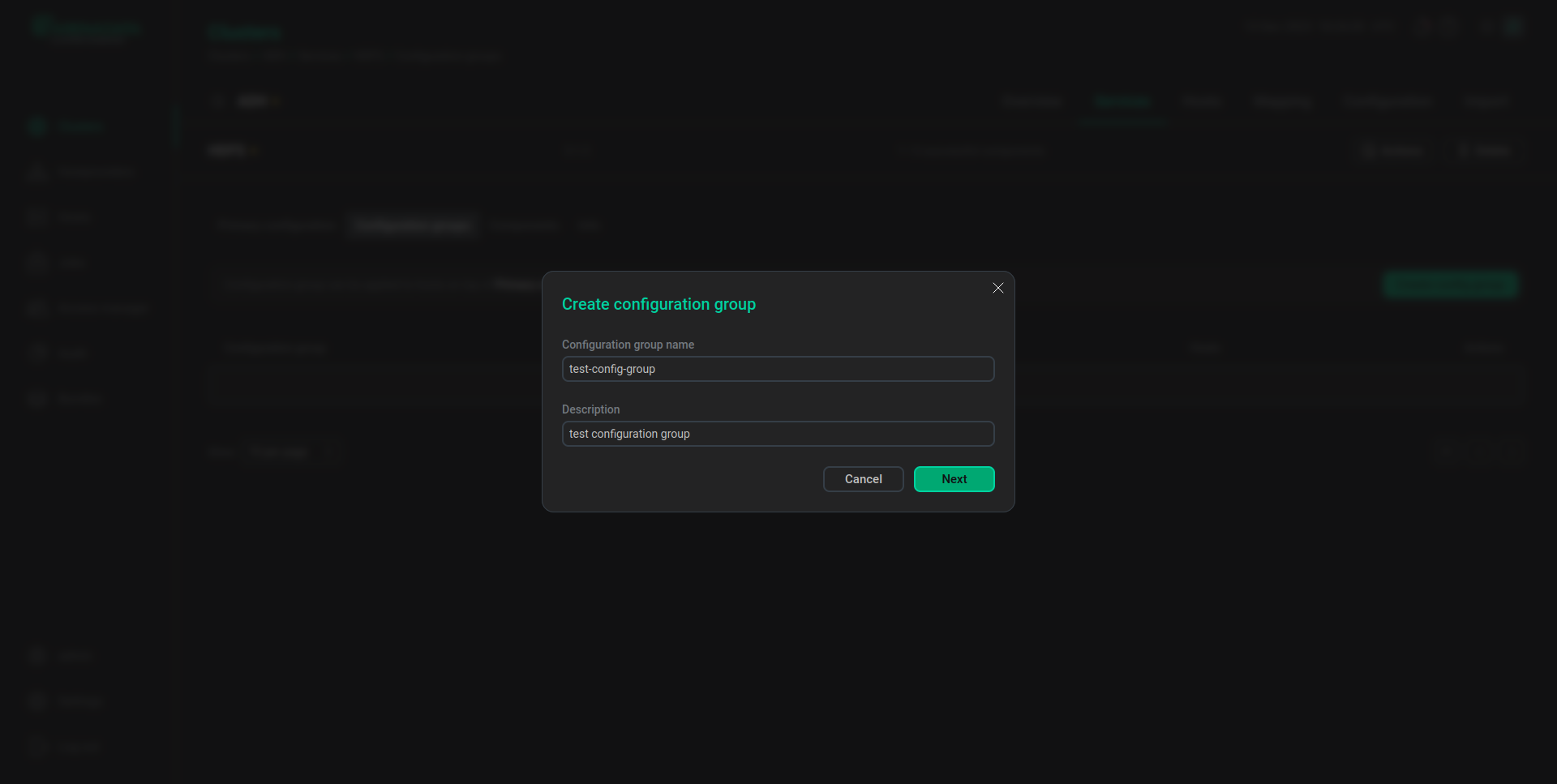 The Create configuration group window
The Create configuration group window -
Enter the name of a new config group in the Configuration group name field. The Description field is optional. Click Next. The page that contains configuration parameters of a new config group opens.
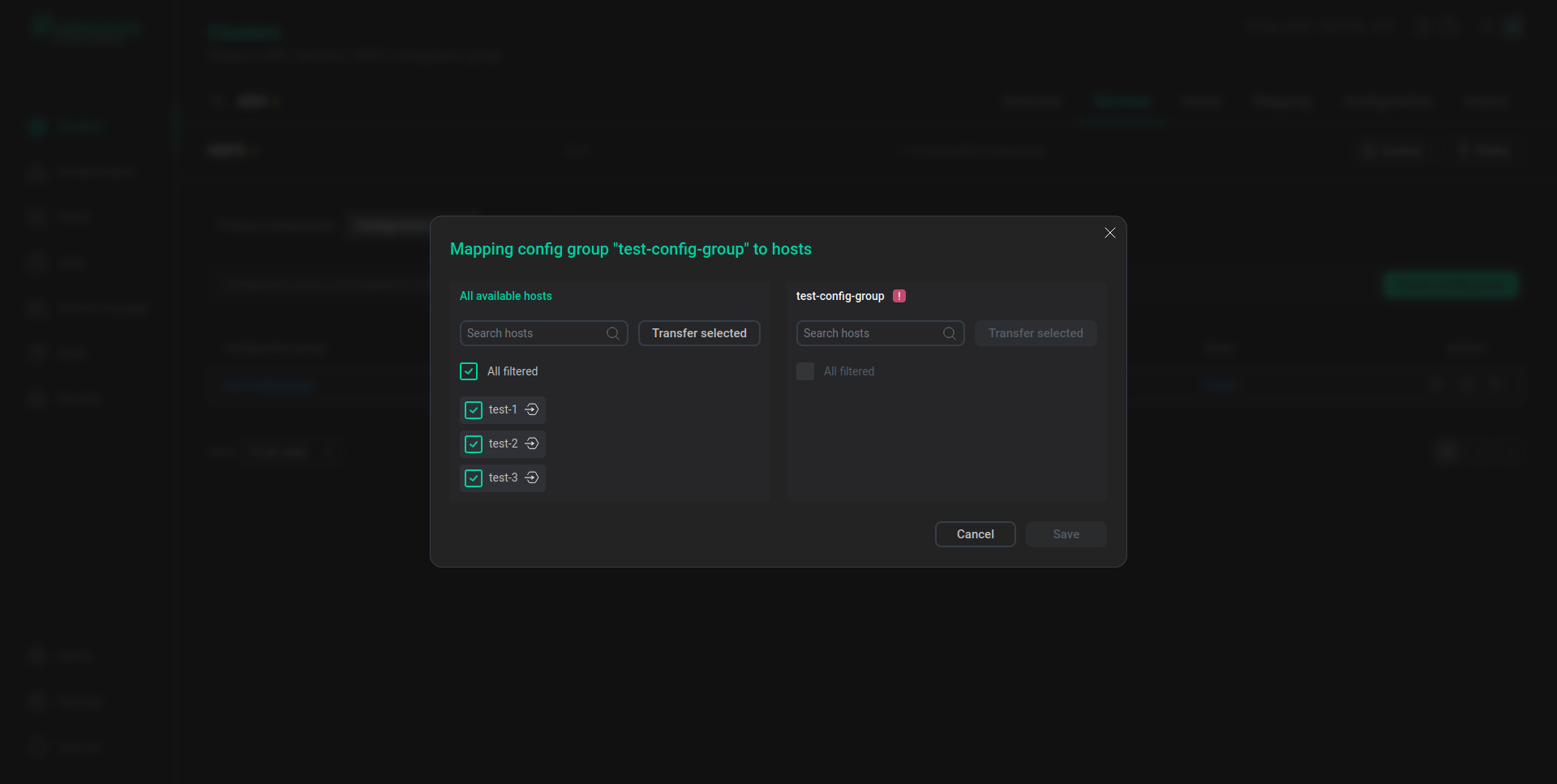 Configuration parameters of a new config group
Configuration parameters of a new config group
To add hosts to a new config group, perform the following actions:
-
Click Return back on the page with config group configuration parameters.
-
In the config group row, click the
icon. The window for mapping config group to hosts opens.
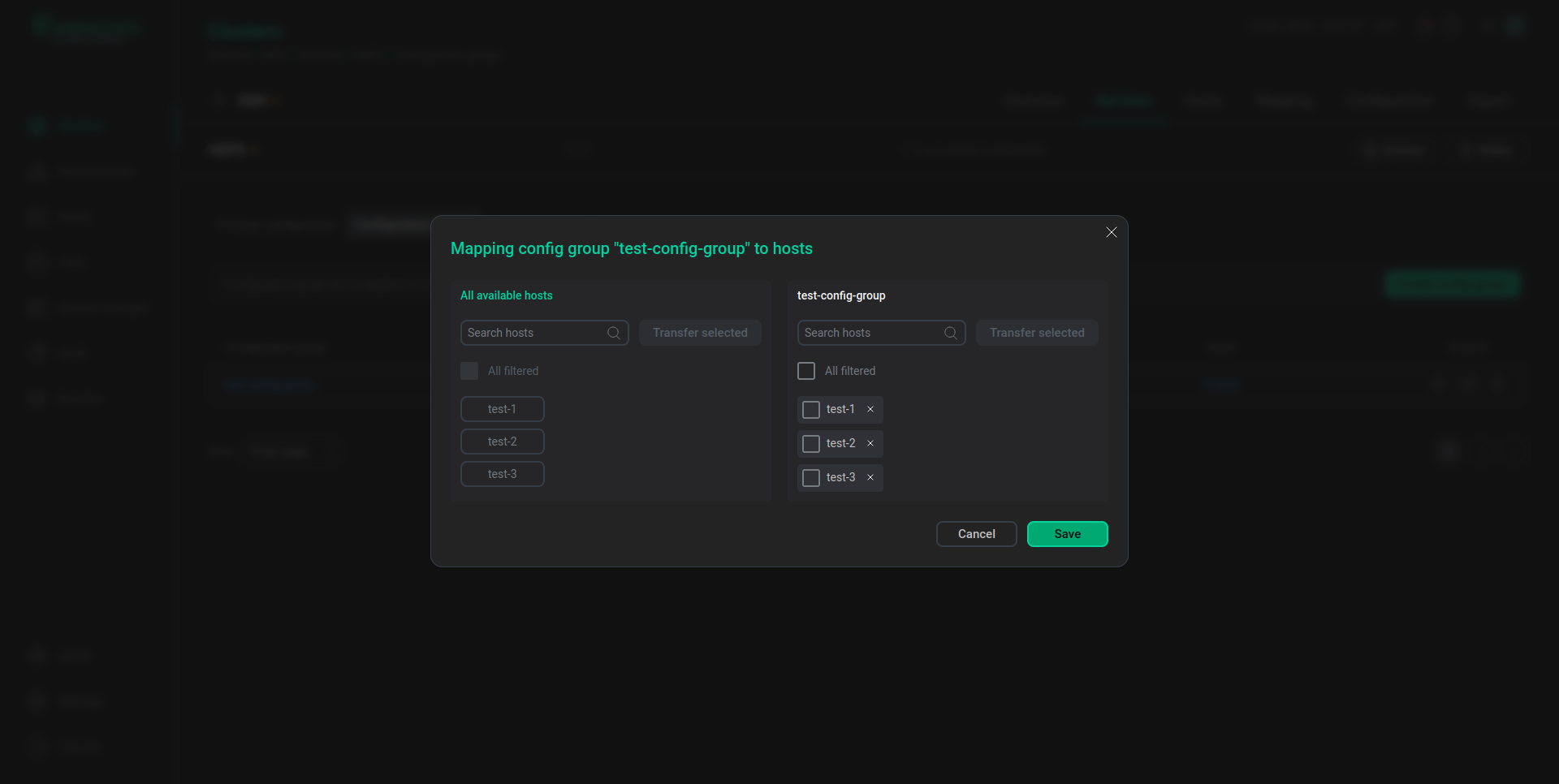 Window for mapping config group to hosts
Window for mapping config group to hosts -
Select the hosts and click Transfer selected.
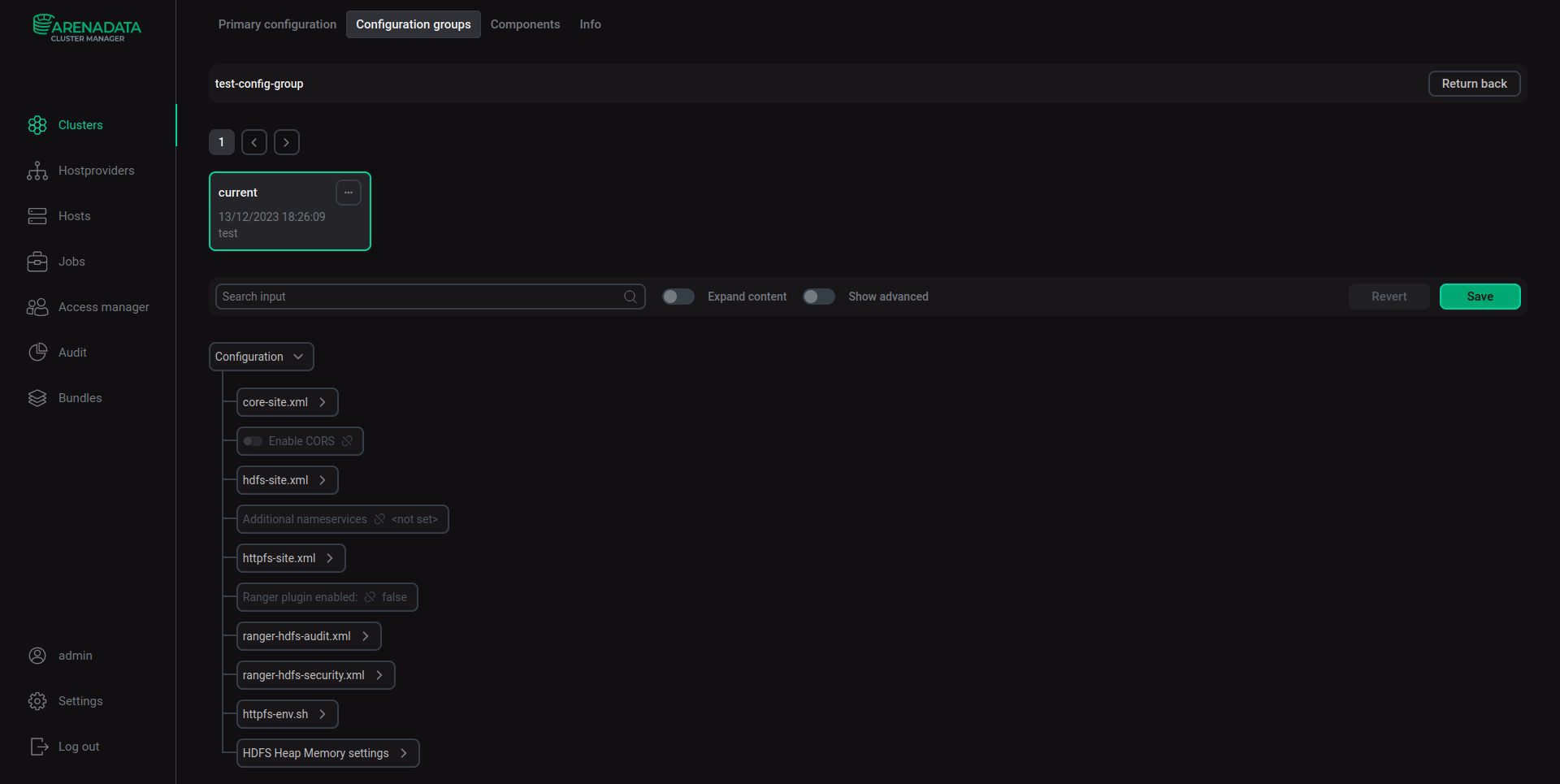 Config group with added hosts
Config group with added hosts -
Click Save to save the mapping. The config group now contains hosts.
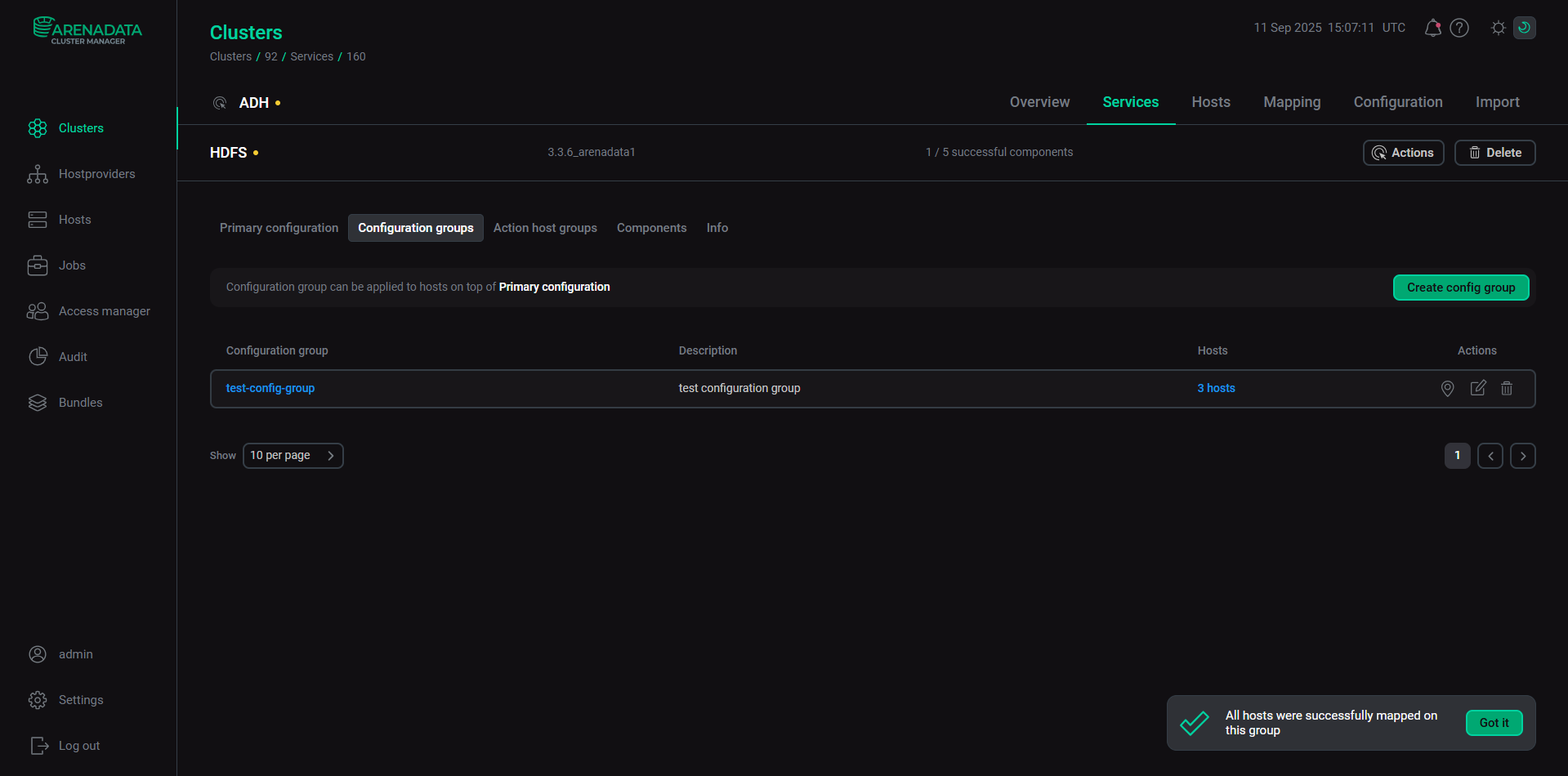 Configuration group list in the service subsection
Configuration group list in the service subsection
To configure parameters of a new config group, perform the following actions:
-
Click a new config group name.
-
Select the parameters whose values you want to change.
-
Edit values and click Save.
You can add all hosts where the service is installed to a new config group, yet then the configuration parameters also will be changed for all hosts. This can be done without creating a new config group using the general service configuration instead.
When creating and working with config groups, consider the following:
-
Config group updates are synchronized with the general service configuration. The changes in the general service configuration are inherited in the config group (except those parameters that are changed).
-
It is not possible to add a single host into different config groups. Config groups of different objects do not overlap. A single host may belong to different config groups when it relates to different objects.
-
Not all parameters can be changed via config groups. In such cases, the corresponding checkbox appears turned off.
|
IMPORTANT
You can create config groups for various ADCM objects. The functionality of config groups is available for such objects as hostprovider, cluster, service, and component. For example, the components of the service that has a config group might be in their own config groups.
|