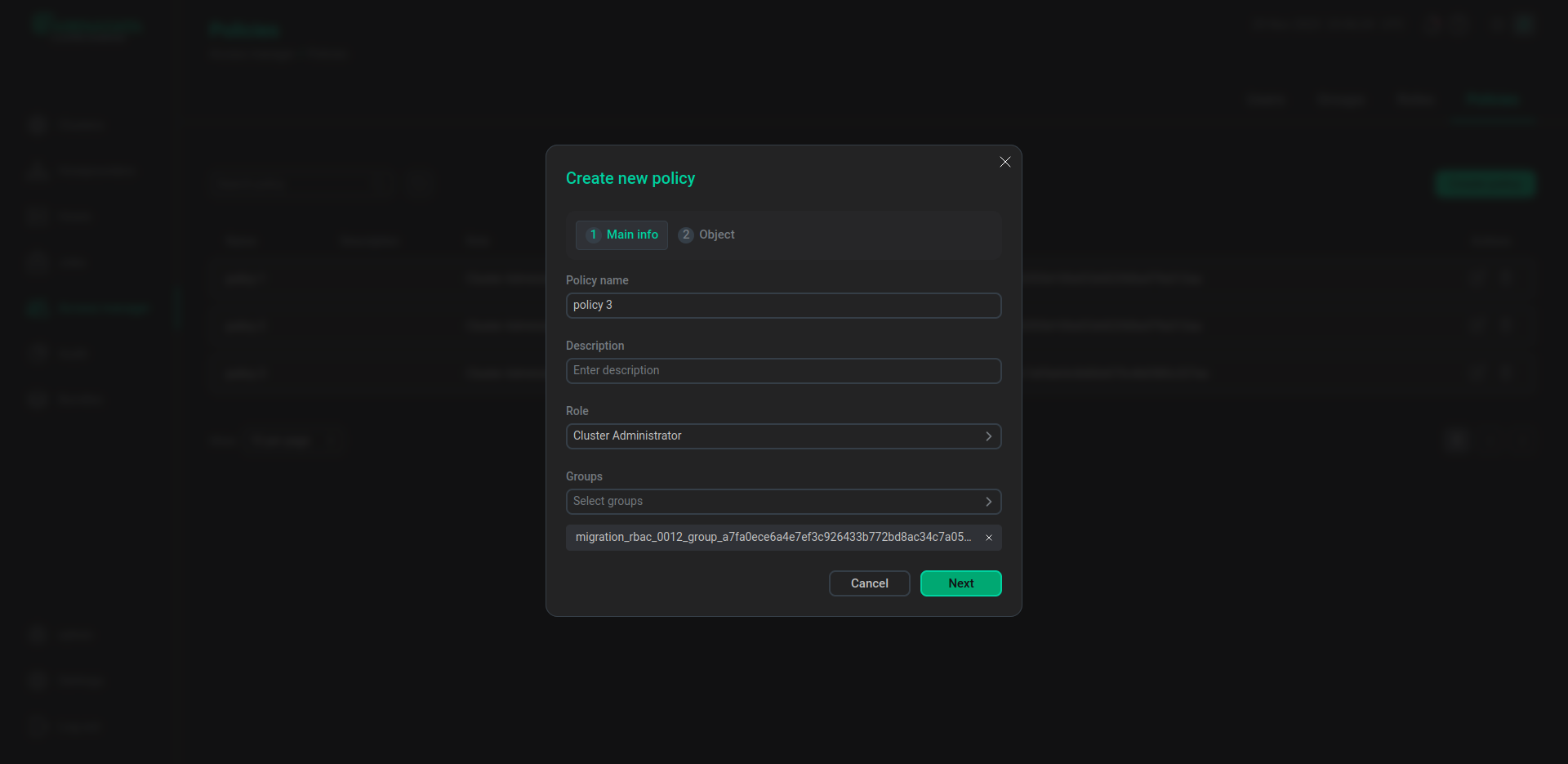Policies migration
ADCM performs migration of policies on upgrade. This will match the policies assigned via users with the policies assigned via user groups. If you had a role model configured for an ADCM version earlier than 2023.09.28.17, then upgrading to the current version will create user groups containing all users affected by the policies, and the policies will become reconfigured to those user groups.
Example
Consider three users: user1, user2, and user3.
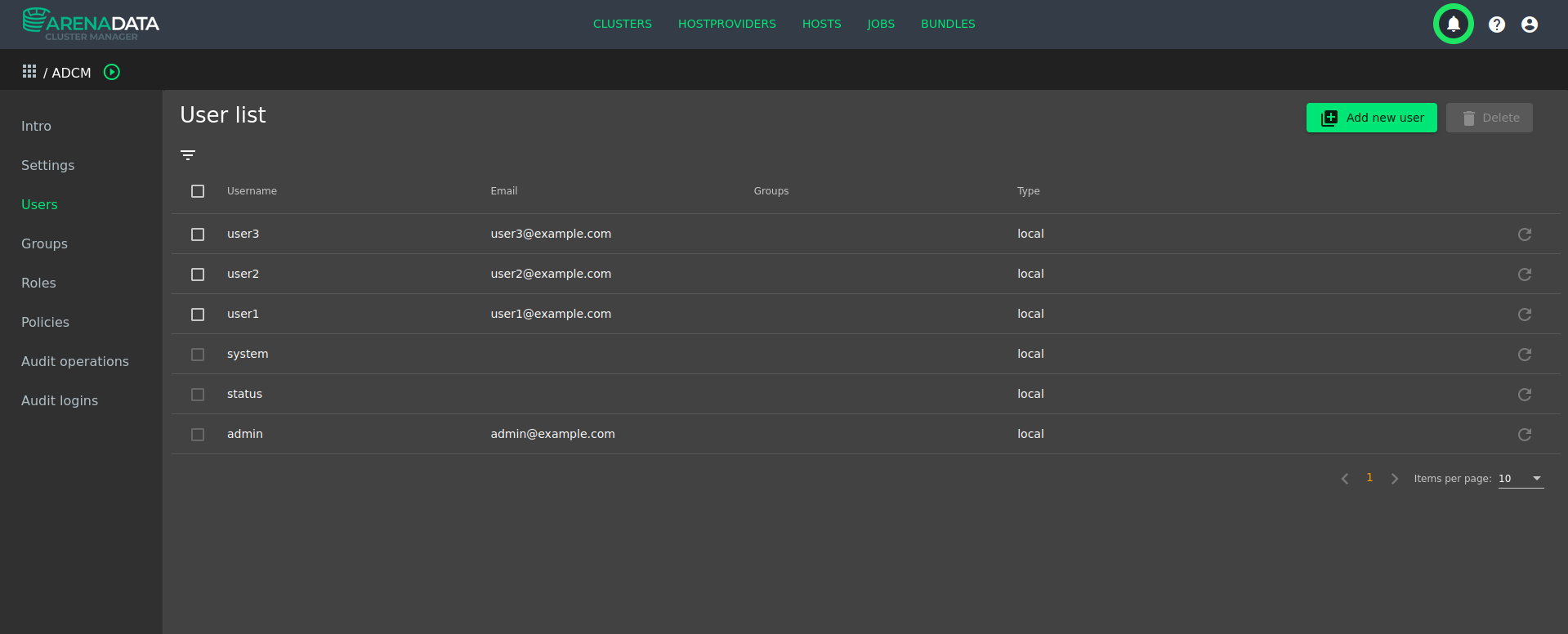
Suppose the following:
-
the
user1anduser2users are under three policies:policy 1,policy 2, andpolicy 3. -
the
user3user is only underpolicy 3.
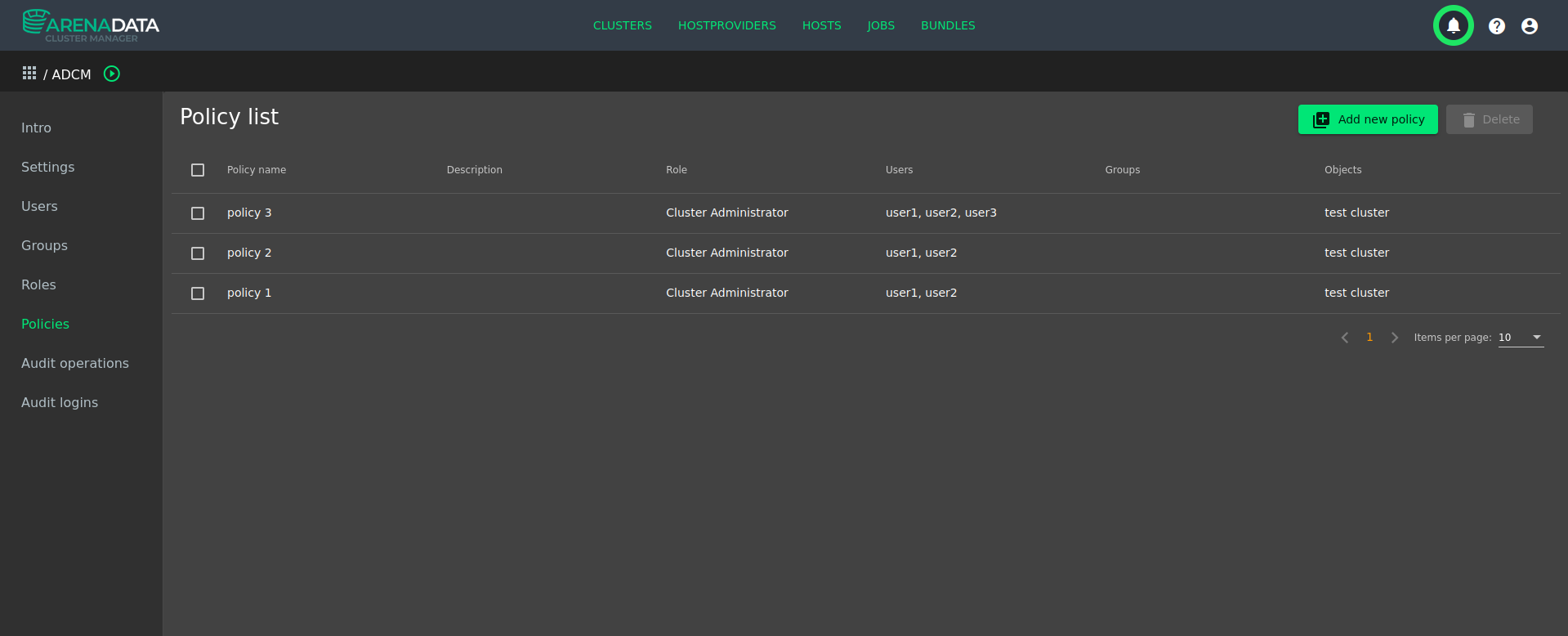
Inside the policies, the users affected by these policies are specified.
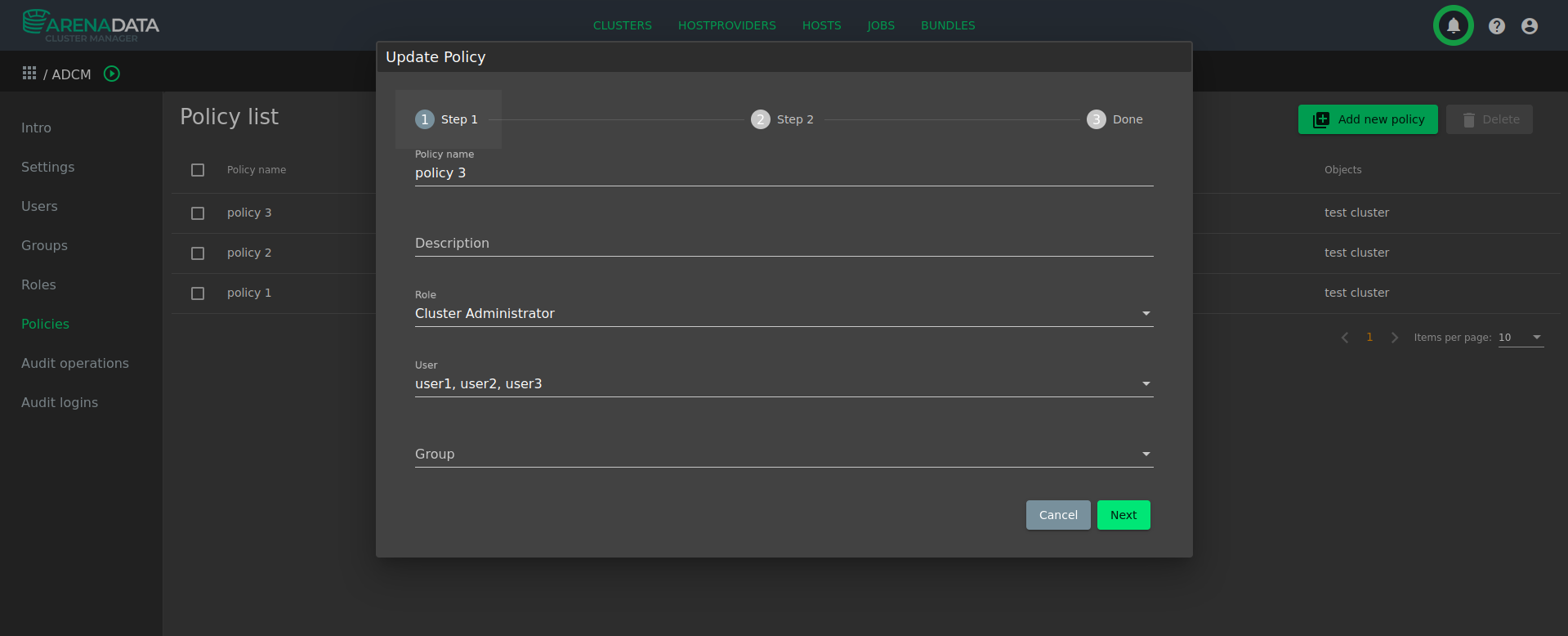
Now upgrade the ADCM. When upgrading, ADCM will automatically create user groups for all users in the policies.
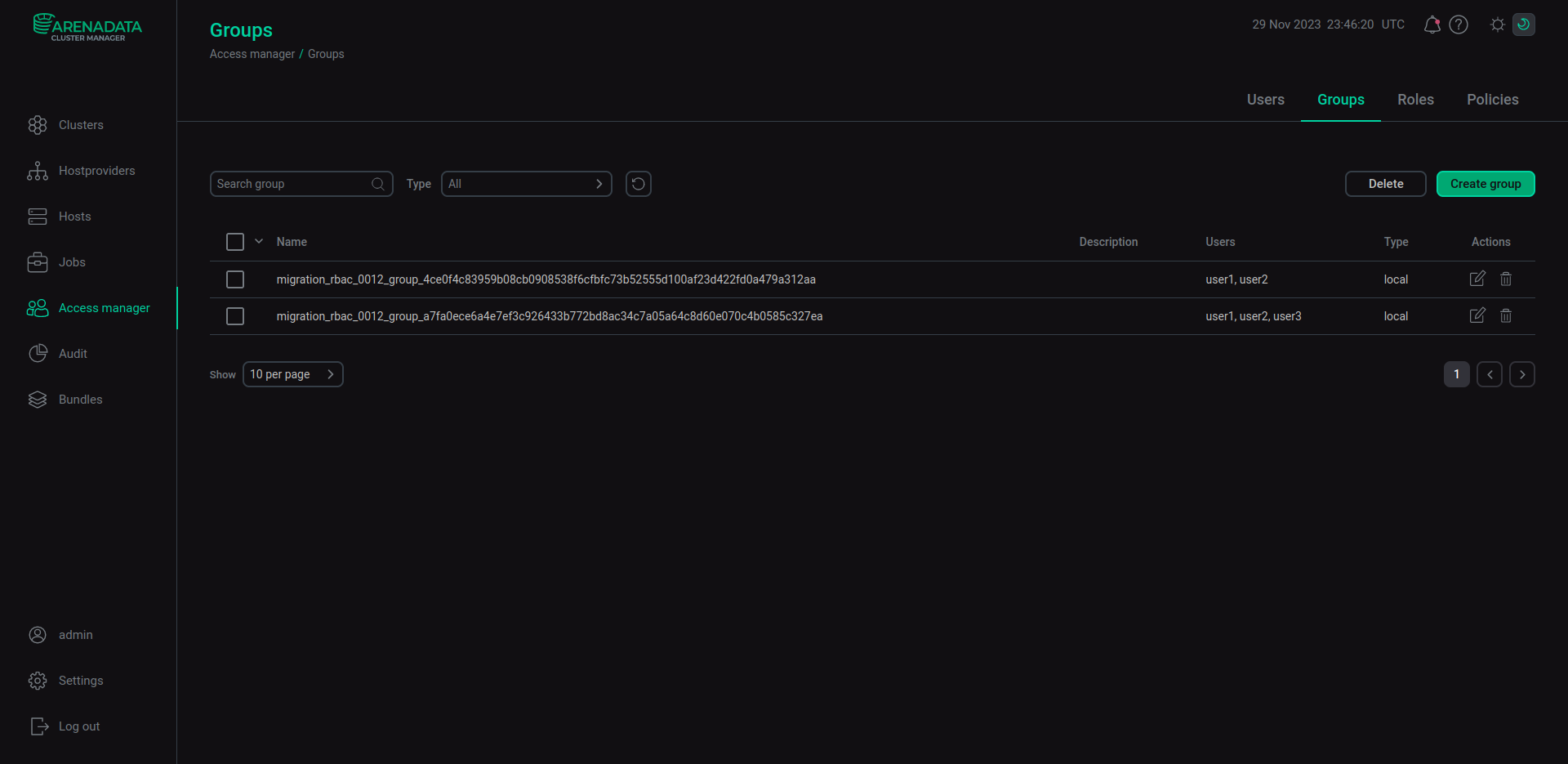
In this case, user1 and user2 will be in the migration_rbac_0012_group_4ce0f4c83959b… user group. The migration_rbac_0012_group_a7fa0ece6a4e7… user group will contain all three users: user1, user2, and user3. Full names of the groups are not given here for brevity.
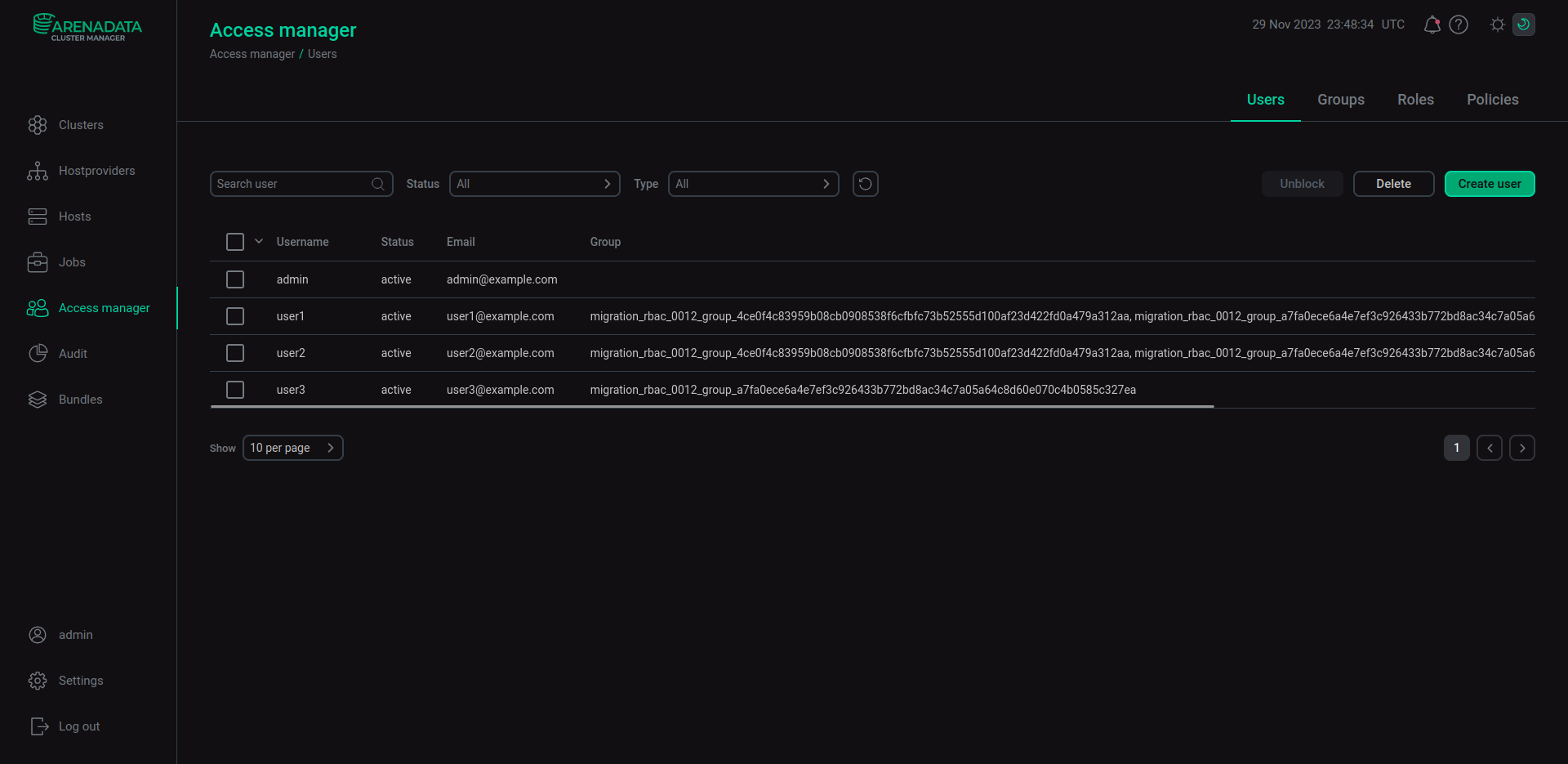
Then the policies policy 1 and policy 2 will be associated with the same migration_rbac_0012_group_4ce0f4c83959b… user group, and policy 3 will be associated only with migration_rbac_0012_group_a7fa0ece6a4e7….
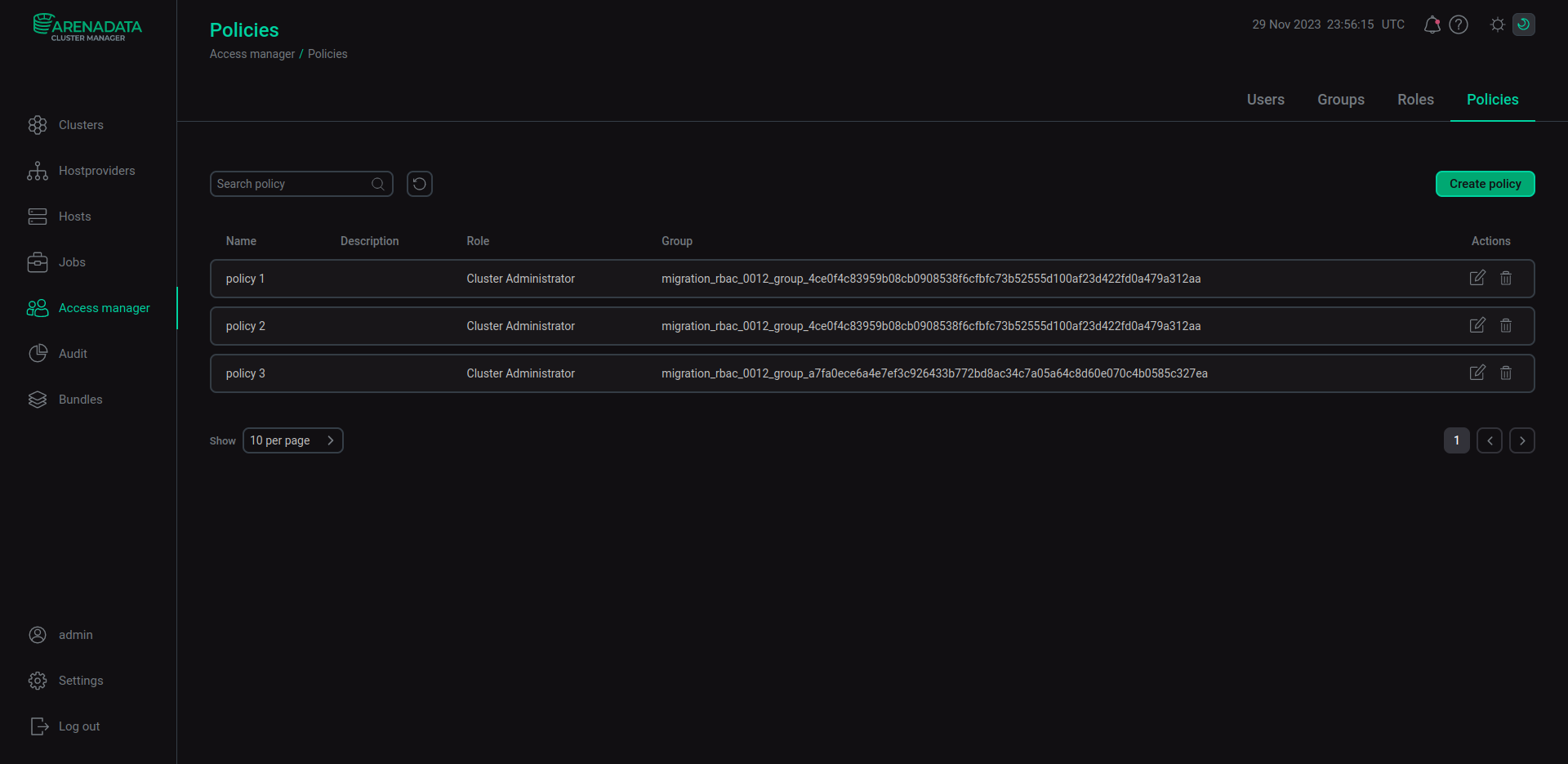
Groups are substituted for users inside the policies.