

Overview of the Hostproviders tab in the ADCM UI
After you upload an infrastructure bundle, you can create and manage hostproviders on the Hostproviders tab in the ADCM web interface via the hostprovider actions that are described below.
ADCM supports the following types of hostproviders:
List of hostproviders
On the Hostproviders tab, you can see the list of created hostproviders in tabular form which contains information described below.
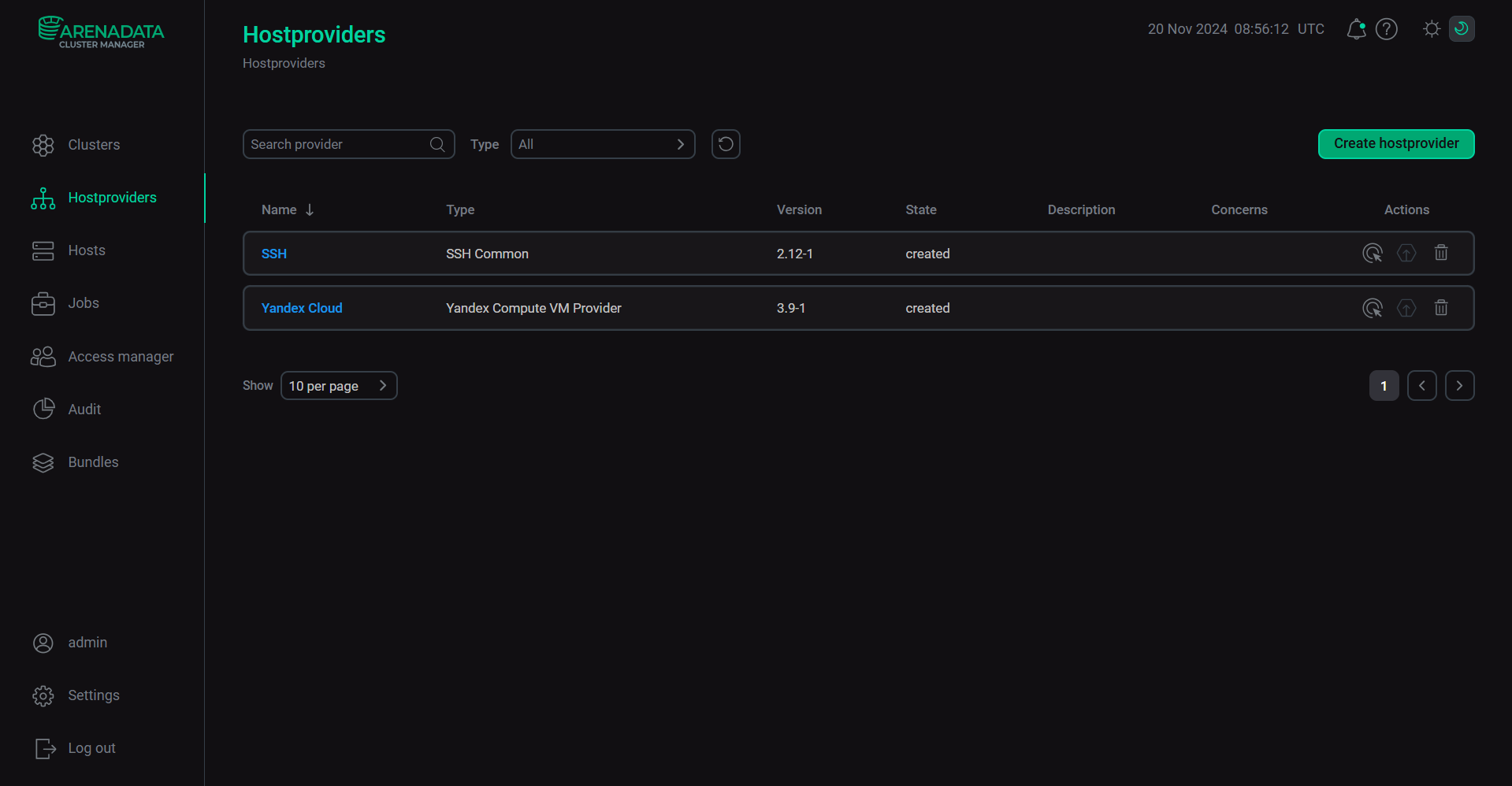
| Field | Description |
|---|---|
Name |
Name of the hostprovider specified during the hostprovider creation |
Type |
Type of the hostprovider. Possible values:
|
Version |
Version of the bundle used to create the hostprovider |
State |
Status of the hostprovider. The only possible value is |
Description |
Description of the hostprovider specified during the hostprovider creation |
Concerns |
One of the following icons:
A pop-up window with the error description appears when hovering over the |
Actions |
Icons for managing the hostprovider:
|
|
NOTE
The delete option is also available on the hostprovider page.
|
To sort the hostproviders alphabetically, click the
(from Z to A) or
(from A to Z) icon in the Name column.
To search for a hostprovider in the list, enter its name in the Search provider field.
To filter hostproviders by type, select the required value from the drop-down list in the field next to Type. To reset your filters, click the
icon.
Operations with a hostprovider
ADCM allows you to create and configure hostproviders.
To create and configure a new hostprovider, follow these steps:
-
Open the Hostproviders tab.
-
On the page that opens, click Create hostprovider.
-
For further action, refer to the following links, depending on the hostprovider type:
After you create and configure the hostprovider, you can manage it on the Hostproviders tab. Click the
icon in the Actions column to select one of the available hostprovider actions.
For more information on actions for each hostprovider type, refer to the following links:
|
NOTE
For the VCloud (VMware), ADB Cloud Bundle, and ADQM Cloud Bundle hostproviders, actions are not provided in current versions.
|
When you choose an action, ADCM displays a standard dialog box.
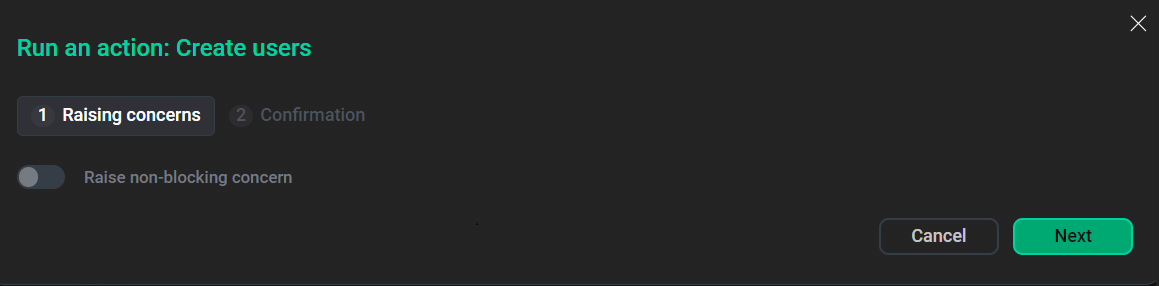
In this dialog box, you can run the action without blocking the object if necessary, add a comment with a brief description of changes, and select the Verbose checkbox to see additional execution details on the Jobs page.
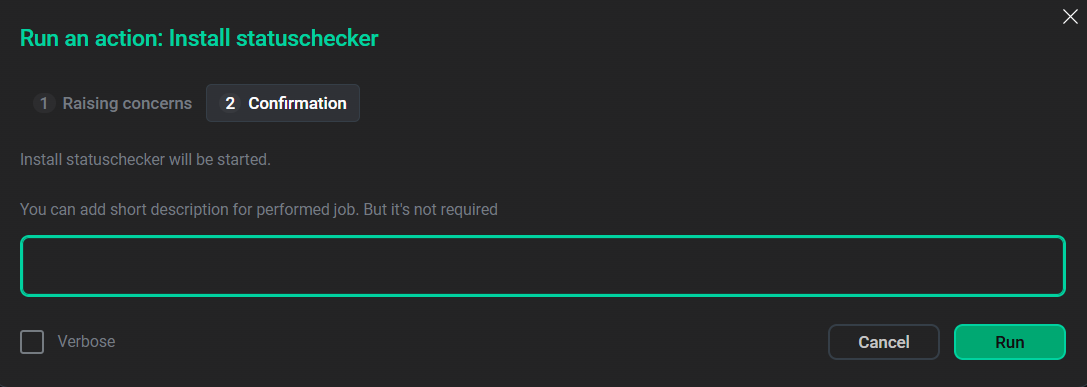
For some actions, such as Create hosts, you should first fill in additional options in a separate tab.
Hostprovider details
To get detailed information about the hostprovider, click on the hostprovider name in the Name column of the table located on the Hostproviders tab.
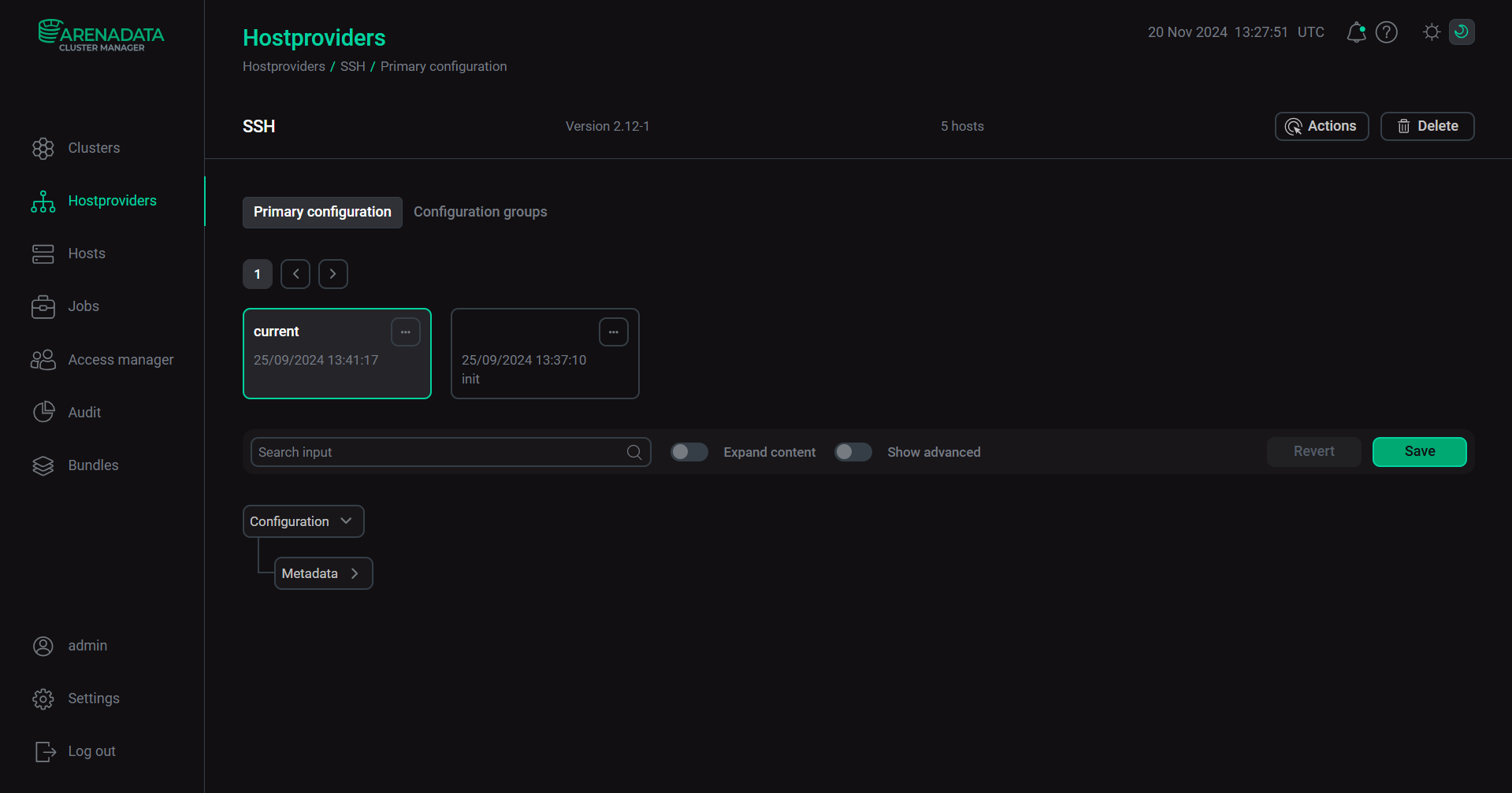
At the top of the hostprovider page, the following is displayed:
-
bundle version;
-
number of hosts created on the basis of the hostprovider;
-
buttons Actions and Delete.
Also, this page includes the following tabs:
-
Primary configuration — allows you to configure the general hostprovider settings. The tab description and information about working with configuration parameters are given in the Configuration parameters in the ADCM UI article.
-
Configuration groups — allows you to set up hostprovider configuration groups. For more information, refer to the article Set up configuration groups.