

Audit operations
ADCM allows you to audit all operations (either the ones invoked by the user or the background ones). Audit is presented in the ADCM interface on the Audit page that contains two tabs:
-
Operations
-
Logins
Operations
|
NOTE
The Audit → Operations page can display a |
All ADCM operations are listed on this tab. Operations can be performed both via UI and API.
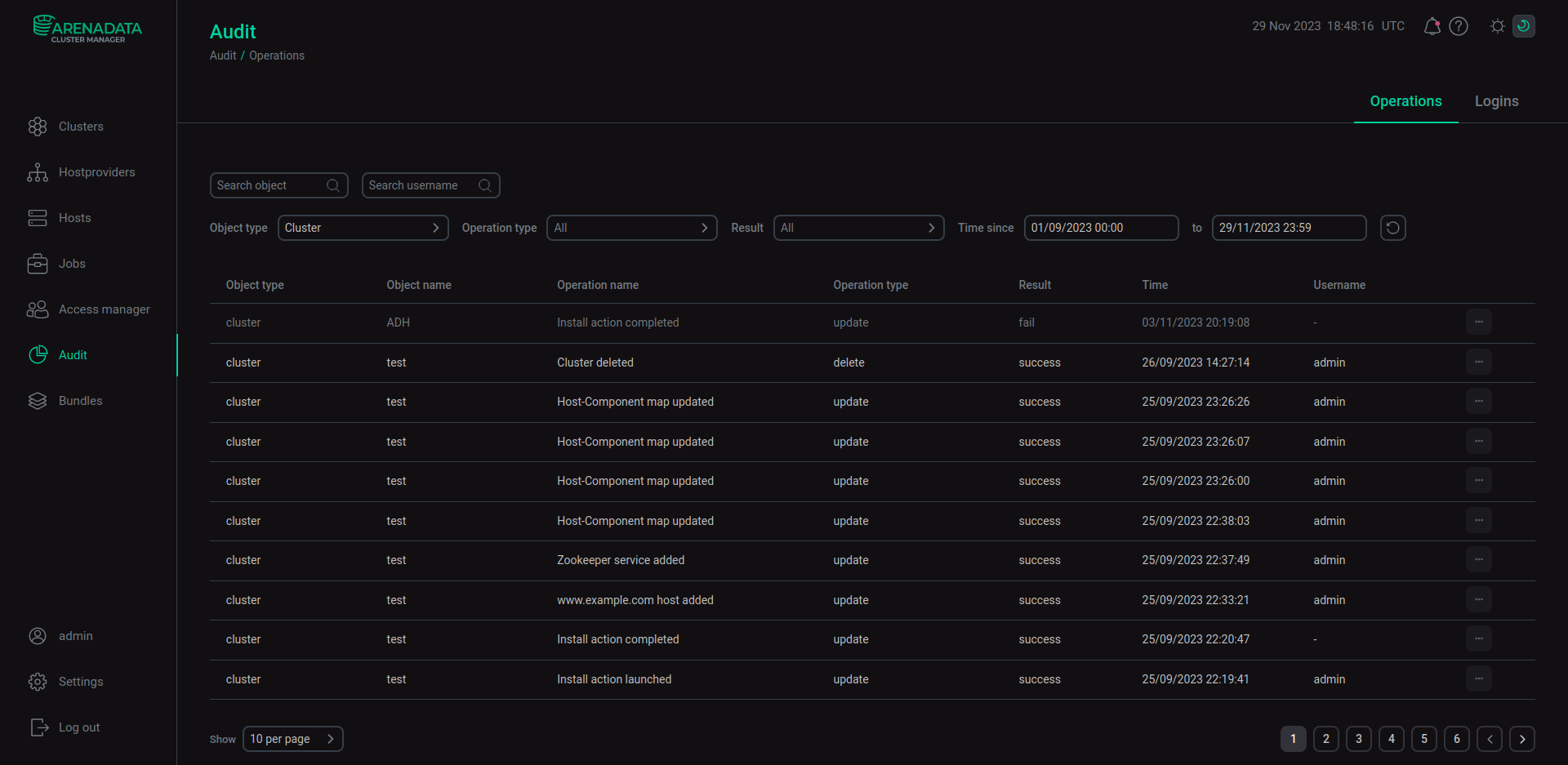
Operations are represented as rows in the audit operations table. For any operation, the audit record consists of the fields that coincide with the columns of the audit operations table. The table of audit operations is described in detail below.
| Column name | Description |
|---|---|
Object type |
Type of the object the operation was performed on. Blank in case of a background operation (invoked by the |
Object name |
Name of the object the operation was performed on. Blank in case of a background operation (invoked by the |
Operation name |
Name of the operation |
Operation type |
Type of the operation. Can take the following values: |
Result |
Result of the operation. Can take the following values: |
Time |
Time the operation was performed at |
Username |
Name of the user who invoked the operation. Blank if the user has already been deleted |
To view the object attribute changes regarding the audited operation, click the
button located at the end of each row of the audit operation table. This is the way to obtain additional information about the audited operation. Information on object attribute changes is generated for the following operations:
-
Any operation on policies, roles, users, and groups.
-
Renaming operations on clusters and hosts.
-
Switching maintenance mode on and off for hosts, components, and services.
You can select various filters to sort the operation records. Filters are located above the audit operations table. You can also create composite filters (for example, you can select the Object type and Operation type filters simultaneously).
You also can view the audit results in a continuously generated log file.
Logins
|
NOTE
The Audit → Logins page can display a system user |
The audit of login operations is presented separately from the audit of other operations.
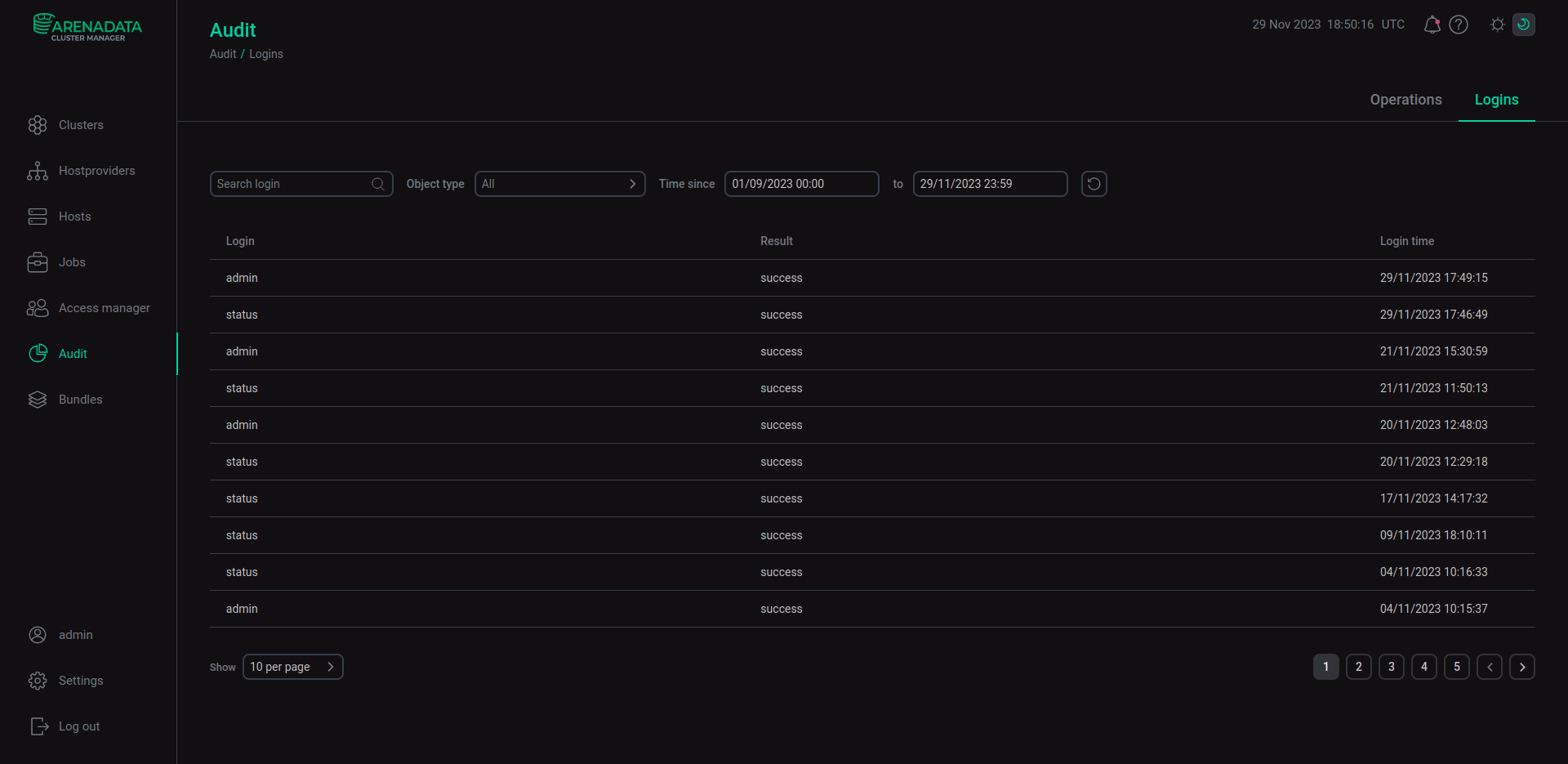
All login operations that occurred during the current session are represented as rows in the audit logins table. For any login operation, the audit record consists of the fields that coincide with the columns of the audit logins table. The table of audit logins is described in detail below.
| Column name | Description |
|---|---|
Login |
User who invoked the login operation |
Result |
Result of the login operation. Can take the following values: |
Login time |
Time the login operation was performed at |