

Create policies
This feature is available only to users with appropriate permissions.
To create a new policy:
-
Log into the ADCM web interface.
-
Navigate to the Policies tab of the Access manager page. Policy list opens.
-
Click Create Policy. The Create new policy window opens.
-
Fill in the fields at the Main info step. Policy name, Role, and Groups are required.
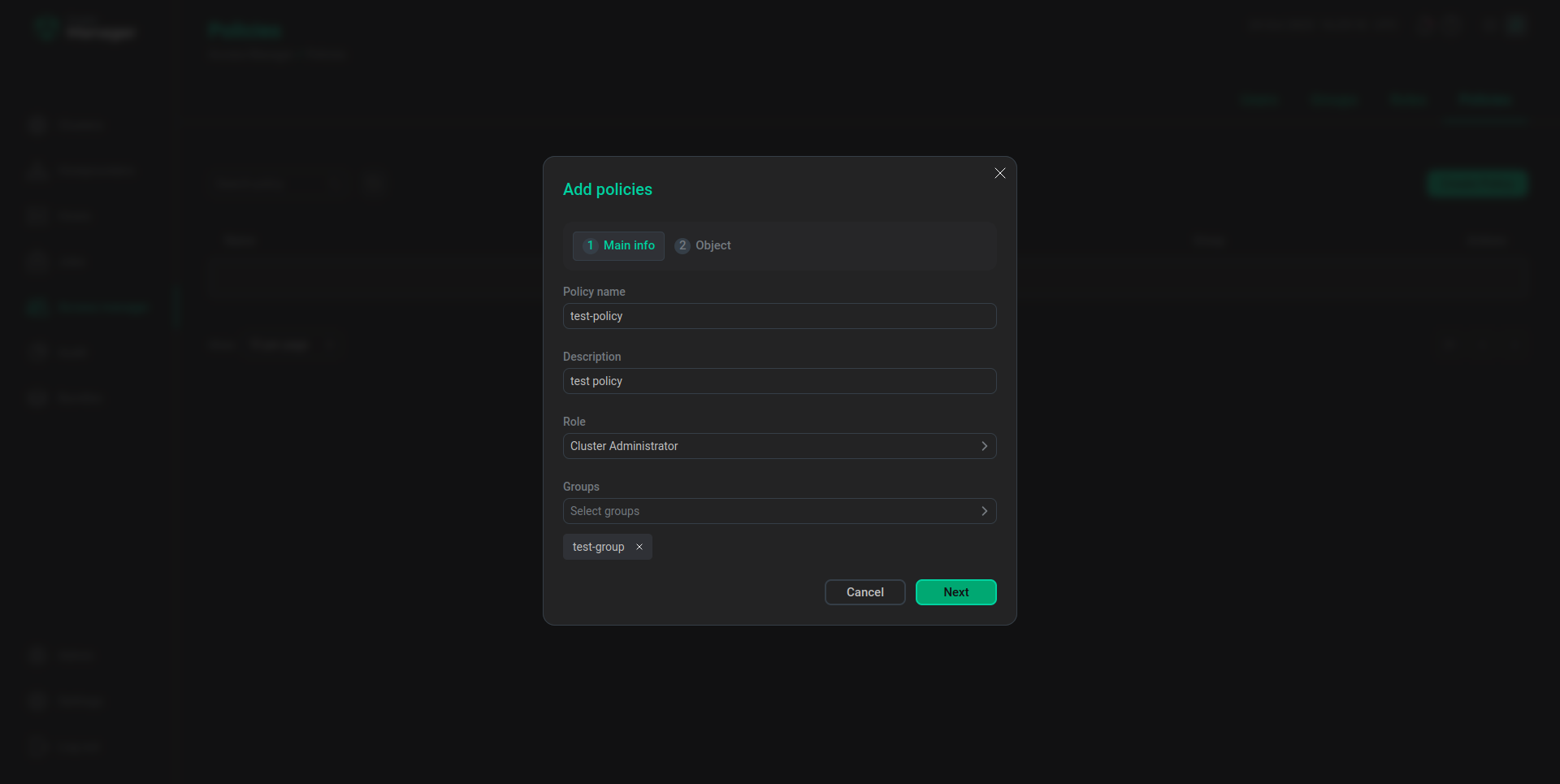 The Create new policy window — Main info
The Create new policy window — Main info -
Specify the objects at the Object step.
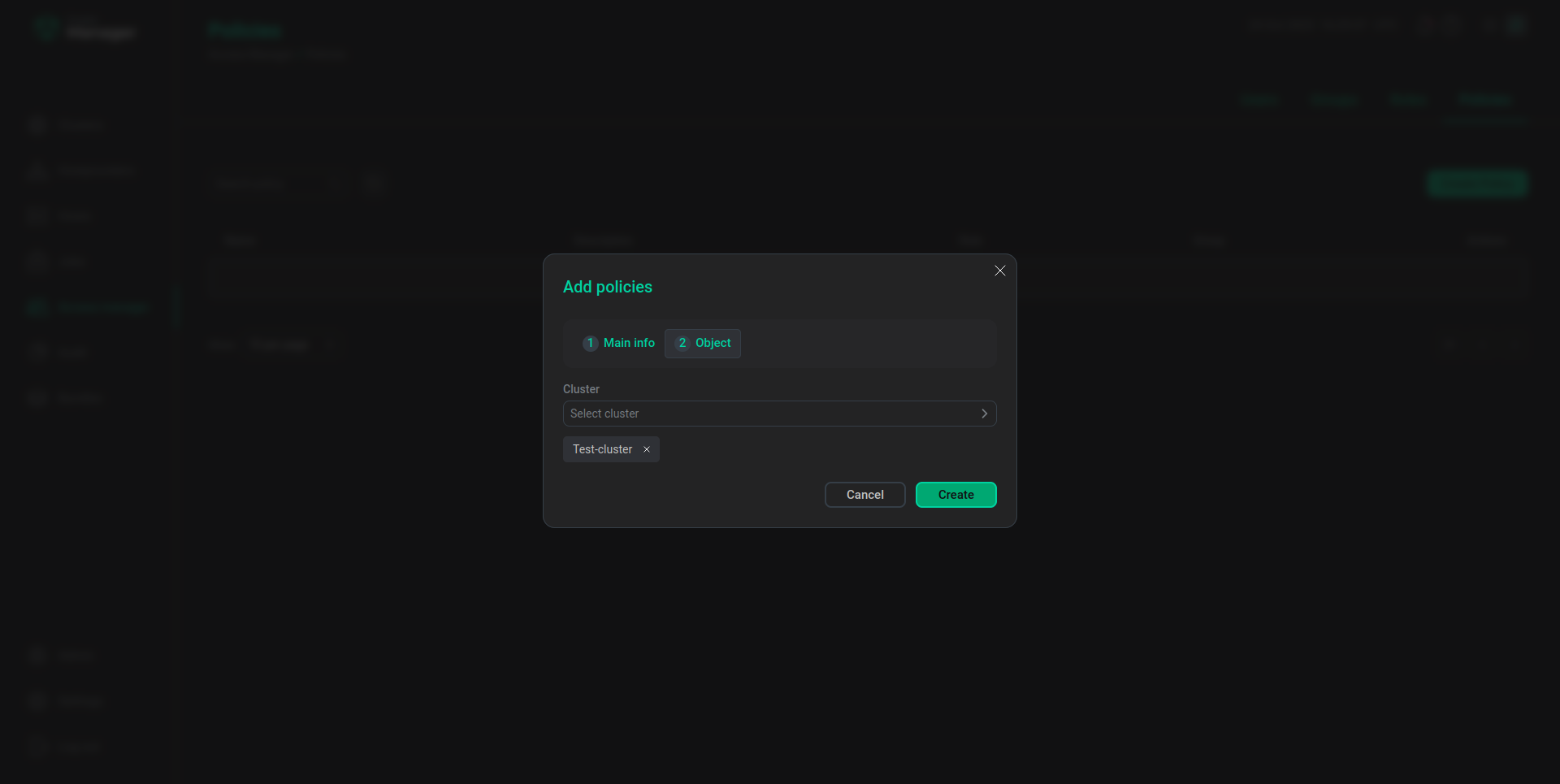 The Create new policy window — Object
The Create new policy window — Object -
Click Create. The new policy is added.
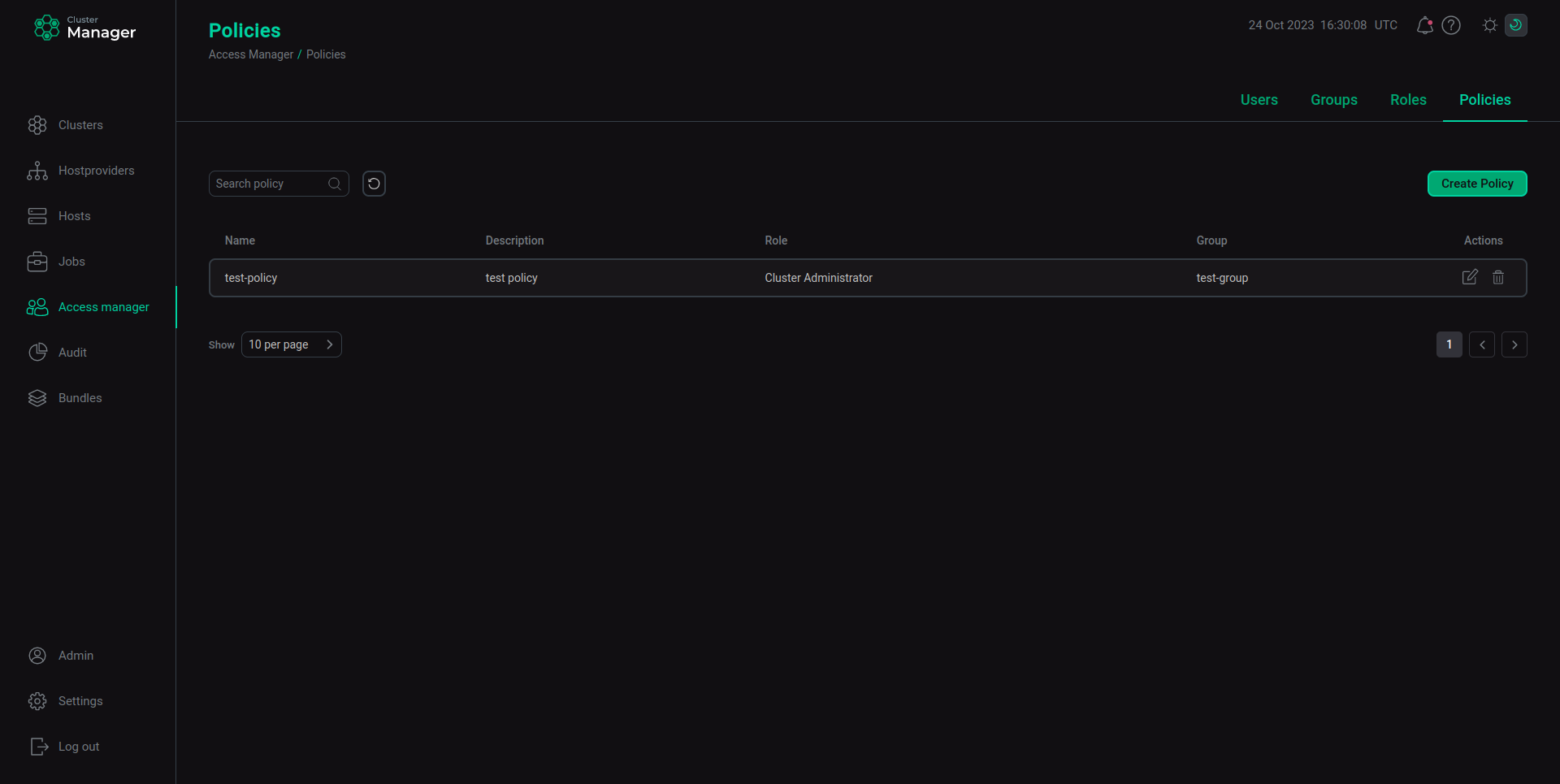 New policy in the policy list
New policy in the policy list