

Integrate with ADS cluster
To set up an ADS Control cluster, you must integrate it with a pre-installed ADS cluster.
|
CAUTION
The ability to integrate with an ADS Control cluster is available starting with version 1.7.1.b1 of ADS cluster. |
To do this, perform in your ADS Control cluster the following actions:
-
Select a cluster on the Clusters page. To do this, click a cluster name in the Name column.
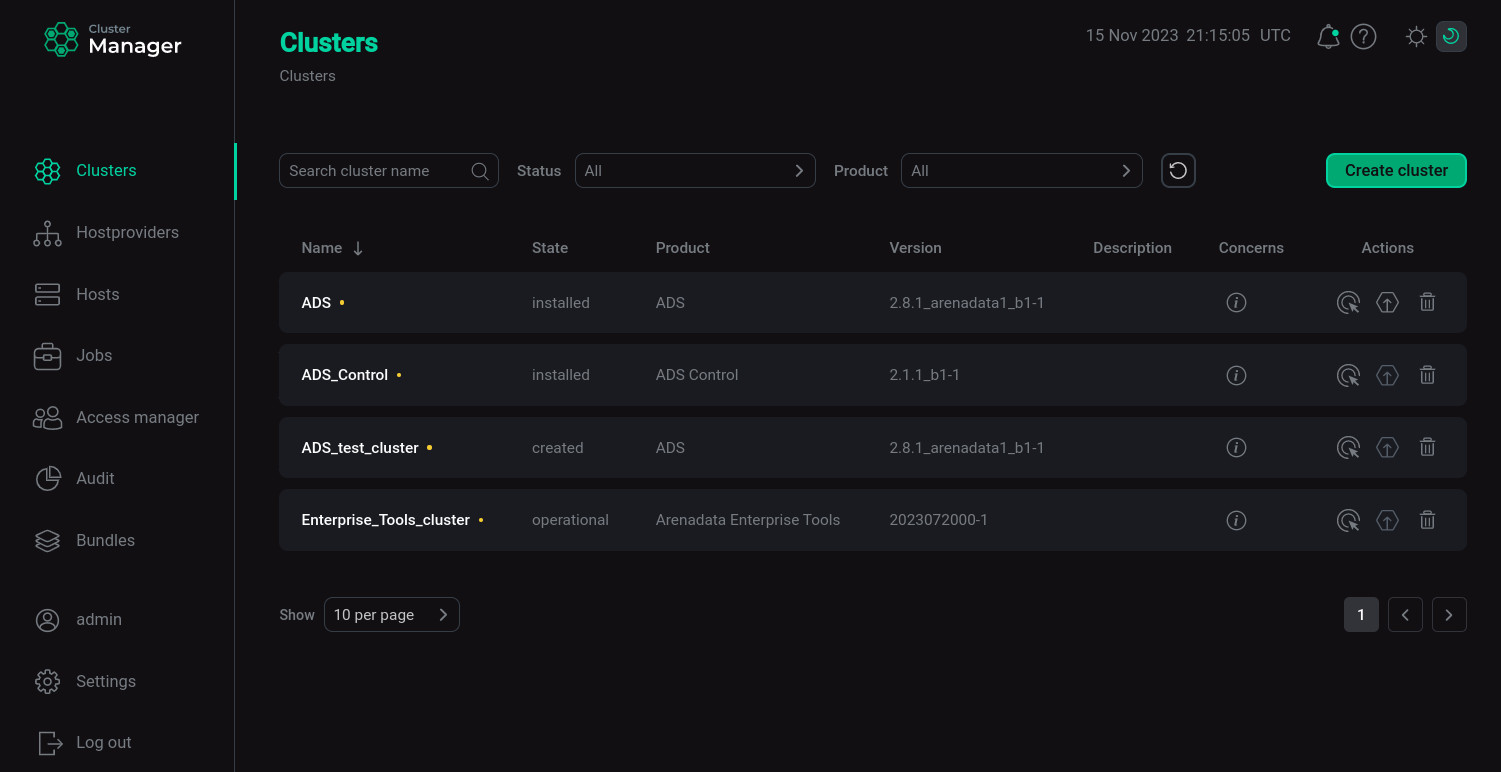 Select a cluster
Select a cluster -
Open the Import tab in the menu.
-
Select the desired ADS cluster.
-
Click Import.
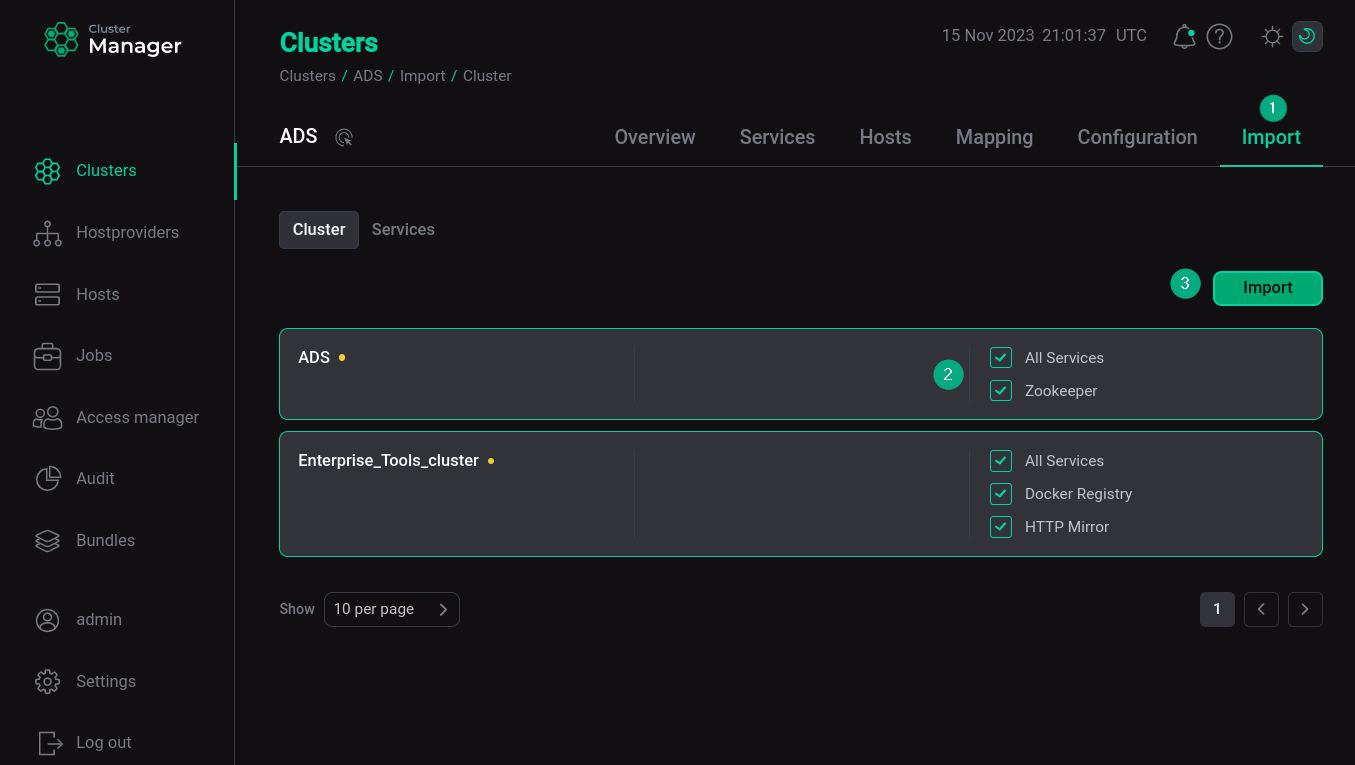 Integration with ADS cluster
Integration with ADS clusterAlso, for one ADS Control cluster, it is possible to integrate with several ADS clusters.
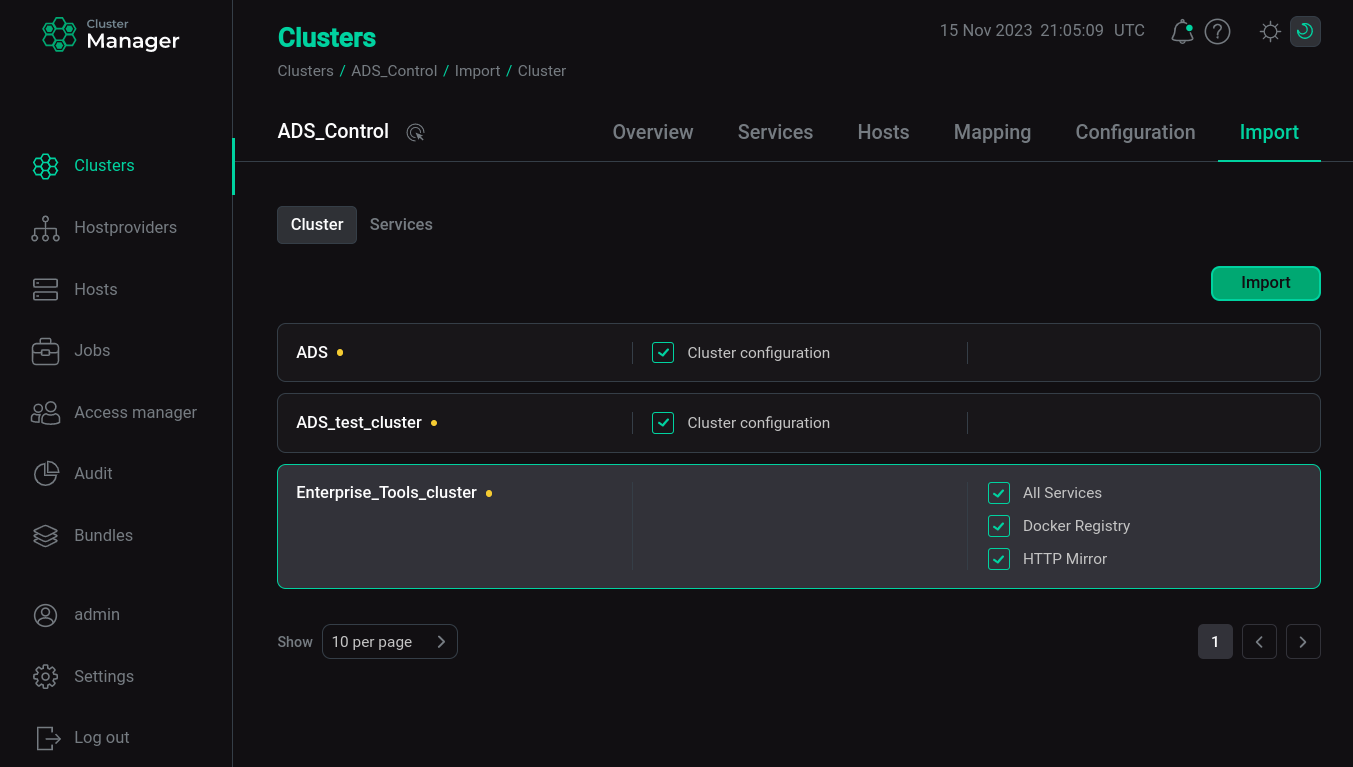
Integration with multiple ADS clusters
As a result of successful integration in ADS Control user interface, you can manage all integrated ADS clusters. For more information about ADS Control features, see ADS Control overview.
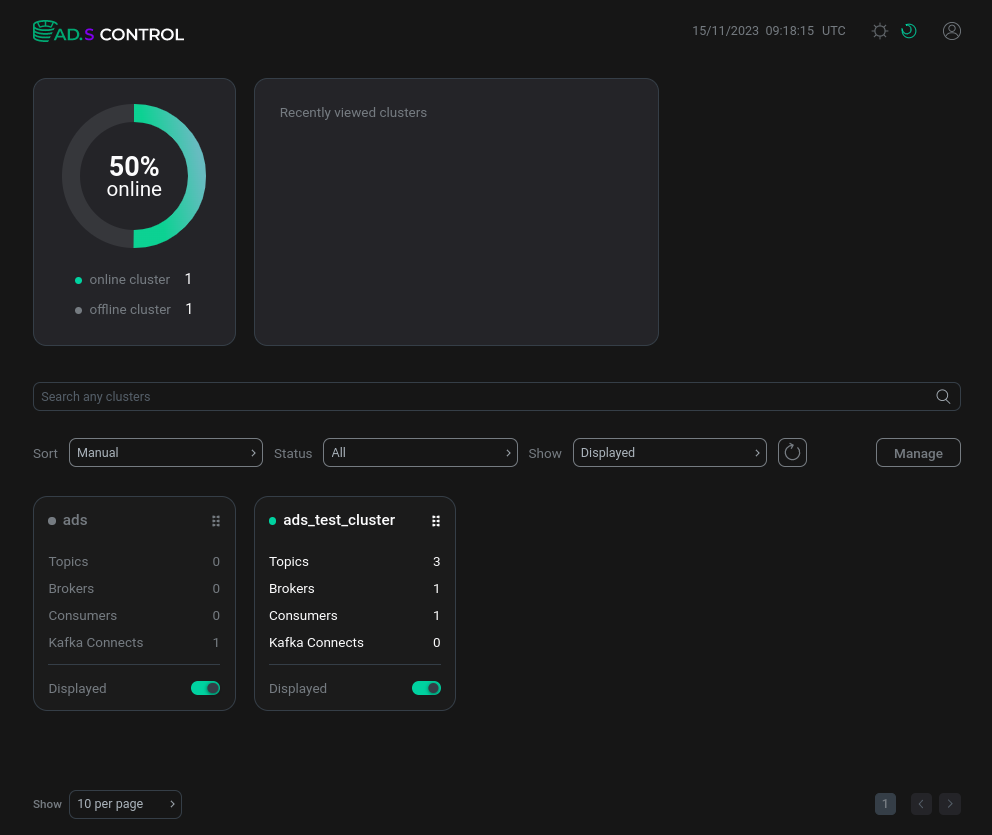
ADS clusters in the ADS Control interface