

SASL PLAINTEXT
SASL — authentication and data security framework used in Internet protocols.
PLAIN — simple mechanism for passing passwords in a clear text.
PLAINTEXT — authenticator that is configured to support the PLAIN authentication mechanism.
To enable authentication SASL PLAINTEXT with ADCM, do the following:
-
On the cluster configuration tab in the configuration settings tree, enable the SASL_PLAINTEXT Authentication switch and expand the SASL_PLAINTEXT Auth username:password map node.
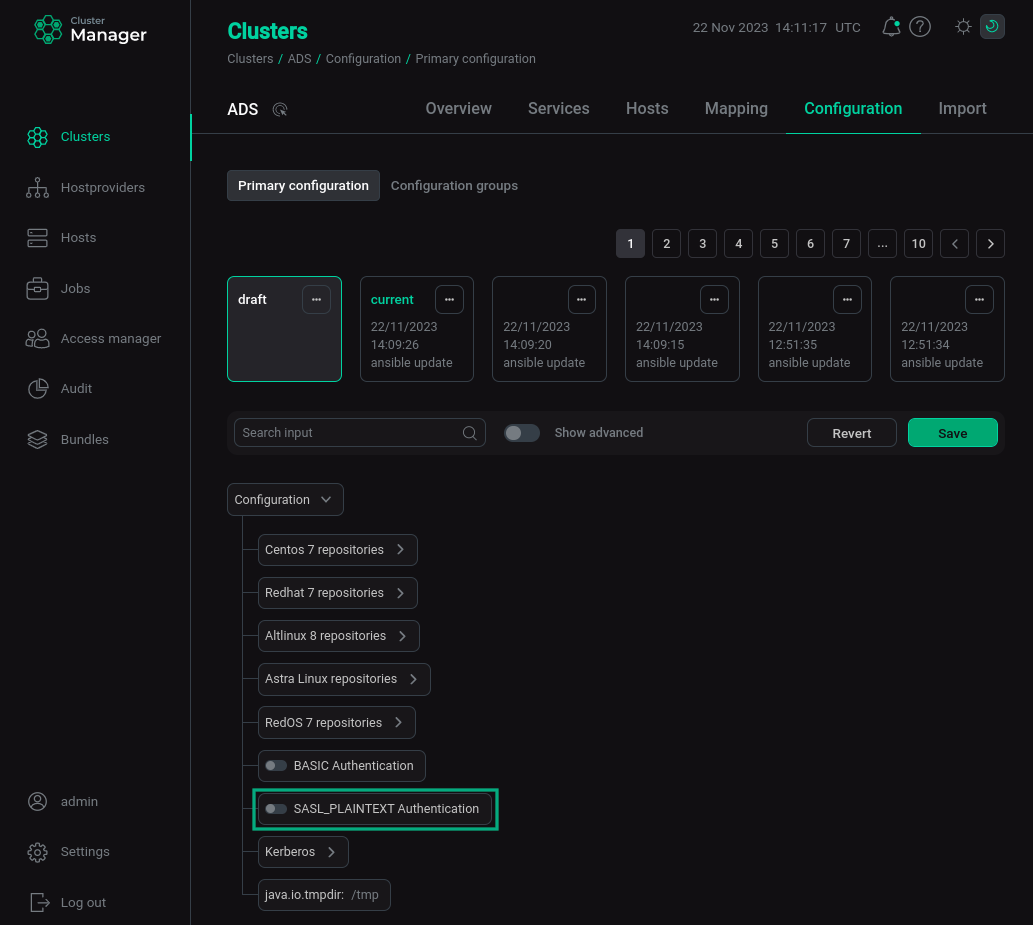 Enable SASL_PLAINTEXT Authentication on the ADS cluster
Enable SASL_PLAINTEXT Authentication on the ADS cluster -
The nodes that open contain the default encrypted user passwords for each service designed to work with Kafka.
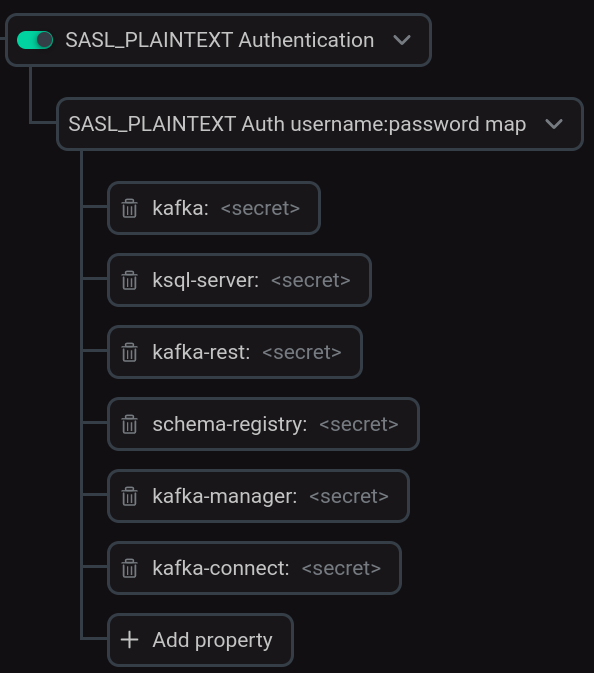 Configuration nodes with users and passwords SASL_PLAINTEXT Authentication
Configuration nodes with users and passwords SASL_PLAINTEXT Authentication -
To change the password, click on <secret> next to the username, enter the new password, confirm the password and click Apply.
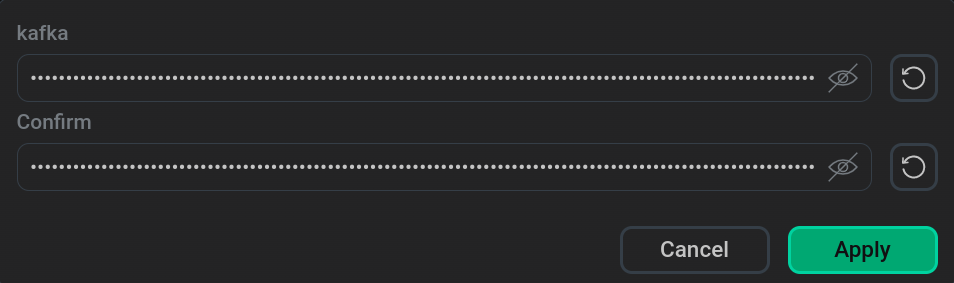 Change Password
Change Password -
Save the configuration by clicking Save.
-
Restart all services for which authentication has been configured. To do this, apply the action Restart by clicking on the
in the Actions column.
|
NOTE
User experience in the Kafka service after enabling SASL PLAINTEXT authentication is described in the article Use SASL PLAINTEXT in Kafka.
|