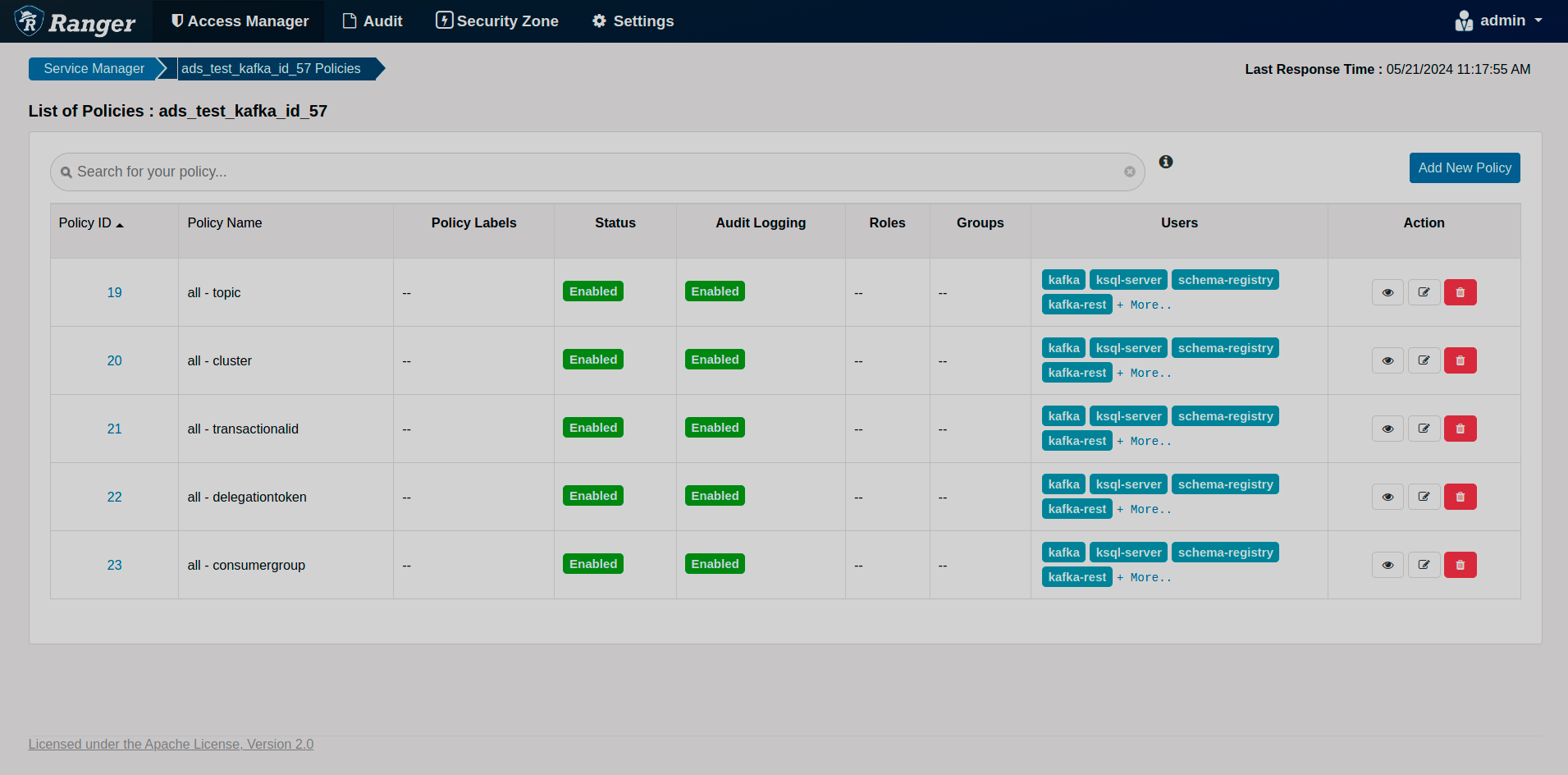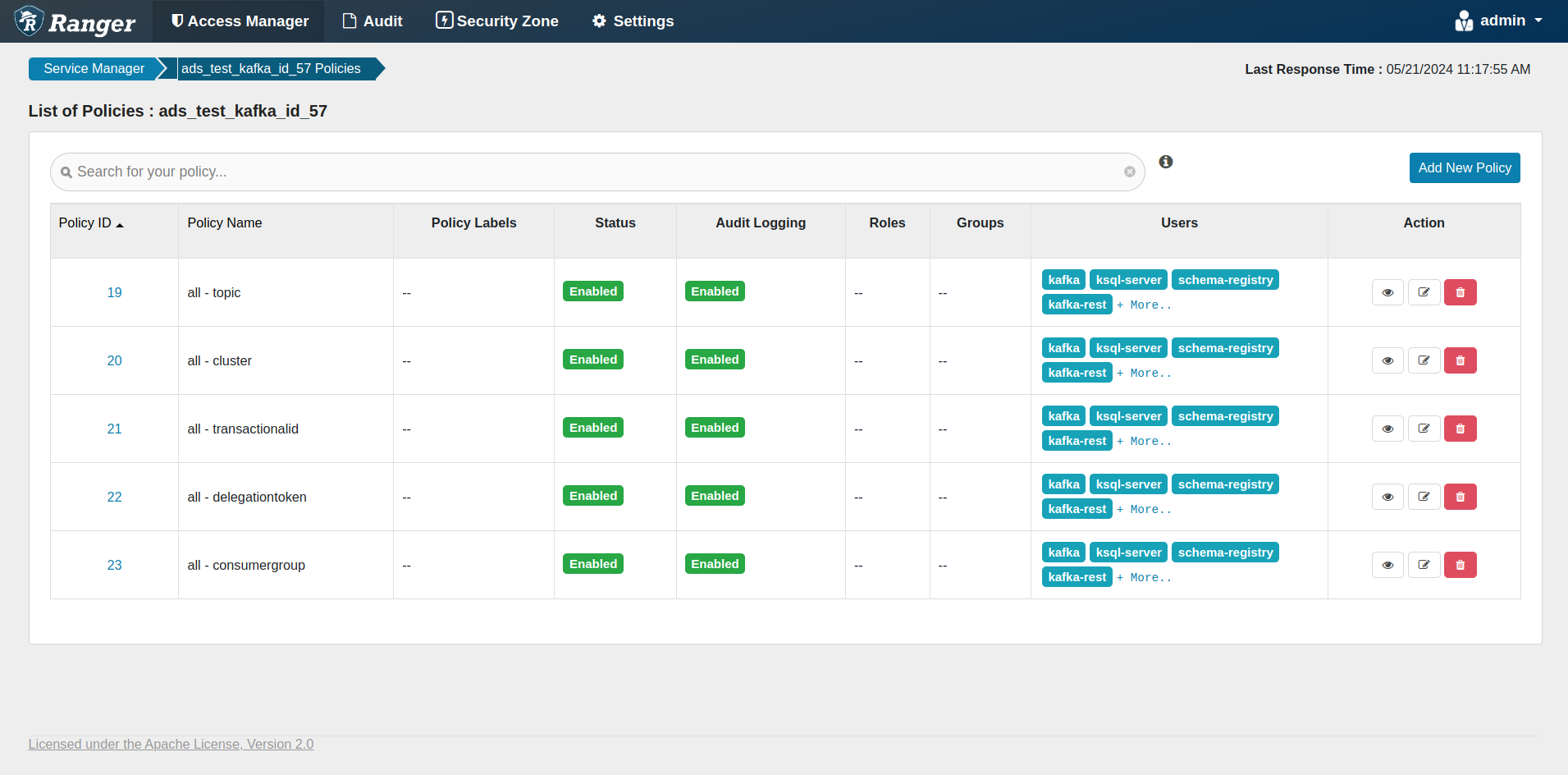Ranger Kafka plugin
Prerequisites
Prerequisites for authorization in Kafka using Ranger:
-
ADS cluster is installed with configured authentication using MIT Kerberos or MS Active Directory protocols.
-
ADPS cluster is installed.
-
ADS cluster integration is enabled on ADPS cluster.
Activate the Ranger Kafka plugin
To activate the Ranger Kafka plugin, do the following:
-
Initiate activation of the Ranger Kafka plugin. To do this, apply the Manage Ranger plugin action by clicking
in the Actions column of the Kafka service.
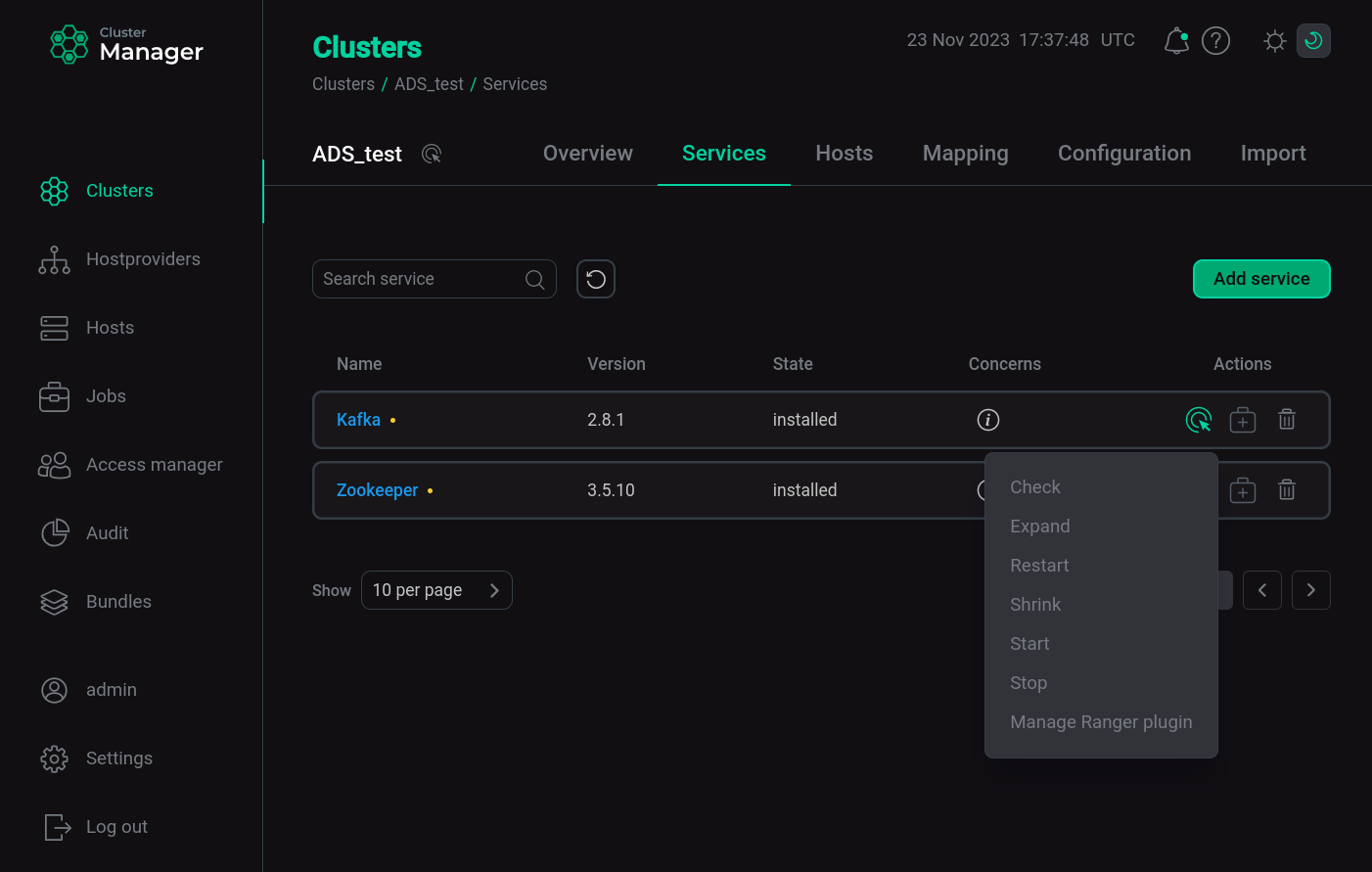 Activation of the Ranger Kafka plugin
Activation of the Ranger Kafka pluginIn the Run an action: Manage Ranger plugin window that opens, activate the Active ranger plugin switch. If necessary, set the name of the Ranger service that will be added. If a service with the same name already exists, it can be recreated by activating the Override service policies parameter (
true— the parameter is active,false— inactive), in which case the old service will be deleted and new policies will be generated for this service. If the Override service policies parameter is inactive, after activating the plugin, a connection to the existing Ranger service will be made.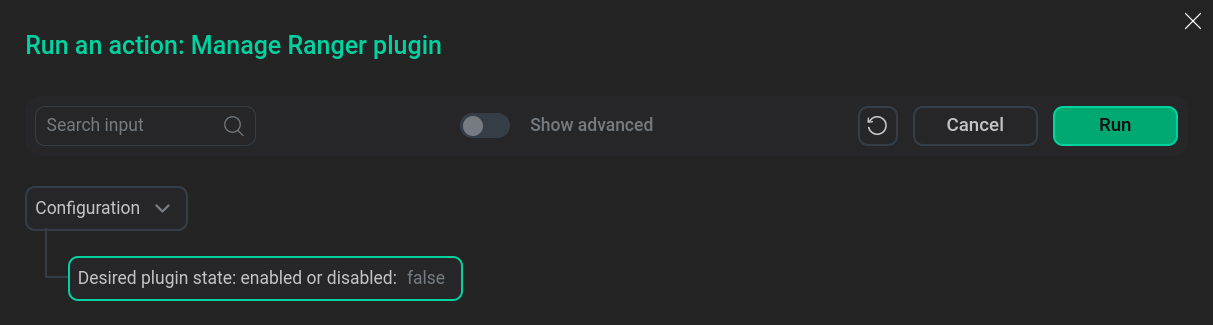 Enabling the Ranger Kafka pluginNOTE
Enabling the Ranger Kafka pluginNOTEOn the first plugin enabling, a service with policies will be created (if it doesn’t exist yet) regardless of the Override service policies parameter.
-
Click Run and confirm the action in the window that opens.
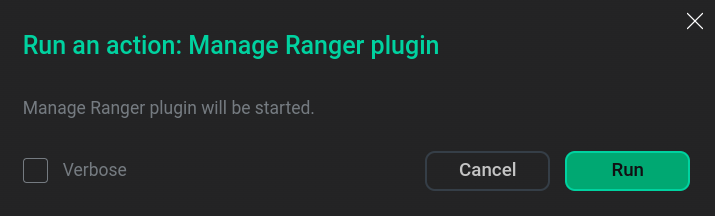 Action confirmation
Action confirmation -
Wait until the activation process of the Ranger Kafka plugin is completed and the default policy is created on the Ranger side. Analyze and correct errors if they occur.
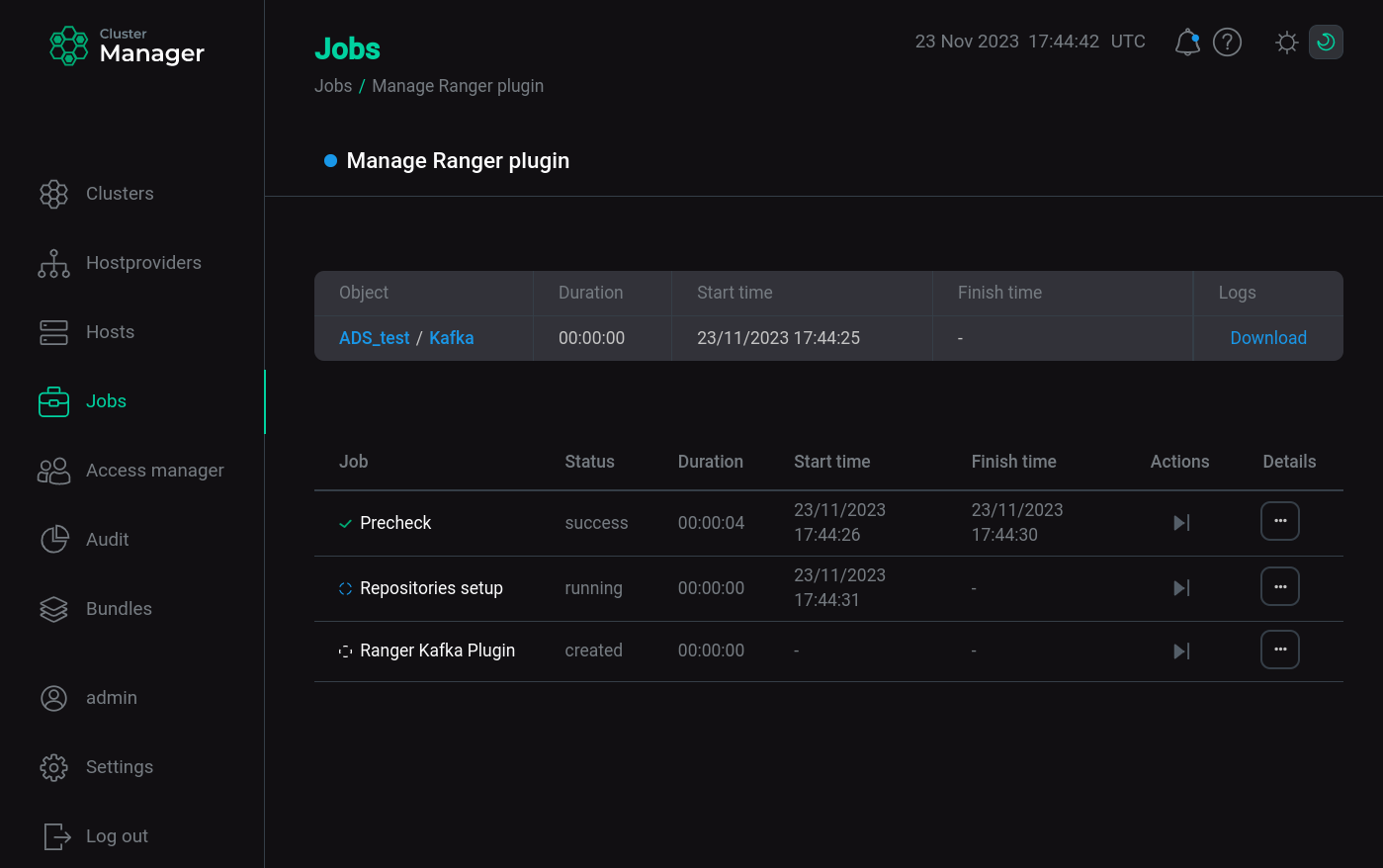 Ranger Kafka Plugin installation process
Ranger Kafka Plugin installation process
Check the activated Ranger Kafka Plugin
After successful activation, the authorization policy service for the Kafka service of the selected ADS cluster will appear in the Service manager interface.
To view the created policies for the cluster, click the name of the service.
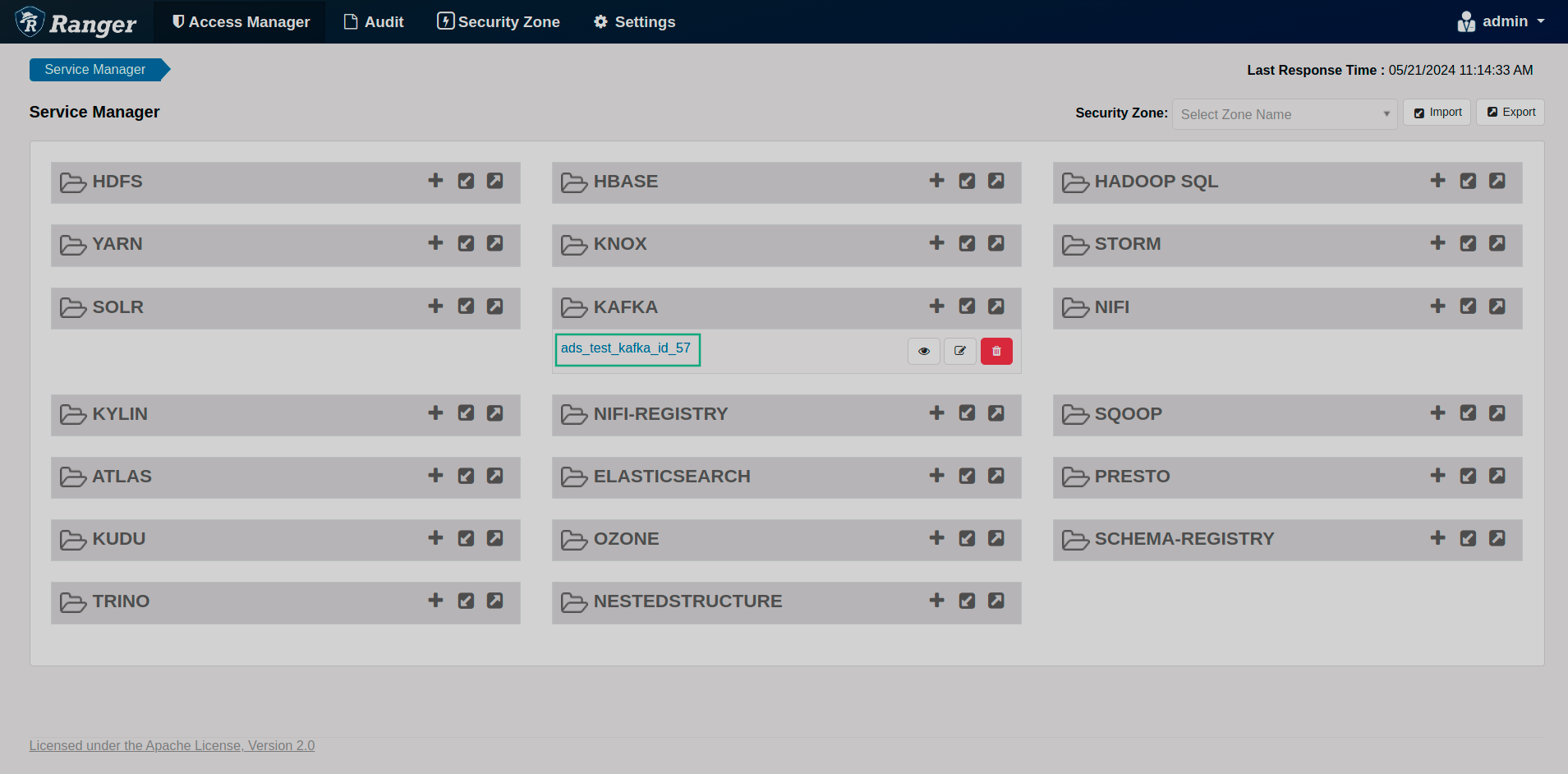
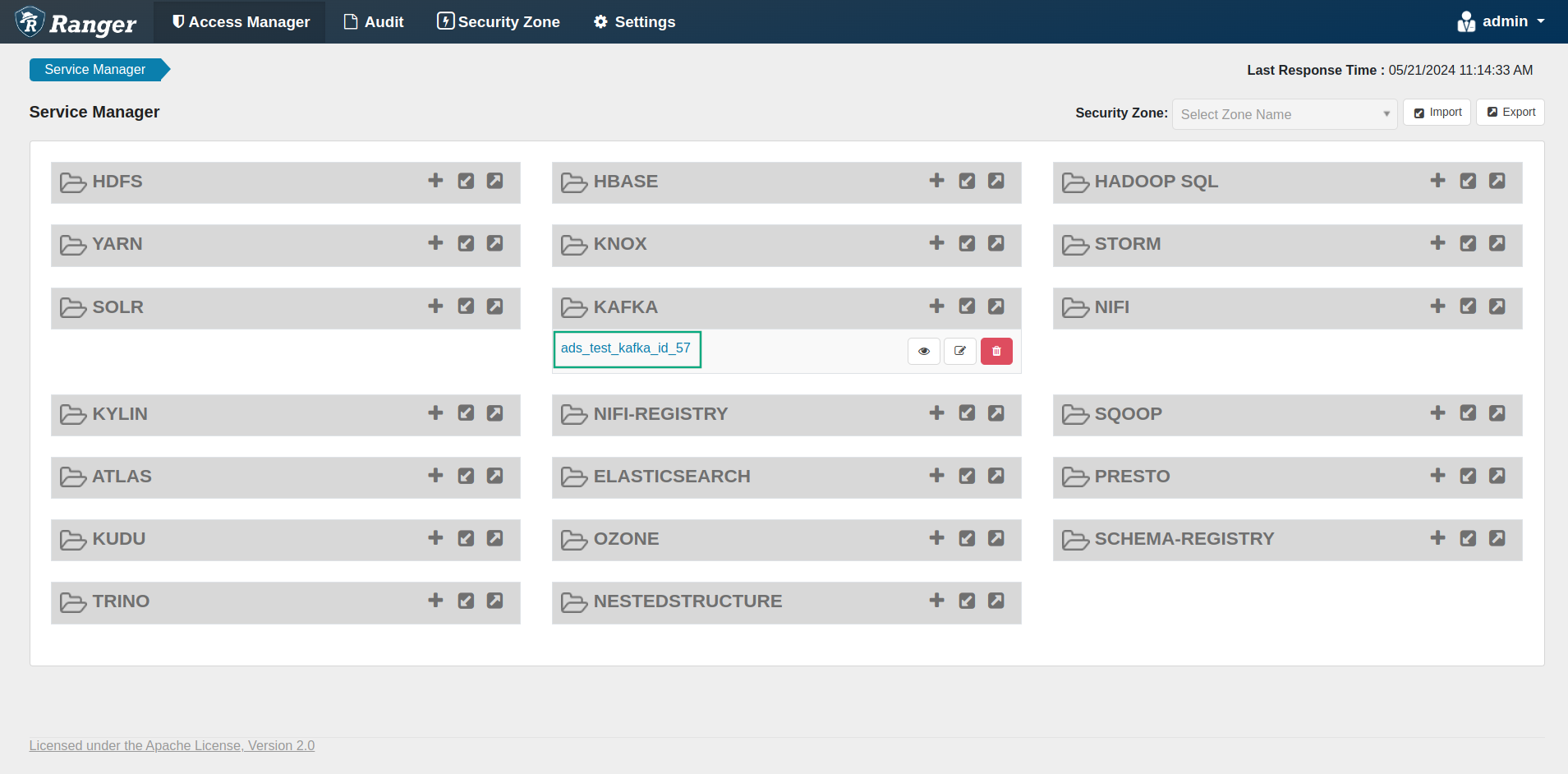
This makes available the policies automatically created for the cluster servers.
To view, edit, or delete policies, use the buttons in the Action column.