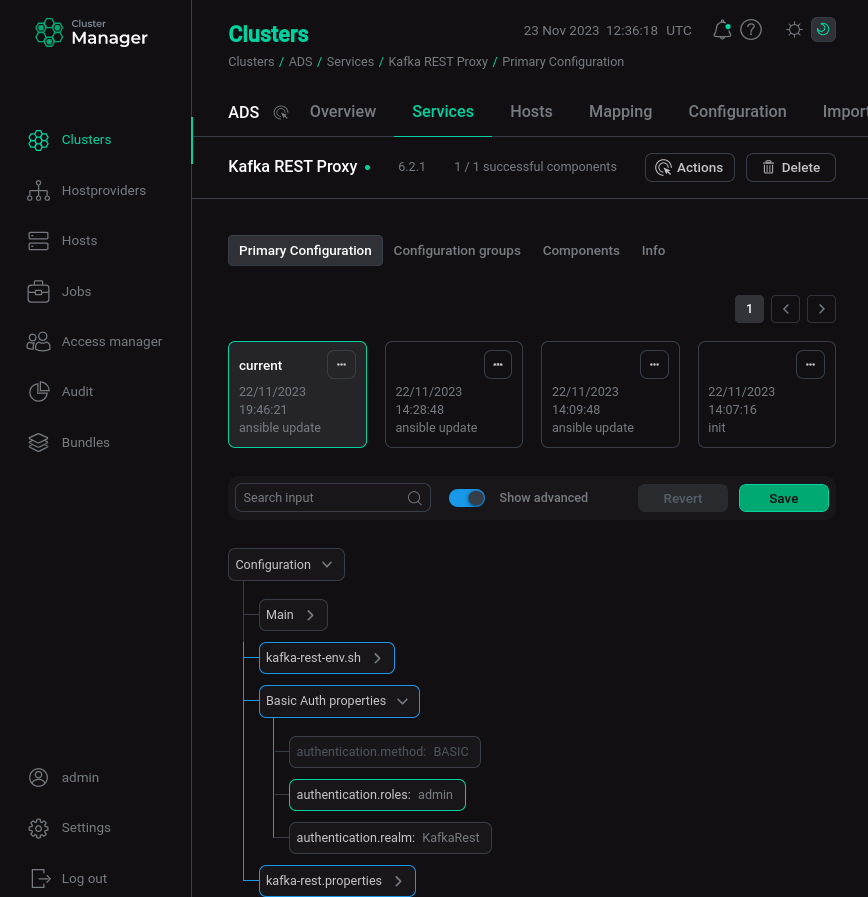Basic authentication
This article describes how to enable basic authentication for services:
-
Schema Registry
-
Kafka REST Proxy
-
ksqlDB
To enable Basic authentication with ADCM, do the following:
-
On the cluster configuration tab in the configuration settings tree, enable the BASIC Authentication switch.
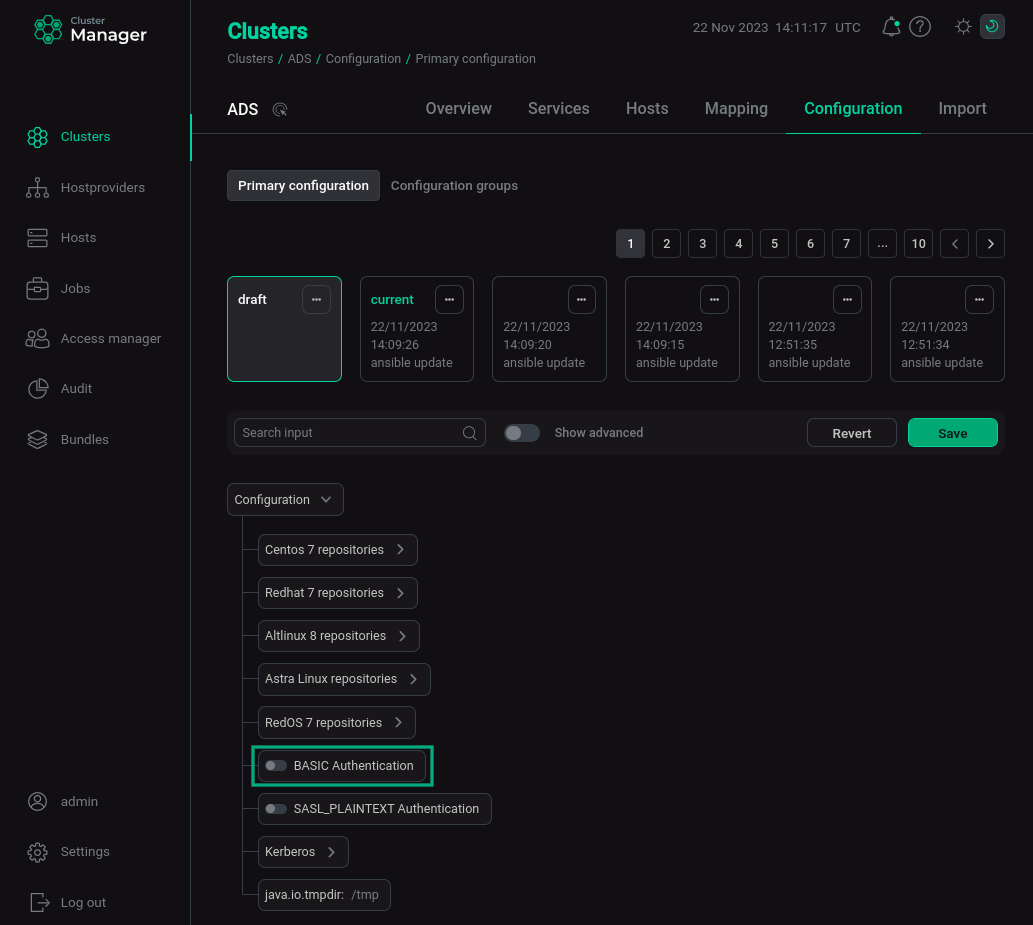 Enabling BASIC Authentication on the ADS cluster
Enabling BASIC Authentication on the ADS clusterThe nodes that open show the default values for the
adminuser:-
in the node Basic Auth username:password map: password for the user (the default password for the
adminuser isadmin); -
in the node Basic Auth username:role map: the role assigned to the user (the default role for the
adminuser isadmin).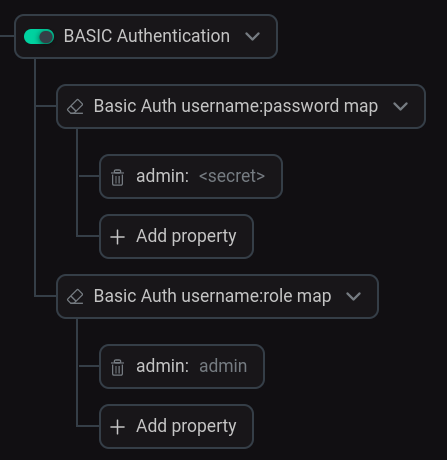 BASIC Authentication configuration
BASIC Authentication configuration
-
-
Save the configuration by clicking Save.
-
Restart all services for which authentication has been configured. To do this, apply the action Restart by clicking on the
in the Actions column.
After successfully applying the Basic Auth action, the connection to the services is made after the specified user is authenticated.