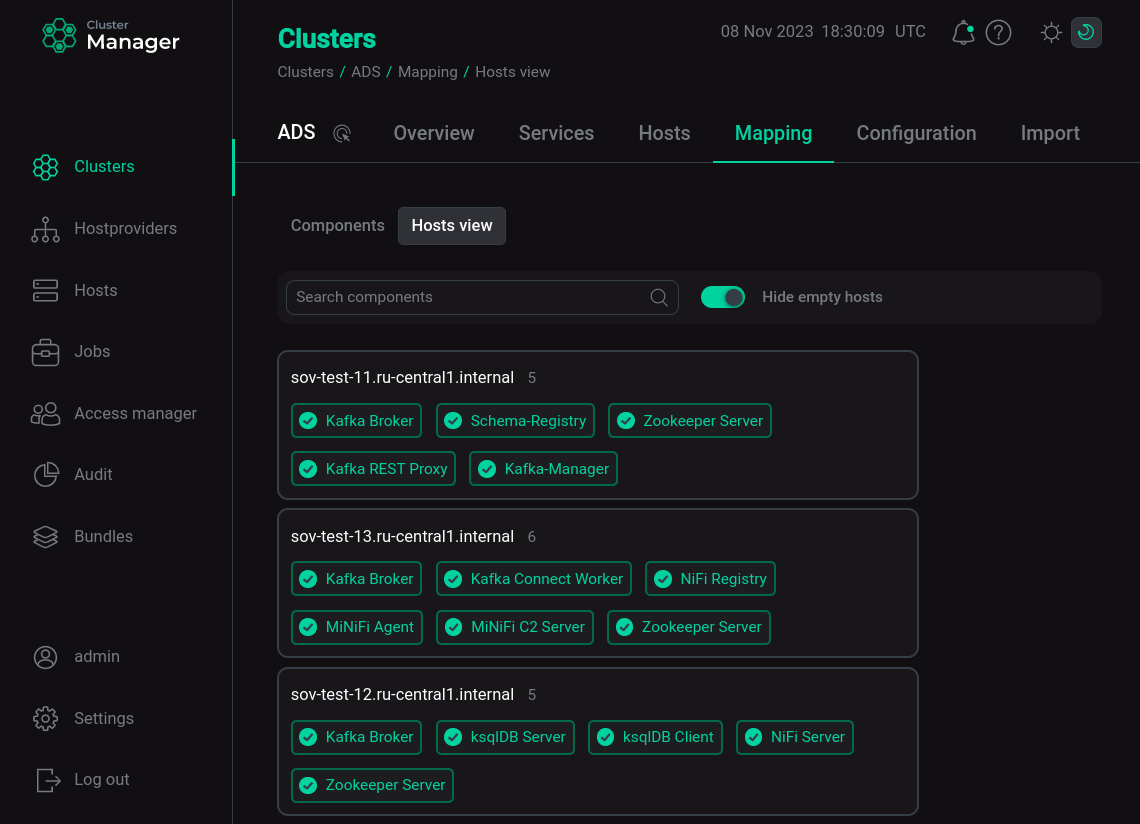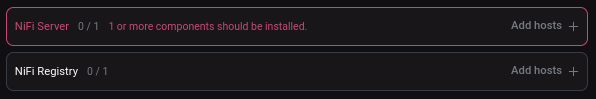Add components
In ADCM, a component means a part of a service that should be deployed on one or several cluster hosts. For example, NiFi service can consist of such components as NiFi Server, NiFi Registry.
|
IMPORTANT
Initially, there are no components on any of cluster hosts. You should map components to hosts manually.
|
The steps for adding components to hosts are listed below:
-
Select a cluster on the Clusters page. To do this, click a cluster name in the Name column.
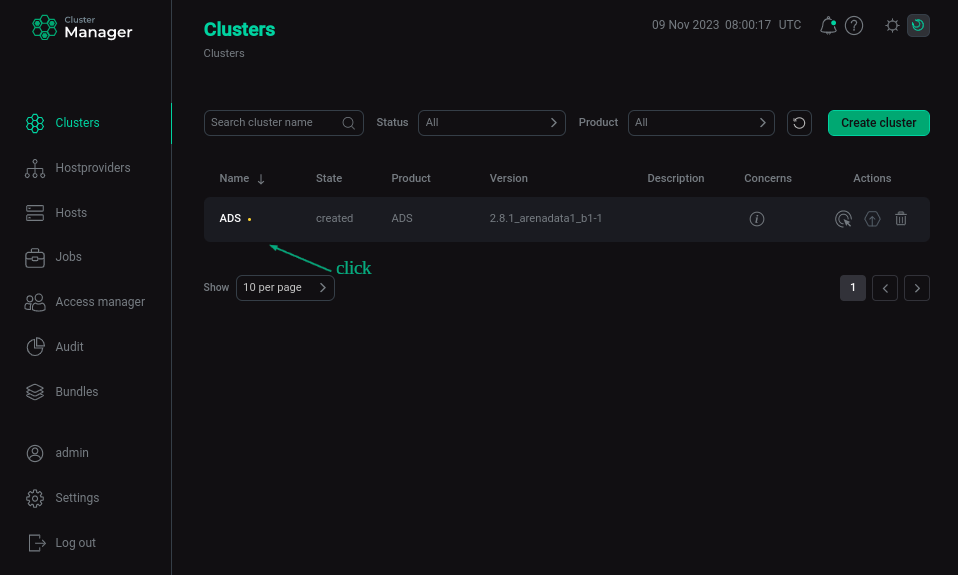 Select a cluster
Select a cluster -
Open the Mapping tab on the cluster page.
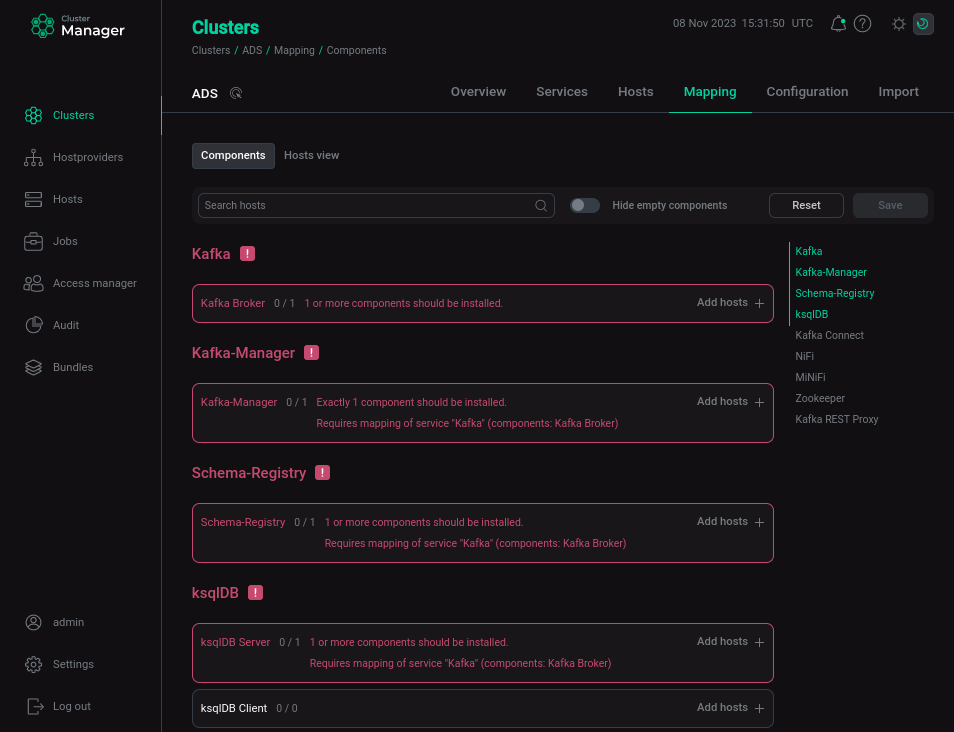 Switch to mapping service components
Switch to mapping service components -
In the window that opens, map components to hosts. To assign hosts for each component, click Add hosts and select hosts in the pop-up window.
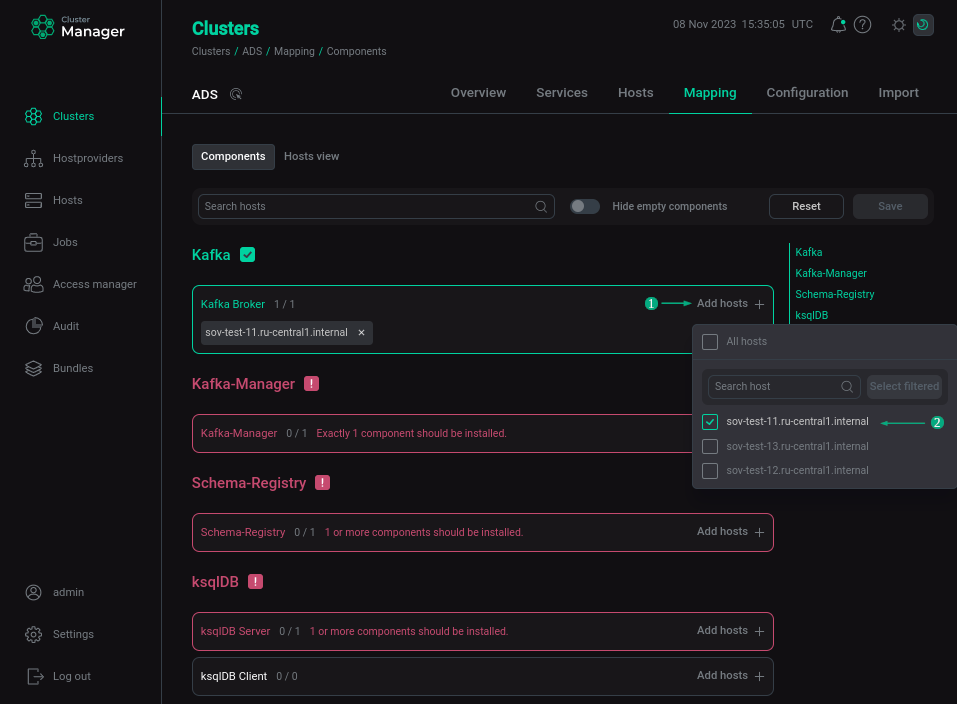 Select hosts for a component
Select hosts for a componentThe examples of distribution components in ADS clusters consisting of 3 and 5 hosts are described in the table below.
Examples of components distributionHost Service Component Host 1
Zookeeper
Zookeeper server
Kafka
Kafka Broker
Kafka REST Proxy
Kafka REST Proxy
Schema-Registry
Schema-Registry
Host 2
Zookeeper
Zookeeper Server
ksqlDB
ksqlDB Client
ksqlDB Server
Kafka
Kafka Broker
NiFi
NiFi Server
Host 3
Zookeeper
Zookeeper Server
Kafka
Kafka Broker
Kafka Connect
Kafka Connect Worker
NiFi
NiFi Server
NiFi Registry
MiNiFi
MiNiFi C2 Server
MiNiFi Agent
Host Service Component Host 1
Zookeeper
Zookeeper Server
Kafka
Kafka Broker
Schema-Registry
Schema-Registry
Host 2
Zookeeper
Zookeeper Server
Kafka
Kafka Broker
Host 3
Zookeeper
Zookeeper Server
ksqlDB
ksqlDB Client
ksqlDB Server
Kafka REST Proxy
Kafka REST Proxy
Host 4
Kafka
Kafka Broker
NiFi
NiFi Server
NiFi Registry
Host 5
NiFi
NiFi Server
MiNiFi
MiNiFi C2 Server
MiNiFi Agent
Kafka Connect
Kafka Connect Worker
-
After component distribution is completed, click Save.
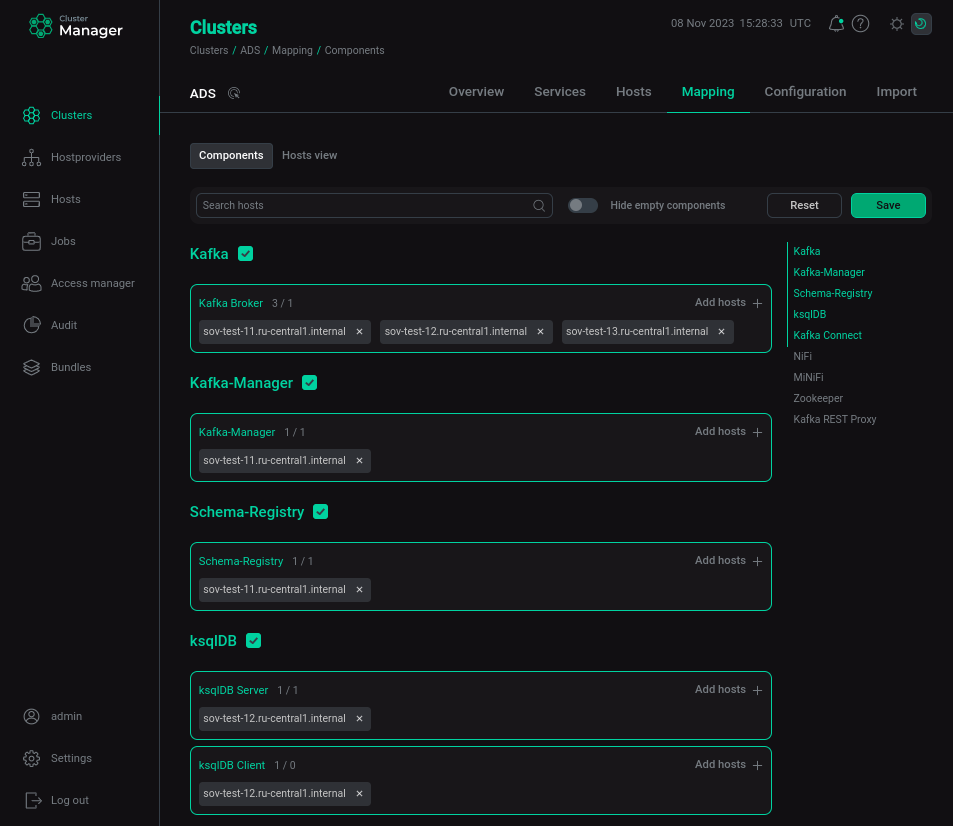 Save mapping of components
Save mapping of components
Starting with ADCM 2.2.0, you can use another mapping mode — by hosts. To do this, switch on the Hosts mode toggle and map components to hosts by clicking Add components for each host sequentially.