

Software requirements
Operating system
|
IMPORTANT
|
-
ADS supports only x86_64 architecture and the following operating systems:
-
Centos 7.9;
-
RHEL 7.9;
-
Ubuntu 22.04;
-
Alt Linux 8.4 SP — available only for the Enterprise version;
-
Alt Linux 10 SP — available only for the Enterprise version;
-
Astra Linux 1.7 "Orel" SE with Axiom JDK — available only for the Enterprise version;
-
Astra Linux 1.7 "Voronezh" SE with Axiom JDK — available only for the Enterprise version;
-
RED OS 7.3 Certified edition — available only for the Enterprise version.
-
-
You need to prepare all dependent repositories together with the chosen operating system.
-
All machines in the cluster must have access to the official repositories (or create a local mirror):
-
In the case of online installation, you must provide access to the repositories listed on the Configuration tab in the ADS cluster menu in the ADCM UI. The Configuration tab is described in Configure a cluster.
-
In the case of offline installation, you must provide access to the host where the Enterprise Tools cluster is deployed. Installing an Enterprise Tools cluster is described in the section Install Enterprise Tools cluster.
-
To support kTLS (supported since ADS 3.9.0.1.b1), you need an operating system kernel version 5.9 or higher. kTLS mode is enabled by default. However, if your kernel version is lower than required, you will be rolled back to the default mode.
-
To use Astra Linux "Voronezh", the ADCM service user must have the integrity label
63:sudo pdpl-user -i 63 adcm.
Preinstalled software
-
NTP must be preconfigured on servers.
-
Access must be given to the
rootuser or another user withsudorights. -
Java 17 must be pre-installed on the hosts for all services, and Java 21 for the NiFi2 service.
Install Java from the Arenadata repository
Starting with ADS 3.7.2.1.b1, on the cluster configuration page, there is an option to install Java 17 and Java 21 from the Arenadata repository.
If you enable the option before running the Install, Add/Remove components, or Update action for a cluster or service, the latest version of Java 17 will be installed on cluster hosts during the action.
To enable the option to install Java 17 and Java 21 from the Arenadata repository, expand the group with the repositories of the selected OS (for example, Centos 7 repositories), select the arenadata_java repository, and expand its parameters. Set the enabled parameter to true.
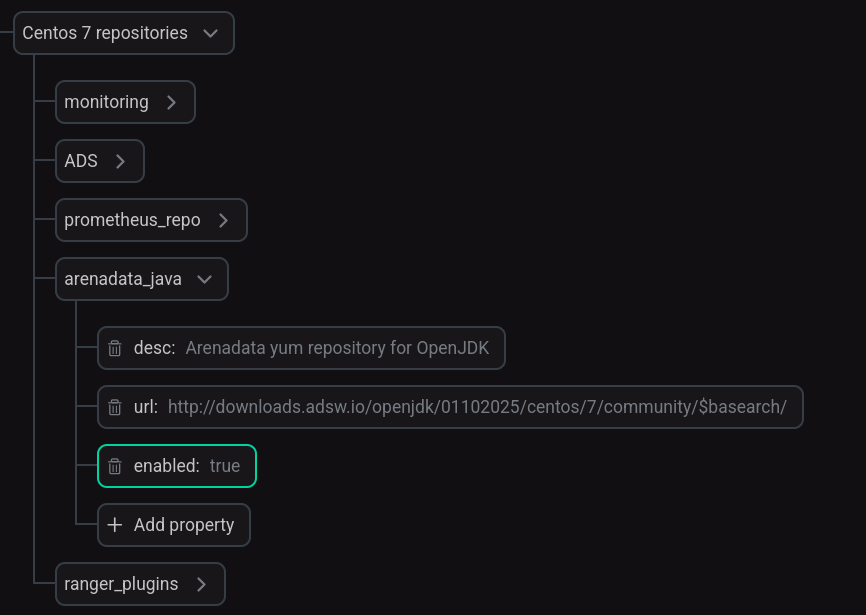
Once this option is enabled, Java 17 and Java 21 will be installed from the Arenadata repository regardless of what is specified in the JAVA_HOME variable (Custom JDK settings group).
|
CAUTION
Arenadata is not an official JDK provider, and this feature is provided to ensure a fully automatic installation on systems that do not have the necessary dependencies. In production environments, we recommend using a JDK from official providers.
|
Installation features
-
The installation process modifies files that should not be controlled by the configuration management system (if available):
-
system file /etc/hosts;
-
system file /etc/selinux/config;
-
system file /etc/sysctl.conf.
-
-
The installation process creates files in /usr/lib/systemd/system/ that should not be controlled by the configuration management system (if available).
-
Services installed on a cluster should not be controlled by the configuration management system (if available).
-
It is recommended to switch off any antivirus software before ADS installation and during the ADS operation process. In case of using antivirus, please contact your antivirus software vendor to find out the settings necessary to allow ADS.
SELinux
SELinux must be turned off. The full guide about this operation you can find in Install ADCM.
Firewall
Firewall must be stopped. The full guide about this operation you can find in Install ADCM.
Supported browsers for NiFi
-
The work of the NiFi service is supported by browsers:
-
Chrome
-
FireFox
-
Edge
-
Safari
-
-
UI is supported in the current stable release of that browser and the preceding one. For instance, if the current stable release is 45.X then the officially supported versions will be 45.X and 44.X.
-
For Safari, which releases major versions much less frequently, supported versions will be the two latest releases.
-
The supported browser versions are driven by the capabilities the UI employs and the dependencies it uses. UI features are developed and tested against the supported browsers.