

Kafka service management via ADCM
This article describes the main actions available for working with the service in ADCM.
To go to actions in the service, click the cluster name on the Clusters page, open the Services tab, click
in the line corresponding to
Kafka
service, and choose the desired action.
When you select an action, ADCM displays a confirmation form. In this form, on the Confirmation tab, you can select the Verbose check box to view additional information about the action execution on the Jobs page.
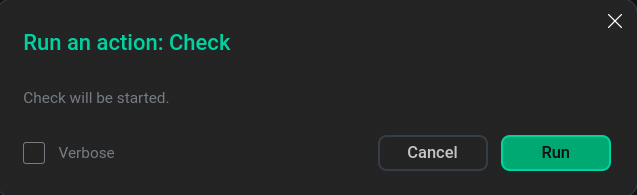
To view the results of an action, go to Jobs and click the name of the corresponding action or on its component.
Next, the page with the results of the action becomes available for viewing, where you can analyze errors if they occur.
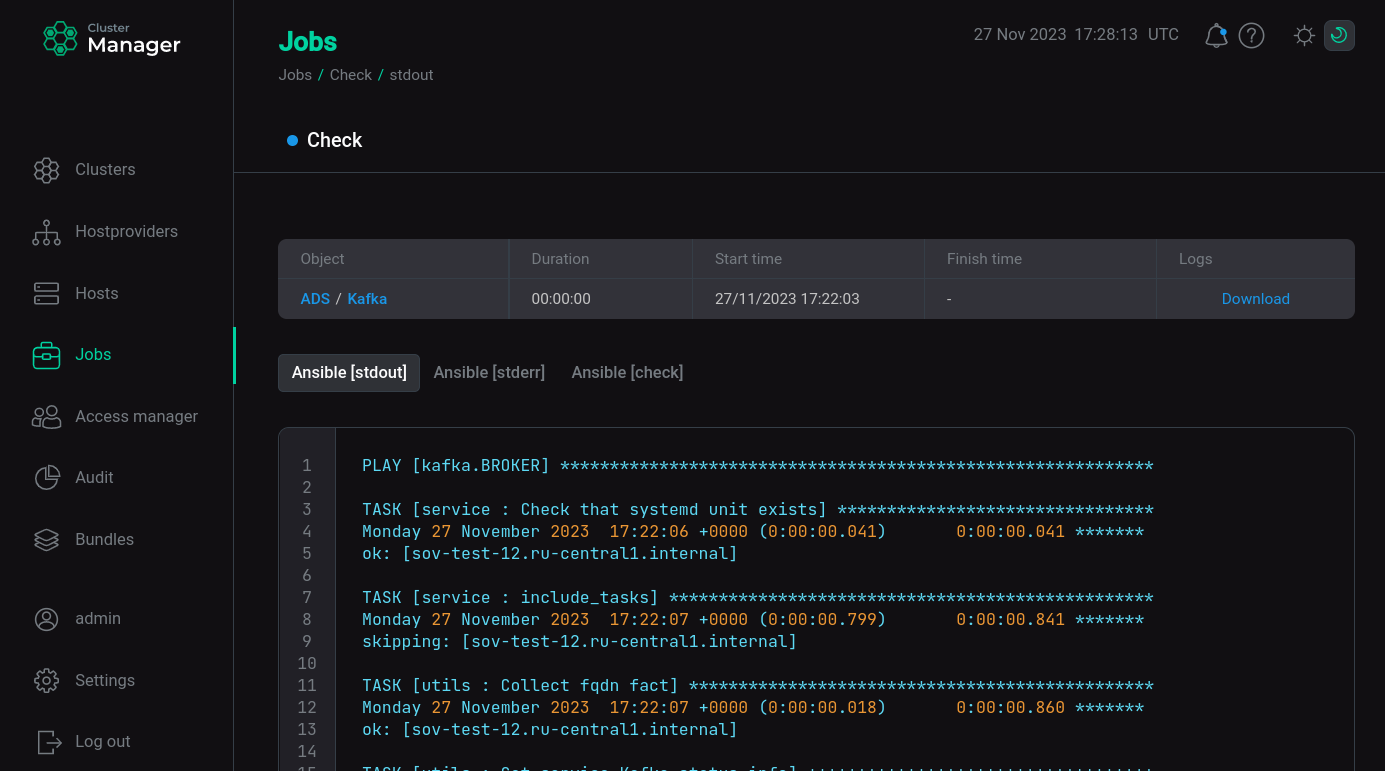
To initiate action in the components of the service, from the Services tab, navigate to the service configuration parameters page by clicking on the service name. Next, from the Primary configuration tab, go to the service components configuration page.
To select an action, click
in the row corresponding to the component.
Service actions
Check
In Kafka, the Check action starts the creation of test topics and checks their availability on each of the hosts with Kafka Broker.
KRaft migration stage
The KRaft migration stage 1 and KRaft migration stage 2 actions are used when migrating Kafka to KRaft mode.
Restart
The Restart action stops and then starts the service.
To restart the service:
-
Select the required value for the Apply configs from ADCM option. If it is set to
true, all service configurations defined in ADCM settings will be applied during the service restart. Otherwise, the service restarts without applying configurations from ADCM. -
Select the value of the Rolling restart option. If it is set to
true, then rolling restart will be applied to running Java applications when the action is launched.
Start
The Start action starts the service. To start the service, select the required value for the Apply configs from ADCM option.
Add/Remove components
The Add/Remove components action allows you to change the number of components installed for the service.
After selecting the action, do:
-
Select parameter values for installation.
-
Select hosts to install instances of the new component or remove hosts previously associated with the service component.
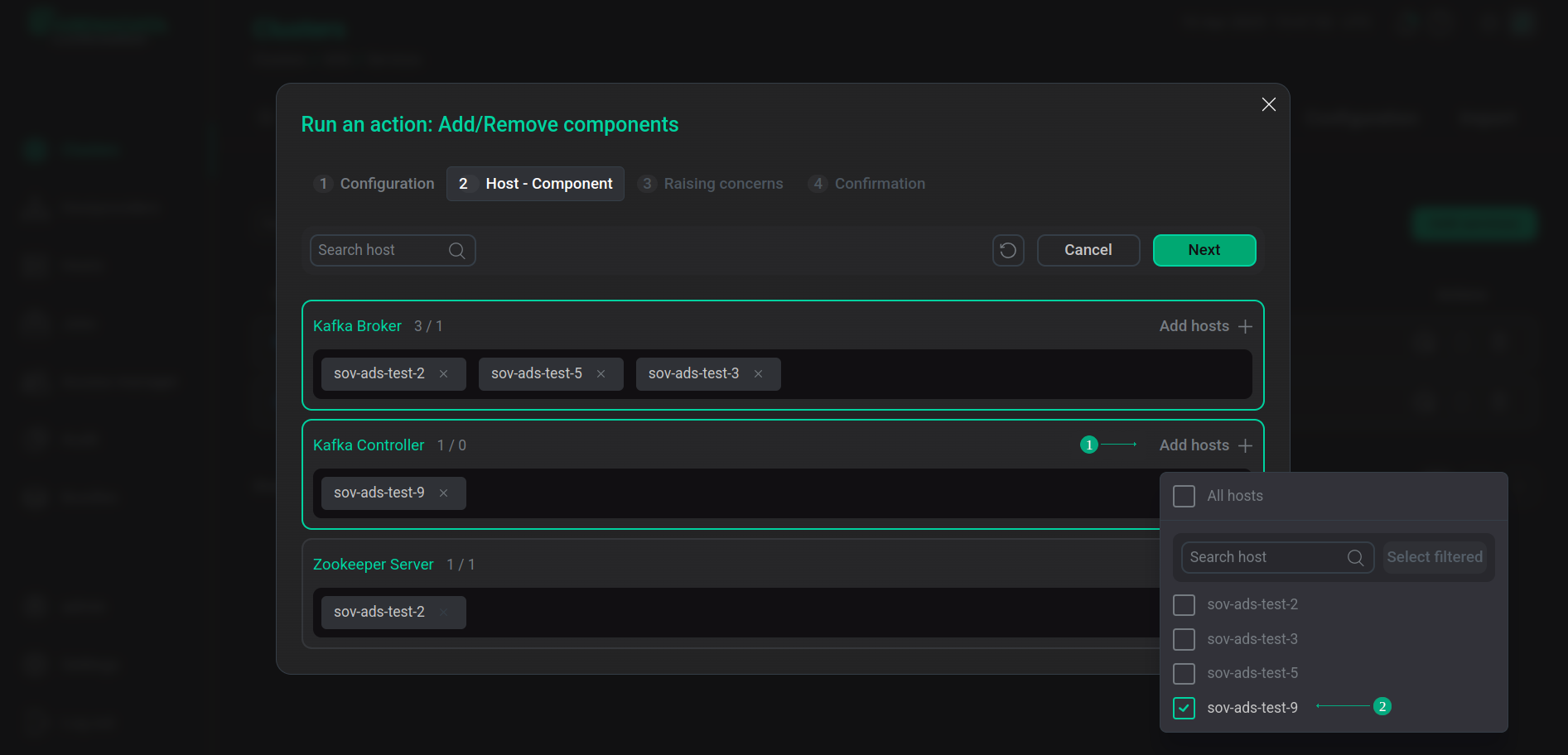 Selecting hosts for a service component
Selecting hosts for a service component
Manage Ranger plugin
The Manage Ranger plugin action triggers the Kafka Ranger plugin activation to enable Kafka service authorization.
Component actions
Restart
The Restart action stops and then starts the component. After selecting the action, specify the required value for the Apply configs from ADCM option. If it is set to true, all service configurations defined in ADCM settings will be applied during the component restart. Otherwise, the component restarts without applying configurations from ADCM.