

Add hosts
In ADCM a host means a representation of a real hardware or virtual host. It doesn’t matter what infrastructure the original host uses — a cloud or bare metal.
The process of configuring hosts in ADCM differs depending on the selected hostprovider. This topic explains how to add hosts in ADCM using the Yandex Compute VM hostprovider. It allows to create several virtual machines (VM) in the Yandex.Cloud based on the predefined configuration.
|
IMPORTANT
Before adding hosts in ADCM using the Yandex Compute VM hostprovider, make sure that this hostprovider is installed in ADCM. |
The steps for adding hosts that are based on the Yandex Compute VM hostprovider are listed below:
-
Select the Hostproviders item in the left navigation menu.
-
In the row with a necessary hostprovider, click the
icon in the Actions column and select the Create hosts action.
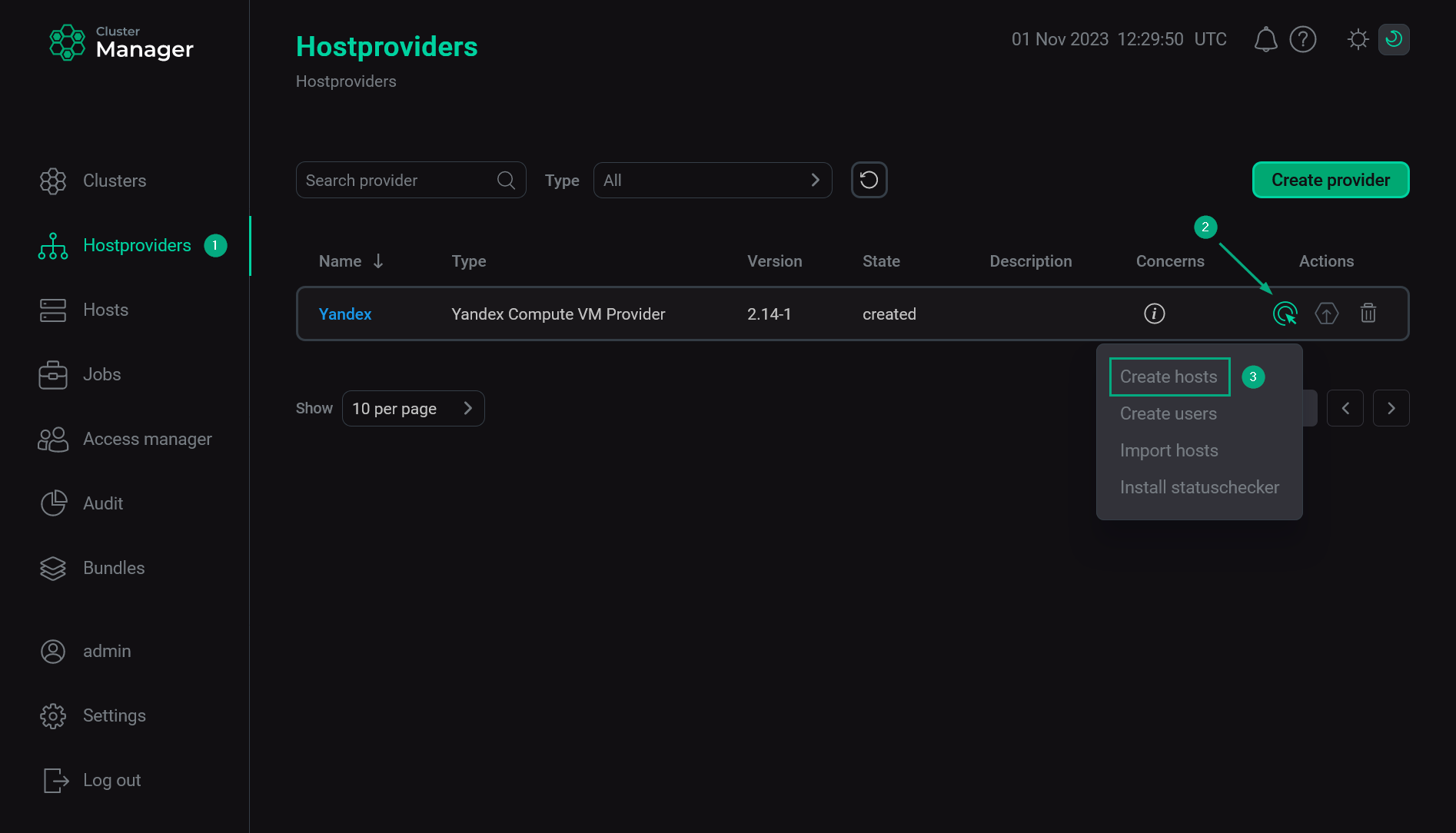 Go to creating hosts in the cloud
Go to creating hosts in the cloud -
Fill in all necessary parameters in the opened dialog. The fields highlighted in red are mandatory. You can also define the optional parameters, the default values of those you want to change.
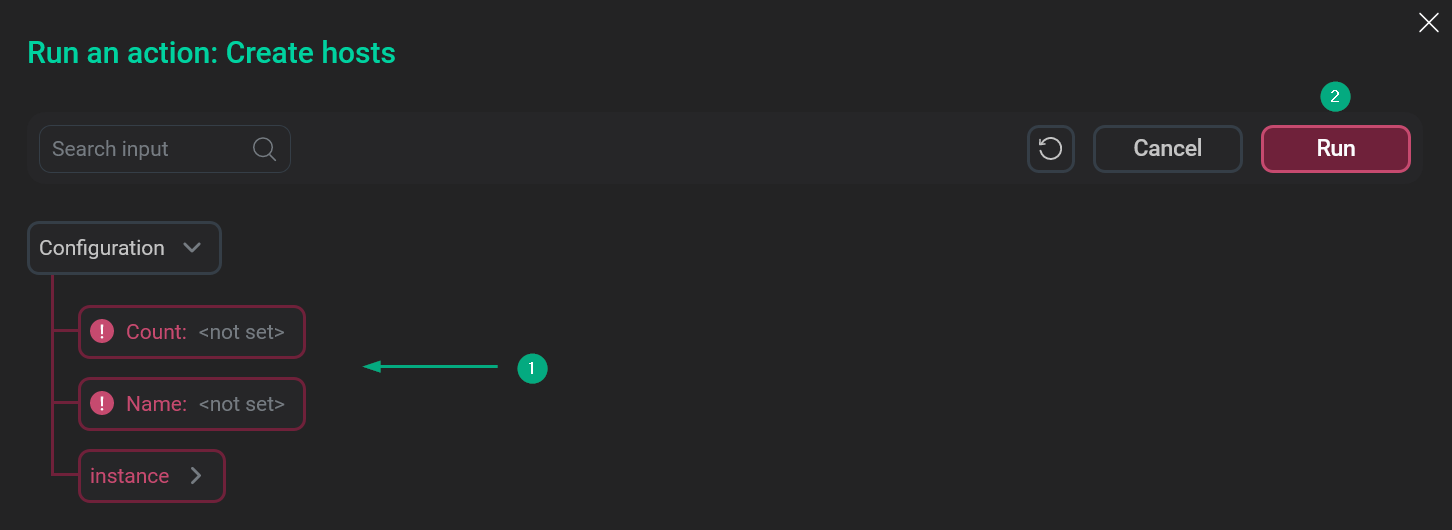 Fill in host template parameters
Fill in host template parametersThe purpose of all parameters is displayed in the table below.
Configuration parameters Parameter Description Default value Count
A number of VMs to be created in the cloud
—
Name
A prefix for VMs names. Every name is formed according to the
<Name>-<VM number>template. Numbers start with1. If only one virtual machine is being created and the numbering suffix is not needed, the host should be created on the Hosts page (similar to the GCE hostprovider)—
Additional users groups
A list of additional Linux groups. All users should be added to this list at the moment the VMs are being initialized. For example, in the Altlinux image the
ansibleuser should be added to thewheelgroup. Each group should be presented in the image. Becomes available after the Show advanced flag being set—
Cloud-init timeout
A timeout for
cloud-initto finish the running tasks (in seconds). Becomes available after the Show advanced flag being set600
Init script
The initialization script to be executed at VMs deployment. A shebang is not needed. Pay attention: this option is experimental, the single or double quotes may break the installation
—
Image family
A family of operating systems based on which VMs are created . The newest image from the specified family is used. Possible values are
centos-7,centos-8,ubuntu-1804-lts,debian-10centos-7
Snapshot id
An ID of the boot disk snapshot. Incompatible with the
Image idfield. Becomes available after the Show advanced flag being set—
Image id
An ID of the boot disk image. Can be obtained via two commands:
-
yc compute image list --folder-id standard-images— for public images; -
yc compute image list— for private images.
Incompatible with the
Snapshot idfield. Becomes available after the Show advanced flag being set—
Platform
A processor type. For more information on supported platforms, refer to the Yandex.Cloud documentation. Possible values are
Intel Broadwell,Intel Cascade LakeIntel Cascade Lake
vCPU
A number of vCPU
2
Perfomance level (%)
A guaranteed processor performance level that is allocated to VMs. See more details in the Yandex.Cloud documentation
100
Memory (GB)
RAM (in GB)
2
Disk type
A storage class of VMs. Possible values are
SSD,HDD,SSD-NONREPLICATEDHDD
Disk size, GB
A size of the boot disk that is created for VMs (in GB)
50
Additional disks (JSON)
Parameters of additional disks in the JSON format. The disk size should be specified in GB. The
autodeleteoption defines whether or not the disk should be removed after the instance is removed. All parameters are required. Example:[ { "autodelete": true, "description": "disk1", "type": "ssd", "size": 10 }, { "autodelete": false, "description": "disk2", "type": "hdd", "size": 100 } ]—
Assign public ip
Whether or not to assign public IP addresses to VMs
false
Labels
VMs labels in the
key:valueformat. The labels that are specified for VMs have a higher priority compared to the labels specified for the hostprovider—
Preemptible
Whether or not to mark VMs as preemptible. Preemptible machines work for no longer than 24 hour and can be interrupted at any time. The rental cost in this case is much cheaper. The parameter may be defined only before the initialization
false
ADCM control connection address type
An IP address type that is used to communicate with VMs. Determines whether the connection between ADCM and the cloud should use an external or internal route. Possible values are
privateandpublicprivate
-
-
After all parameters are filled in, click Run.
-
Wait until the job is completed.
NOTEIn case of errors, you can find logs on the Jobs page. -
Check that virtual machines are created in the cloud according to the predefined configuration.
-
Make sure that the hosts are added to ADCM. They should be available on the Hosts page.
-
Apply the standard actions Check connection and Install statuschecker to the hosts via ADCM.