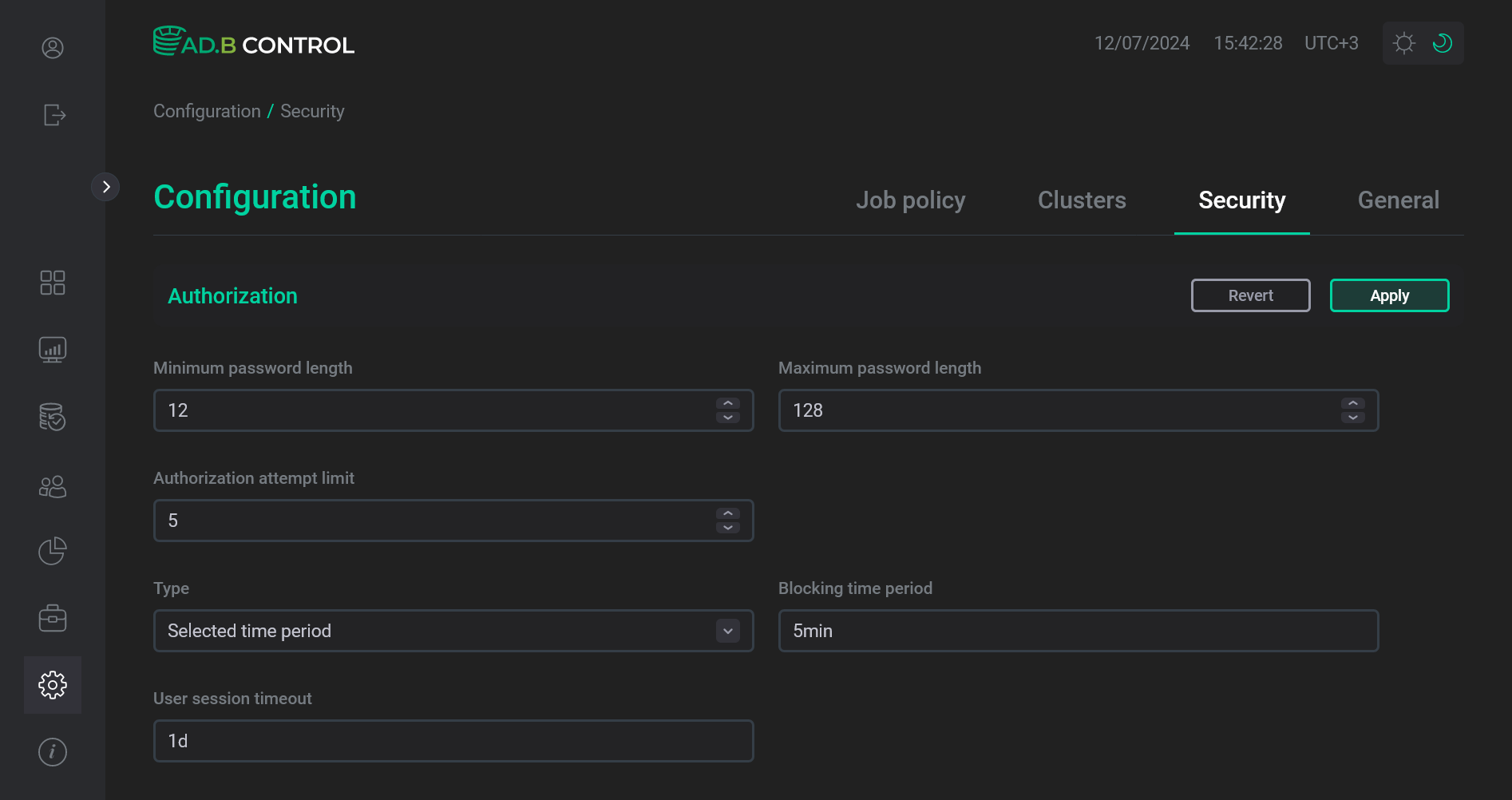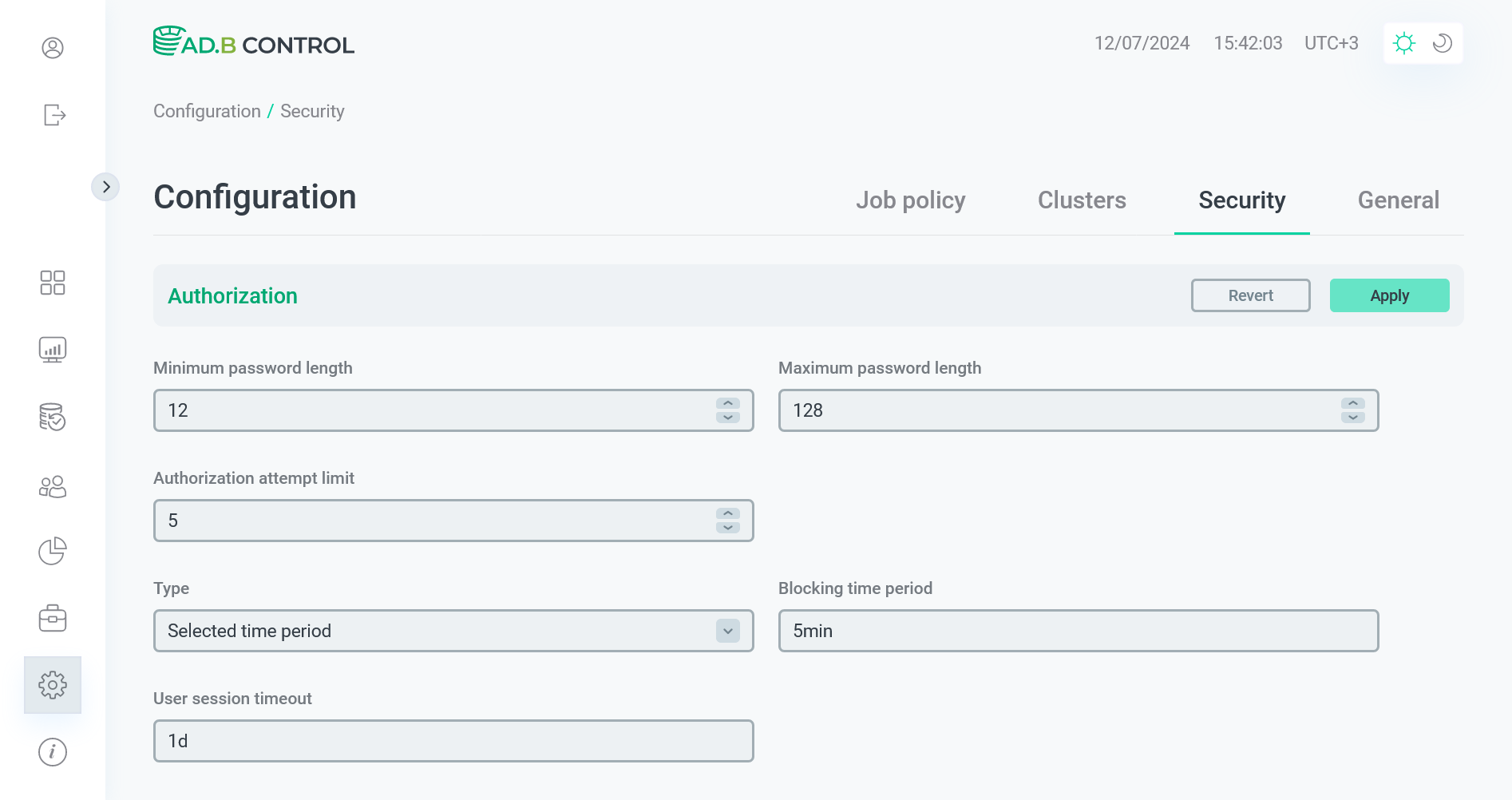Configure security policies
The Security tab on the Configuration page in the ADB Control web interface allows you to configure security policies. On this tab, you can define the following restrictions, which will be checked during user creation and authorization.
| Field | Description | Default value |
|---|---|---|
Minimum password length |
The minimal password length for user creation |
12 |
Maximum password length |
The maximum password length for user creation |
128 |
Authorization attempt limit |
The maximum number of failed login attempts that permanently or temporarily blocks the user (depending on the Type value) |
5 |
Type |
The blocking type that is to be used when the maximum number of failed logon attempts (Authorization attempt limit) is reached. Possible values:
|
Selected time period |
Blocking time period |
The temporary user blocking period in the
Examples: |
5min |
User session timeout |
The timeout after which ADB Control user sessions should be terminated. Requires the same format as the Blocking time period field |
1d |
To change the default settings, edit the fields and click Apply. Click Revert if you need to undo the changes that have not been yet saved by clicking Apply.