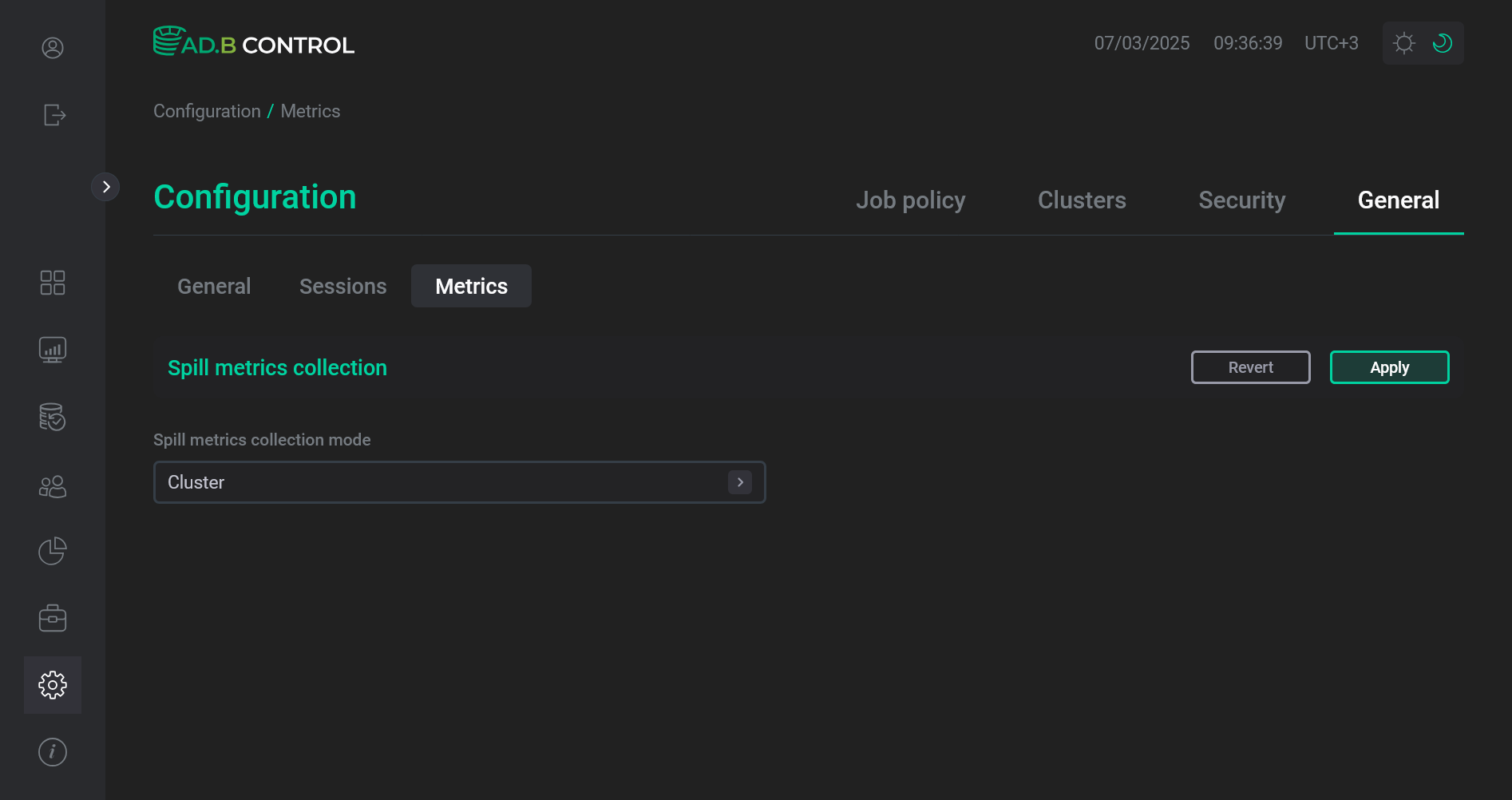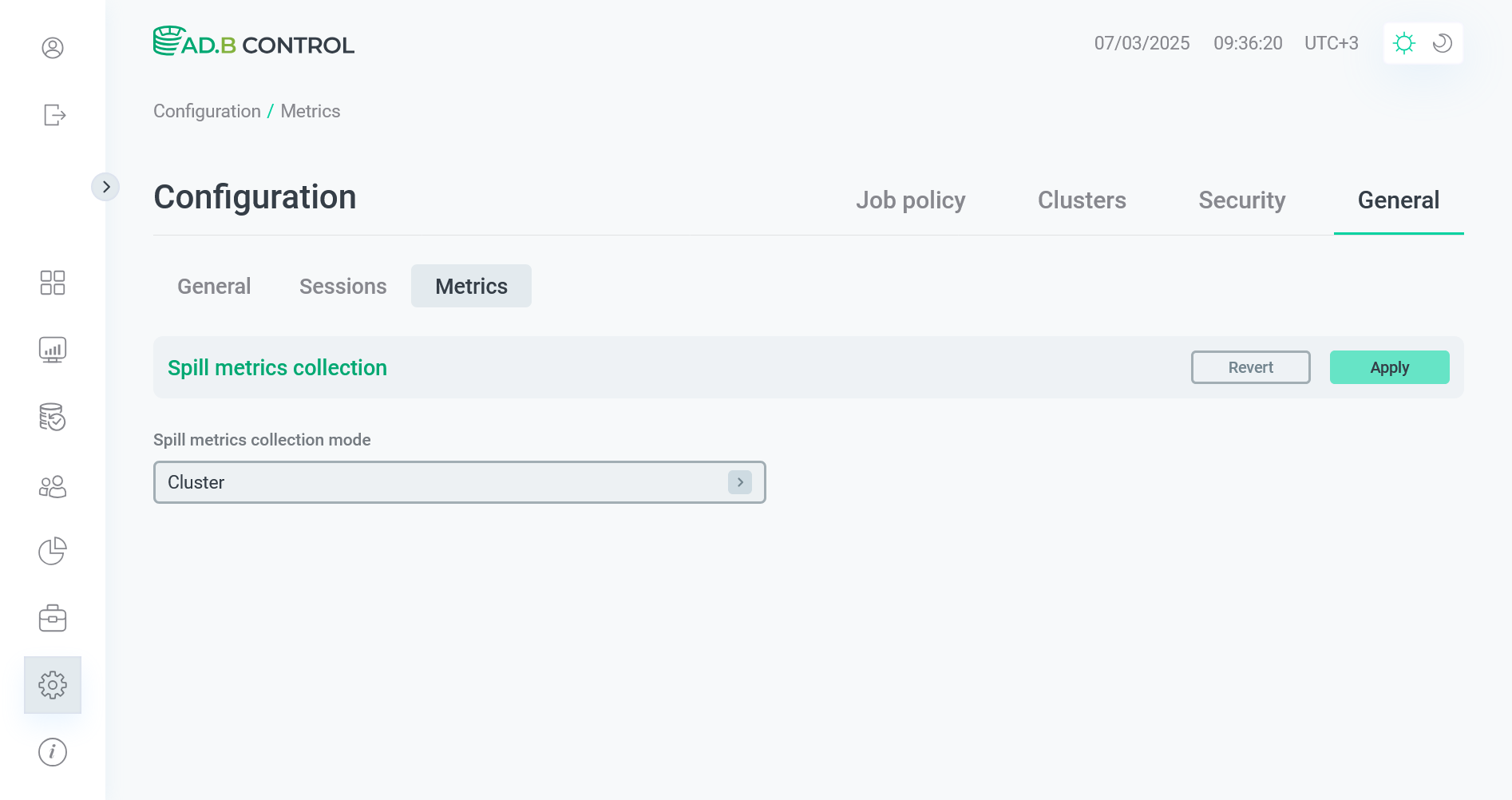General settings
The General tab on the Configuration page in the ADB Control web interface allows you to configure general-purpose settings. This page consists of three tabs, each of which is described in detail below.
To change the default settings, edit the fields and click Apply. Click Revert if you need to undo the changes that have not been yet saved by clicking Apply.
General
The General tab allows you to set the general parameters.
| Field | Description | Default value |
|---|---|---|
Time zone |
A user time zone |
UTC+3 |
Planchecker service |
Planchecker URL. This parameter is not applicable in ADB 7 |
— |
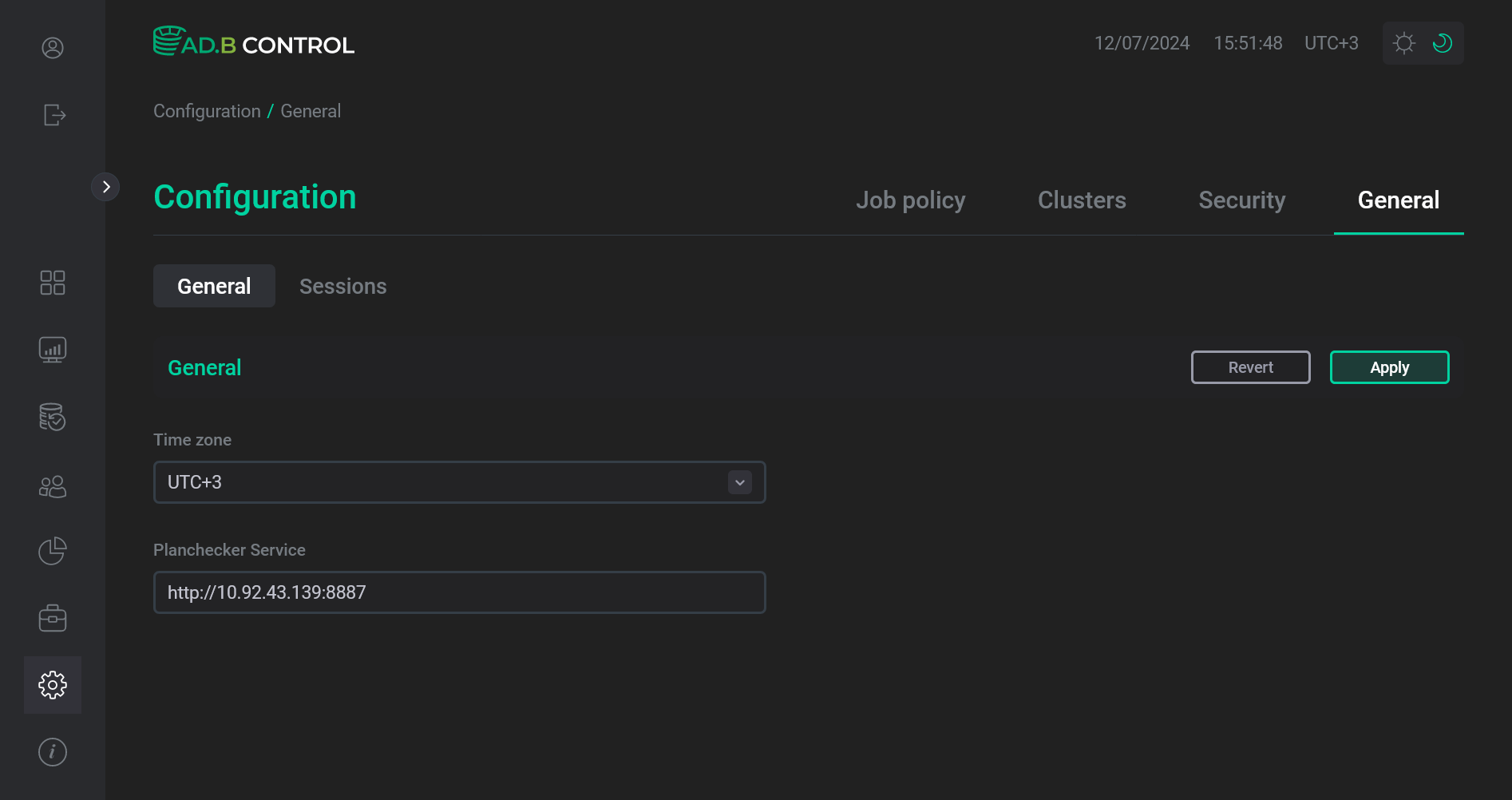
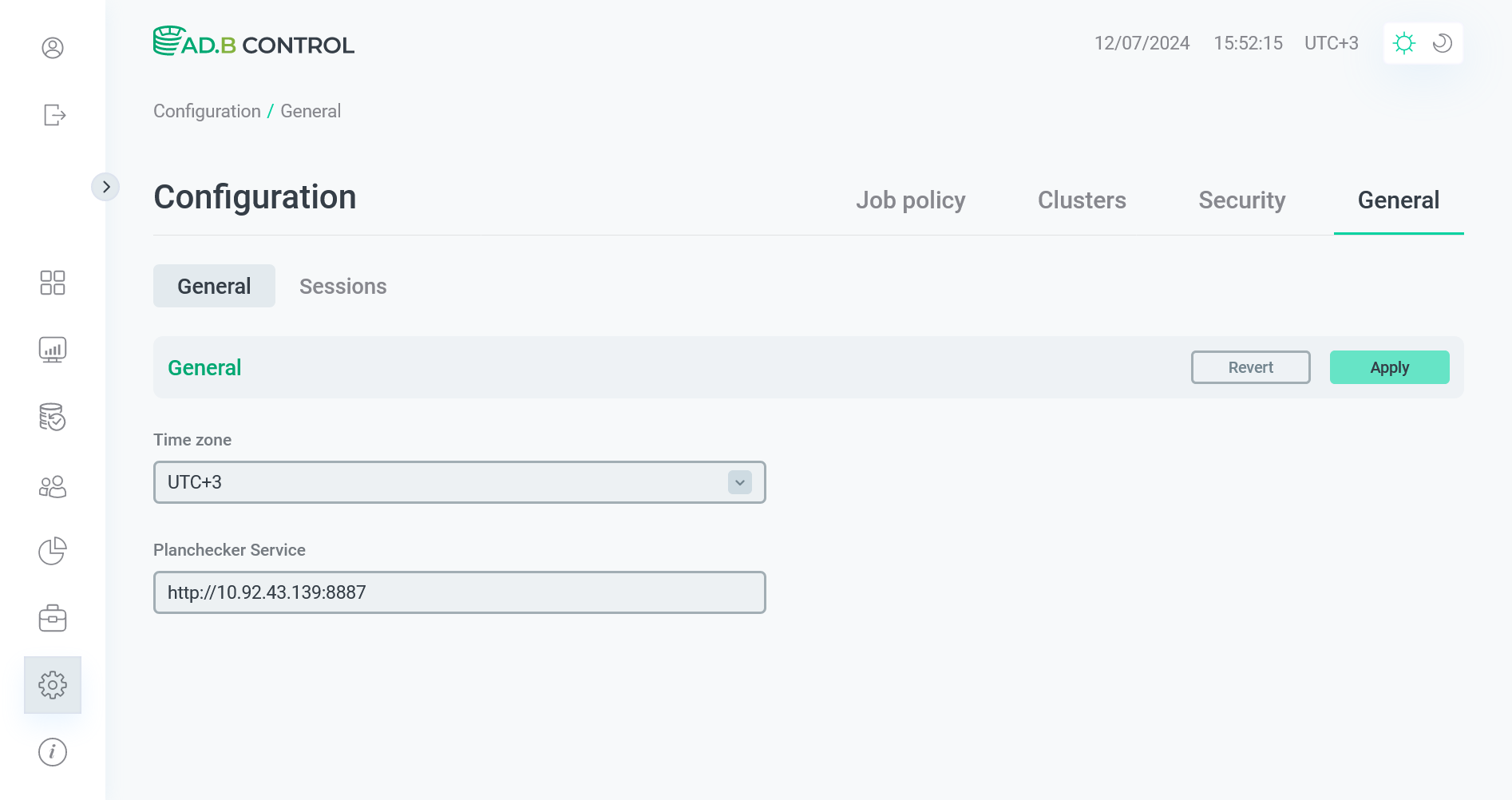
Sessions
The Sessions tab is designed to configure session monitoring.
| Field | Description | Default value |
|---|---|---|
Sessions |
A switcher that indicates whether to monitor sessions in ADB Control |
True |
Update data period |
Indicates how often to receive information on sessions |
30sec |
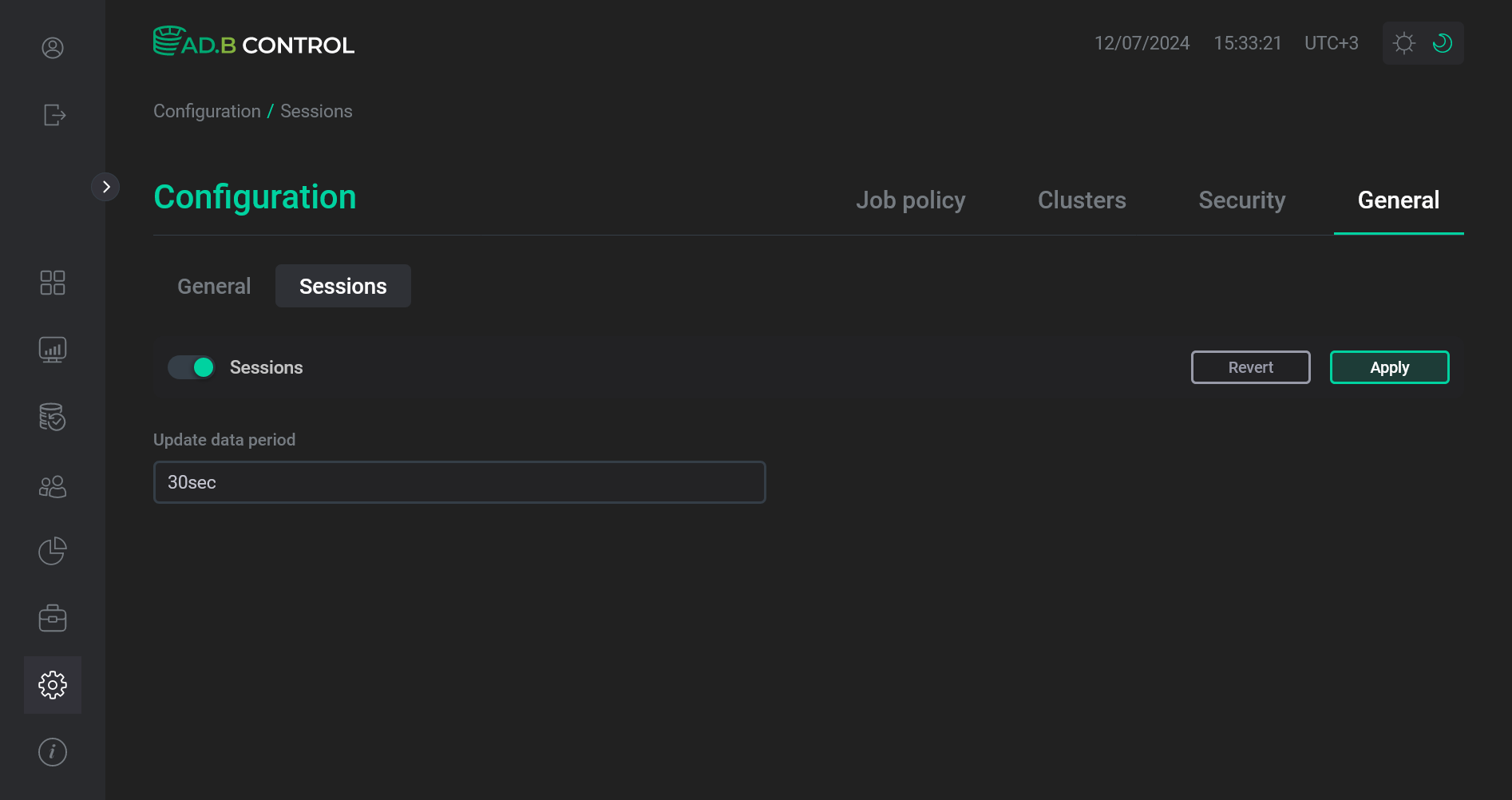
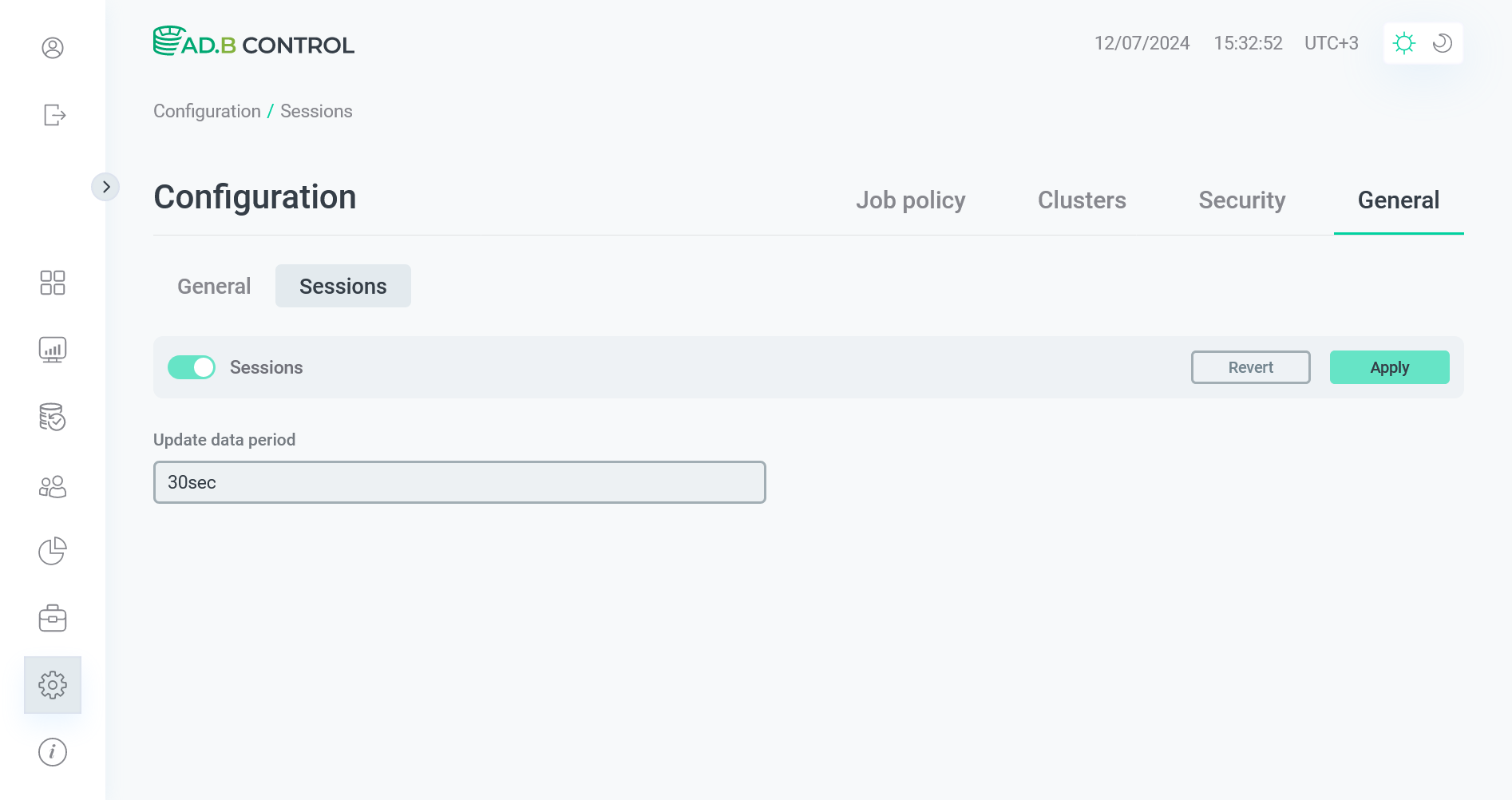
Metrics
The Metrics tab allows you to configure collecting various metrics. This tab is available starting with ADB Control 4.12.0.
| Field | Description | Default value |
|---|---|---|
Spill metrics collection mode |
Mode of collecting spill file metrics:
If the |
Cluster |