

View information on components
The Information page in the ADB Control web interface displays the state of the ADB Control and ADBM components. This page includes multiple tabs, each of which is described in detail below.
ADB Control
On the Information → ADB Control page, the status of ADB Control components is displayed.
|
NOTE
For more information on the ADB Control architecture, see Arenadata DB Control overview. |
UI backend server
The UI backend server tab on the Information → ADB Control page contains information on the backend server of the ADB Control web interface (UI backend server).
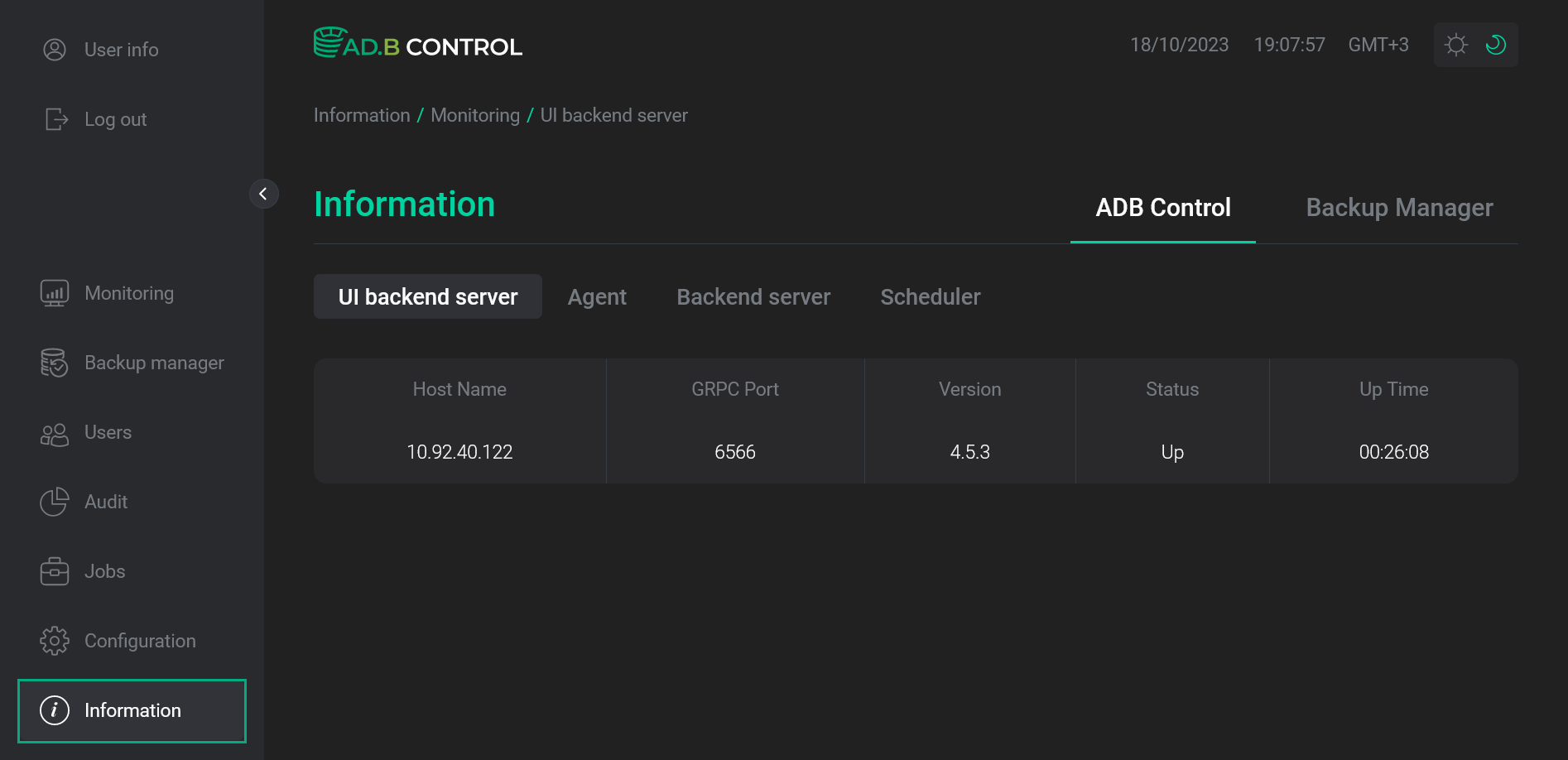
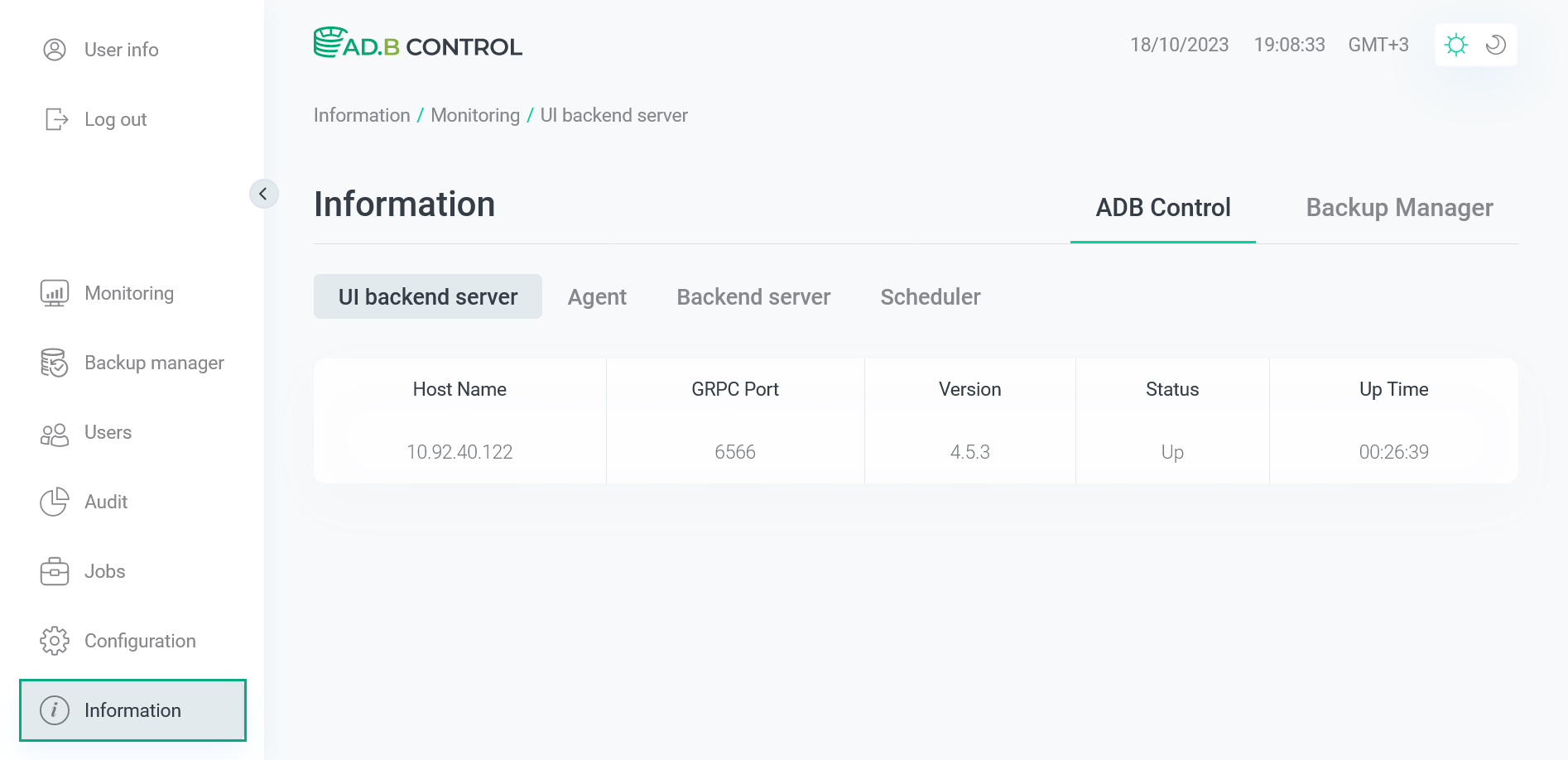
| Field | Description |
|---|---|
Host Name |
An IP address of the host where UI backend server is deployed |
GRPC Port |
The gRPC port that is used by UI backend server |
Version |
A UI backend server version |
Status |
A UI backend server status. The possible value is |
Up Time |
The time since the last UI backend server startup (in hours, minutes, seconds) |
Agent
The Agent tab on the Information → ADB Control page displays information on ADB Control agents. The tab consists of the following sections:
-
Overview
-
Aggregated load ratio info
The Overview section displays the general information on all ADB Control agents installed on hosts of the ADB clusters that are connected to the monitoring system.
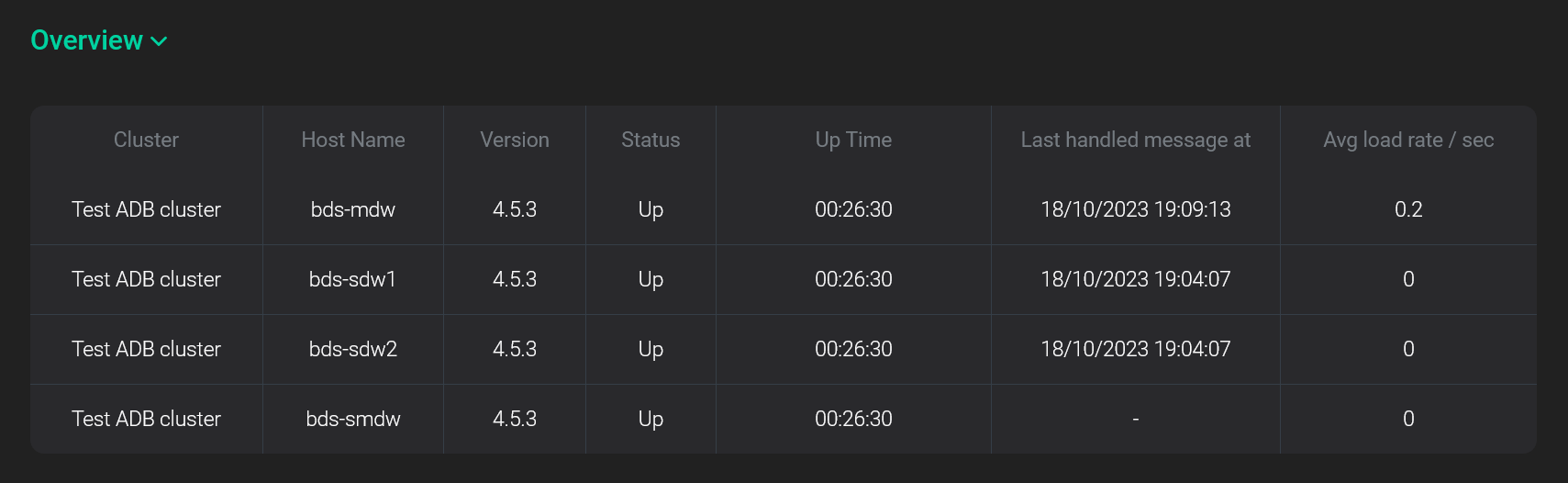
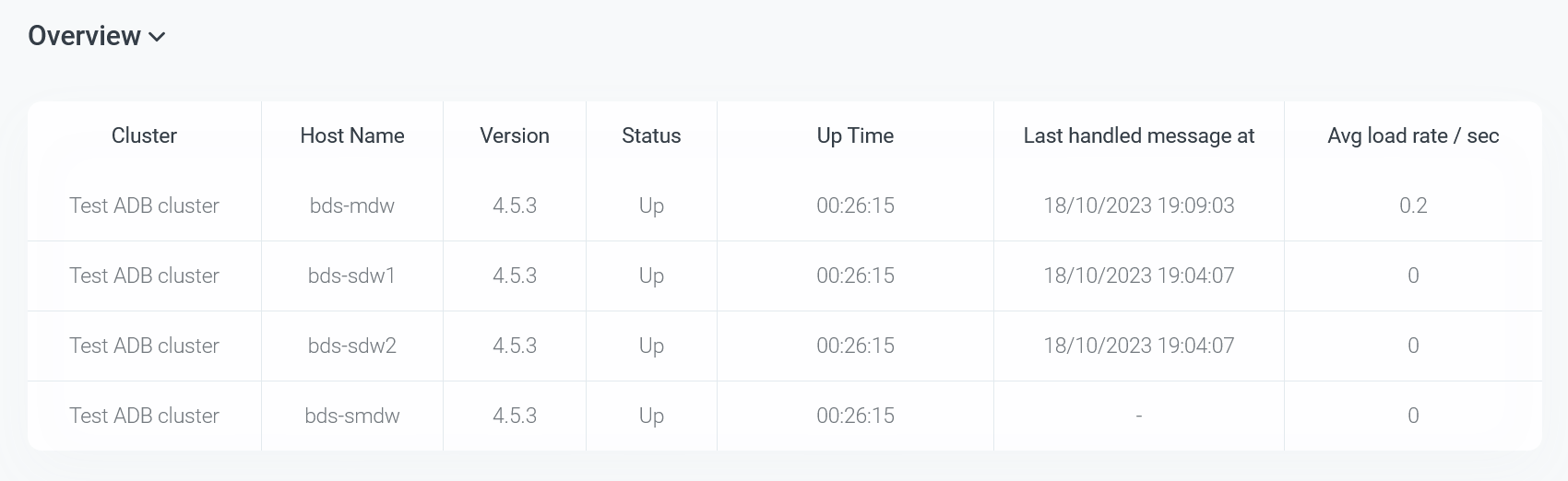
| Field | Description |
|---|---|
Cluster |
A name of the ADB cluster |
Host Name |
A name of the host where the ADB Control agent is deployed |
Version |
A version of the ADB Control agent |
Status |
A status of the ADB Control agent. The possible value is |
Up Time |
The time since the last agent startup in hours, minutes, seconds |
Last handled message at |
A timestamp of the last processed protobuf message (received from segments) in the |
Avg load rate / sec |
An average number of incoming protobuf messages per second. It is calculated as a ratio of the number of messages received by the agent during the time that is defined in the Interval,sec field to the value of that period |
The Aggregated load ratio info displays the aggregated statistics on the processing of protobuf messages (received from segments) by all ADB Control agents.
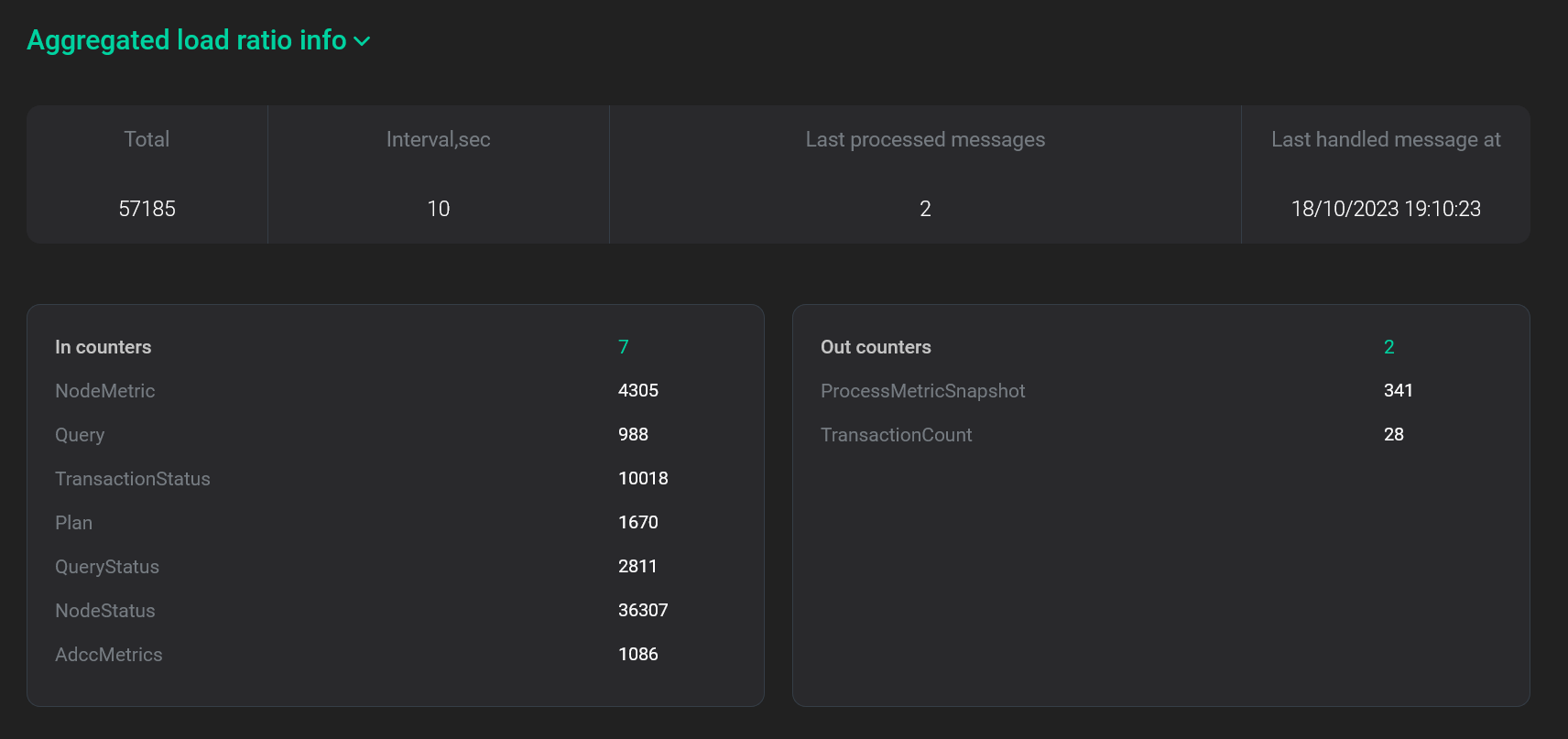
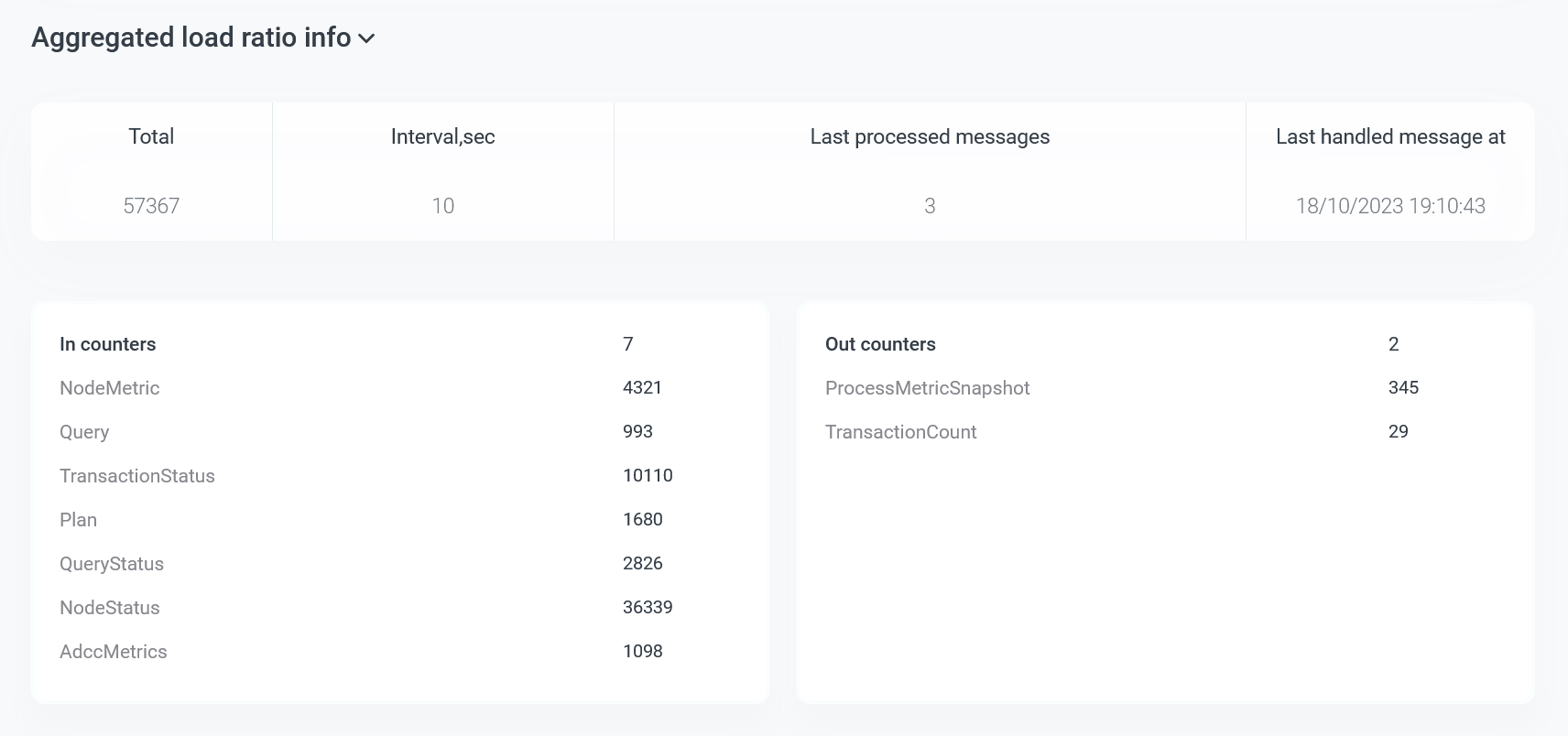
| Field | Description |
|---|---|
Total |
A total number of received protobuf messages (since agent startup) |
Interval,sec |
A time interval between counters sampling (in seconds). By default, |
Last processed messages |
A number of processed messages during the last Interval,sec time period |
Last handled message at |
A timestamp of the last processed protobuf message (in the |
In counters |
A total number of protobuf messages received from segments by ADB Control agents (since agent startup). Messages are grouped by query type (counter). The number of types for incoming messages is displayed at the top of the list |
Out counters |
A total number of protobuf messages sent by ADB Control agents to Backend server (since agent startup). Messages are grouped by query type (counter). The number of types for outcoming messages is displayed at the top of the list |
The information that is described above for the Overview and Aggregated load ratio info sections can be obtained for a specific ADB Control agent. To view the agent details, click the corresponding row in the Overview section.
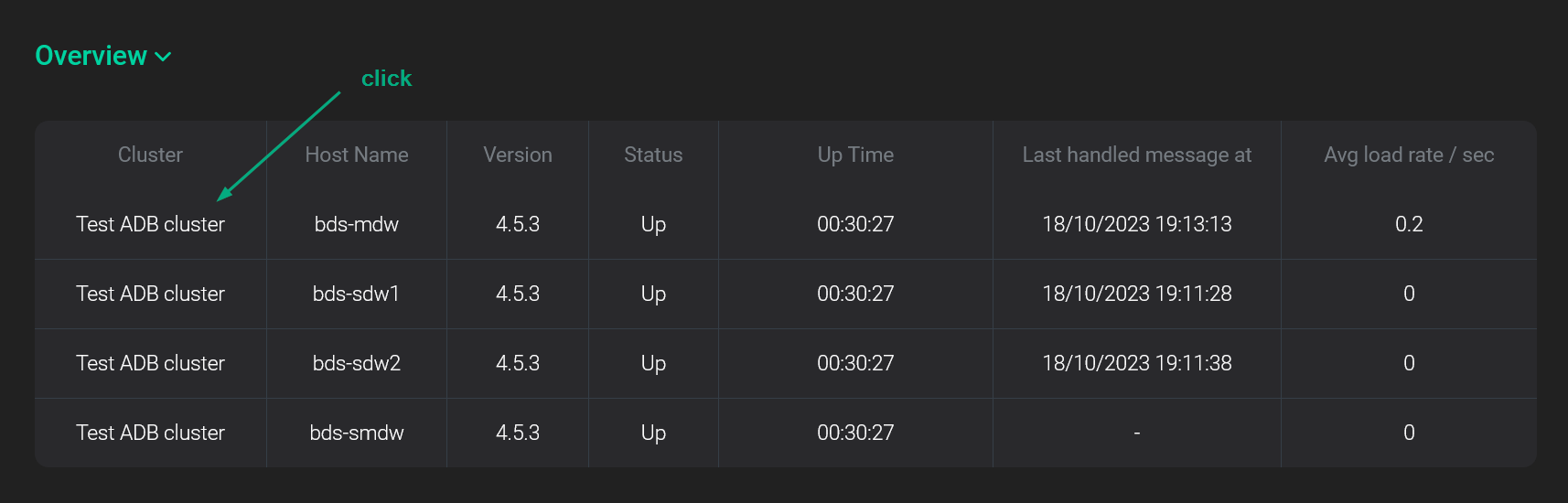
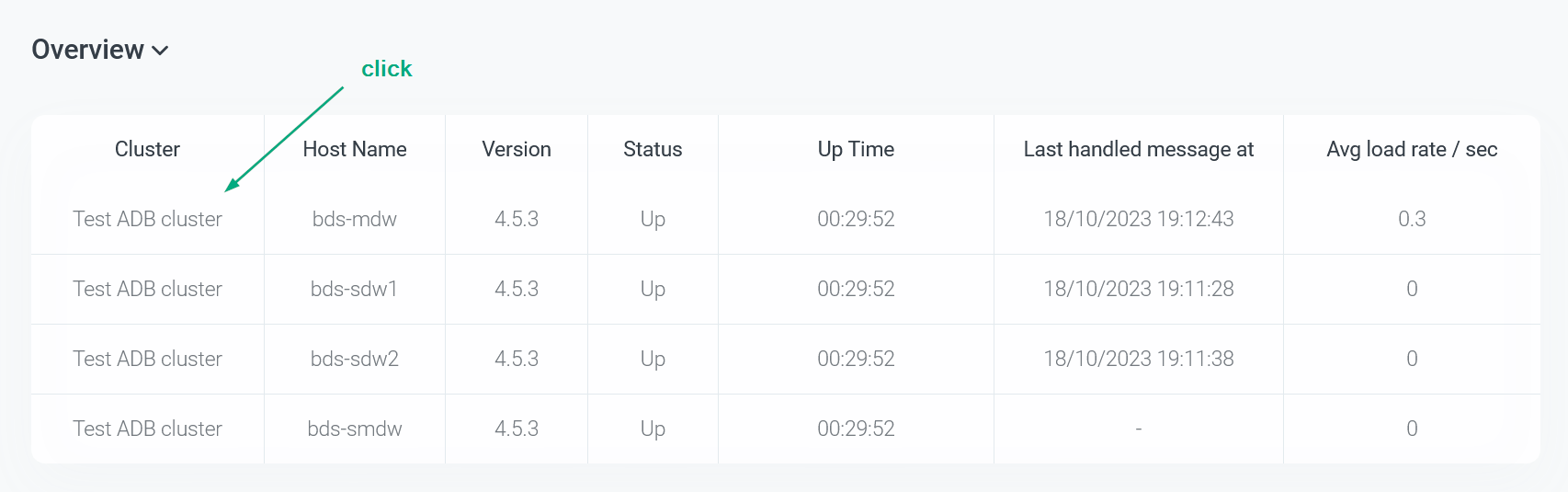
All fields displayed for the selected agent are almost identical to those described above. The Failed counters field displays the number of out counters, which messages failed to be sent. Also note that an average load rate and all counters are calculated and displayed for the selected agent.
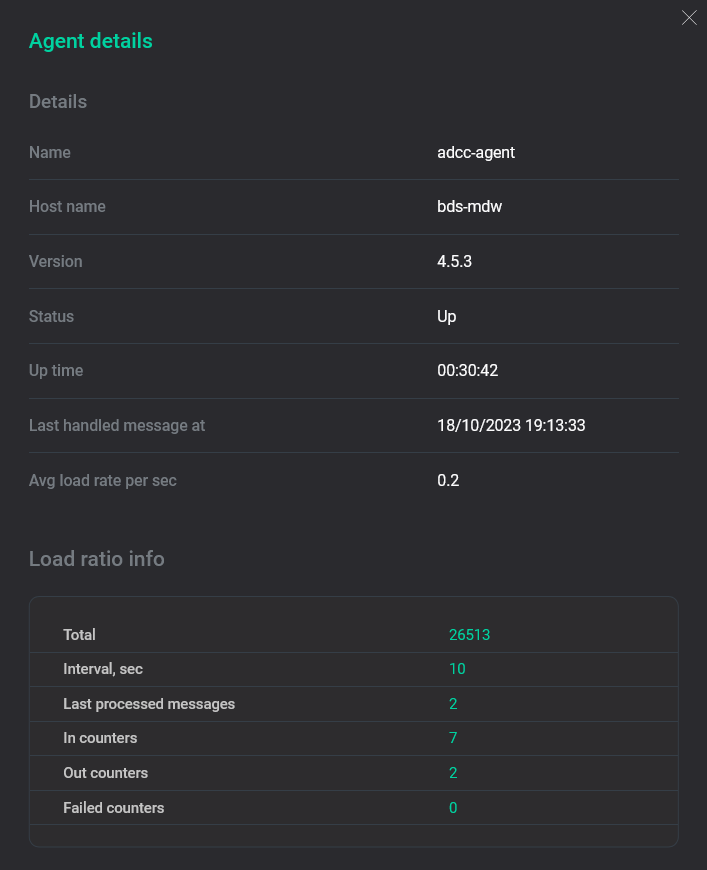
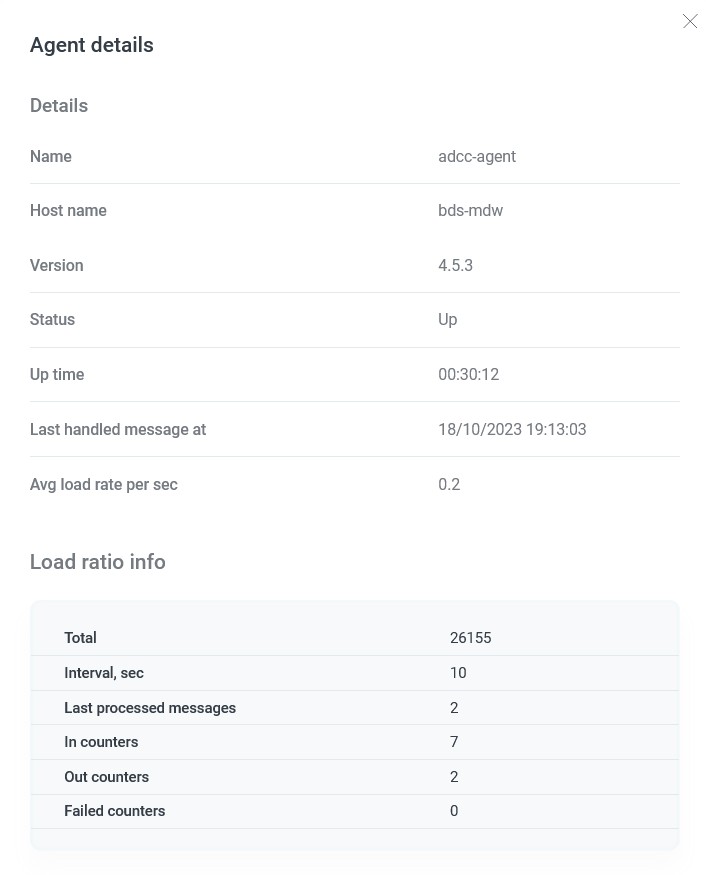
Backend server
The Backend server tab on the Information → ADB Control page displays information on the ADB Control Backend server. The tab functionality is completely identical to the Agent tab described above. The only difference is that for Backend server, ADB Control agents are the source of incoming messages, and PostgreSQL is the receiver of outcoming requests (Query Database on the ADB Control architectural schema).
You can also view the Backend server details in a separate window by clicking the row in the Overview section.
|
NOTE
The counter names in the In counters and Out counters sections may not be the same because Backend server aggregates and otherwise processes incoming messages and then creates new objects. |
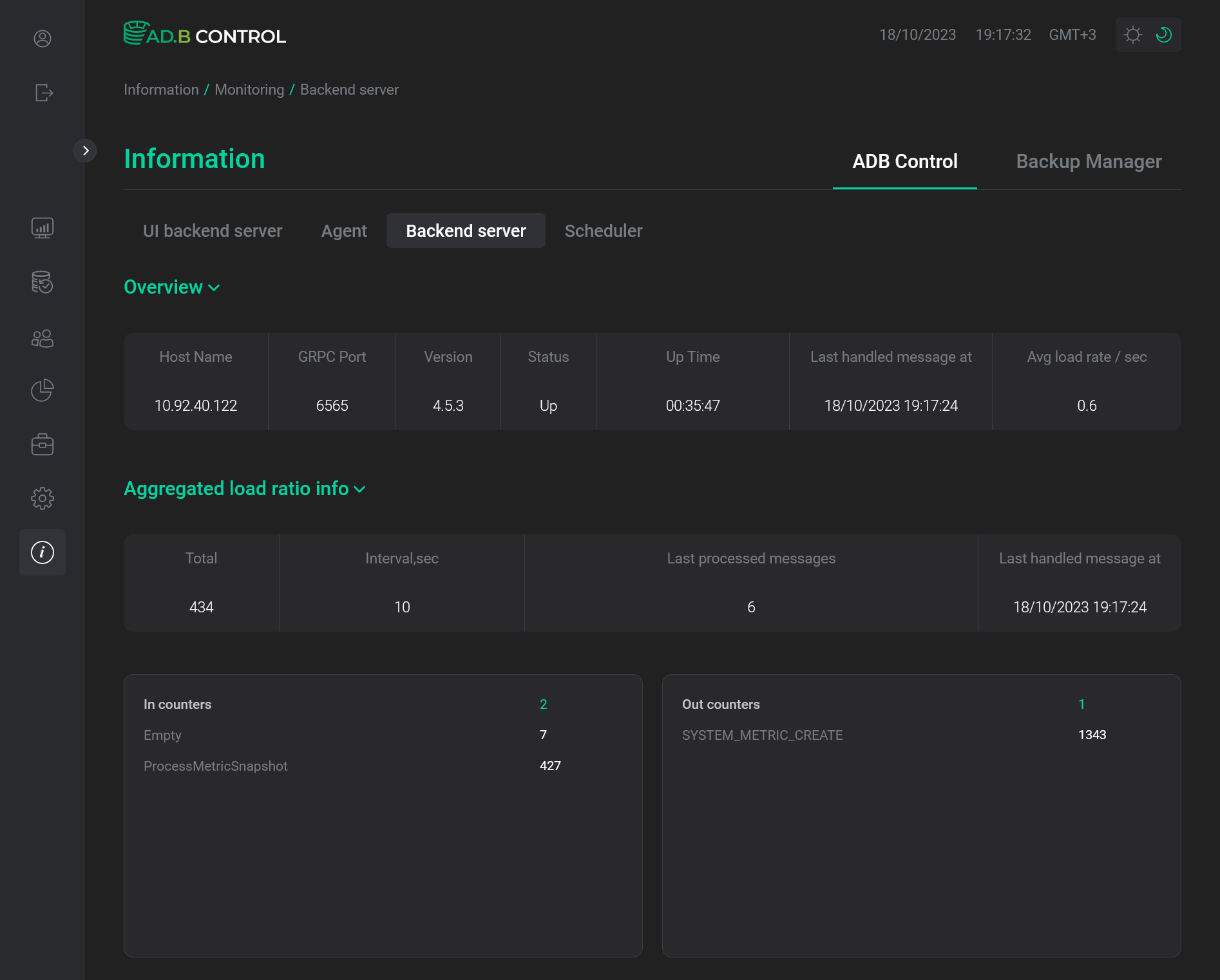
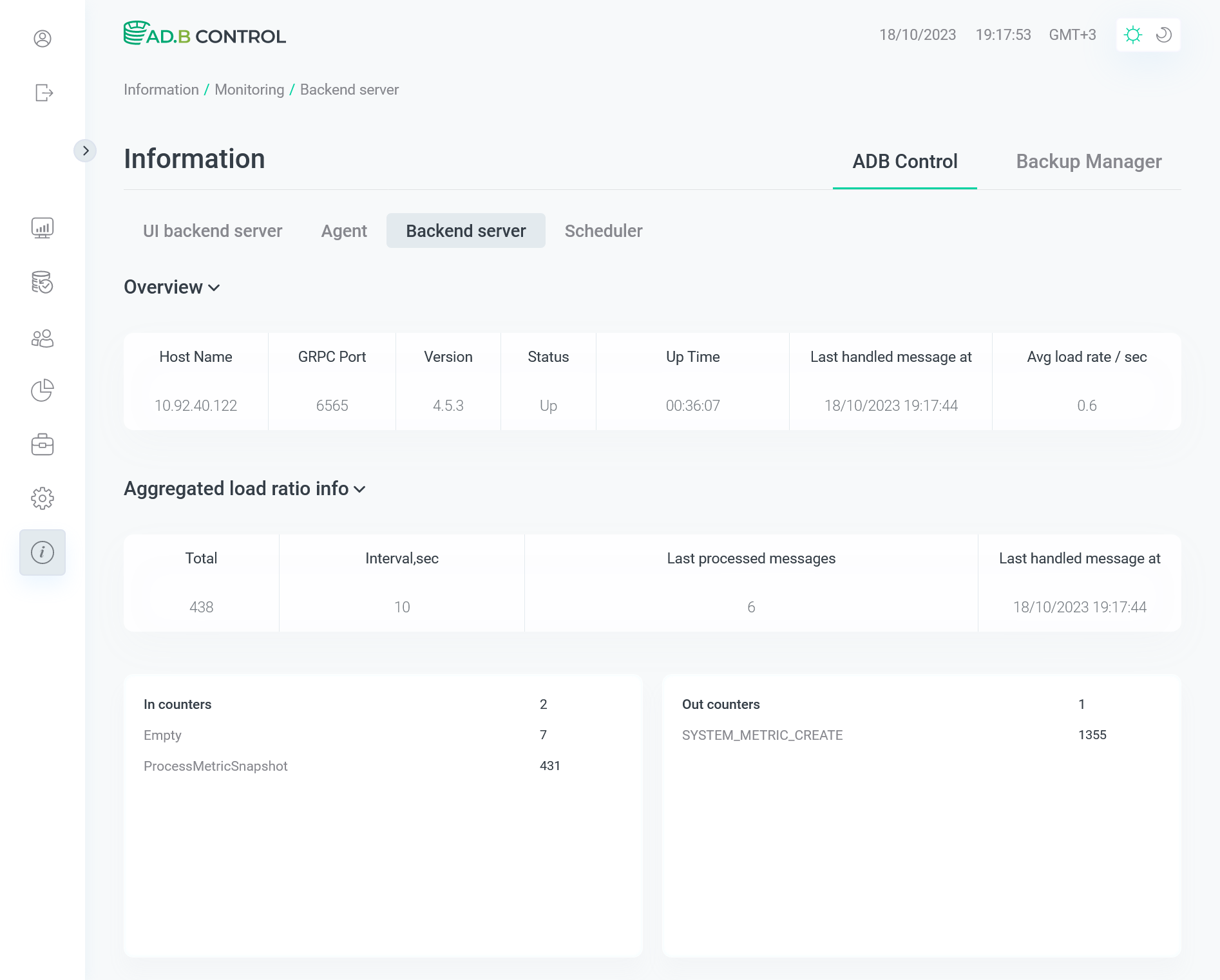
Scheduler
The Scheduler tab on the Information → ADB Control page contains information on the ADB Control Scheduler.
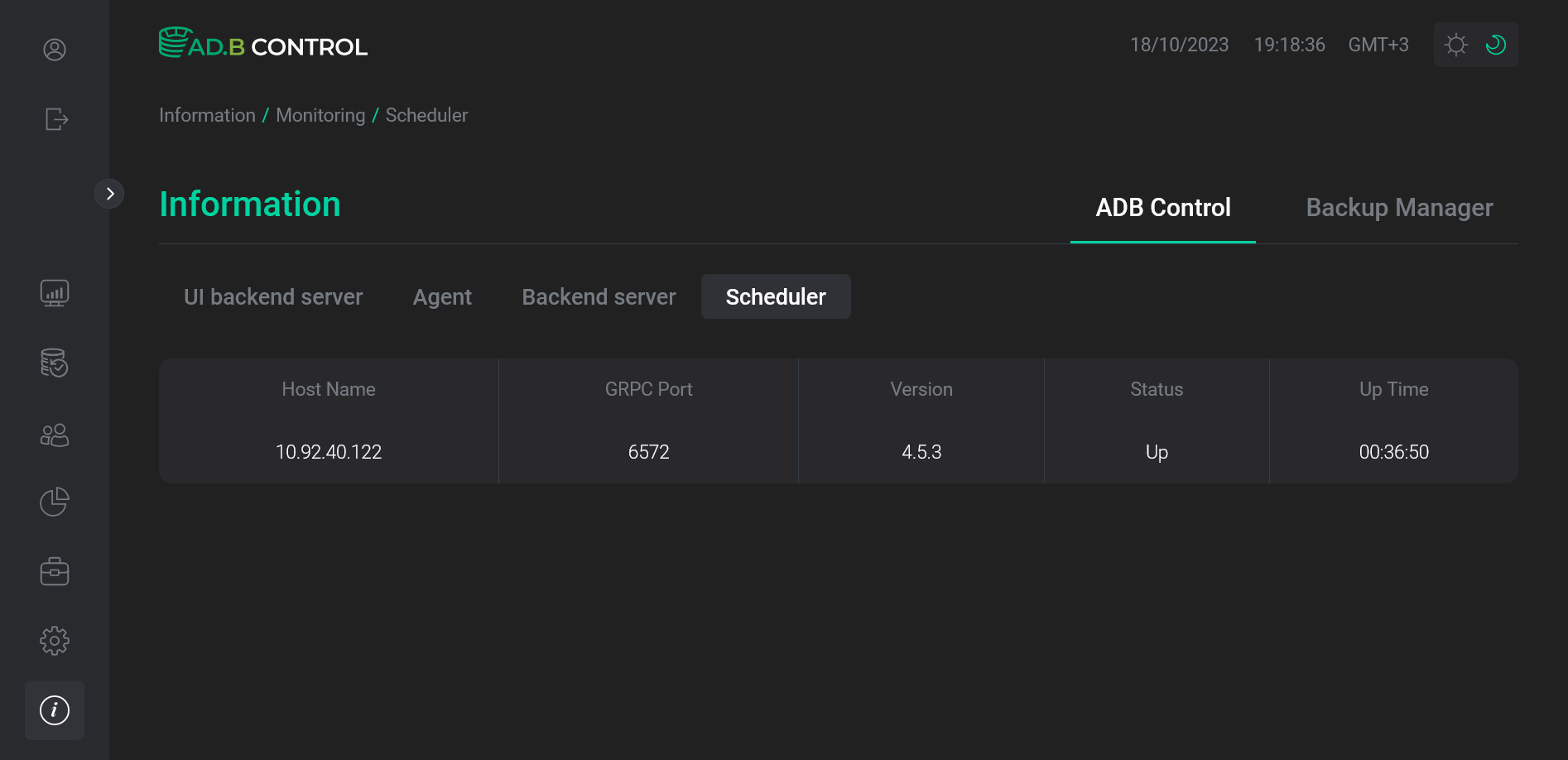
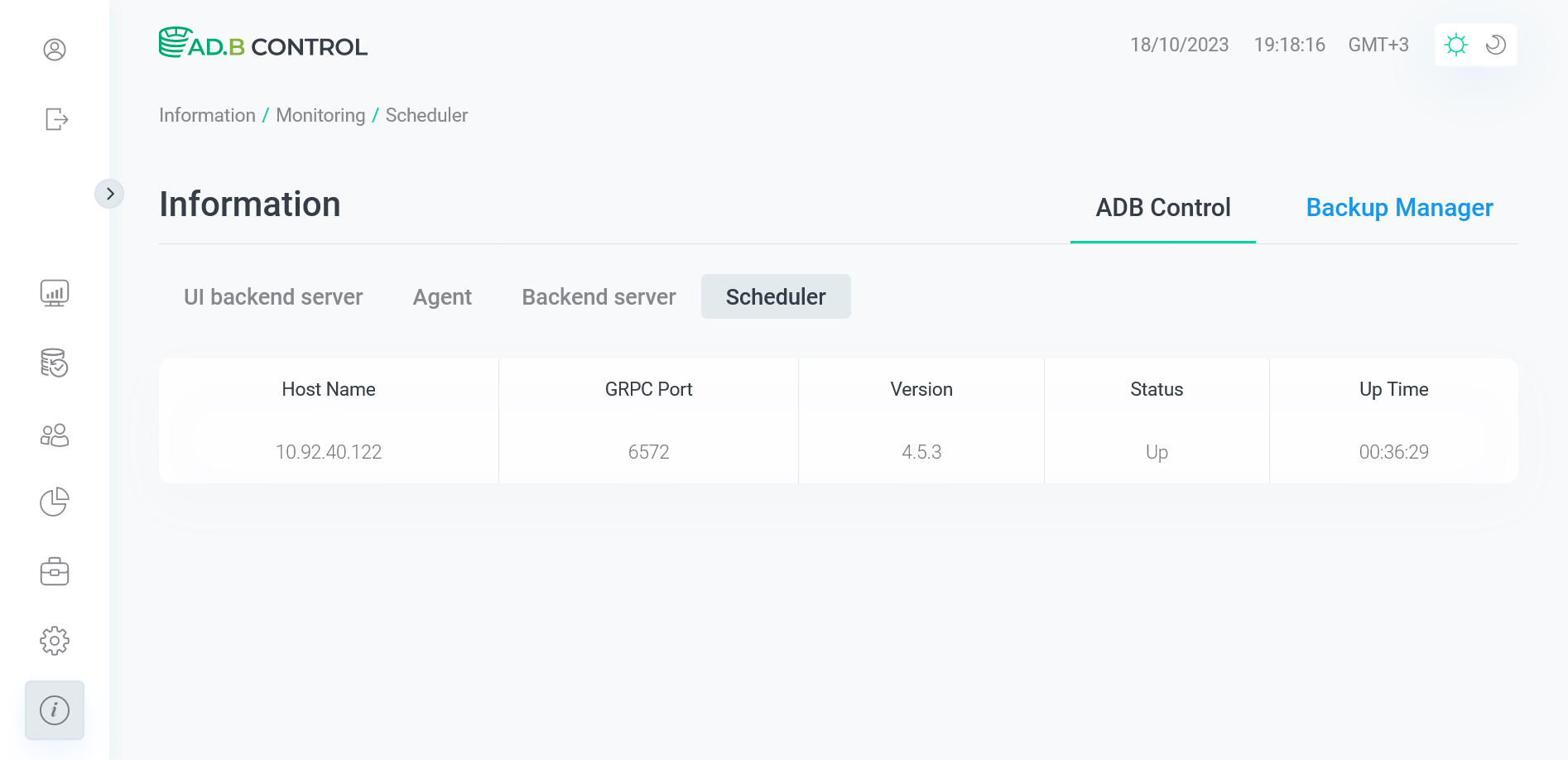
| Field | Description |
|---|---|
Host Name |
An IP address of the host where Scheduler is deployed |
GRPC Port |
The gRPC port that is used by Scheduler |
Version |
A Scheduler version |
Status |
A Scheduler status. The possible value is |
Up Time |
The time since the last Scheduler startup (in hours, minutes, seconds) |
Backup manager
|
NOTE
For more information on the ADBM architecture, see Arenadata DB Backup Manager overview. |
The Information → Backup manager page displays the status of ADBM and its agents. The page consists of two sections:
-
Backup manager
-
Database & Agents
The Backup manager section displays the ADBM state.
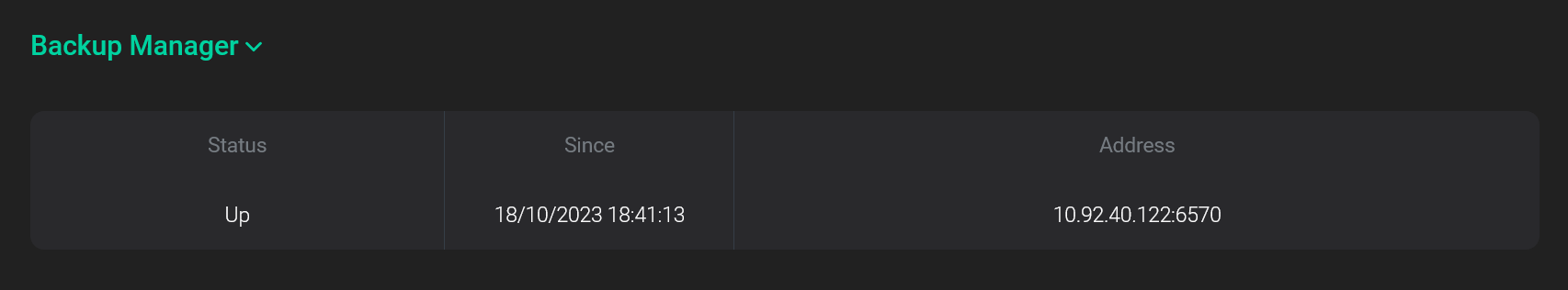
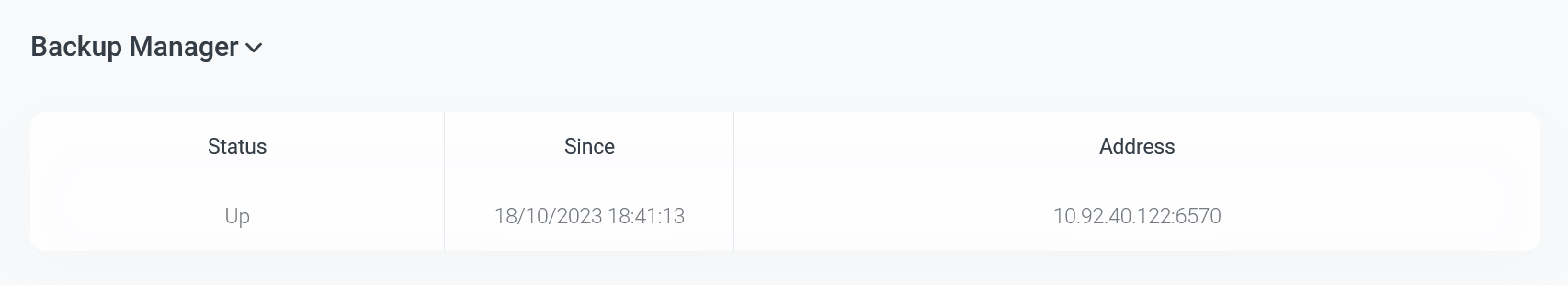
| Field | Description |
|---|---|
Status |
An ADBM status. The possible value is |
Since |
A timestamp of the last ADBM startup in the |
Address |
An address of the host where ADBM is deployed (in the |
The Database & Agents section displays information on the ADB database that is connected for backing up and the ADBM agents that are installed on cluster hosts. The data is displayed for the ADB cluster that is selected in the filter directly under the section name.


The Database & Agents section includes two tables: Database and Agents. The Database table displays information on the ADB database.
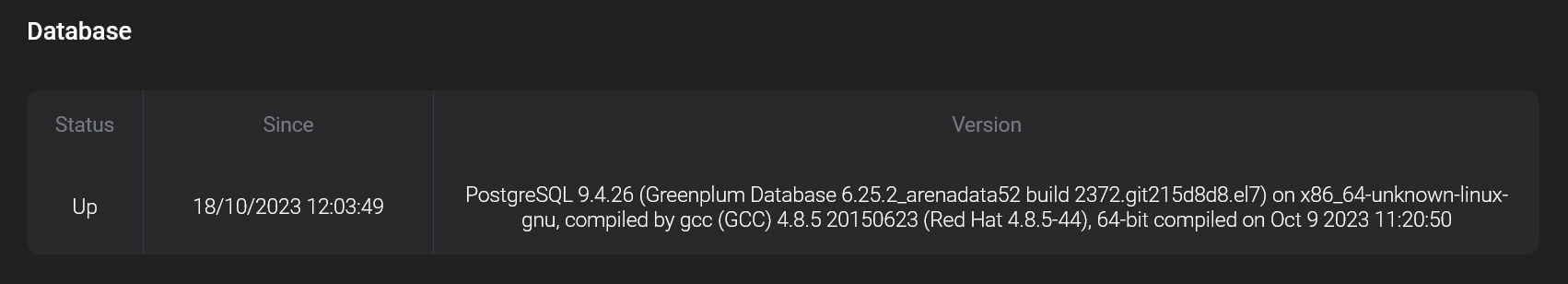
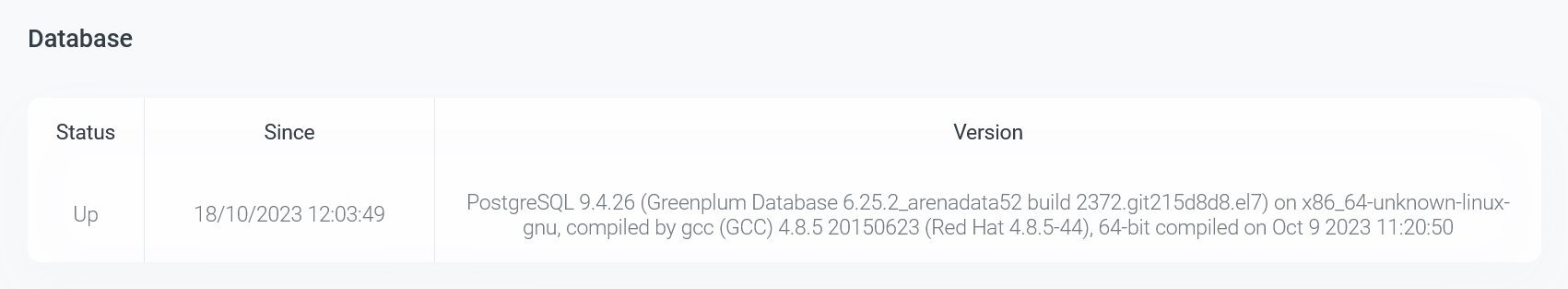
| Field | Description |
|---|---|
Status |
A database status. Possible values:
|
Since |
A timestamp of the last database startup in the |
Version |
A detailed description of the ADB build including PostgreSQL and Greengage DB Database versions |
The Agents table displays information on ADBM agents.
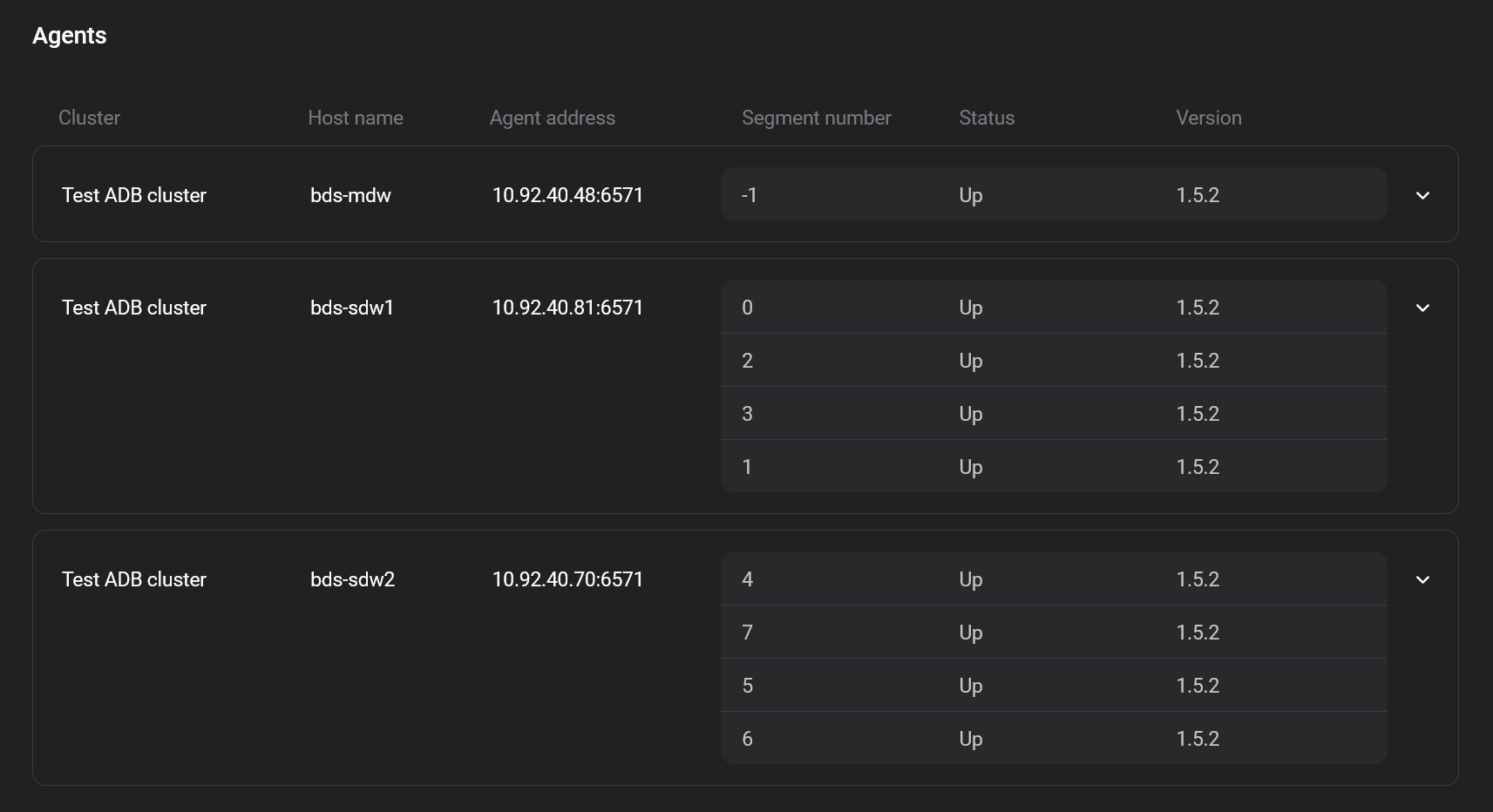
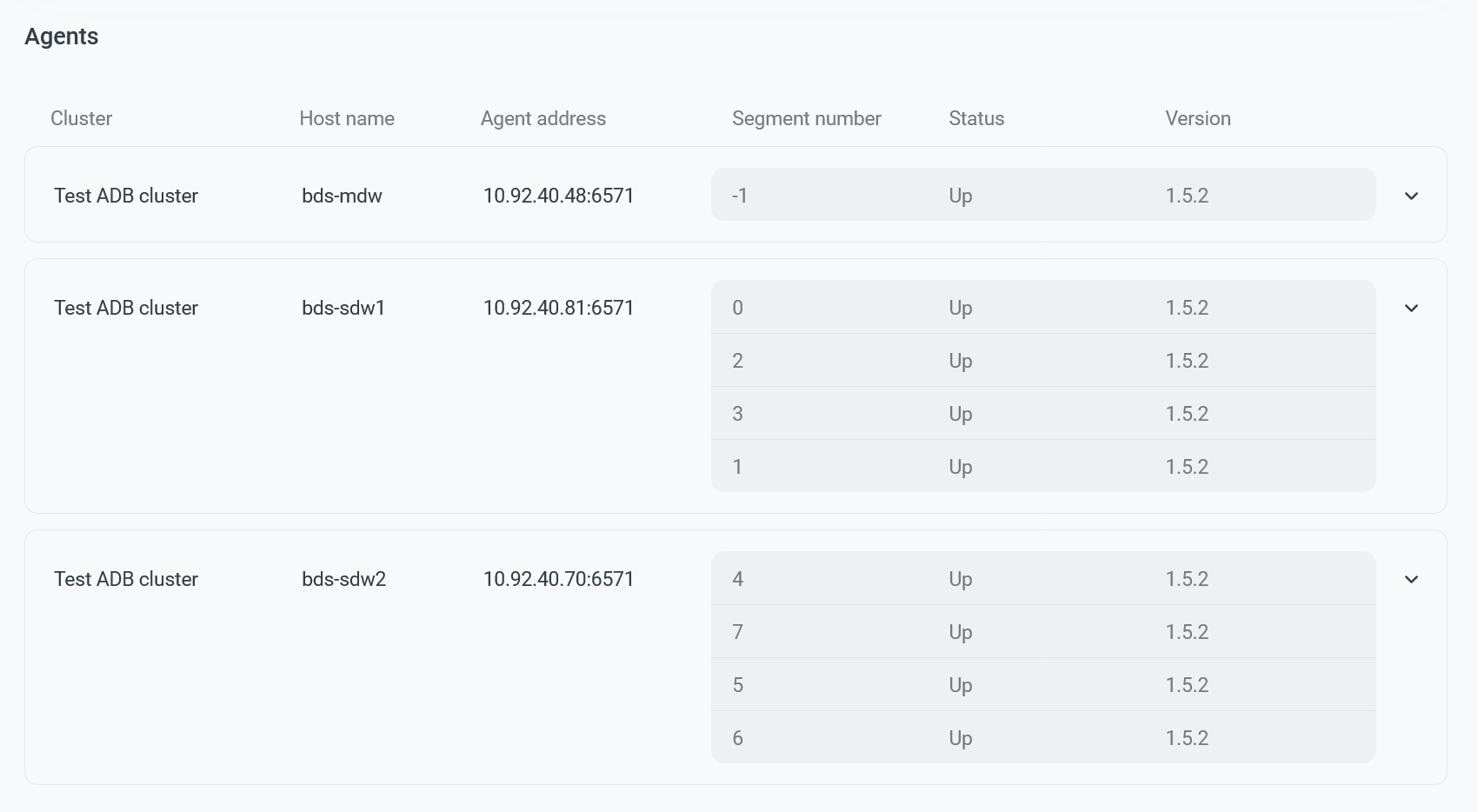
| Field | Description |
|---|---|
Cluster |
A name of the ADB cluster |
Host name |
A name of the host where the ADBM agent is deployed |
Agent address |
An address of the host where the ADBM agent is deployed (in the |
Segment number |
A unique identifier of the primary segment on the cluster. Refers to |
Status |
An ADBM agent status. Possible values:
|
Version |
A version of the ADBM agent |