

Add services
In ADCM a service means a software that performs some function. The steps for adding services to a cluster are listed below:
-
Select a cluster on the Clusters page. To do this, click a cluster name in the Name column.
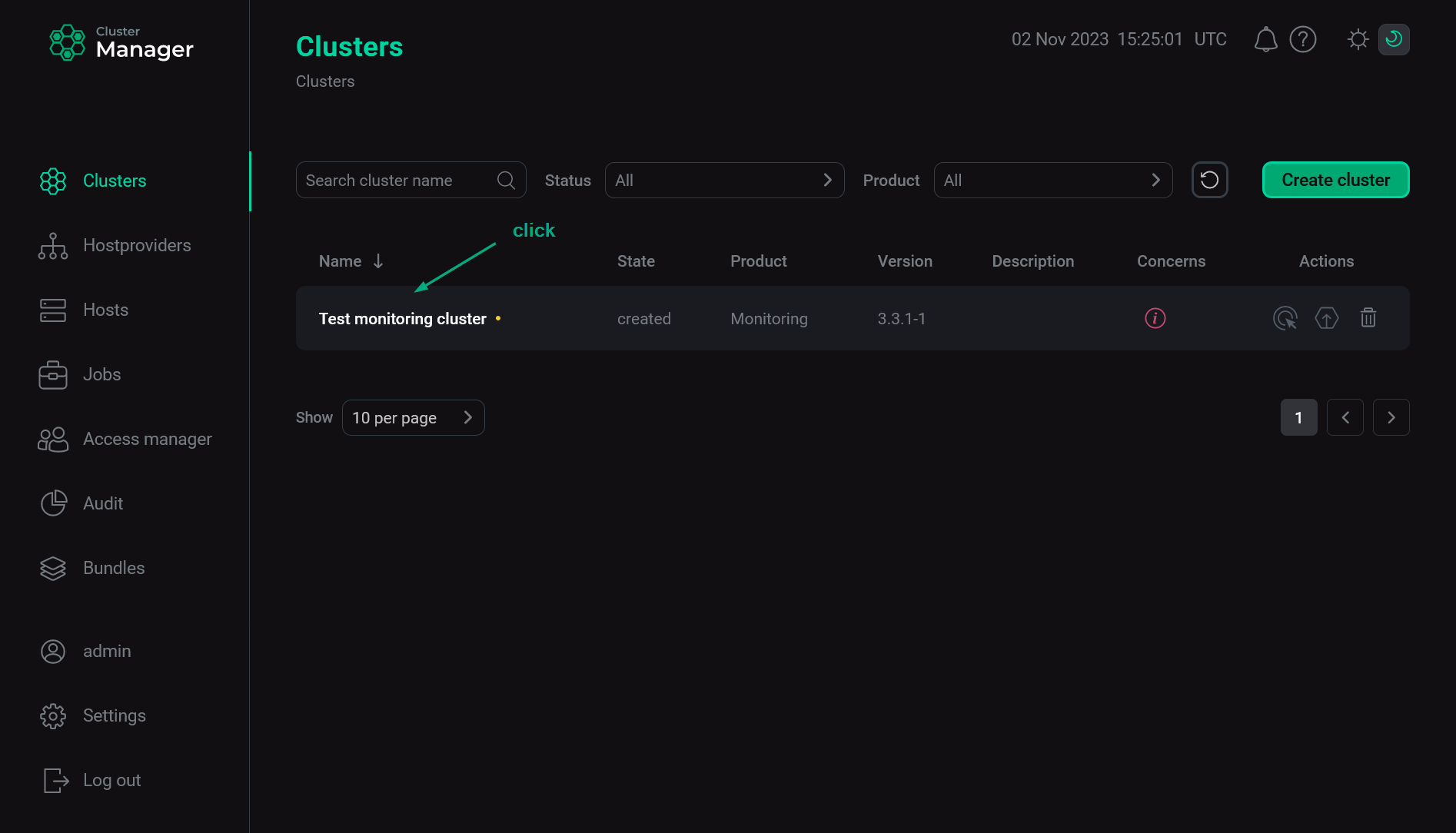 Select a cluster
Select a cluster -
Open the Services tab on the cluster page and click Add service.
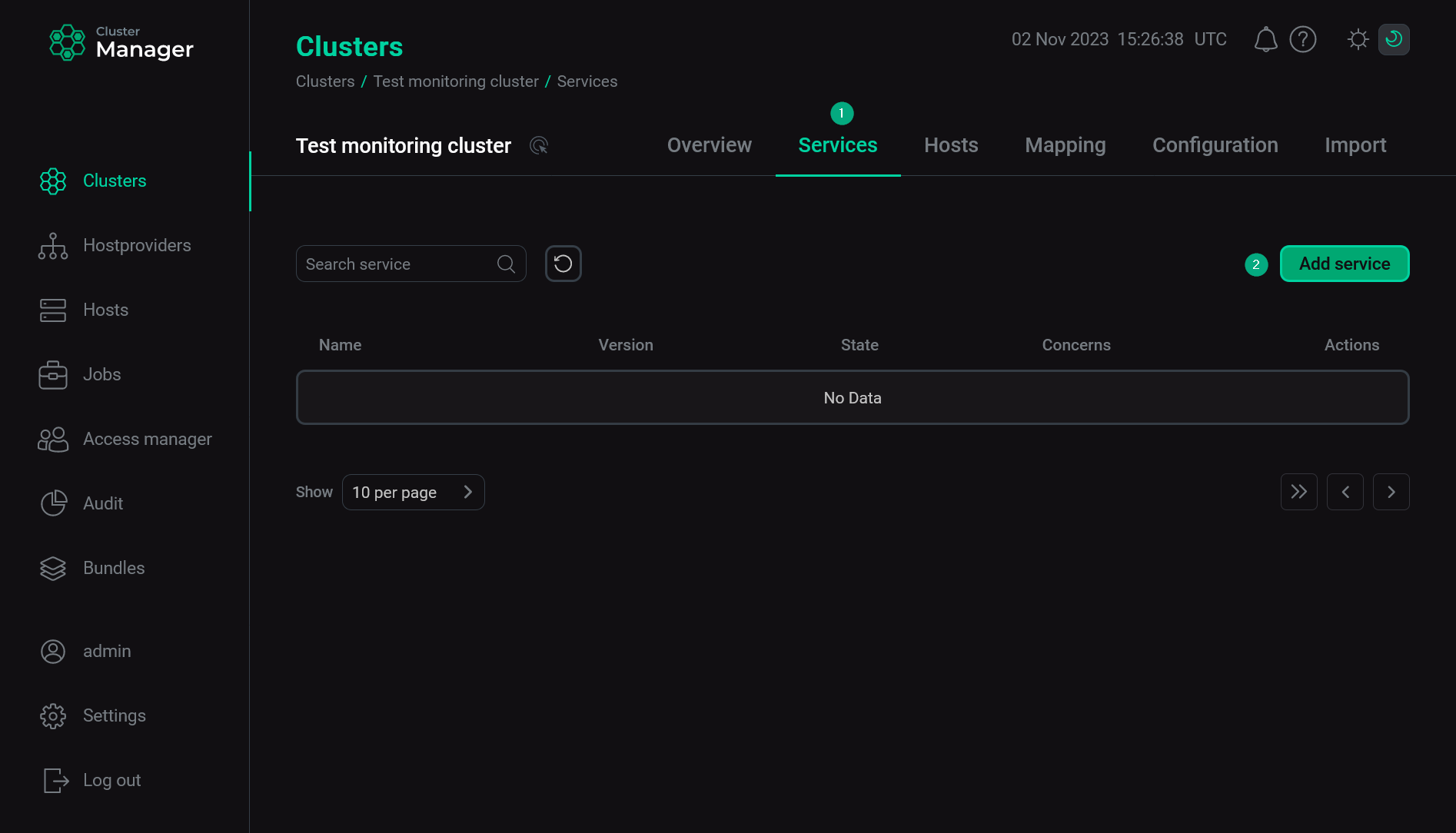 Switch to adding services
Switch to adding services -
In the opened dialog, select services that should be added to the cluster and click Add.
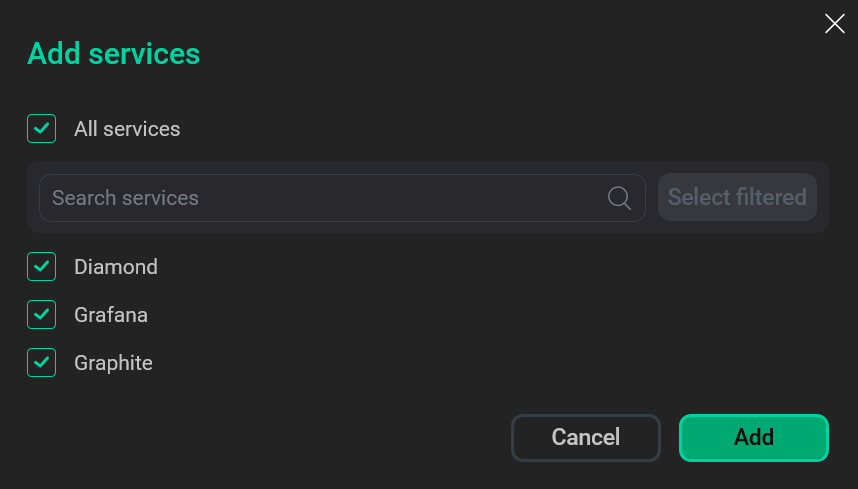 Select services
Select servicesThe brief description of available services is listed below.
Services that should be added to the monitoring cluster Service Purpose Diamond
A Python service used for collecting system metrics from the hosts that are connected to the monitoring system. The collected metrics are processed by Carbon (the backend services of Graphite)
Graphite
Includes several components:
-
Carbon — a set of services that are used to process metrics collected by Diamond.
-
Whisper DB — a temporary file database where collected metrics are stored.
-
Web service — allows to get and visualize metrics from Whisper DB.
Grafana
A web service that allows users to create convenient sets of graphs, alerts, and other visualization tools for metrics received from Graphite. By default, uses the port
3000 -
-
As a result, the added services are displayed on the Services tab.
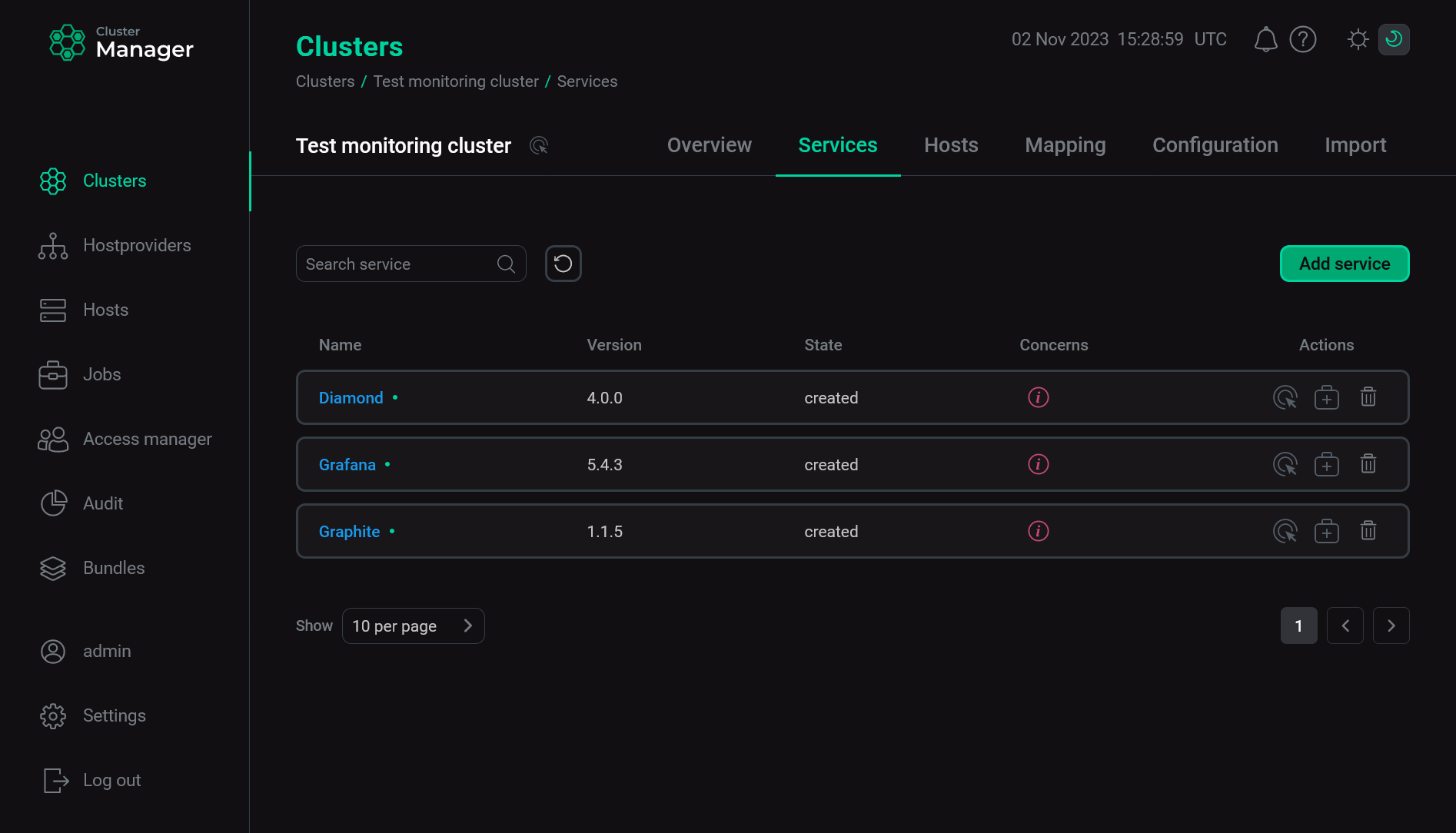 The result of successful adding services to a cluster
The result of successful adding services to a cluster