

PXF service actions
This article describes the actions available for the PXF service in the ADCM web interface.
Install
Installs the PXF service. This action is available only if a service has been added but not yet installed.
Reconfigure
Updates the service configuration according to the configuration settings. If a changed parameter requires a restart, the action restarts the service.
Uninstall
Uninstalls the PXF service.
|
NOTE
The ADB to Kafka and ADB ClickHouse connectors depend on the PXF service.
You cannot uninstall PXF if you use these connectors.
|
In the window that opens, set the Full uninstall flag to true if you want to delete all PXF-related data: configuration files, the pxf user, the pxf and pxf_fdw database extensions, and objects that depend on these extensions.
The default value is false.
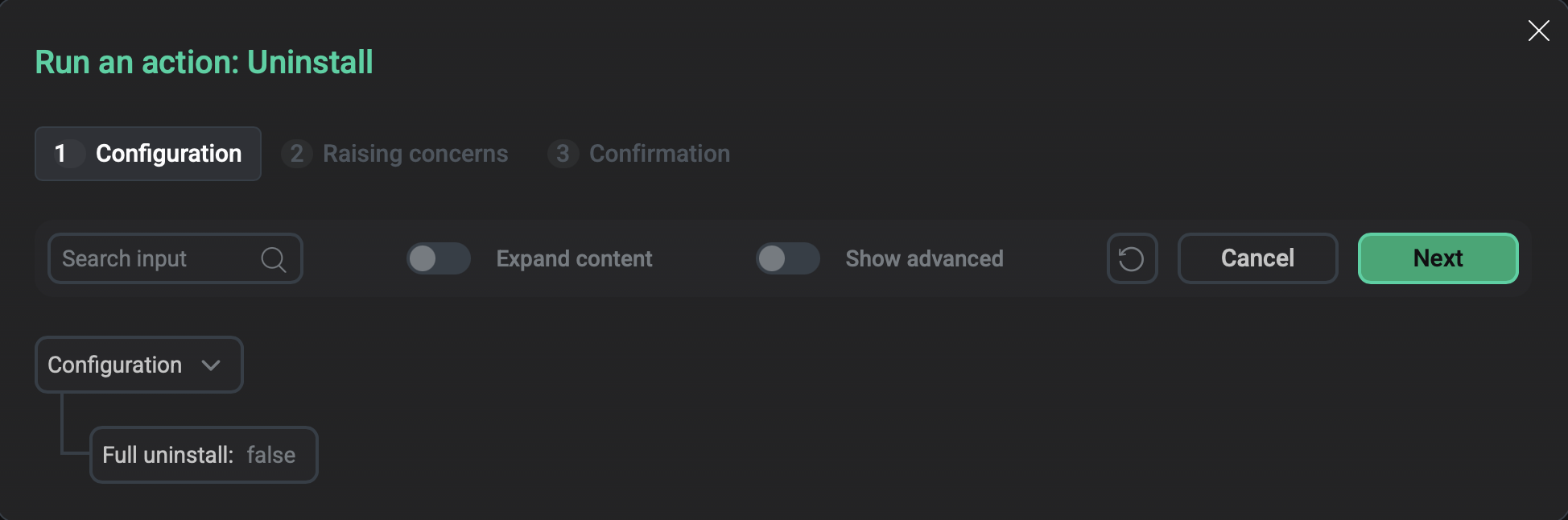
The PXF → Uninstall window