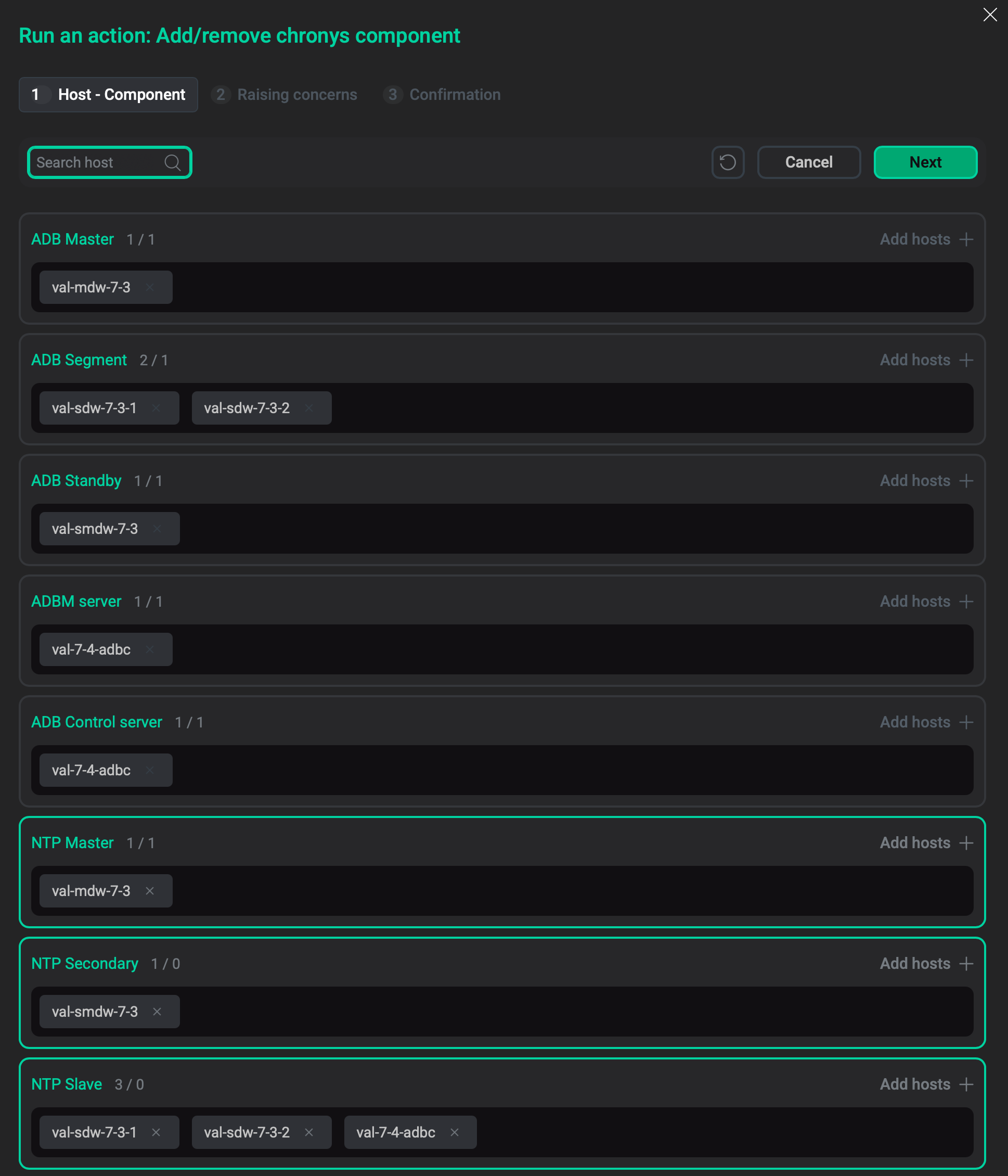Chrony service actions
The Chrony service synchronizes a system clock within the cluster. Segment hosts get the time from the coordinator host. This article describes the actions available for the Chrony service in the ADCM web interface.
Install
Installs the Chrony service. This action is available only if a service has been added but not yet installed.
After installation, you can check the current time sources that are used in a host with the following command:
$ chronyc sourcesFor example, if the command is run on a segment host, the output shows that the coordinator host is used for synchronization and the standby coordinator is used as a backup source:
MS Name/IP address Stratum Poll Reach LastRx Last sample =============================================================================== ^* mdw 10 9 377 411 -82us[ -98us] +/- 271us ^- smdw 11 9 377 76 -606us[ -606us] +/- 1326us
Add/remove chronys component
Allows you to change host-component mapping for Chrony: install it on the selected hosts or remove it.
In the window that opens, click Add hosts in the NTP Master, NTP Secondary, or NTP Slave section and select hosts on which you want to install Chrony.
|
NOTE
If you use Chrony, it should be installed on every cluster host.
|