

Reconfigure & Reload
|
NOTE
The Reconfigure & Reload action is available for the ADPG service.
|
The Reconfigure & Reload action updates the postgresql.conf and pg_hba.conf files with the configuration settings specified on the service Primary configuration tab without restarting the service. To open this tab, go to the Clusters page, click an ADPG cluster, and switch to the Services tab. Click the ADPG service to open Primary configuration tab. Configuration settings are described in the following article: Configuration parameters.
To run the action, go to the Clusters page, click an ADPG cluster, and switch to the Services tab. Click
in the Actions column and select the action from the drop-down list that appears.
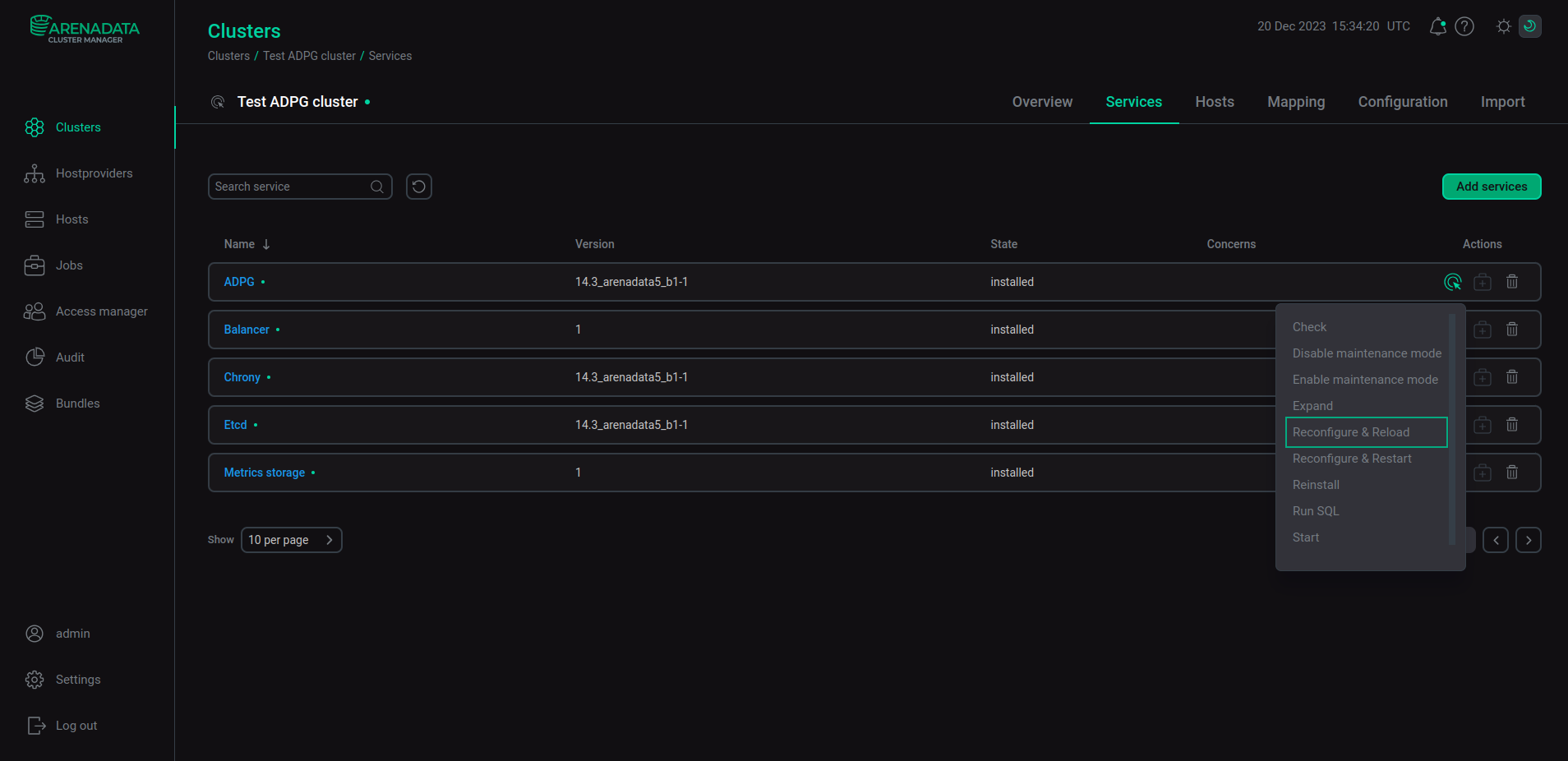
In the confirmation window, you can enable the Service user password reset option. This option allows you to regenerate passwords for adpg_replicator and adpg_rewind system Patroni users. It can be useful if you need to update passwords for security reasons, for example, in case of password leaks.
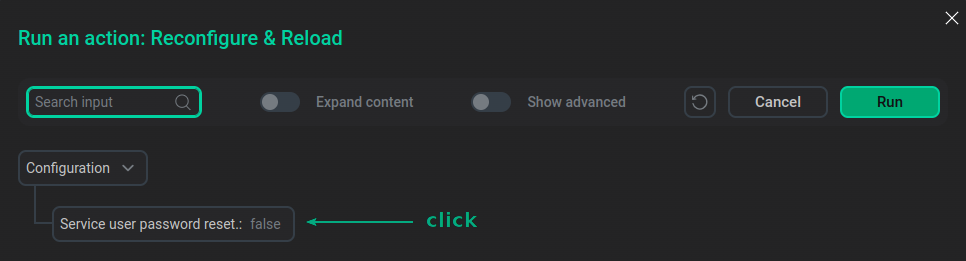
In the next window, you can select the Verbose checkbox to see additional execution details on the Jobs page.
|
NOTE
After the postgresql.conf and pg_hba.conf files are updated, the Reconfigure & Reload command sends a SIGHUP signal to the postgreSQL server process to force it to reread its configuration files. If you make changes directly to postgresql.conf or pg_hba.conf files, these changes will be lost.
|
Reconfigure & Reload allows you to apply configuration changes without a server restart. Some settings require a server restart to apply. Use the Reconfigure & Restart action to apply them.