

Backup: Start
|
NOTE
The Backup: Start action is available for the ADPG service.
|
The Backup: Start action allows you to create a cluster backup.
The action is executed on behalf of the postgres user.
To run the action, go to the Clusters page, click an ADPG cluster, and switch to the Services tab. Click
in the Actions column and select the action from the drop-down list that appears.
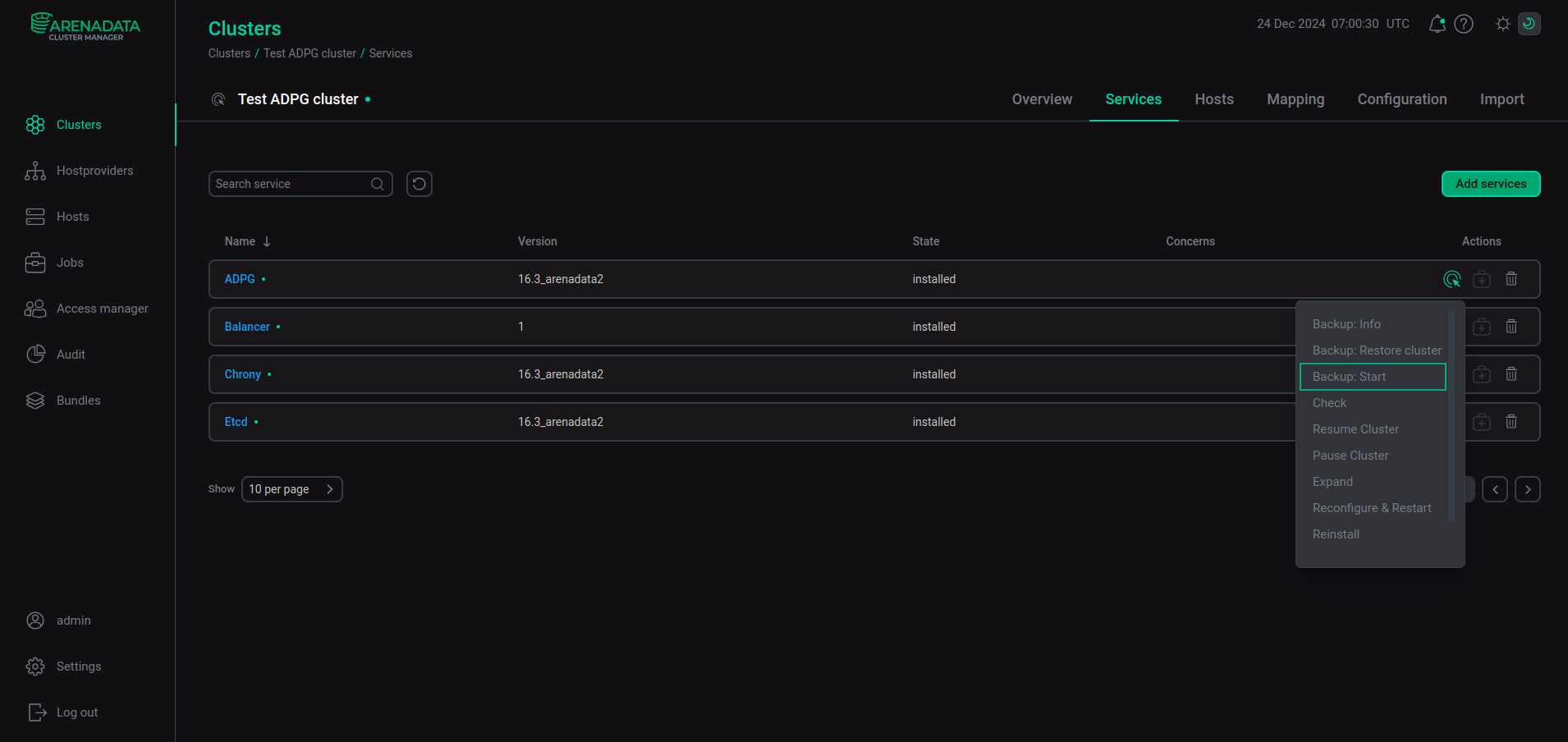
When you choose Backup: Start, ADCM displays a dialog window to specify settings for the action.
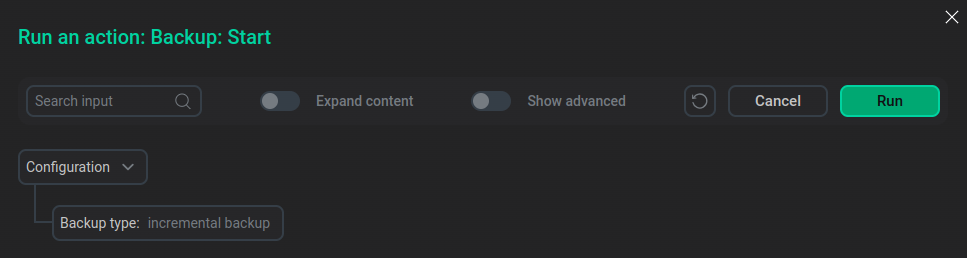
In the Run an action: Backup: Start dialog window, specify the Backup type parameter that determines what type of backup should be created. You can use the following values:
-
full backup—pgBackRestcopies the entire contents of a cluster to the backup. -
differential backup—pgBackRestonly copies database files that have changed since the last full backup. -
incremental backup—pgBackRestonly copies database files that have changed since the last backup, which can be another incremental backup, a differential backup, or a full backup.
After you select the backup type, click Run.
In the next dialog window, you can check the Verbose checkbox to see additional execution details on the Jobs page. Click Run to confirm the action.
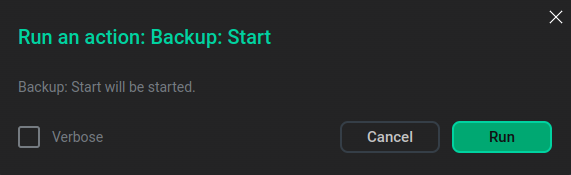
For more information on backups, see Backup and restore using pgBackRest.