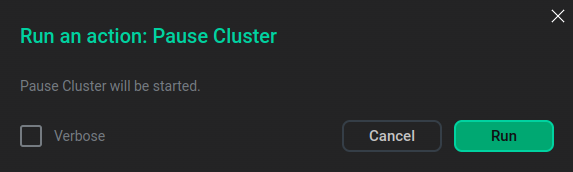Pause Cluster
|
NOTE
The Pause Cluster action is available for the ADPG service.
|
The Pause Cluster action switches Patroni to the pause mode. In the pause mode, Patroni does not manage the cluster, but still saves the cluster state in DCS. The pause mode can be helpful during major version upgrades or corruption recovery. These actions often start and stop nodes for reasons unknown to Patroni. Some nodes can be even temporary promoted, breaking the assumption of running only one master. Therefore, Patroni needs to be able to stop controlling a running cluster.
Use the Resume Cluster action to switch off Patroni pause mode.
To run the action, go to the Clusters page, click an ADPG cluster, and switch to the Services tab. Click
in the Actions column and select the action from the drop-down list that appears.
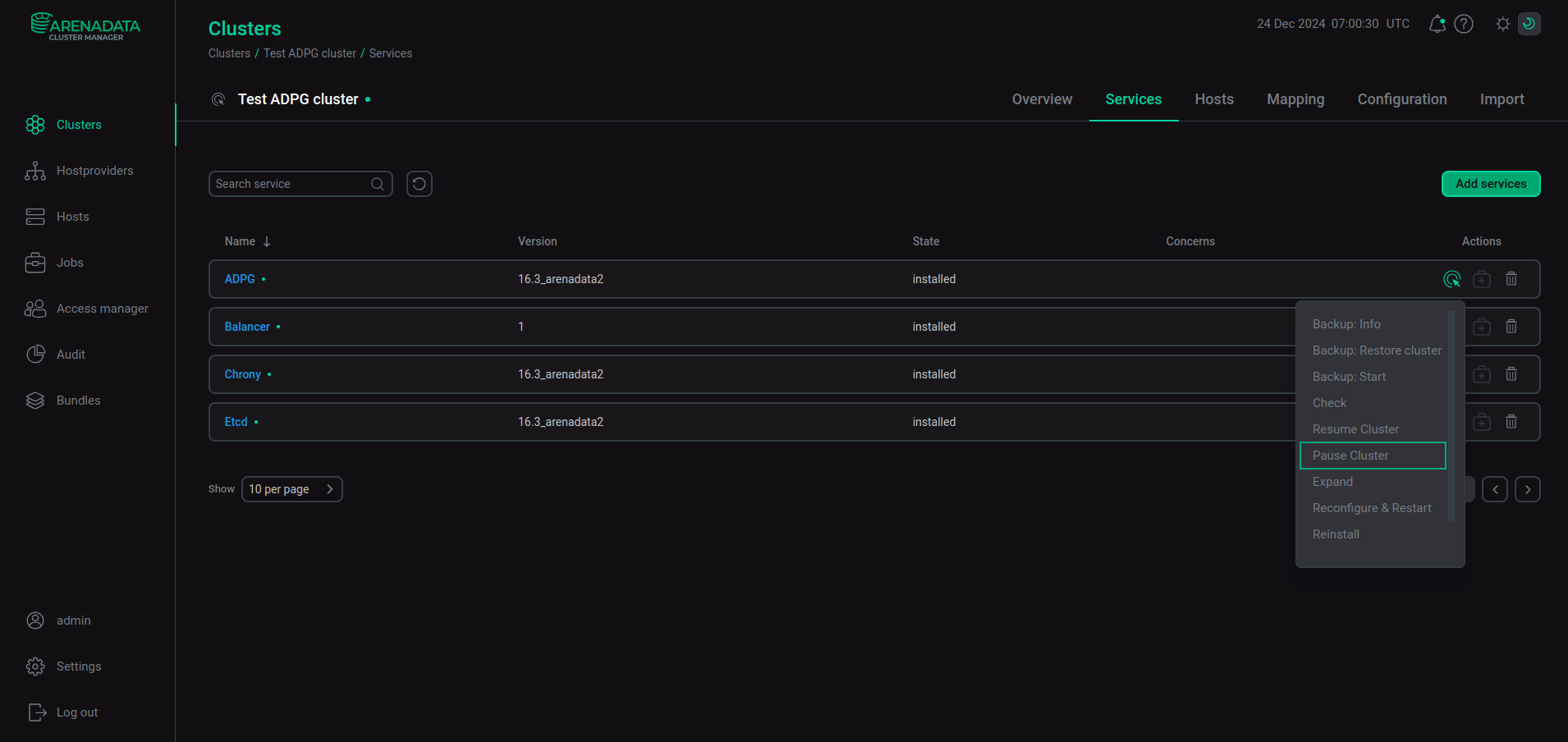
When you choose an action, ADCM displays a dialog window to confirm the choice. In this dialog window, you can select the Verbose checkbox to see additional execution details on the Jobs page.