

Add services
In ADCM, a service means a software that performs some function. Examples of services for ADPG clusters: ADPG, Chrony, etc. The steps for adding services to a cluster are listed below:
-
Select a cluster on the Clusters page. To do this, click a cluster name in the Name column.
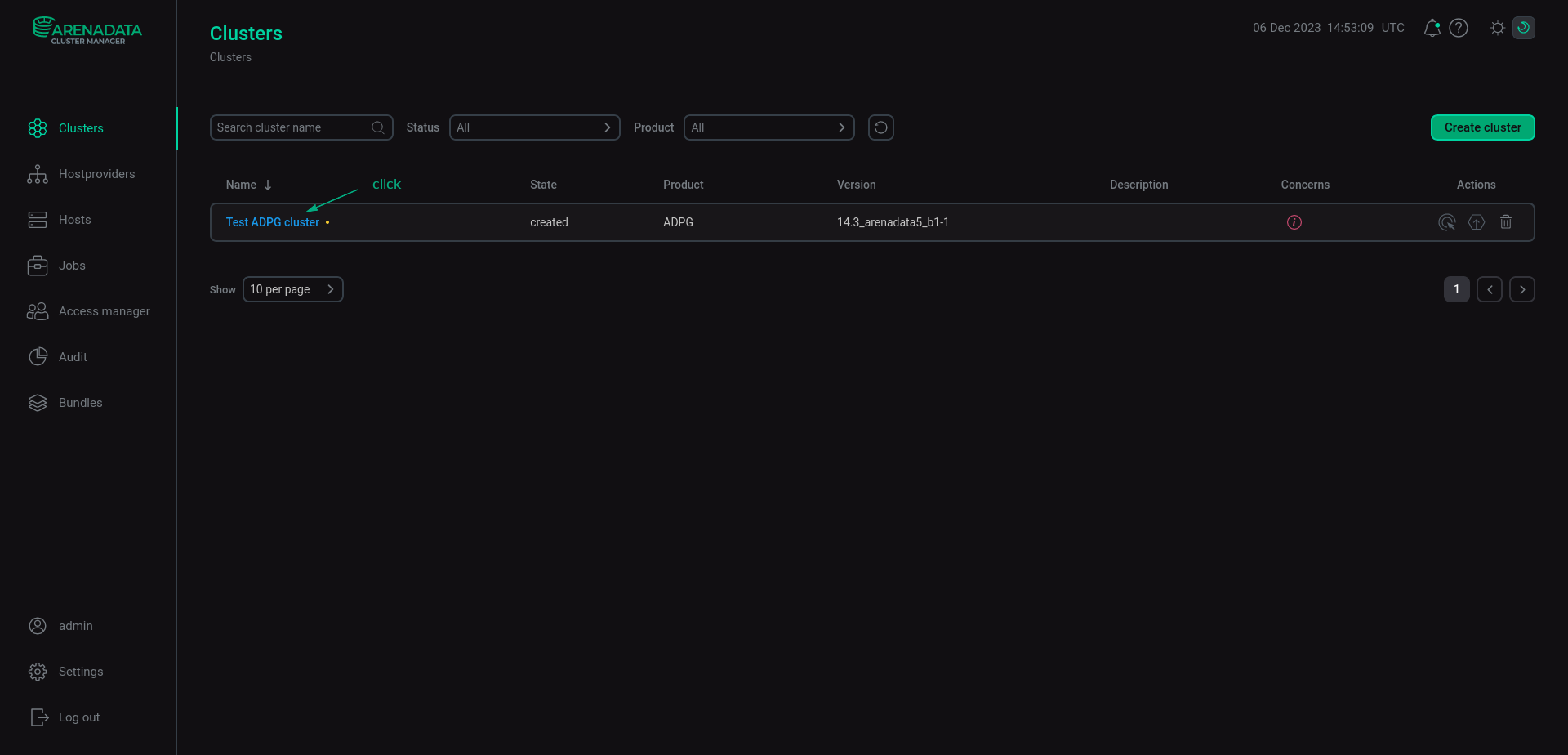 Select a cluster
Select a cluster -
Open the Services tab on the cluster page and click Add service.
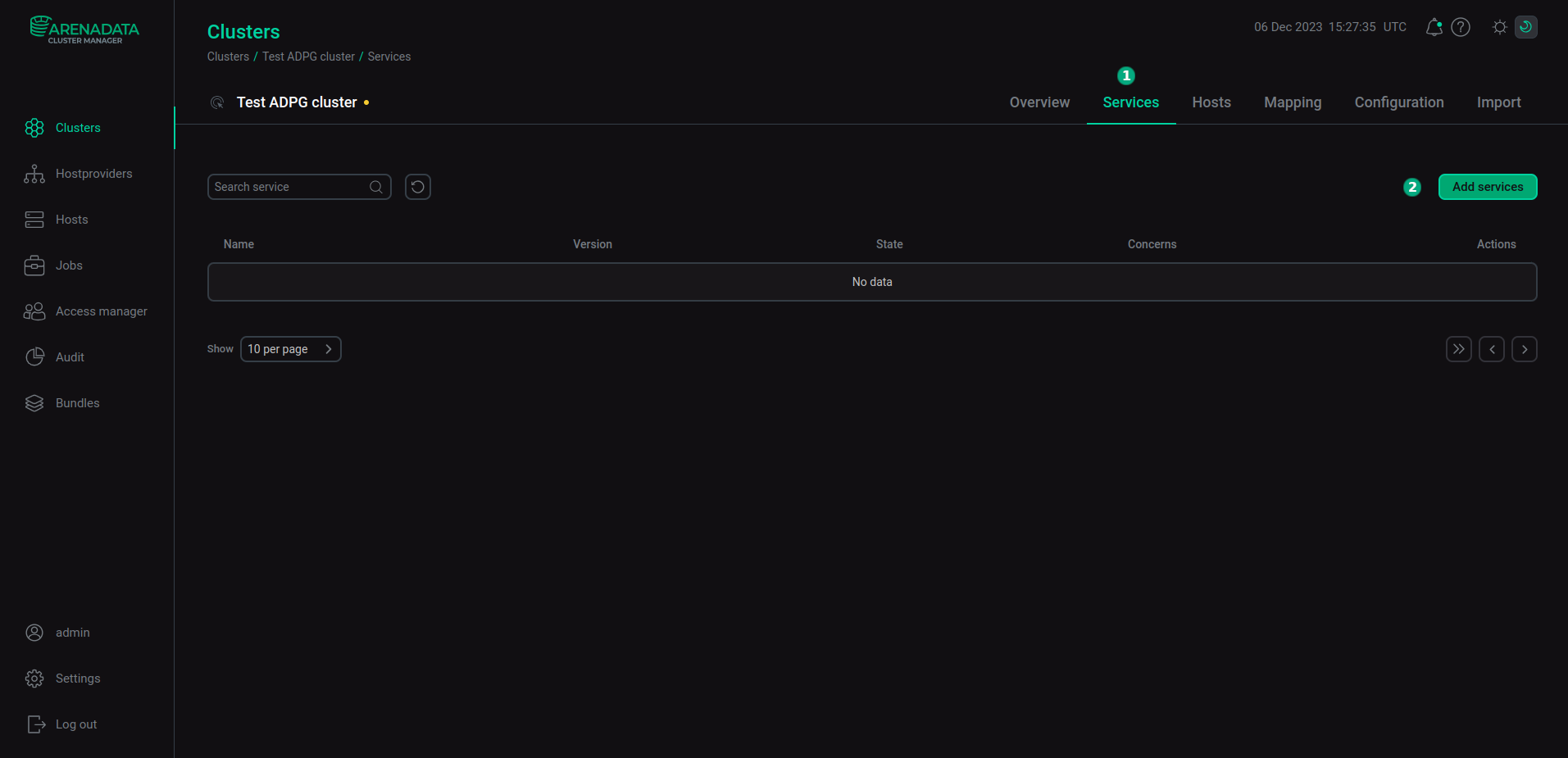 Switch to adding services
Switch to adding services -
In the opened dialog, select services that should be added to the cluster and click Add.
 Select servicesIMPORTANTADPG Enterprise Edition requires etcd (the built-in ADPG Etcd service or an external etcd cluster) to use it as Patroni Distributed Configuration Store (DCS). Its settings must be specified during installation, after installation they cannot be changed.
Select servicesIMPORTANTADPG Enterprise Edition requires etcd (the built-in ADPG Etcd service or an external etcd cluster) to use it as Patroni Distributed Configuration Store (DCS). Its settings must be specified during installation, after installation they cannot be changed.The brief description of available services is listed below. CE means the ADPG Community Edition, EE — the ADPG Enterprise Edition.
Services that can be added to the ADPG cluster Service Mandatory Edition Purpose ADPG
Yes
CE/EE
A core service corresponding to the object-relational DBMS PostgreSQL
ADPG Control Agents
No
EE
A service that allows you to manage an ADPG cluster with ADPG Control
Balancer
No
EE
The service is based on HAProxy that implements load balancing
No
CE/EE
A time service. Provides time synchronization for the cluster hosts, that is necessary for the cluster to work correctly. If the time service is already configured on the hosts, there is no need to install Chrony
Etcd
No
EE
The ADPG enterprise edition requires etcd to use it as the Patroni Distributed Configuration Store (DCS). You can utilize the built-in ADPG Etcd service or an external etcd cluster. If you want to use the external etcd cluster, do not add the built-in Etcd service on the Services tab. Instead, set External Etcd cluster settings on the Primary configuration tab of the ADPG service. To specify them, open Clusters → ADPG cluster → Services → ADPG → Primary configuration as described in Configure services
Monitoring
No
CE/EE
Service for collecting and storing ADPG cluster monitoring metrics based on the Prometheus monitoring system and the Grafana service
-
As a result, the added services are displayed at the Services tab.
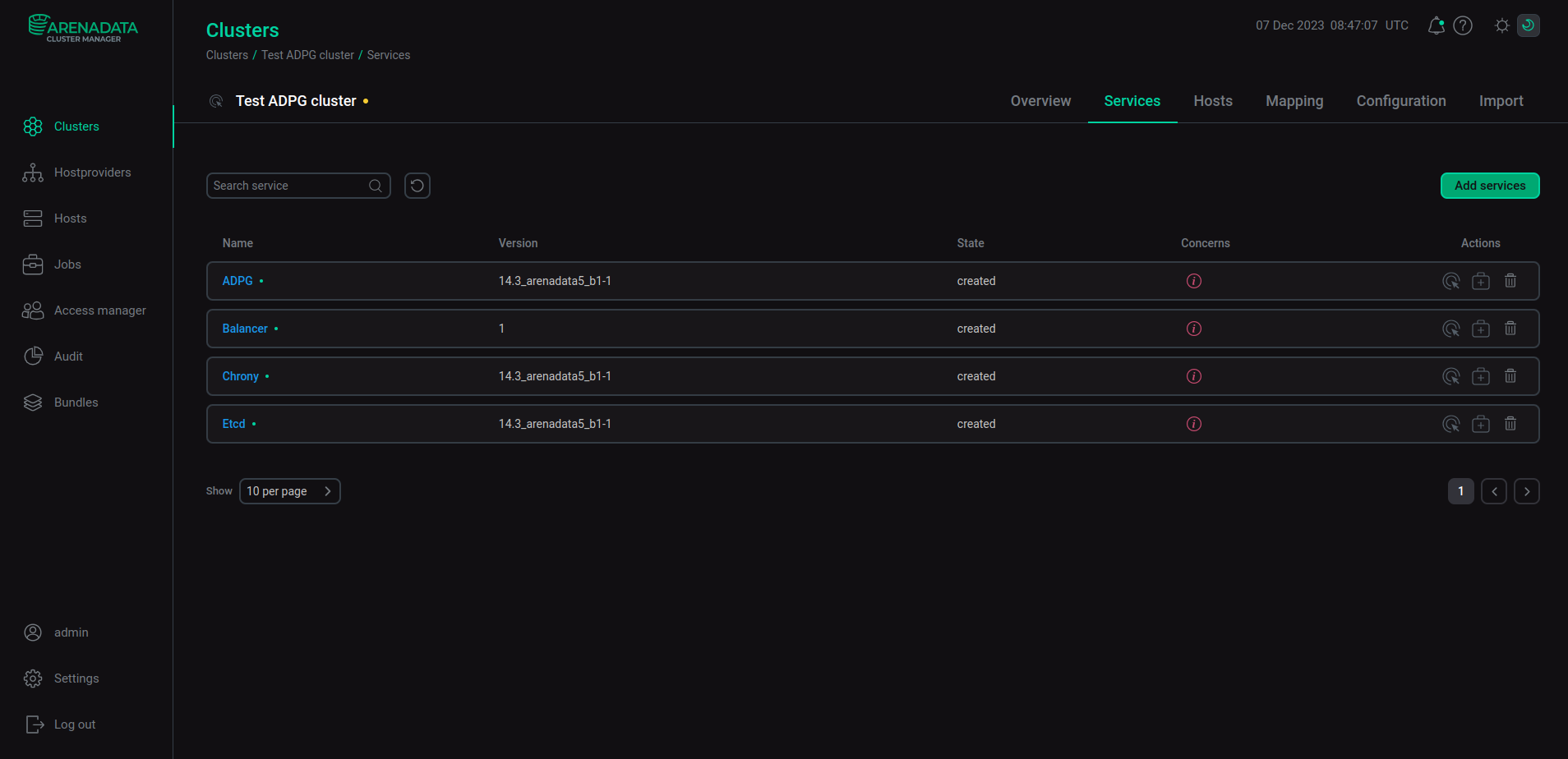 The result of successful adding services to a cluster
The result of successful adding services to a cluster
|
NOTE
You can also add services later. The process of adding new services to already running cluster does not differ from installing a service from scratch.
|