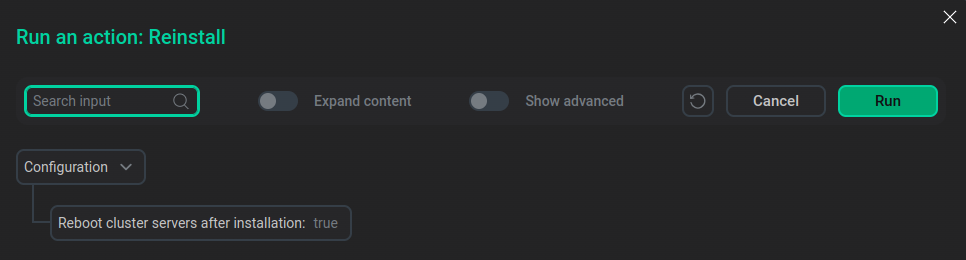Monitoring service actions
This article describes the actions available for the Monitoring service.
Add/Remove components
This action opens the component-host mapping interface, where you can add and remove components of the Monitoring service.
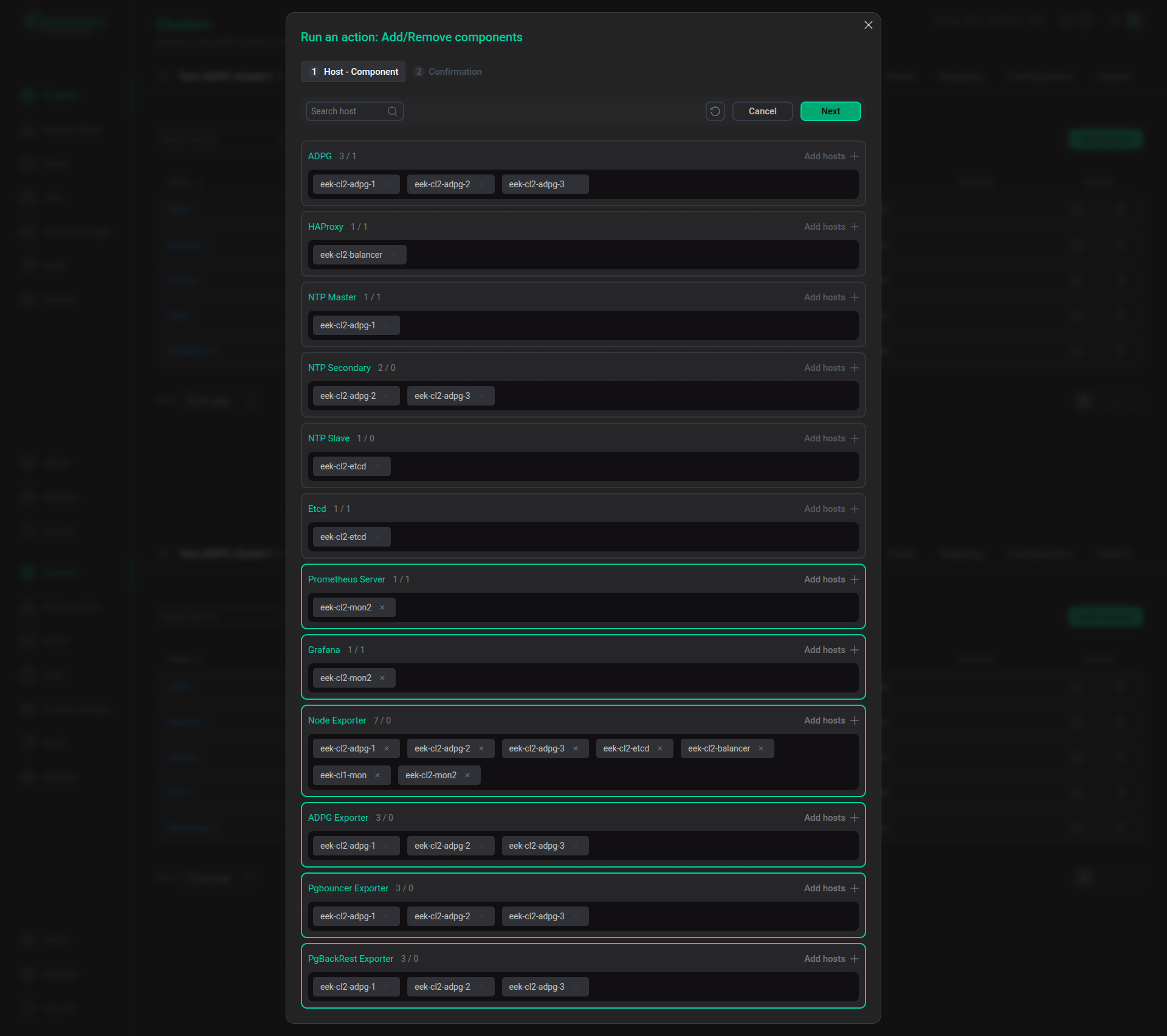
Only components of the Monitoring service are available for editing.
You can click Add hosts and select a host for the component from the list that appears. It is also possible to remove hosts from a component if this component is not required. If the host can be deleted, it will display a gray cross on the right side.
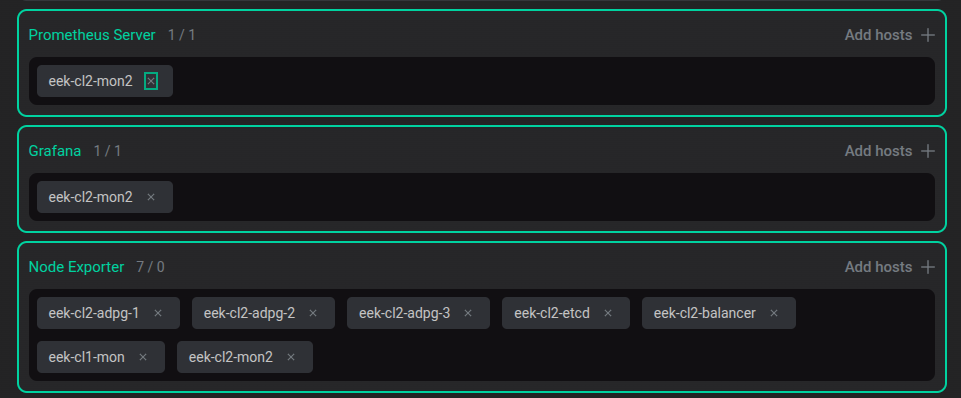
After you redistribute components, click Next located at the top of the window.
Check
The Check action verifies whether the settings of hosts, components, and related services match the requirements of the service, and whether the service itself works correctly.
You can find the action result and the process of its execution on the Jobs page.
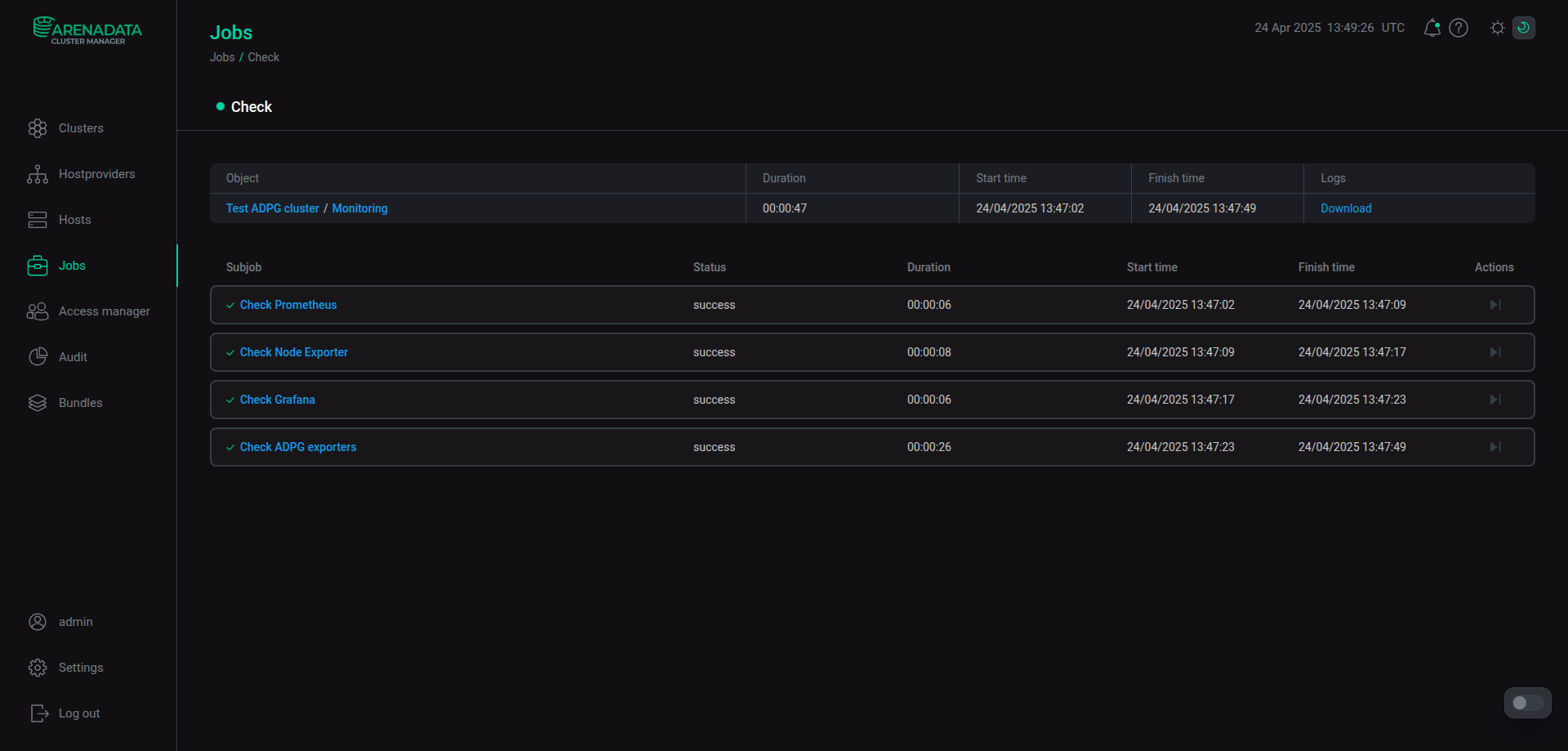
Reconfigure and restart
The Reconfigure and restart action updates service configuration files with the configuration settings specified on the service Primary configuration tab. If a changed parameter requires a restart, the action restarts the service. If not, the Reconfigure and restart action only reloads configuration.
When the action is executed for the Monitoring service, you can set the following options:
-
Reconfigure and restart balancer — whether to reconfigure and restart the Balancer service.
-
Grafana: apply password — whether the Grafana administrator password should be reset using the value of the Grafana settings → Grafana administrator’s password configuration parameter located on the Primary configuration tab of the Monitoring service.
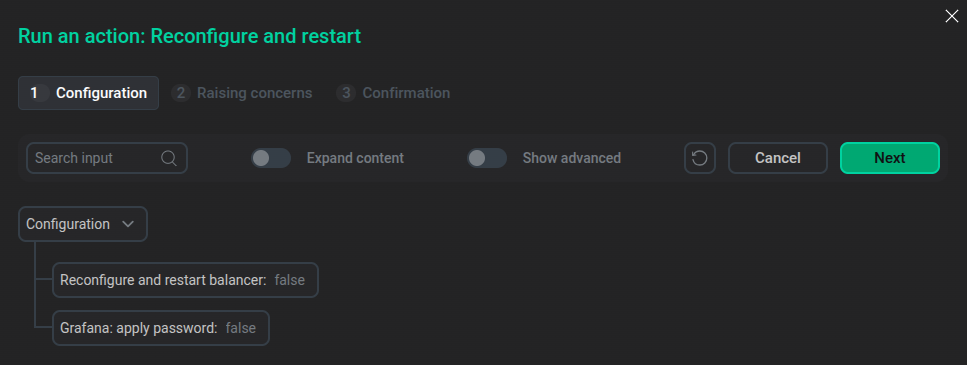
Reinstall
The Reinstall action reinstalls the service. It checks installed files and overwrites files with incorrect content. The Reinstall action also installs missing files.
In the Run an action dialog window, you can choose whether ADCM reboots cluster servers after installation.