

Configure a cluster
|
IMPORTANT
There is usually no need to change cluster configuration parameters. You can leave all parameters at the default values.
|
After creation a new cluster, you can configure it by performing the following steps:
-
Select a cluster on the Clusters page. To do this, click a cluster name in the Name column.
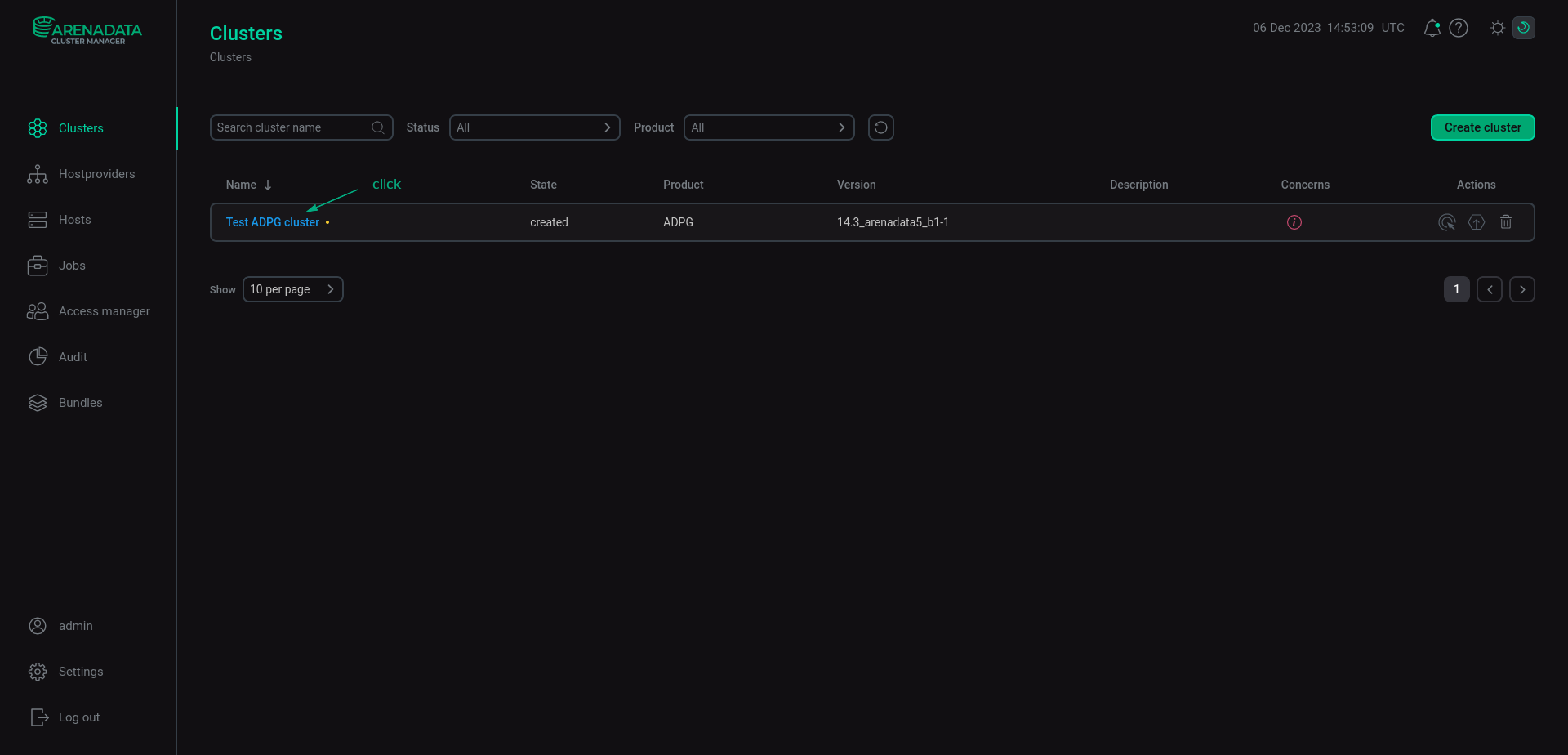 Select a cluster
Select a cluster -
Open the Configuration tab on the cluster page. The Configuration tab includes the following sections: Primary configuration, Configuration groups, Ansible settings.
-
Fill in all necessary parameters on the selected tab and click Save.
Primary configuration
The Configuration → Primary configuration tab allows you to configure the general cluster settings.
Available configuration parameters are listed below. Basically, they describe paths to the repositories that are used during the installing process — depending on the cluster operating system (ALT Linux 8, Astra Linux 1.7, CentOS 7, or Ubuntu 22.04). Only the marked repositories are registered on the cluster servers. For each parameter, you can change the default url to the required one.
| Parameter | Description |
|---|---|
Cluster UUID |
Unique cluster identifier |
Disable firewall |
Disables firewalld on the cluster hosts |
| Parameter | Description |
|---|---|
Set up ADPG repo |
Whether to use the repositories that are described in the |
ADPG CORE repo url |
The ADPG CORE repository that is required to install ADPG |
ADPG repo url |
The ADPG repository that is required to install ADPG |
Set up ADPG Monitoring repo |
Whether to use the repository specified in the |
ADPG Monitoring repo url |
The ADPG Monitoring repository that is required to install monitoring |
| Parameter | Description |
|---|---|
Set up ADPG repo |
Whether to use the repositories that are described in the |
ADPG CORE repo url |
The ADPG CORE repository that is required to install ADPG |
ADPG repo url |
The ADPG repository that is required to install ADPG |
Set up ADPG Monitoring repo |
Whether to use the repository specified in the |
ADPG Monitoring repo url |
The ADPG Monitoring repository that is required to install monitoring |
| Parameter | Description |
|---|---|
Set up ADPG repo |
Whether to use the repositories that are described in the |
ADPG CORE repo url |
The ADPG CORE repository that is required to install ADPG |
ADPG repo url |
The ADPG repository that is required to install ADPG |
Set up ADPG Monitoring repo |
Whether to use the repository specified in the |
ADPG Monitoring repo url |
The ADPG Monitoring repository that is required to install monitoring |
| Parameter | Description |
|---|---|
Set up ADPG repo |
Whether to use the repositories that are described in the |
ADPG CORE repo url |
The ADPG CORE repository that is required to install ADPG |
ADPG repo url |
The ADPG repository that is required to install ADPG |
Set up ADPG Monitoring repo |
Whether to use the repository specified in the |
ADPG Monitoring repo url |
The ADPG Monitoring repository that is required to install monitoring |
The section is available when the Show advanced toggle button is activated. Parameters of this section are intended to set the timeout of the DNF software package manager unlocking wait. In Ubuntu, after the host reboot, automatic update starts, which locks DNF.
| Parameter | Description | Default value |
|---|---|---|
retries |
The maximum number of retries |
3 |
delay |
The time delay between retries (in seconds) |
10 |
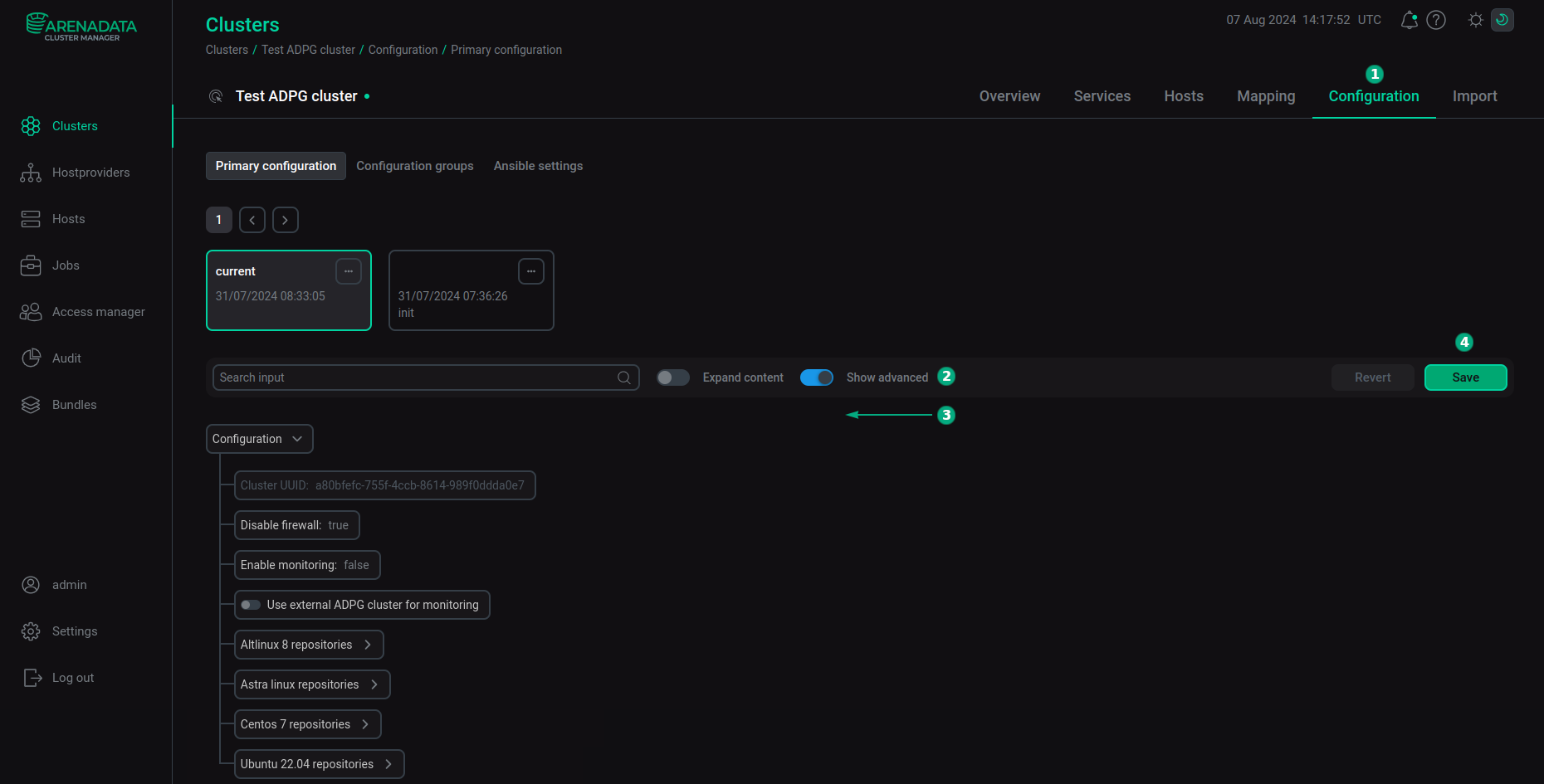
Configuration groups
The Configuration → Configuration groups tab is designed to set cluster configuration groups.
Ansible settings
The Configuration → Ansible settings tab allows you to set Ansible configuration options at the cluster level. The tab is available starting with ADCM 2.2.0.
| Name | Description | Default |
|---|---|---|
forks |
The number of parallel processes to spawn when communicating with remote hosts |
5 |
|
NOTE
During offline installation the Arenadata repo url and Monitoring repo url parameters are ignored. The data stored locally in the Enterprise Tools cluster is used instead. |