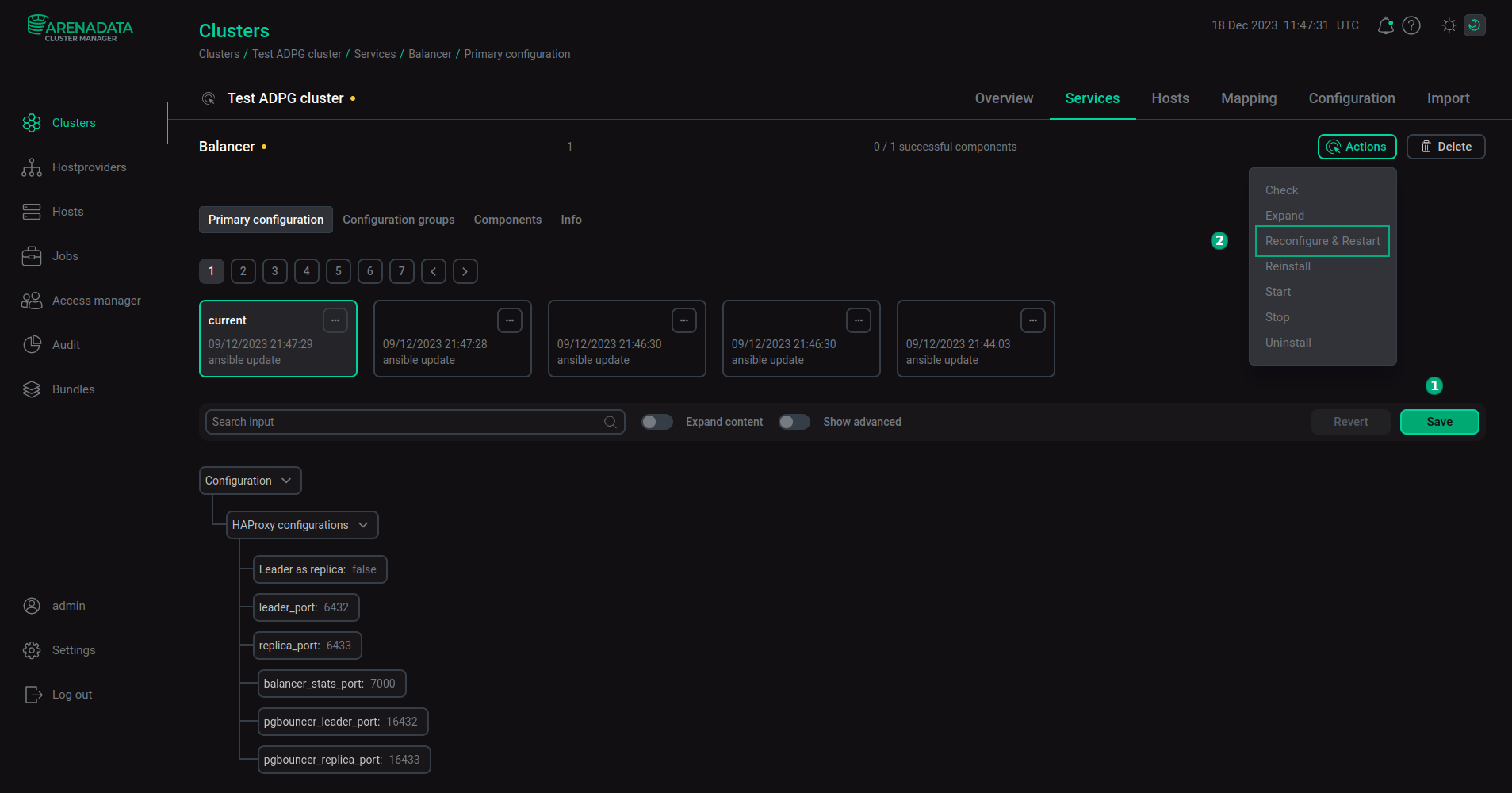Configure load balancing
|
NOTE
The load balancing feature is available for ADPG Enterprise Edition.
|
The ADPG cluster implements load balancing, which distributes client requests across multiple database hosts. For more information on this functionality, see Load balancing.
The Balancer service performs balancing. To configure it, go to the Clusters page, select an ADPG cluster, and switch to the Services tab. Click the Balancer service and expand HAProxy configurations node on the Primary configuration tab (see Configure services).
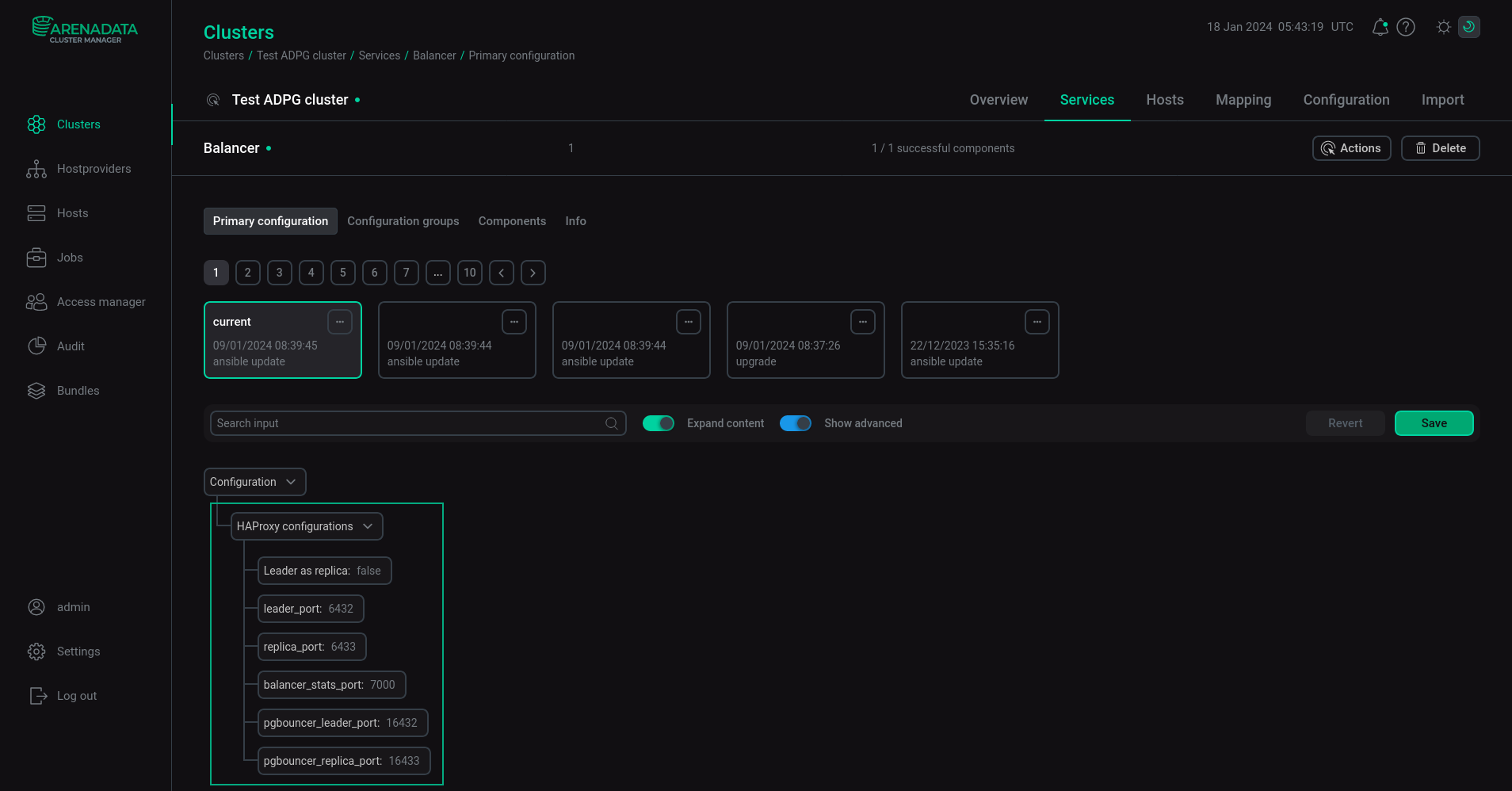
With the default settings, only the leader node processes write requests, and read only requests are passed to replicas. You can also allow the leader to handle read only transactions. To do this, activate the leader as replica checkbox.
The leader_port option specifies a port on the host with the HAProxy component for write transactions. The default value is 6432.
The replica_port option sets a port on the host with the HAProxy component for read only transactions. The default value is 6433.
The balancer_stats_port option defines a port on which a web page with a HAProxy statistics report is available. The default value is 7000.
The pgbouncer_leader_port and pgbouncer_replica_port options are used if PgBouncer is enabled. All connections to pgbouncer_leader_port are transferred to a PgBouncer instance of an ADPG leader node. The default pgbouncer_leader_port value is 16432. All connections to pgbouncer_replica_port are transferred to PgBouncer instances of ADPG replica nodes. The default pgbouncer_replica_port value is 16433. See Configure PgBouncer.
After you change the settings, click Save and execute the Reconfigure & Restart action. The Reconfigure & Restart action updates the service configuration files according to the configuration settings and restarts the service.