

Configure a cluster
|
IMPORTANT
There is usually no need to change cluster configuration parameters. You can leave all parameters at the default values.
|
After creation a new cluster, you can configure it by performing the following steps:
-
Select a cluster on the Clusters page. To do this, click a cluster name in the Name column.
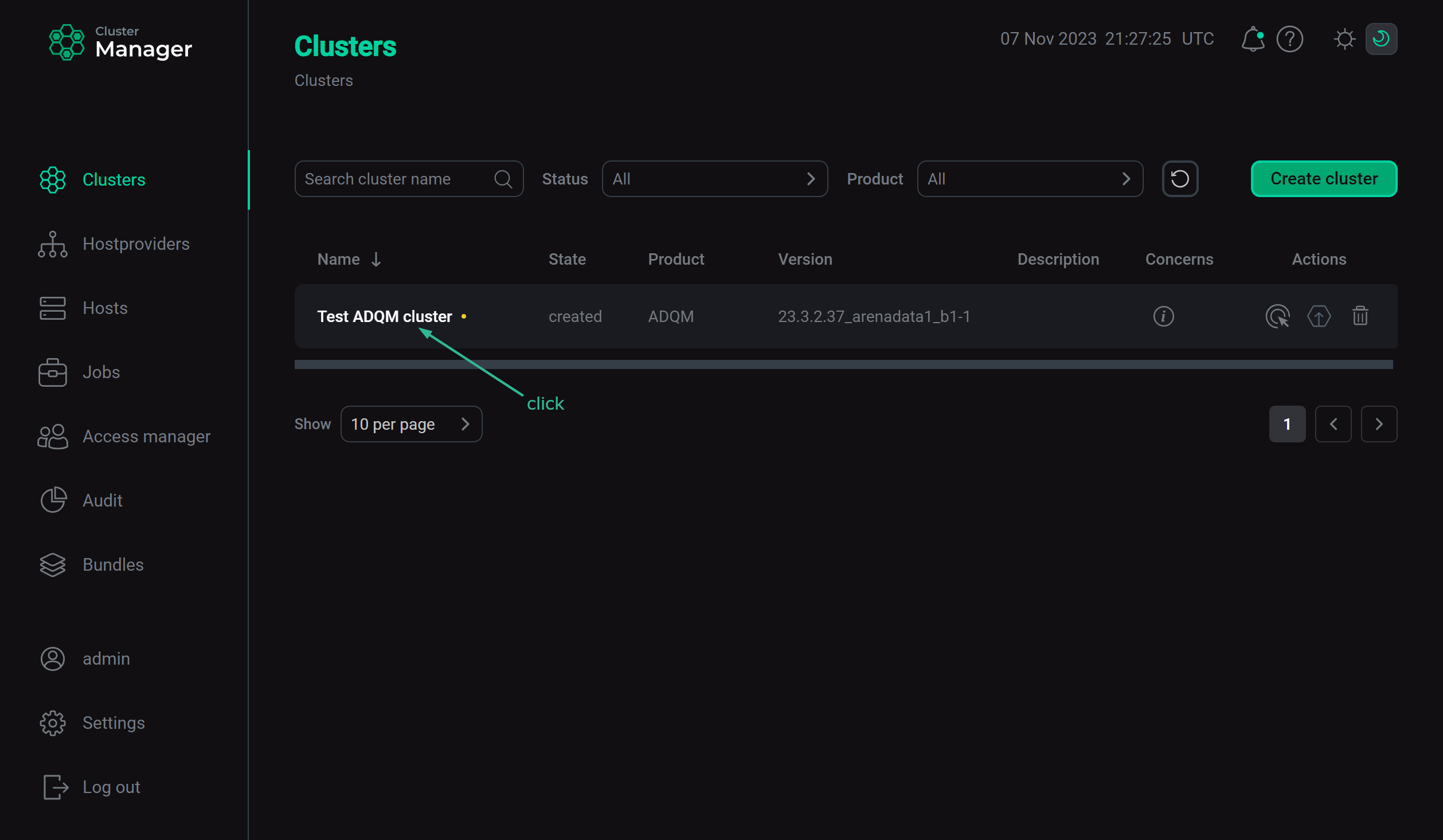 Select a cluster
Select a cluster -
Open the Configuration tab on the cluster page. The Configuration tab includes the following sections: Primary configuration, Configuration groups, Ansible settings.
-
Fill in all necessary parameters on the selected tab and click Save.
Primary configuration
The Configuration → Primary configuration tab allows you to configure the general cluster settings.
ADQM cluster configuration parameters are listed below:
-
Custom JRE — the switcher that indicates whether to use a custom path to Java for ADQM services. When the switcher is activated, the JAVA_HOME field becomes available — enter a work Java path in this field. No system JRE packages will be installed.
-
Disable SElinux — disables SElinux on hosts of the cluster (available starting with ADQM 22.8.4.7.1.b1).
-
Disable Firewalld — disables firewalld on hosts of the cluster (available starting with ADQM 22.8.4.7.1.b1).
-
Reliability control — the section with the following settings (visible if the Show advanced option is enabled):
-
retries — number of retries for cluster operations (
3by default); -
delay — delay between retries in seconds (
10by default); -
timeout — timeout for checks of network ports in seconds (
60by default).
-
-
Paths to the repositories that are used during the installation process — depending on the cluster operating system (Centos, Alt Linux, Red Hat, Ubuntu, Astra Linux, or RED OS):
-
monitoring — repository required to install monitoring;
-
zookeeper_repo — repository required to install Arenadata Zookeeper;
-
ADQM — repository required to install ADQM;
-
prometheus_repo — repository required to install Prometheus;
-
ADQM_arenadata_enterprise — repository required to install the Enterprise edition of ADQM.
-
-
Kerberos — configuration for Kerberos authentication (some parameters are visible only with the Show advanced option enabled).
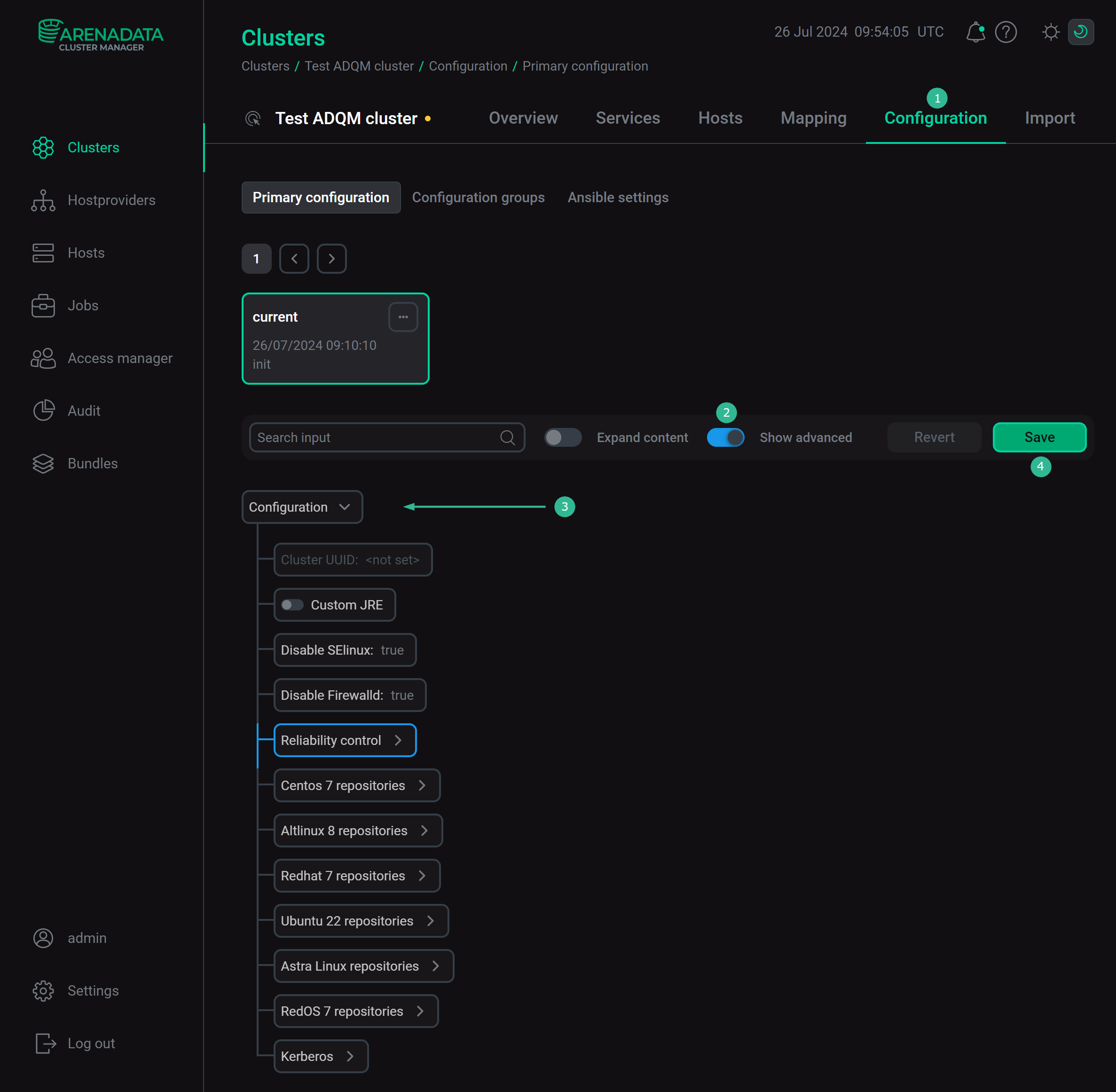
Configuration groups
The Configuration → Configuration groups tab is designed to set cluster configuration groups.
Ansible settings
The Configuration → Ansible settings tab allows you to set Ansible configuration options at the cluster level. The tab is available starting with ADCM 2.2.0.
| Name | Description | Default |
|---|---|---|
forks |
The number of parallel processes to spawn when communicating with remote hosts |
5 |