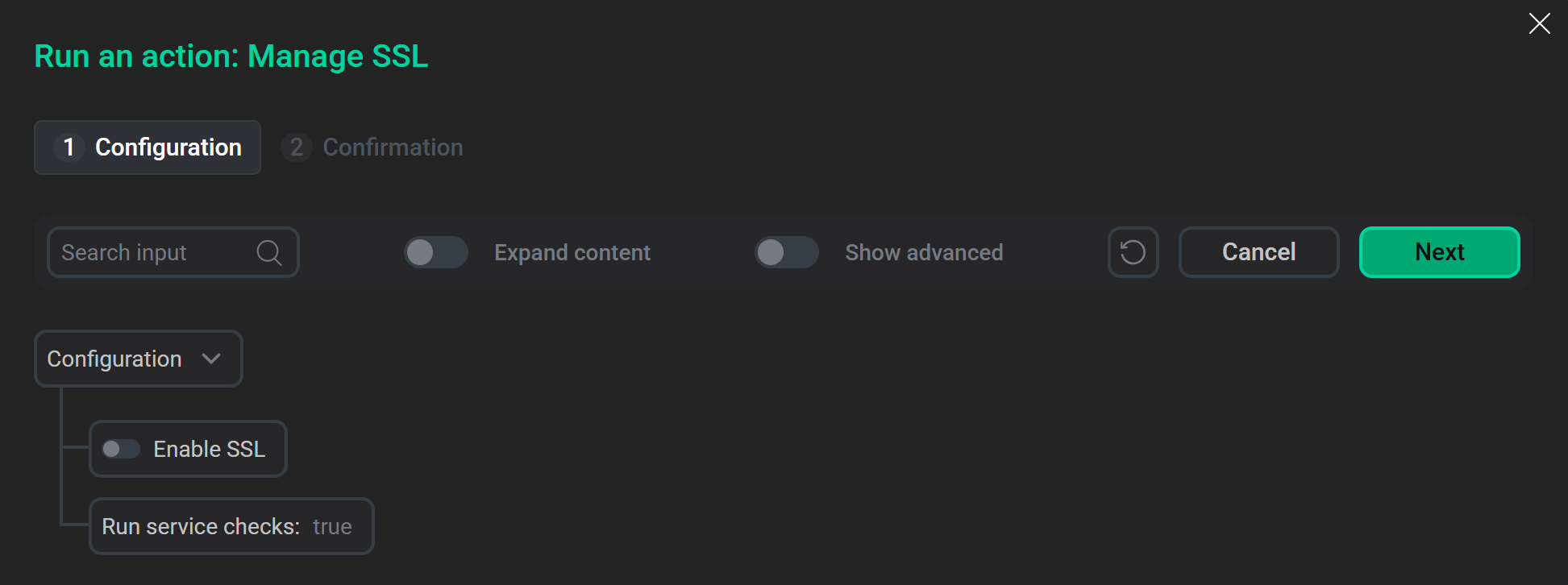Encryption of database connections
You can use the SSL encryption protocol to secure communication between an ADQM server and client, as well as between servers in a cluster. This article provides instructions on how to configure ADQM to enable SSL certificate validation for incoming connections and use secure protocols for interserver communication. The example uses an ADQM cluster that includes the following hosts:
-
10.92.17.146, adqm-host-1.arenadata.local;
-
10.92.17.106, adqm-host-2.arenadata.local;
-
10.92.17.140, adqm-host-3.arenadata.local;
-
10.92.16.245, adqm-host-4.arenadata.local.
|
NOTE
In this article, a self-signed CA certificate is used to create server SSL certificates for demonstration and testing purposes. For production systems, use a trusted certificate authority to sign certificates. |
Create SSL certificates
To run commands below, you need openssl installed (minimum version 1.1.1) — it is a command-line tool for using functions of the OpenSSL cryptographic library.
-
Generate a private key:
$ openssl genrsa -out arenadata_ca.key 2048This key will be used to create a CA certificate and to sign other certificates (server certificates and certificates for user authentication), so keep it in a secure place.
-
Create a self-signed CA certificate:
$ openssl req \ -x509 \ -subj "/CN=arenadata.local CA" \ -nodes \ -key arenadata_ca.key \ -days 1095 \ -out arenadata_ca.crt -
For each ADQM server, generate a key and create a certificate signing request (CSR):
$ openssl req -newkey rsa:2048 -nodes -subj "/CN=adqm-host-1.arenadata.local" -addext "subjectAltName = DNS:adqm-host-1.arenadata.local,IP:10.92.17.146" -keyout adqm-host-1.key -out adqm-host-1.csr $ openssl req -newkey rsa:2048 -nodes -subj "/CN=adqm-host-2.arenadata.local" -addext "subjectAltName = DNS:adqm-host-2.arenadata.local,IP:10.92.17.106" -keyout adqm-host-2.key -out adqm-host-2.csr $ openssl req -newkey rsa:2048 -nodes -subj "/CN=adqm-host-3.arenadata.local" -addext "subjectAltName = DNS:adqm-host-3.arenadata.local,IP:10.92.17.140" -keyout adqm-host-3.key -out adqm-host-3.csr $ openssl req -newkey rsa:2048 -nodes -subj "/CN=adqm-host-4.arenadata.local" -addext "subjectAltName = DNS:adqm-host-4.arenadata.local,IP:10.92.16.245" -keyout adqm-host-4.key -out adqm-host-4.csrThe CN (Common Name) certificate identifier should be the fully qualified domain name (FQDN) of a server for which the certificate is being created. Otherwise, the certificate cannot be verified.
-
For each ADQM server, create and sign a certificate using the private key and the CA certificate:
$ openssl x509 -req -in adqm-host-1.csr -out adqm-host-1.crt -CAcreateserial -CA arenadata_ca.crt -CAkey arenadata_ca.key -days 365 $ openssl x509 -req -in adqm-host-2.csr -out adqm-host-2.crt -CAcreateserial -CA arenadata_ca.crt -CAkey arenadata_ca.key -days 365 $ openssl x509 -req -in adqm-host-3.csr -out adqm-host-3.crt -CAcreateserial -CA arenadata_ca.crt -CAkey arenadata_ca.key -days 365 $ openssl x509 -req -in adqm-host-4.csr -out adqm-host-4.crt -CAcreateserial -CA arenadata_ca.crt -CAkey arenadata_ca.key -days 365 -
For each ADQM host, copy the CA certificate, as well as the certificate and key of the corresponding server. These files should be stored in the same path and named the same on each host of the cluster — paths and file names of the CA certificate, server certificate and server key are specified in cluster settings (see the SSL parameters in service configurations section below).
For example, copy files to the adqm-host-1.arenadata.local host as follows:-
arenadata_ca.crt to /etc/clickhouse-server/ca.crt;
-
adqm-host-1.crt to /etc/clickhouse-server/server.crt;
-
adqm-host-1.key to /etc/clickhouse-server/server.key.
-
|
NOTE
Once SSL is enabled for the ADQMDB service (see the next section),
|
Configure ADQM to enable SSL encryption
You can enable SSL encryption of connections in ADQM using the ADCM interface, which provides the following functionality for this:
-
Manage SSL cluster action — allows you to enable SSL for multiple ADQM services at once, as well as disable ports for unsecured connections.
-
SSL settings in configurations of ADQM services — allow you to configure SSL for each service separately (for example, you can change the default paths to the certificate and key files, enable client certificate verification, specify the CA certificate, etc.).
Manage SSL cluster action
-
On the Clusters page, click the icon
in the ADQM cluster row to open the list of cluster actions and select Manage SSL.
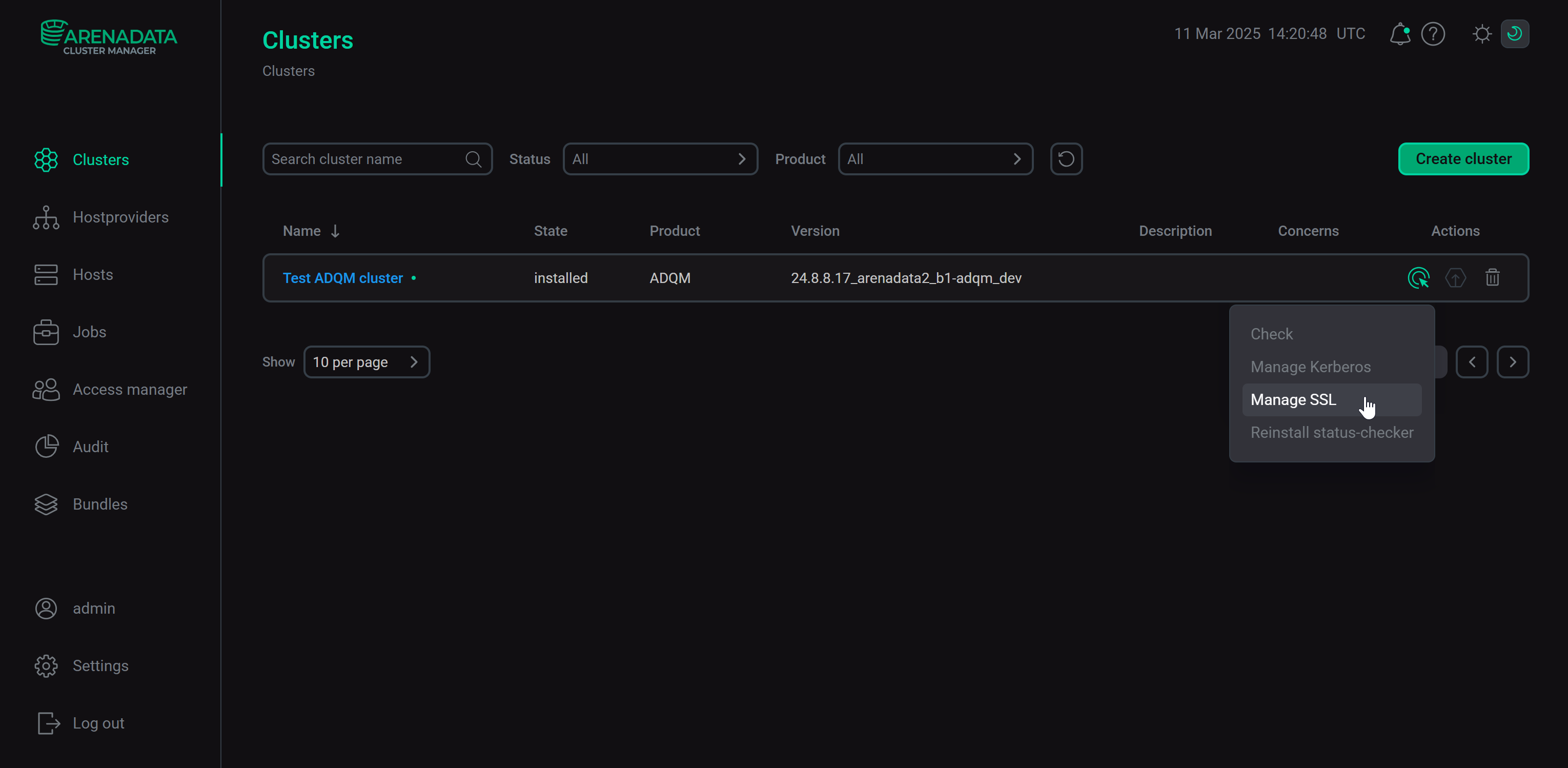 Launch the "Manage SSL" action
Launch the "Manage SSL" actionADCM will display a dialog window. When you turn on the Enable SSL switch, it provides options allowing you to specify which ADQM services should use secure connections.
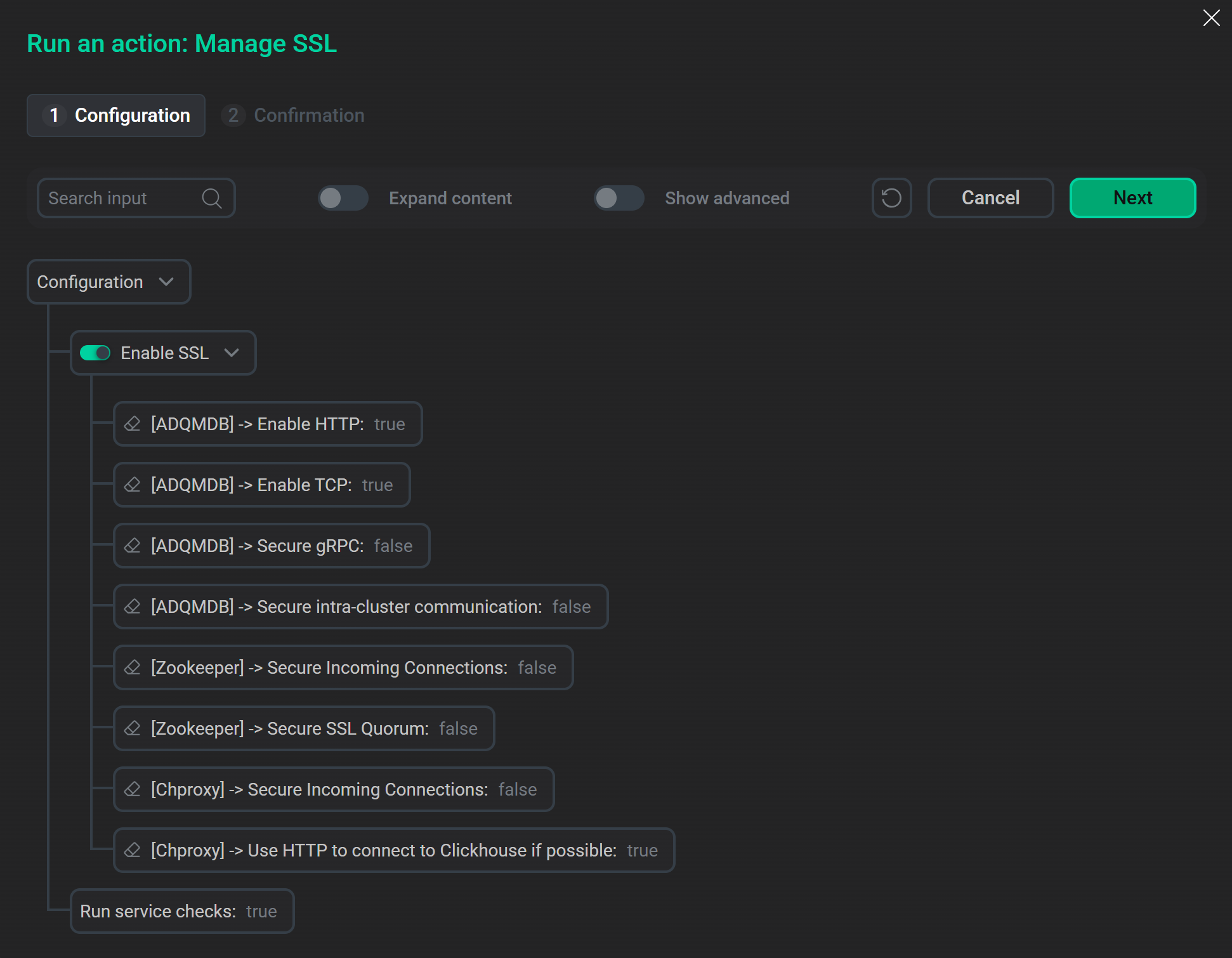 Options for enabling SSL in the "Manage SSL" action configuration window
Options for enabling SSL in the "Manage SSL" action configuration window -
Fill in the required parameters in the Manage SSL action configuration window:
-
Parameters in the Enable SSL section — to enable SSL encryption of incoming and internal connections for various ADQM services.
Parameters to enable SSL for servicesParameter values specified in the Manage SSL action window overwrite the values of the corresponding parameters in service configurations after the action execution — see the ADQM service parameter column in the table below.
Manage SSL parameter Parameter description ADQM service parameter [ADQMDB] → Enable HTTP
Allows you to disable the port for connecting to ADQM over HTTP (to use HTTPS only)
ADQMDB service: Network → Enable http parameter
[ADQMDB] → Enable TCP
Allows you to disable the non-secure TCP port so that only the secure TCP port (SSL Configuration → TCP secure port) is used
ADQMDB service: Network → Enable tcp parameter
[ADQMDB] → Secure gRPC
Enables SSL for secure communication with clients via gRPC
ADQMDB service: Enable gRPC → Enable SSL parameter
[ADQMDB] → Secure intra-cluster communication
If this parameter is enabled, only secure protocols (HTTPS, secure TCP) will be used to exchange data between ClickHouse servers
ADQMDB service: Intra-cluster communication security → Enable secure intra-cluster communication parameter
[Zookeeper] → Secure Incoming Connections
Enables secure incoming connections in ZooKeeper
Zookeeper service: SSL configuration → Enable SSL parameter
[Zookeeper] → Secure SSL Quorum
Enables encrypted quorum communication in ZooKeeper
Zookeeper service: SSL configuration → sslQuorum parameter
[Chproxy] → Secure Incoming Connections
Enables secure incoming connections in Chproxy
Chproxy service: Network configuration → Enable HTTPS parameter
[Chproxy] → Use HTTP to connect to Clickhouse if possible
Specifies which protocol (HTTP or HTTPS) Chproxy will use to connect to ClickHouse
Chproxy service: Network configuration → Use HTTP to connect to ADQMDB parameter
[Monitoring] → Secure Prometheus
Enables SSL encryption of connections to the Prometheus Server component of the Monitoring service
Monitoring service: [Prometheus] → Enable SSL parameter
[Monitoring] → Secure Grafana
Enables SSL encryption of connections to the Grafana component of the Monitoring service
Monitoring service: [Grafana] → Enable SSL parameter
[Monitoring] → Secure Node-exporter
Enables SSL encryption of connections to the Node Exporter component of the Monitoring service
Monitoring service: [Node-exporter] → Enable SSL parameter
[Monitoring] → Secure Pushgateway
Enables SSL encryption of connections to the Pushgateway component of the Monitoring service
Monitoring service: [Pushgateway] → Enable SSL parameter
-
The Run service checks parameter — to specify whether to check the cluster health and availability after applying the settings.
-
-
To launch the action, click Next and then Run in the confirmation window.
During the Manage SSL action execution, ADCM stops all services one by one, reconfigures them to enable or disable SSL encryption, then starts the services again and checks them.
You can view the result of the action and its execution process on the Jobs page, which displays the execution details for all internal steps of actions, including verbose Ansible stdout/stderr outputs.
SSL parameters in service configurations
An alternative way to set up secure connections in ADQM is to configure SSL settings for each service separately.
-
Open the Services tab of your ADQM cluster and select the service for which you want to enable SSL encryption — ADQMDB, Zookeeper, or Chproxy.
-
On the Primary configuration tab, configure the SSL parameters — the name of the section where these parameters are located depends on the service.
ADQMDB: SSL Configuration
In the SSL Configuration section of the ADQMDB service configuration, the following parameters are available:-
Enable SSL — enables HTTPS and TCP secure ports for SSL-protected connections.
-
HTTPS port — port for secure communication via HTTPS (default is
8443). -
TCP secure port — TCP port for secure communication with clients and inter-server communication through the binary protocol (default is
9440). -
Disable protocols — protocols that are not allowed to be used (for example,
sslv2,sslv3). -
Server certificate file — path to the server SSL certificate file in the PEM format.
-
Server private key file — path to the file with the private key of the server SSL certificate.
-
Certificate authority file — path to the file with the trusted CA certificate in the PEM format used to verify client certificates. It is required if you need to enable TLS authentication.
-
Client certificate verification mode — method of checking user SSL certificates signed by the CA certificate (the CA certificate file should be specified in the Certificate authority file field).
-
Client certificate file, Client private key file, Client certificate authority file — parameters to configure a secure connection between ClickHouse and ZooKeeper.
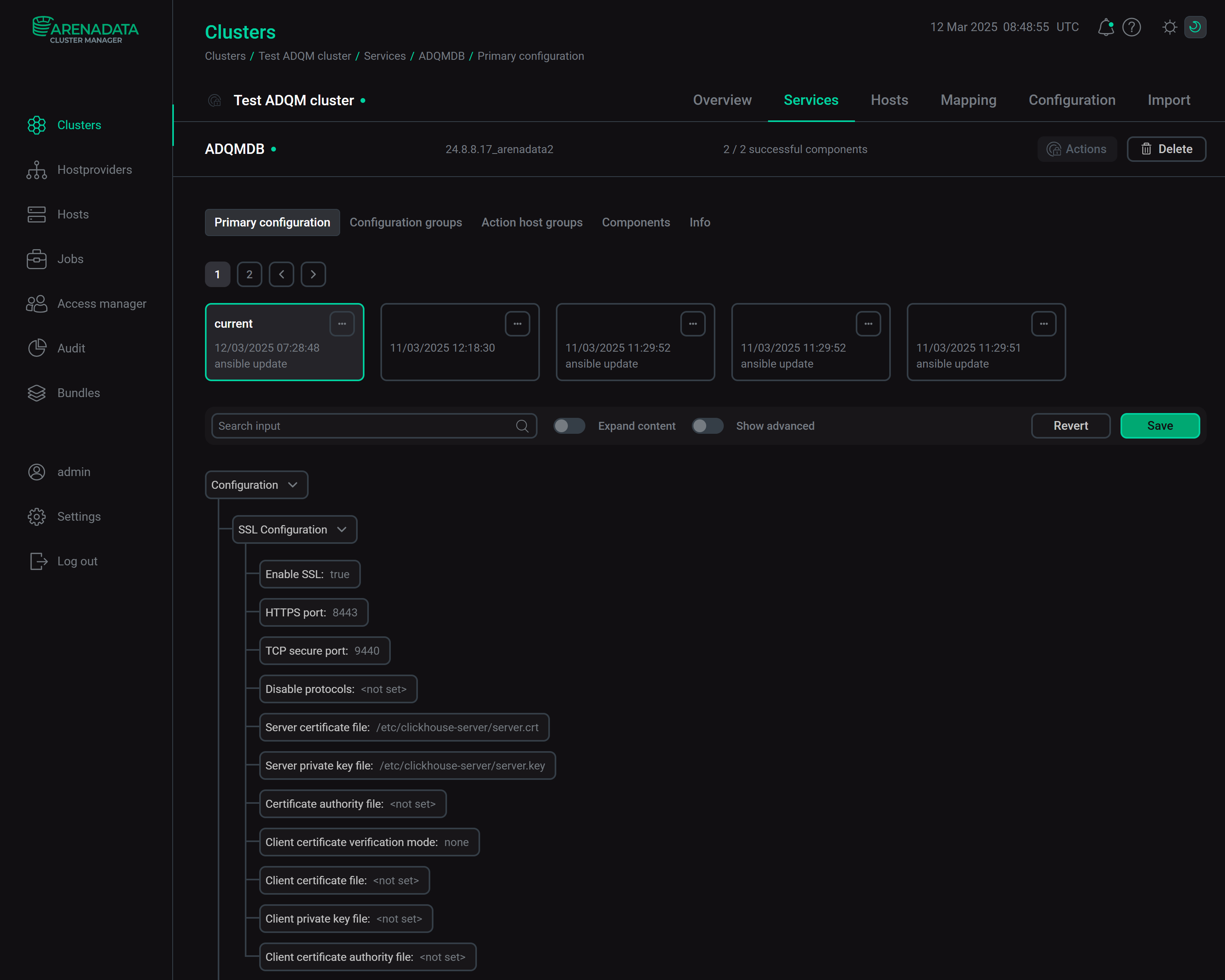 ADQMDB service configuration parameters to check SSL certificates of connectionsADQMDB: Enable gRPC
ADQMDB service configuration parameters to check SSL certificates of connectionsADQMDB: Enable gRPCIf the Enable SSL (in the SSL Configuration section) and Enable gRPC options are enabled for the ADQMDB service, you can also configure the following SSL settings for gRPC connections in the Enable gRPC section:
-
Enable SSL — enables SSL for secure communication with clients via gRPC.
-
SSL certificate file — path to the file with the SSL certificate in the PEM format for connections via gRPC.
-
SSL private key file — path to the file with the secret key of the SSL certificate for connections via gRPC.
-
Client auth required — indicates whether the server should request a client for a certificate.
-
Certificate authority file — path to the file with the trusted CA certificate in the PEM format that will be used to verify client certificates. It should be specified if Client auth required is enabled.
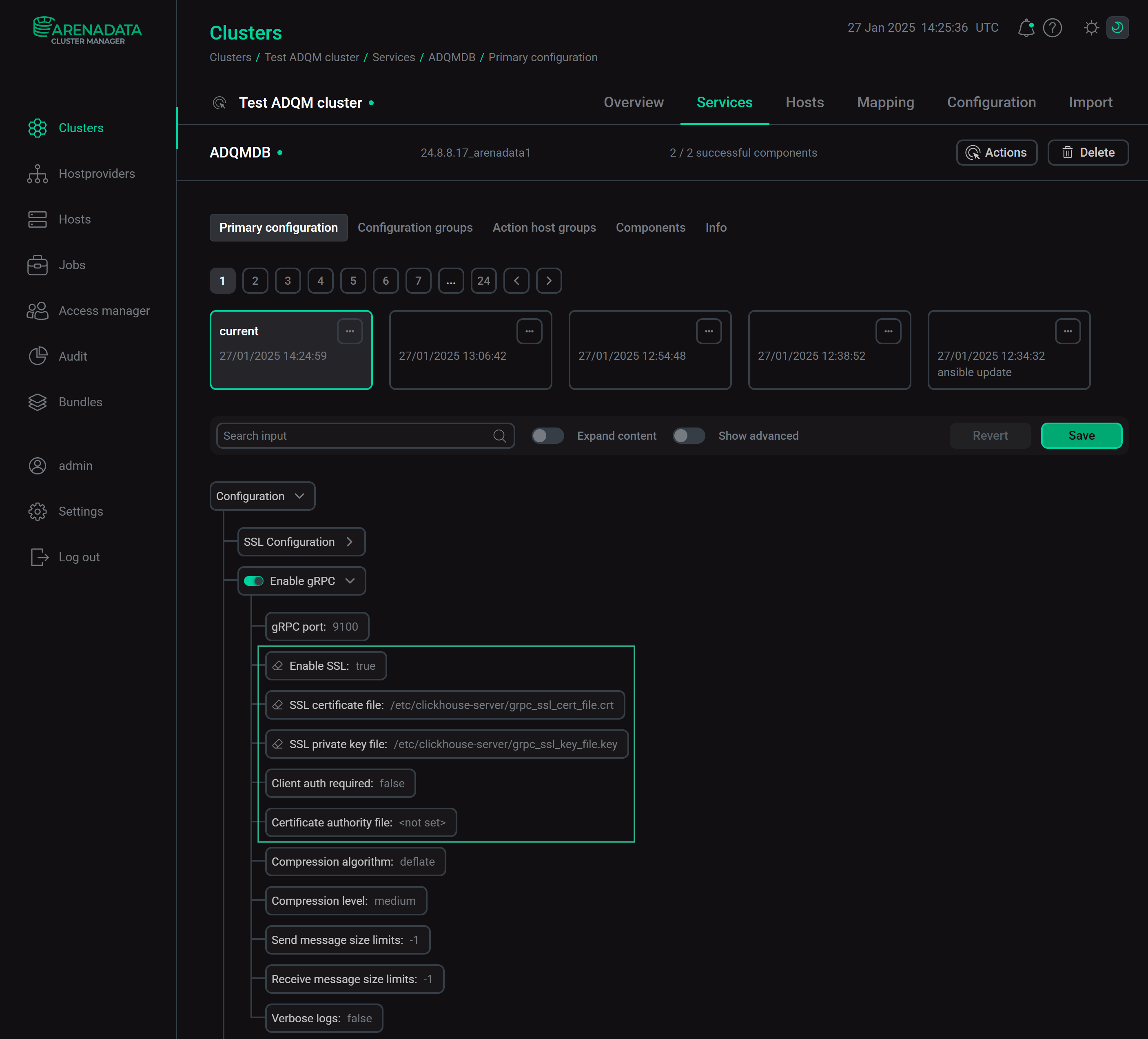 ADQMDB service configuration parameters for SSL connections via gRPCADQMDB: Network
ADQMDB service configuration parameters for SSL connections via gRPCADQMDB: Network
In the Network section of the ADQMDB service configuration, you can find options to disable non-secure ports:-
Enable http — allows you to disable the port for connections via the HTTP protocol (in favor of connections via the HTTPS port configured by the SSL Configuration → HTTPS port parameter).
-
Enable tcp — allows you to disable the port for non-secure connections via the ClickHouse TCP protocol (in favor of the SSL Configuration → TCP secure port port).
ADQMDB: Secure intra-cluster communicationIn the Secure intra-cluster communication section of the ADQMDB service configuration, there is the Enable secure intra-cluster communication parameter that enables the use of only secure protocols (HTTPS, secure TCP) for data exchange between ClickHouse servers. To activate the parameter, turn on also SSL Configuration → Enable SSL.
Zookeeper: SSL configurationThe SSL configuration section of the Zookeeper service configuration (available if the Show advanced option is enabled) contains parameters to set up SSL connections between ClickHouse and ZooKeeper:
-
Enable SSL — enables secure incoming connections in ZooKeeper;
-
sslQuorum — enables encrypted quorum communication;
-
serverCnxnFactory — specifies
ServerCnxnFactoryimplementation (to use TLS-based server communication, set it toNettyServerCnxnFactory); -
ssl.quorum.keyStore.location — path to the server keystore file;
-
ssl.quorum.keyStore.password — password for the keystore specified in ssl.quorum.keyStore.location;
-
ssl.quorum.trustStore.location — path to the server truststore file;
-
ssl.quorum.trustStore.password — password for the truststore specified in ssl.quorum.trustStore.location;
-
ssl.keyStore.location — path to the server keystore file to be used for client TLS connections;
-
ssl.keyStore.password — password for the keystore specified in ssl.keyStore.location;
-
ssl.trustStore.location — path to the server truststore file to be used for client TLS connections;
-
ssl.trustStore.password — password for the truststore specified in ssl.trustStore.location;
-
ssl.protocol — protocol to be used in client TLS negotiation;
-
ssl.quorum.protocol — protocol to be used in quorum TLS negotiation;
-
secureClientPort — port to be used for secure client connections.
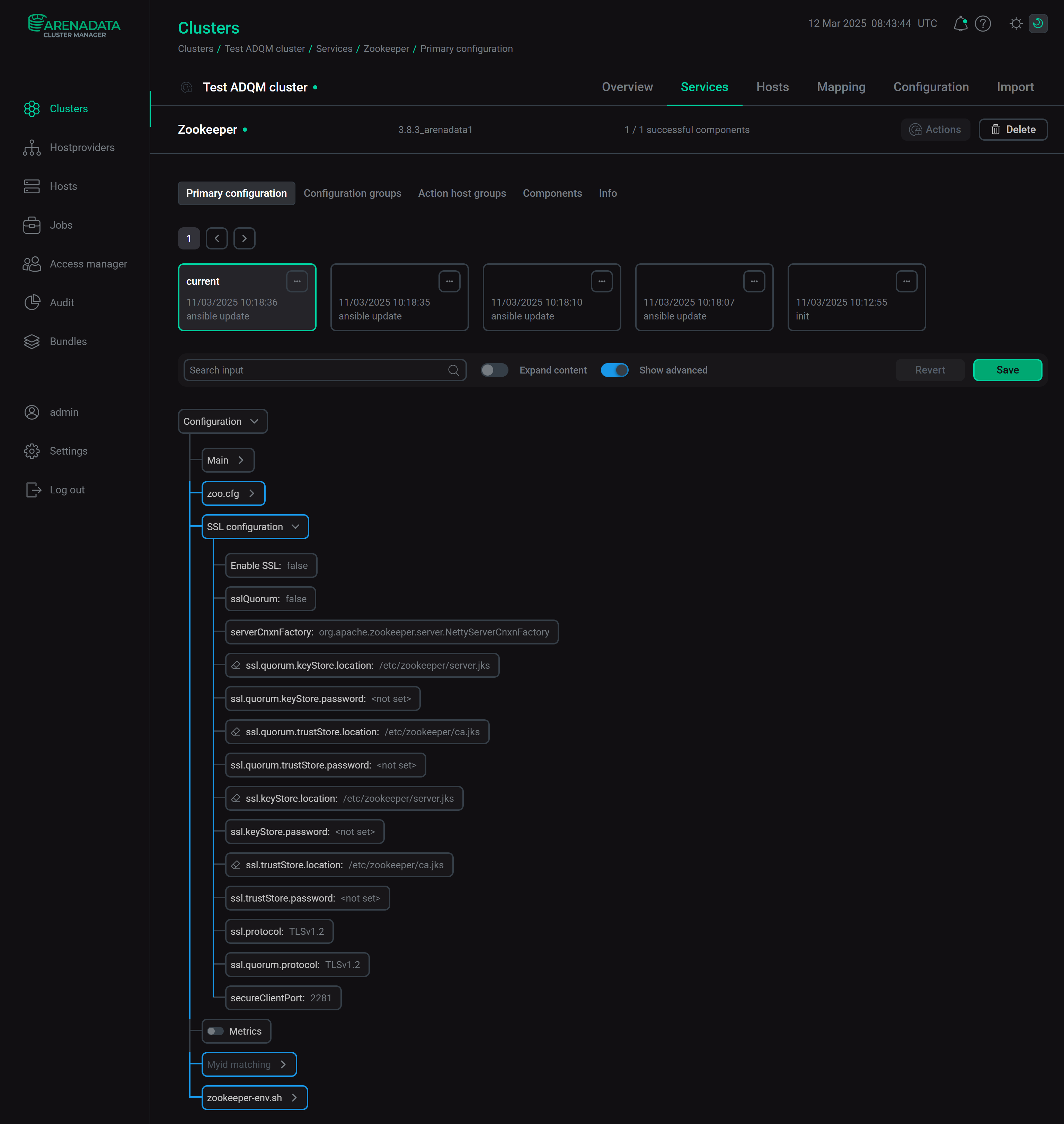 Zookeeper service configuration parameters for SSL connectionsChproxy: Network configuration
Zookeeper service configuration parameters for SSL connectionsChproxy: Network configurationThe Network configuration section of the Chproxy service configuration includes the following parameters to set up secure connections:
-
Enable HTTPS — enables listening for HTTPS requests;
-
HTTPS listen port — port to listen for HTTPS requests;
-
HTTPS allowed networks — list of networks from which HTTPS access is allowed;
-
Certificate file — path to the server SSL certificate file in the PEM format;
-
Private key file — path to the file with the private key of the server SSL certificate;
-
Use HTTP to connect to ADQMDB — specifies which protocol (HTTP or HTTPS) Chproxy should use to connect to ClickHouse.
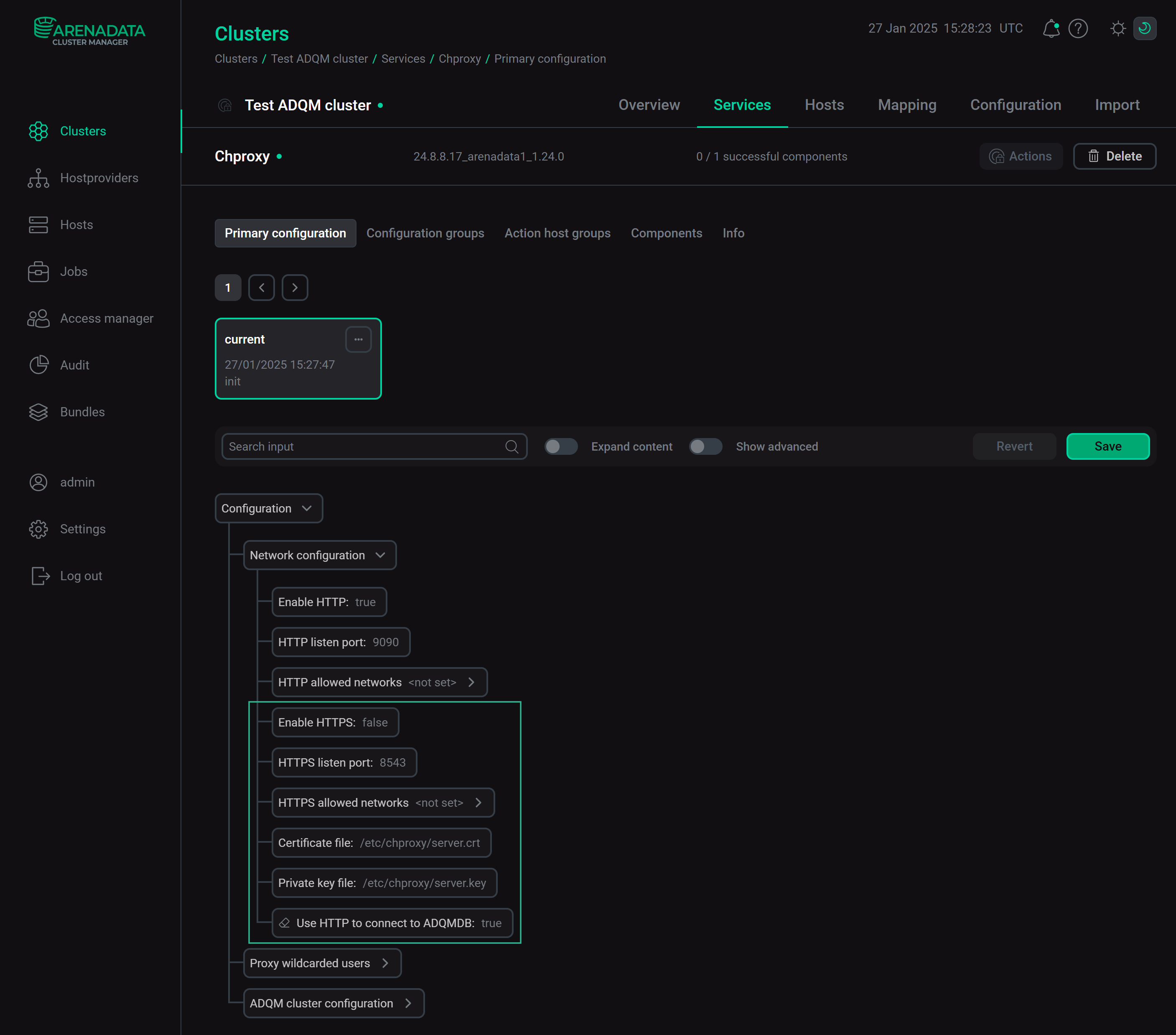 Chproxy service configuration parameters for SSL connectionsMonitoring: SSL configuration
Chproxy service configuration parameters for SSL connectionsMonitoring: SSL configurationThe following parameters in the SSL configuration section of the Monitoring service configuration allow you to enable SSL-encrypted connections to service components (certificate/key files should be stored at the specified paths on all cluster hosts where the corresponding components of monitoring are installed).
-
[Prometheus] → Enable SSL — enables SSL encryption of incoming connections for Prometheus Server;
-
[Prometheus] → Certificate file — path to the server SSL certificate file in the CRT format (*.crt file) for Prometheus Server;
-
[Prometheus] → Private key file — path to the file with the private key of the server SSL certificate (*.key file) for Prometheus Server;
-
[Prometheus] → Certificate authority file — path to the file with the CA certificate in the CRT format (*.crt file) to verify Prometheus targets;
-
[Grafana] → Enable SSL — enables SSL encryption of incoming connections for Grafana;
-
[Grafana] → Certificate file — path to the server SSL certificate file in the CRT format (*.crt file) for Grafana;
-
[Grafana] → Private key file — path to the file with the private key of the server SSL certificate (*.key file) for Grafana;
-
[Grafana] → Certificate authority file — path to the file with the CA certificate in the CRT format (*.crt file) to verify the Prometheus certificate;
-
[Node-exporter] → Enable SSL — enables SSL encryption of incoming connections for node exporters;
-
[Node-exporter] → Certificate file — path to the server SSL certificate file in the CRT format (*.crt file) for node exporters;
-
[Node-exporter] → Private key file — path to the file with the private key of the server SSL certificate (*.key file) for node exporters;
-
[Pushgateway] → Enable SSL — enables SSL encryption of incoming connections for Pushgateway;
-
[Pushgateway] → Certificate file — path to the server SSL certificate file in the CRT format (*.crt file) for Pushgateway;
-
[Pushgateway] → Private key file — path to the file with the private key of the server SSL certificate (*.key file) for Pushgateway.
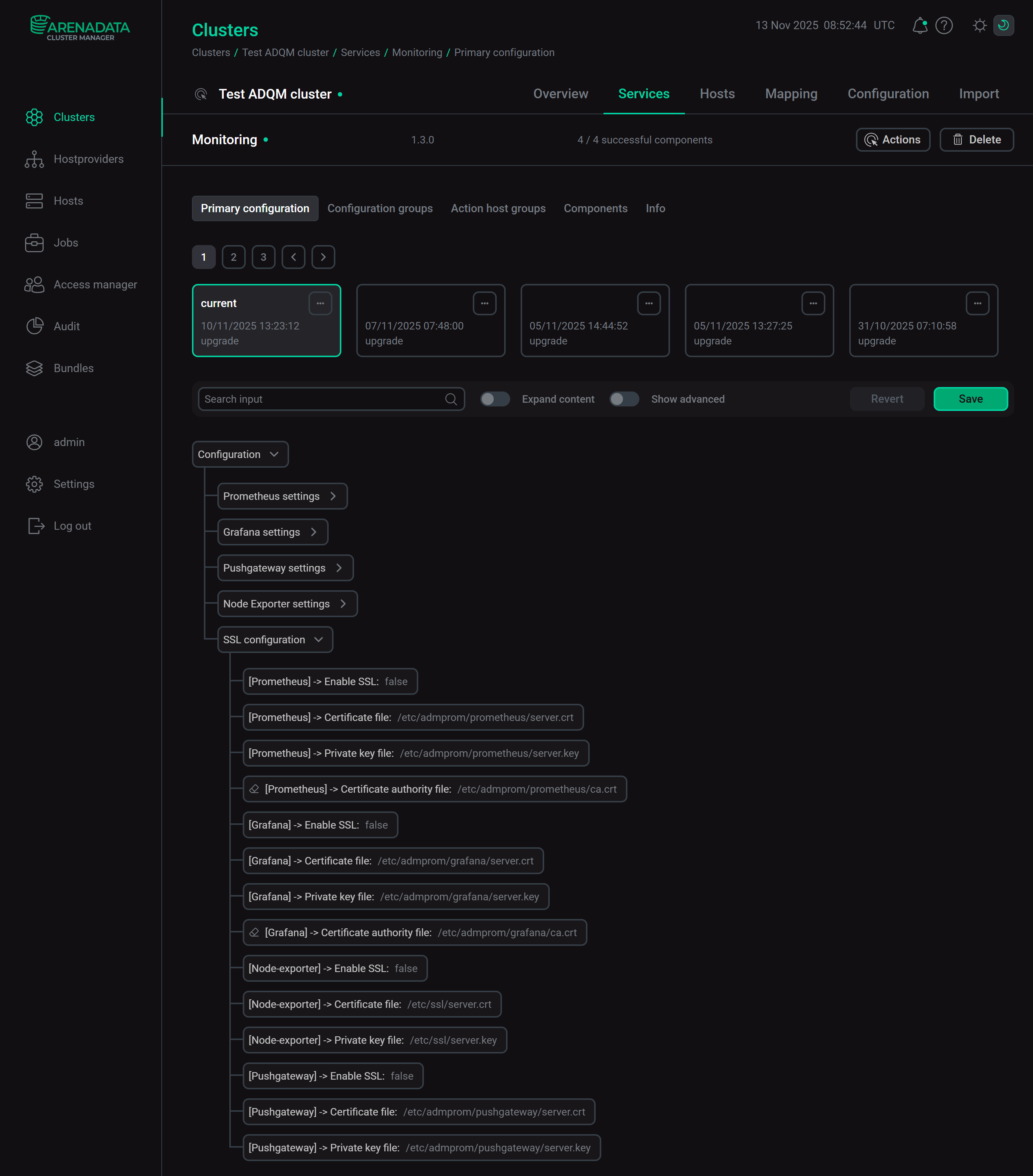 Configuration parameters of the Monitoring service for SSL connections
Configuration parameters of the Monitoring service for SSL connections -
-
After specifying all the necessary parameters to configure SSL connections, click Save and run an action that applies the changes to the service configuration.
Example
-
In the Certificate authority file parameter of the ADQMDB service configuration, specify the path to the self-signed CA certificate file — /etc/clickhouse-server/ca.crt.
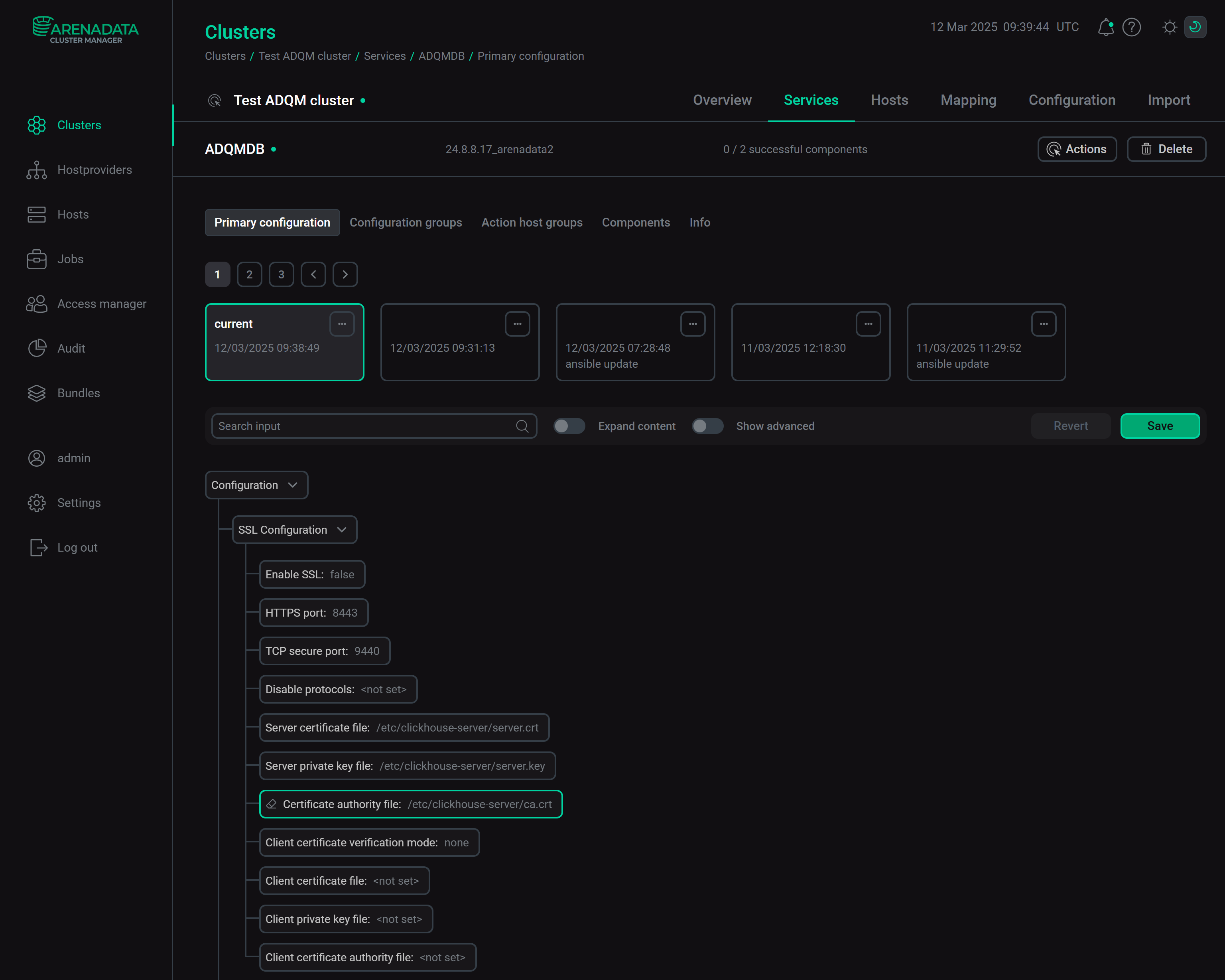 SSL settings for the ADQMDB service
SSL settings for the ADQMDB serviceClick Save.
-
Run the Manage SSL action for the cluster. In the configuration window that appears, activate Enable SSL and also set Secure intra-cluster communication to
trueto encrypt internal traffic between ClickHouse servers.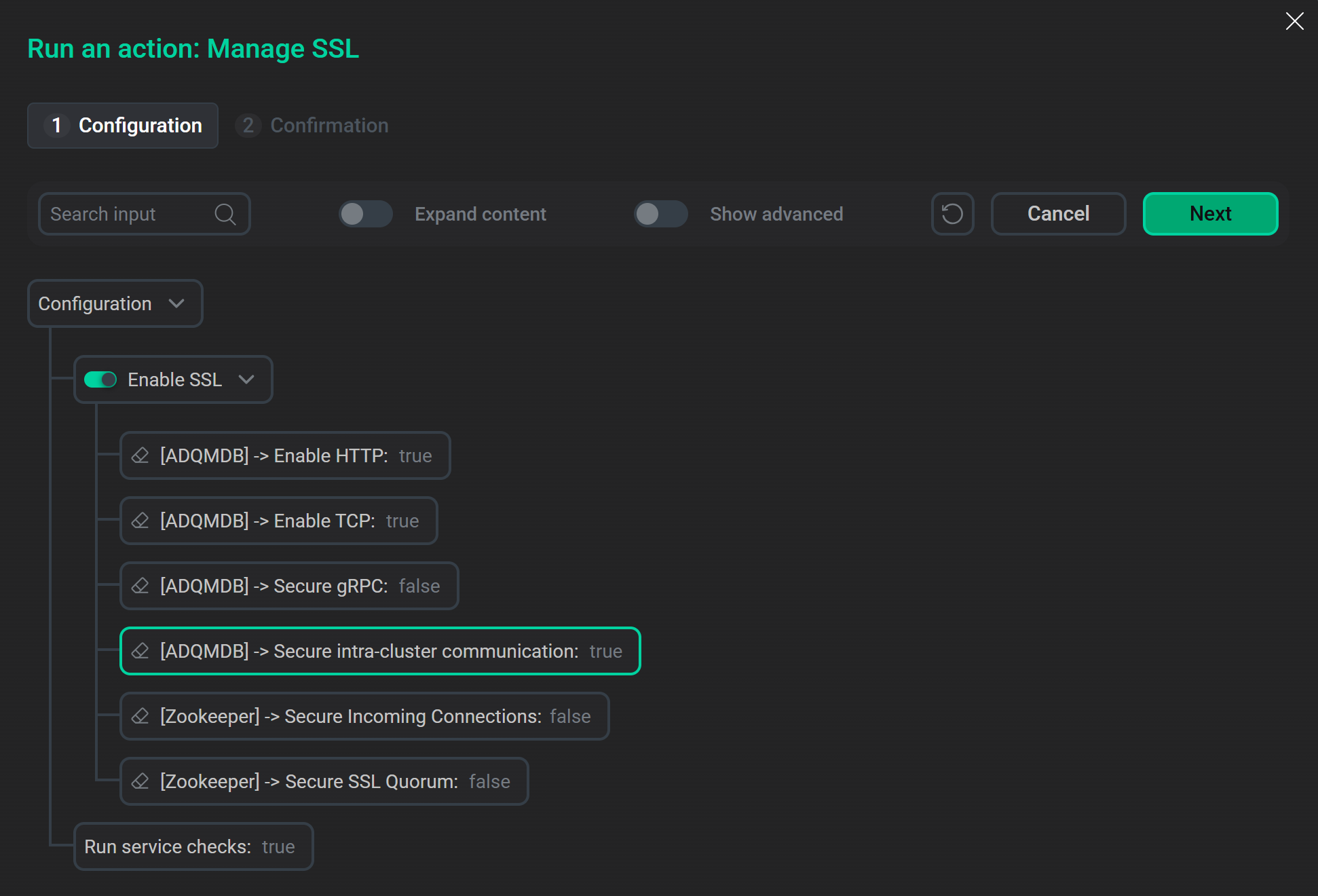 Enable SSL in ADQM via the "Manage SSL" cluster action
Enable SSL in ADQM via the "Manage SSL" cluster actionClick Next and then Run to start the action execution.
Test connection
Connect via clickhouse-client
To ensure that the connection to ADQM is secured with the SSL encryption, you can connect to any server of the ADQM cluster via clickhouse-client with the --secure flag, specifying the TCP port for secure connection over SSL (9440). For example:
$ clickhouse-client --host adqm-host-1.arenadata.local --secure --port 9440 --user defaultThe output confirms the connection on the 9440 secure port:
ClickHouse client version 24.8.8.17. Connecting to adqm-host-1.arenadata.local:9440 as user default. Connected to ClickHouse server version 24.8.8.
Note that the Client certificate verification mode option in the SSL Configuration section of the ADQMDB service configuration should be disabled (set to none) as this test connection does not use the SSL certificate user authentication.
Check interserver connections
Run a distributed query, for example, that creates a new ADQM user on each host:
CREATE USER test_user ON CLUSTER default_cluster IDENTIFIED WITH sha256_password BY 'qwerty';The query output shows that the communication between ADQM hosts also occurs via the 9440 port:
┌─host────────────────────────┬─port─┬─status─┬─error─┬─num_hosts_remaining─┬─num_hosts_active─┐ 1. │ adqm-host-4.arenadata.local │ 9440 │ 0 │ │ 3 │ 0 │ 2. │ adqm-host-1.arenadata.local │ 9440 │ 0 │ │ 2 │ 0 │ 3. │ adqm-host-2.arenadata.local │ 9440 │ 0 │ │ 1 │ 0 │ 4. │ adqm-host-3.arenadata.local │ 9440 │ 0 │ │ 0 │ 0 │ └─────────────────────────────┴──────┴────────┴───────┴─────────────────────┴──────────────────┘
Connect via HTTPS
To test the connection to ADQM over HTTPS, you can run the following command on the cluster host:
$ echo 'SHOW TABLES' | curl 'https://adqm-host-1.arenadata.local:8443/?query=' --data-binary @- --cacert arenadata_ca.crtIf the connection is successful, the query will return a list of tables in the default database on the adqm-host-1.arenadata.local host.