

Service actions
ADCM UI provides actions to manage services. The actions are available on the Services tab. To open this tab, click an ADPS cluster name on the Clusters page and switch to the Services tab.
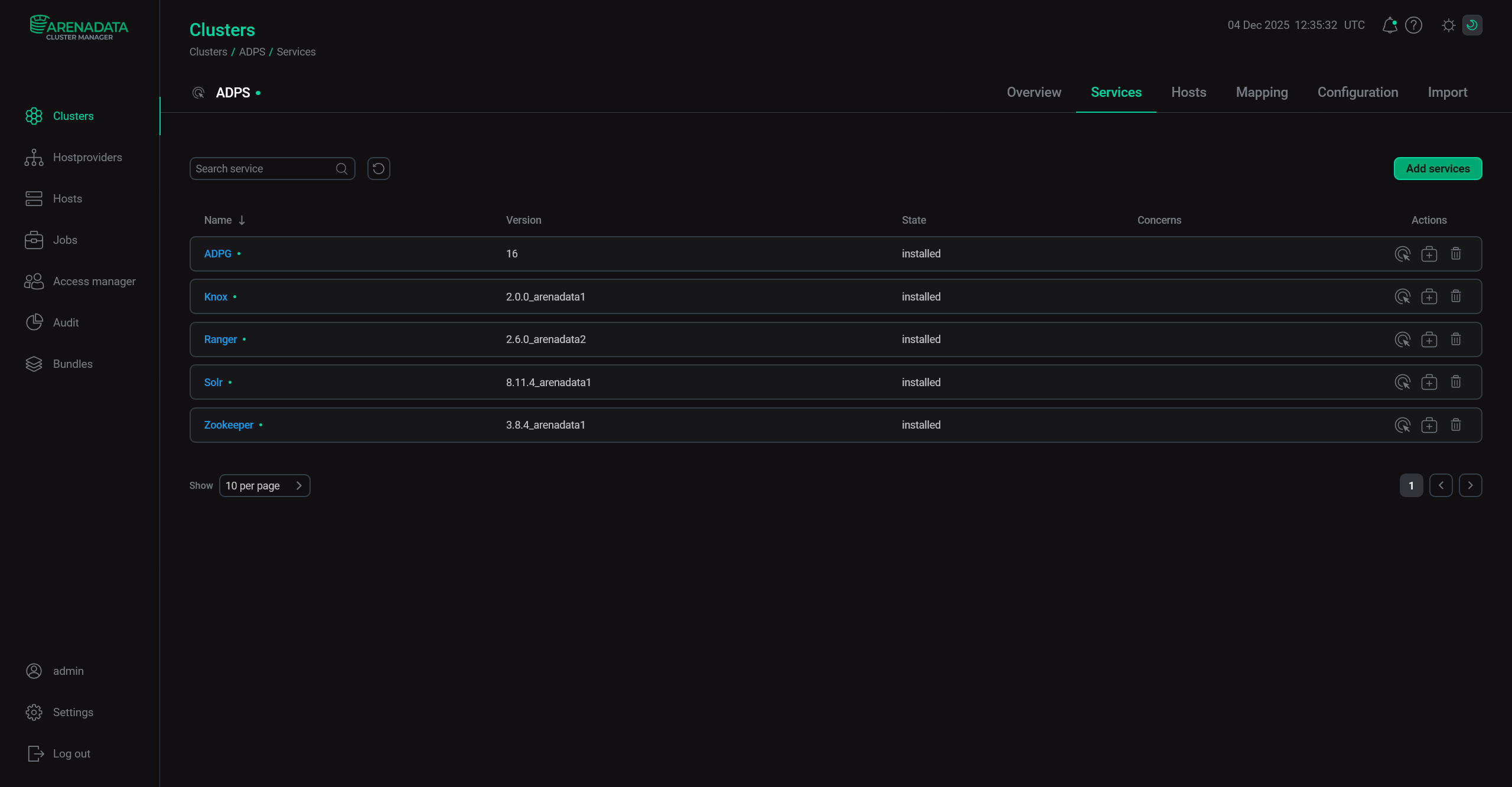
ADPS cluster services in the ADCM interface
Refer to ADCM documentation for an overview of the Services tab and common actions.
For more information on action for each ADPS service, refer to the following links: