

Manage permissions in Ranger
Overview
Ranger module access control for users and groups is done via permissions. Access rights allow users/groups to see information about a module and use options within that module.
You can view all the permissions on the Settings → Permissions page.
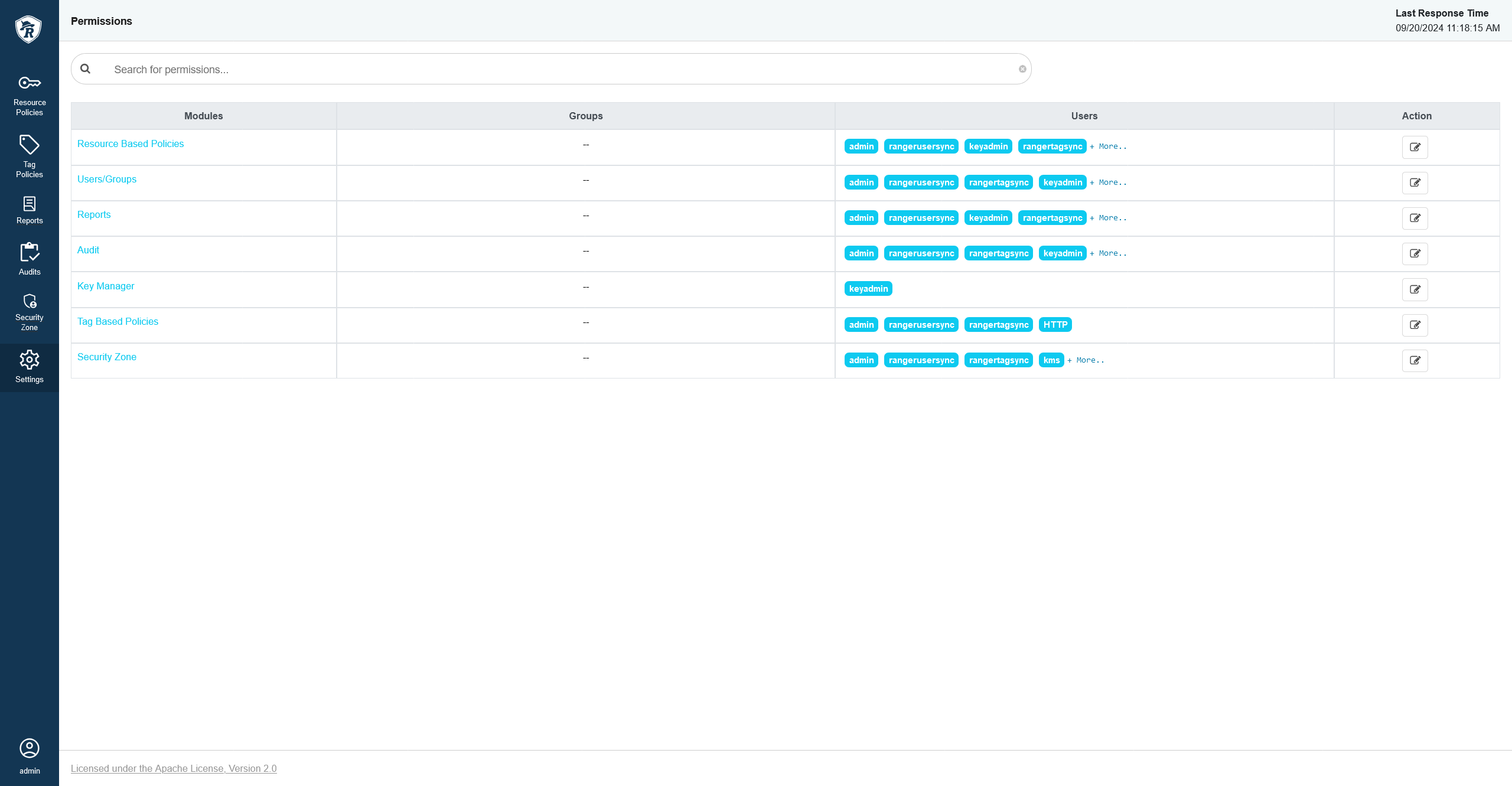
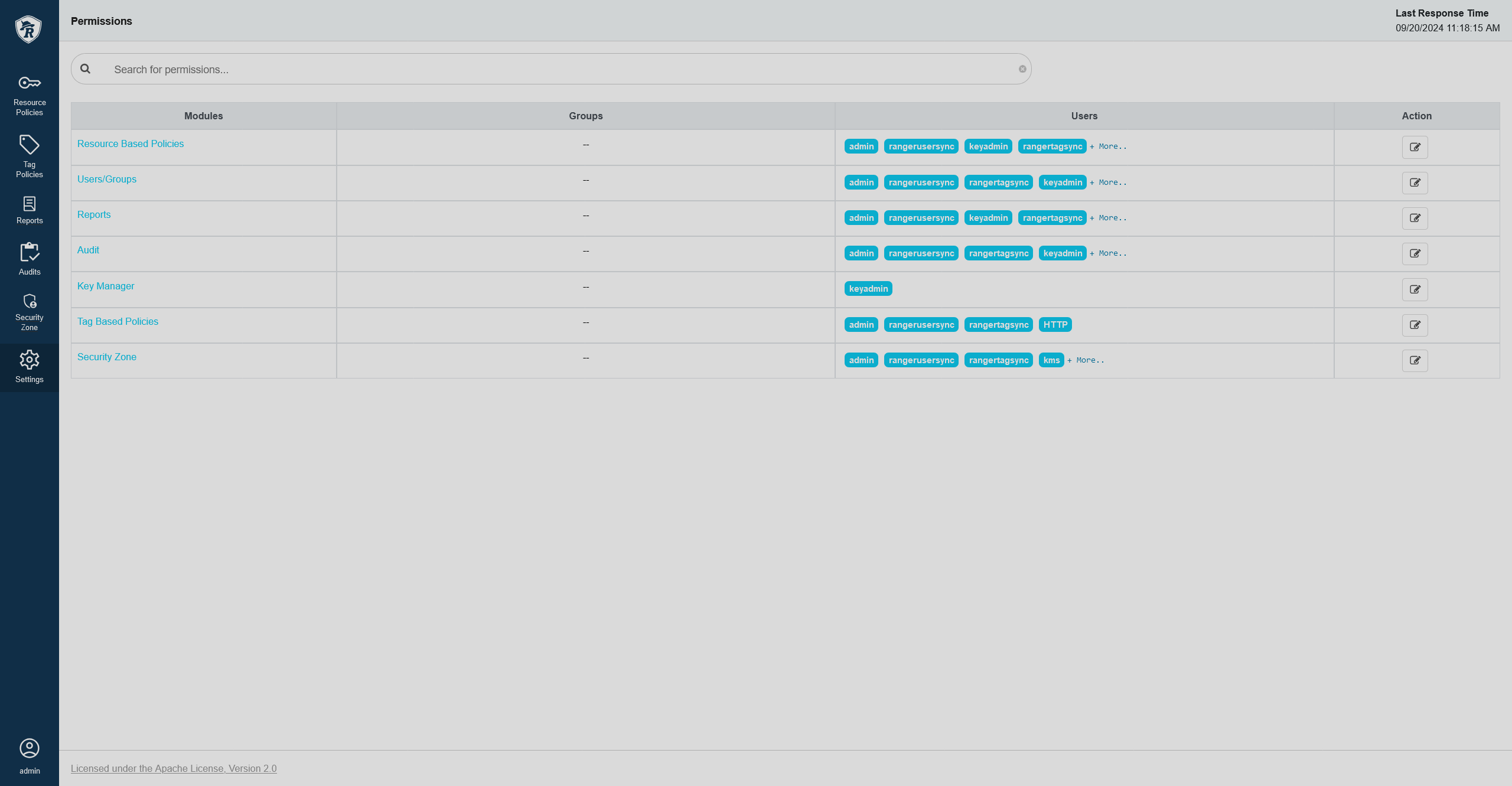
| Column | Description |
|---|---|
Modules |
Ranger module to which the access can be granted |
Groups |
Groups that have access to the module |
Users |
Users that have access to the module |
Action |
A button that opens a page where you can grant/revoke module permissions to/from users and groups |
Grant permissions
To grant module permissions to a user/group, follow the steps below:
-
On the Settings → Permissions page, click on the
icon in the Action column in the row of the relevant module.
-
Find the user/group in the search bar in the corresponding section and click
.
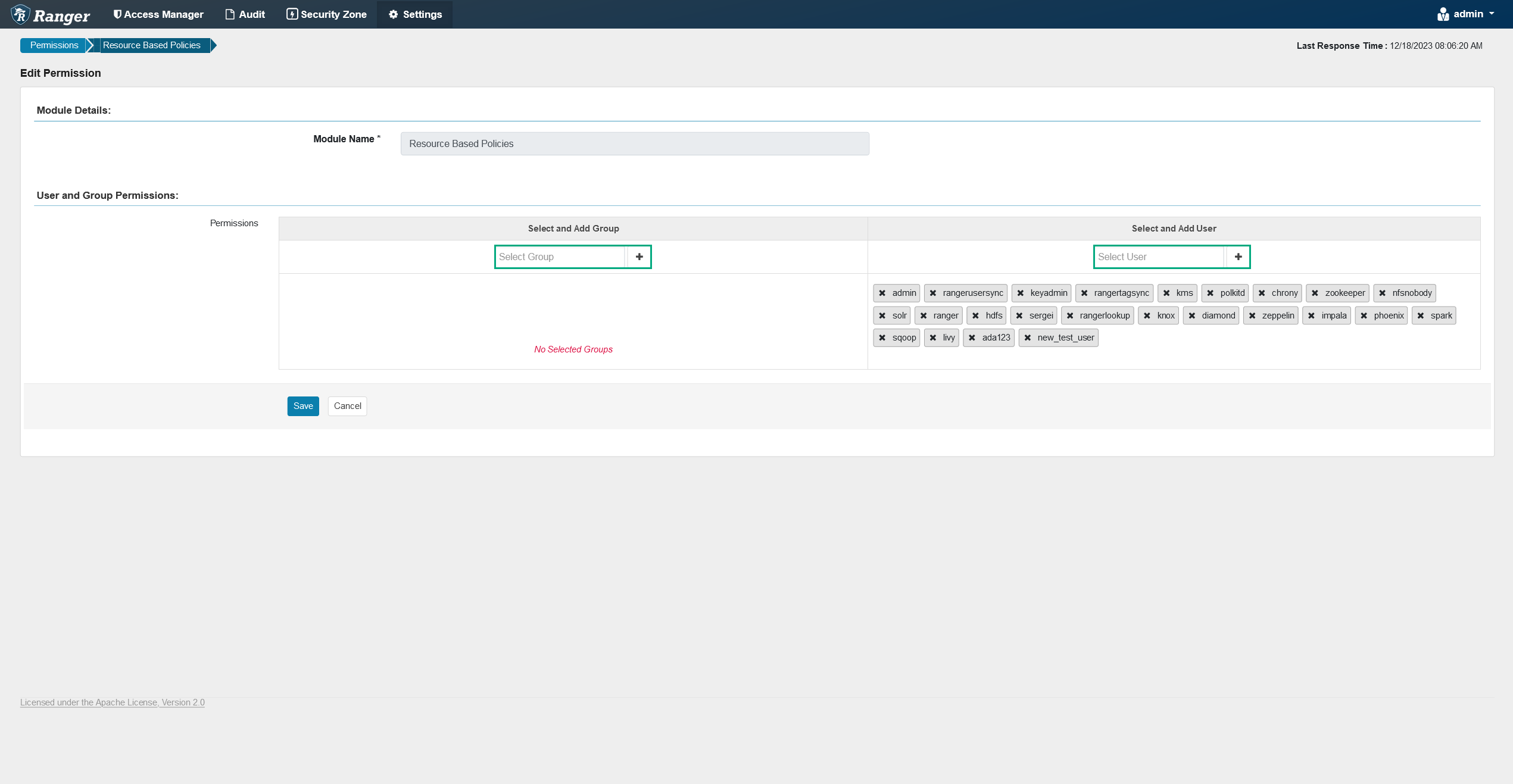 Granting permissions
Granting permissions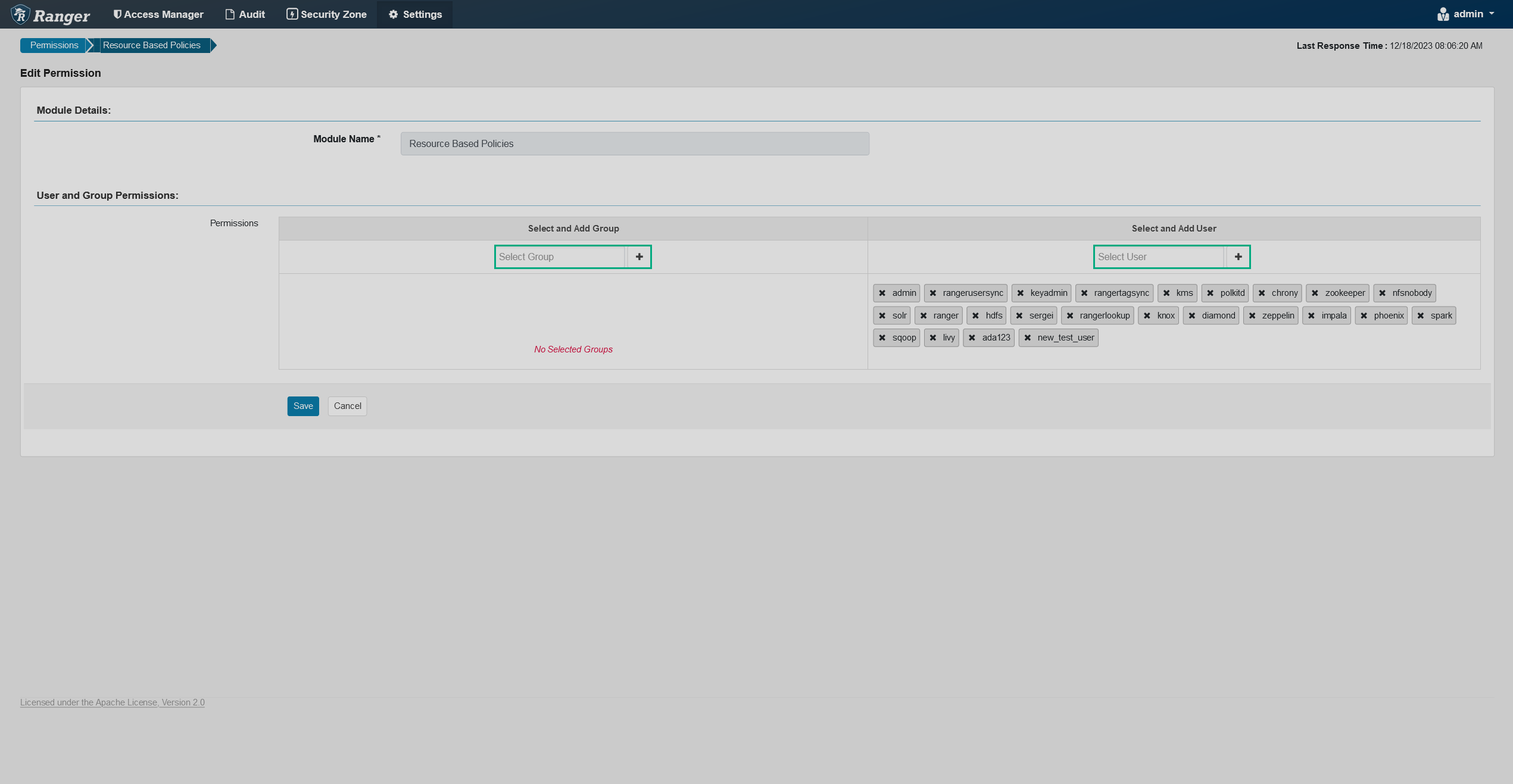 Granting permissions
Granting permissions -
Click Save at the bottom of the page.
Revoke permissions
To revoke module permissions from a user/group, follow the steps below:
-
On the Settings → Permissions page, click the
icon in the Action column in the row of the relevant module.
-
Click on the
icon on a user/group you want to revoke the rights from.
-
Click Save at the bottom of the page.