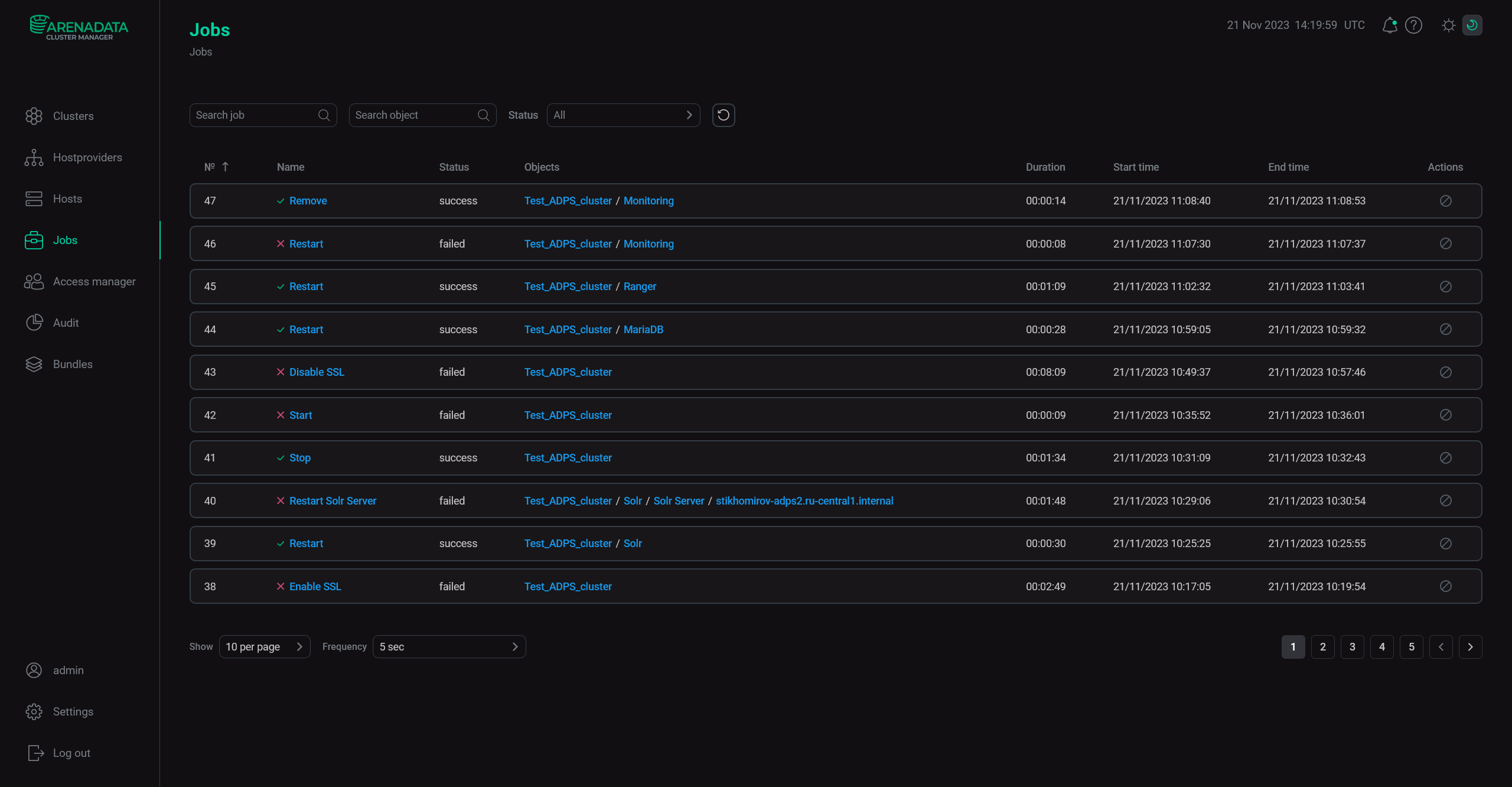Start
|
IMPORTANT
If you installed a monitoring cluster and want to use it with the ADPS cluster, start the monitoring cluster first. To do this, run the Start action of the monitoring cluster in the same way as described for the ADPS cluster.
|
The Start action starts all the services installed in the ADPS cluster, one by one, in the correct order.
To run the action, go to the Clusters page, find your ADPS cluster, click
in the Actions column, and select the action from the drop-down menu that appears.
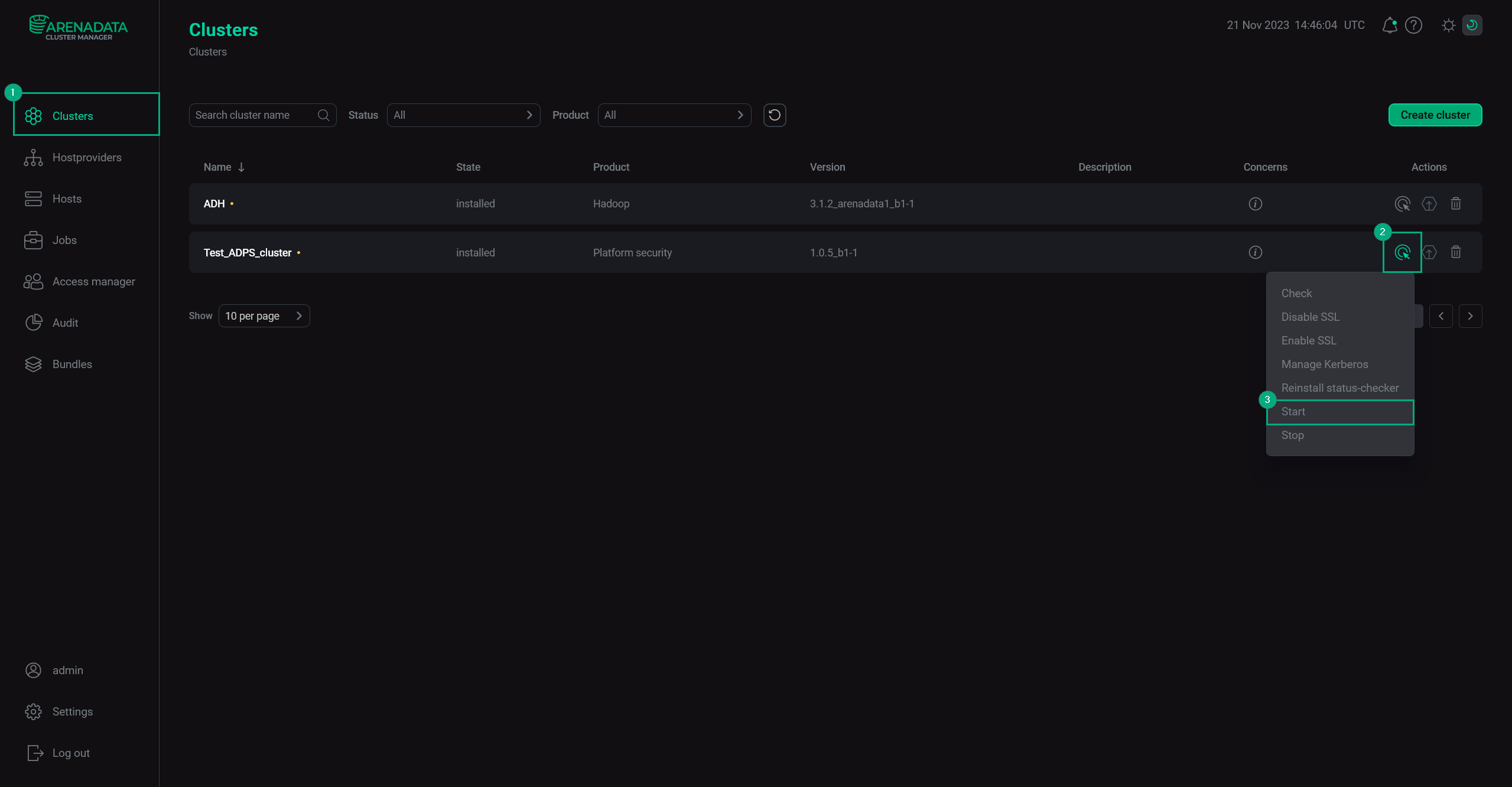
When you choose an action, ADCM displays a dialog window to confirm the choice. In this dialog window, you can select the Verbose checkbox to see additional execution details. The dialog window of the Start action also contains the Apply services configs from ADCM chekbox that allows you to determine whether configuration options specified in ADCM UI should be applied to ADPS services.
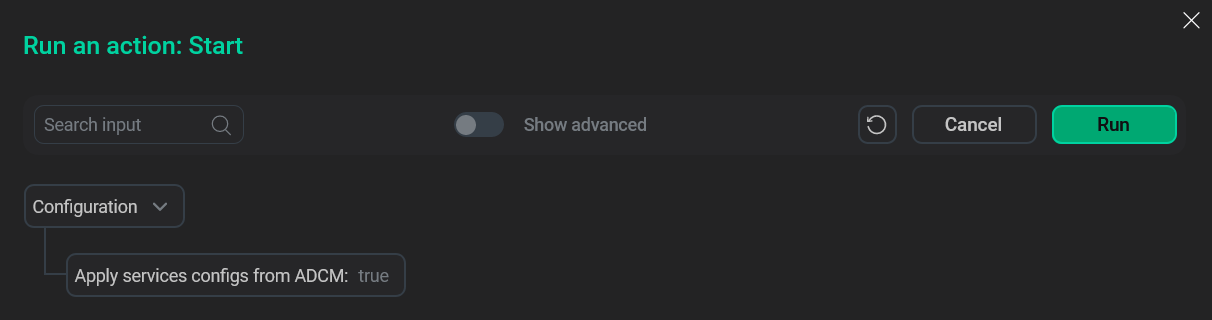
You can find execution process and result of the action on the Jobs page. On this page you can view action execution details, including verbose Ansible STDOUT/STDERR outputs.