

Сluster actions
This article describes the actions available for the ADPS cluster in the ADCM UI. You can find cluster actions on the Clusters page.
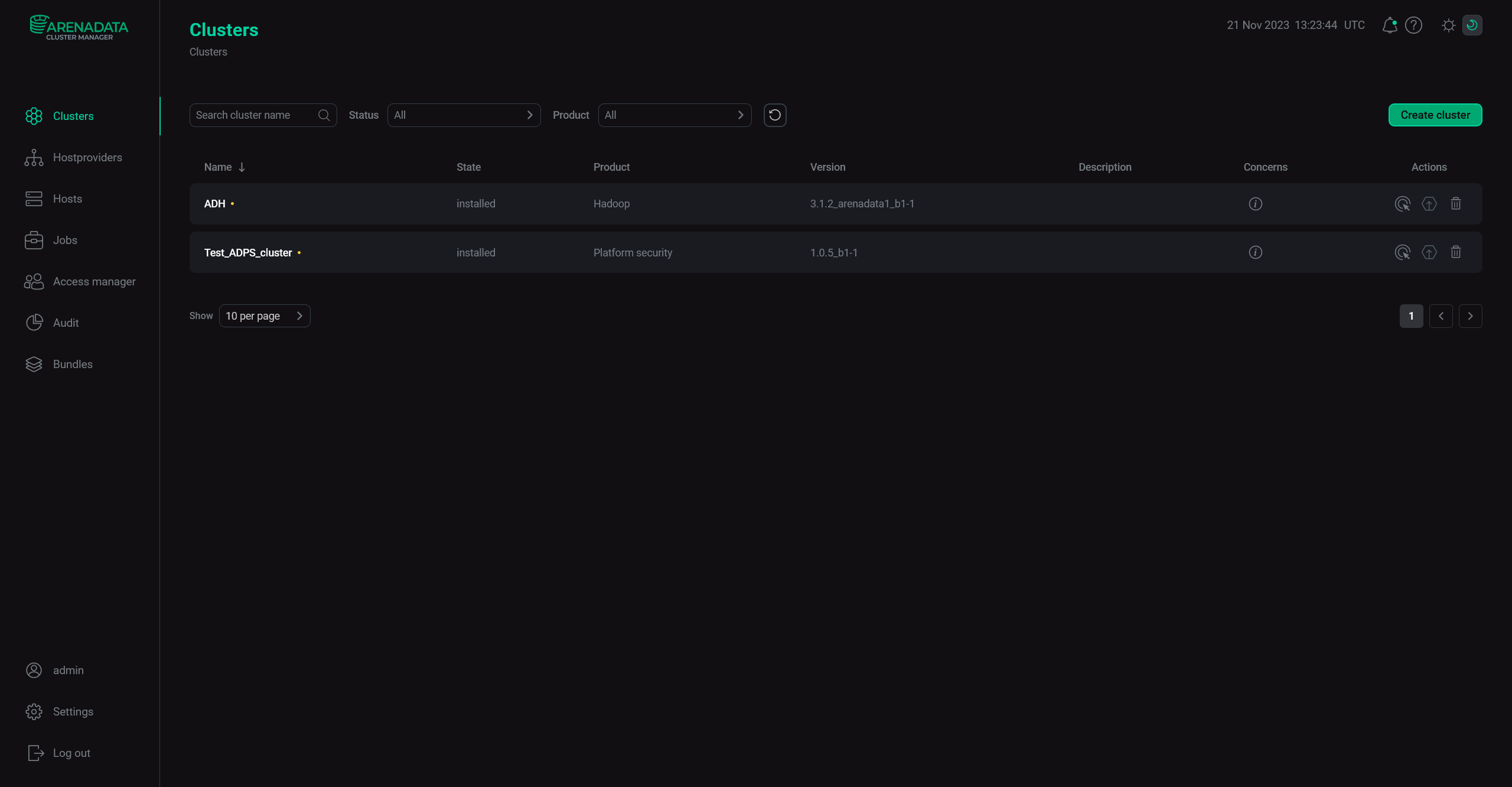
The Clusters page
Refer to ADCM documentation for an overview of the Clusters page and common actions.
|
TIP
Most of the actions have the Verbose flag used to generate more detailed action execution logs.
|
The following actions are available for the ADPS cluster: