

Cluster upgrade
This article provides guidance on upgrading an ADPS cluster to a newer version.
Upgrade process
To upgrade an ADPS cluster, you need to upload the new ADPS bundle to ADCM. Once uploaded, ADCM recognizes the fresh bundle version and the Upgrade cluster action appears in the ADCM UI.
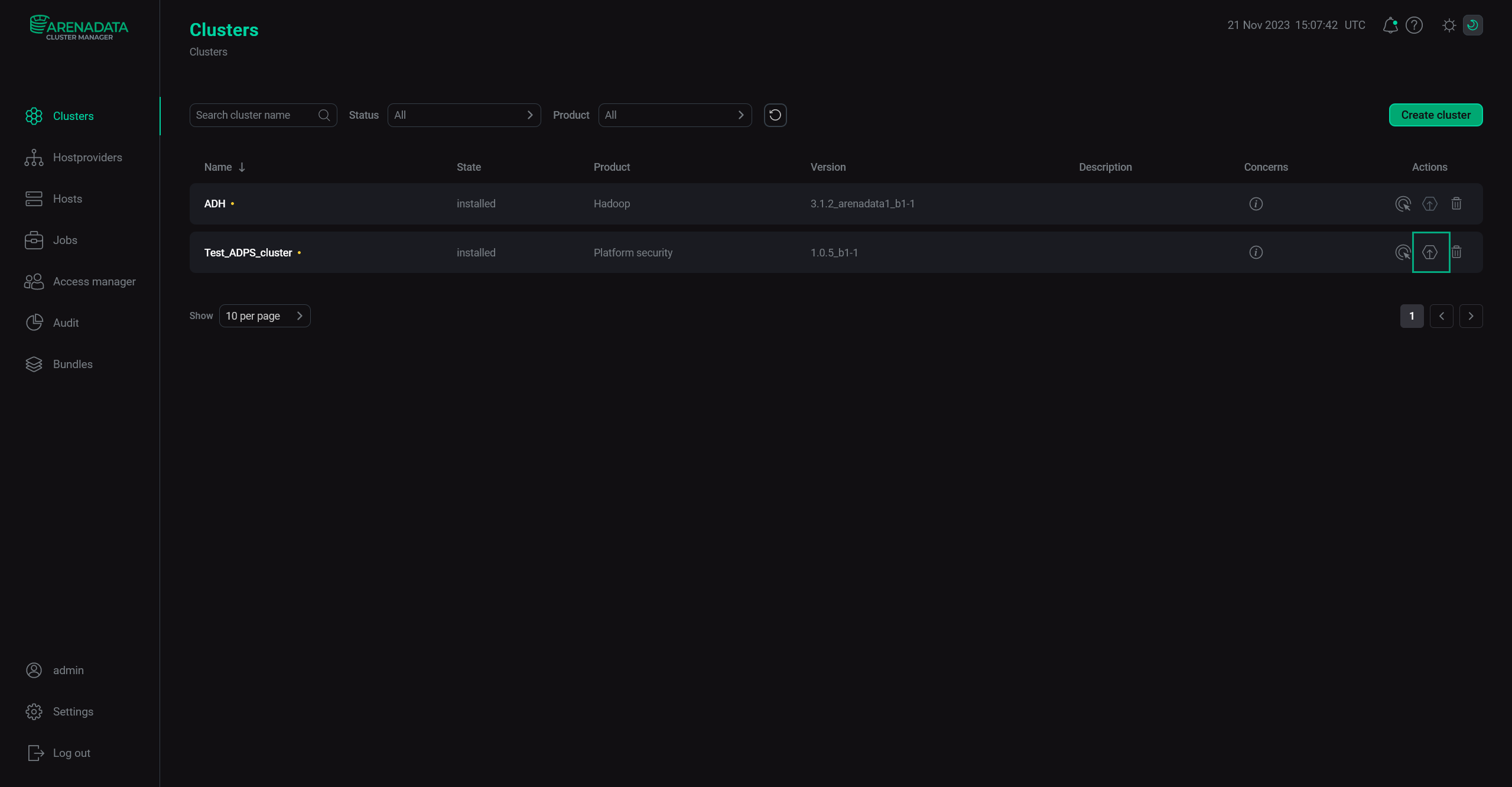
Upgrade action
Upgrade ADPS with SSL enabled
In the ADPS cluster SSL is enabled via Knox. While upgrading, keep an eye on the gateway.tls.key.alias parameter in the Knox service configuration. It should be set to an actual alias of a Knox host (e.g. its FQDN). Make sure to restart Knox after changing and saving the value.

Knox configuration
After that is done you can upgrade your ADPS cluster as usual.