

Custom Java settings
Contents
|
NOTE
In order for the ADPS version 1.1.0.b2 components to work correctly with a custom JDK, complete the steps below.
|
Change the path to cacerts:
-
In ADCM, enter the ADPS cluster configuration and enable the Show advanced flag.
-
Expand the Advanced SSL configuration parameter group.
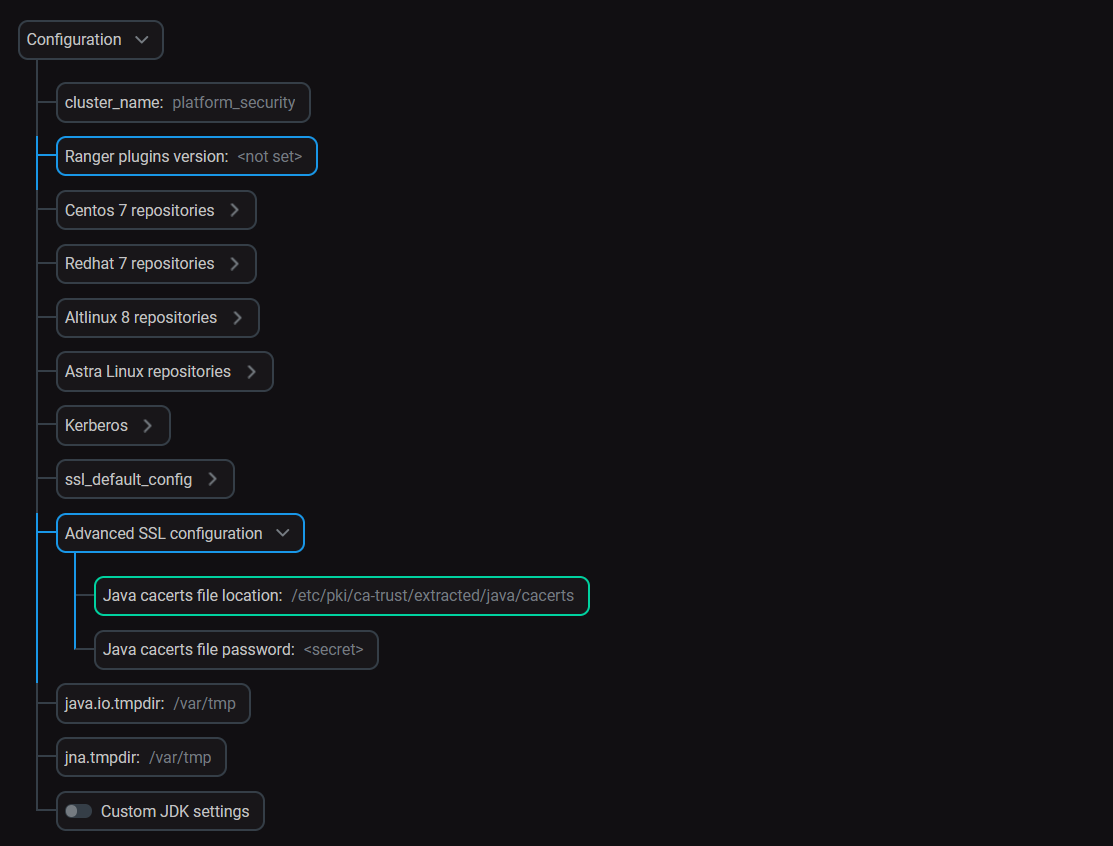 Advanced SSL configuration parameters
Advanced SSL configuration parameters -
Change the Java cacerts file location parameter to the cacerts file path that your custom Java uses.