

Chrony service actions
This article describes the actions available for the Chrony service.
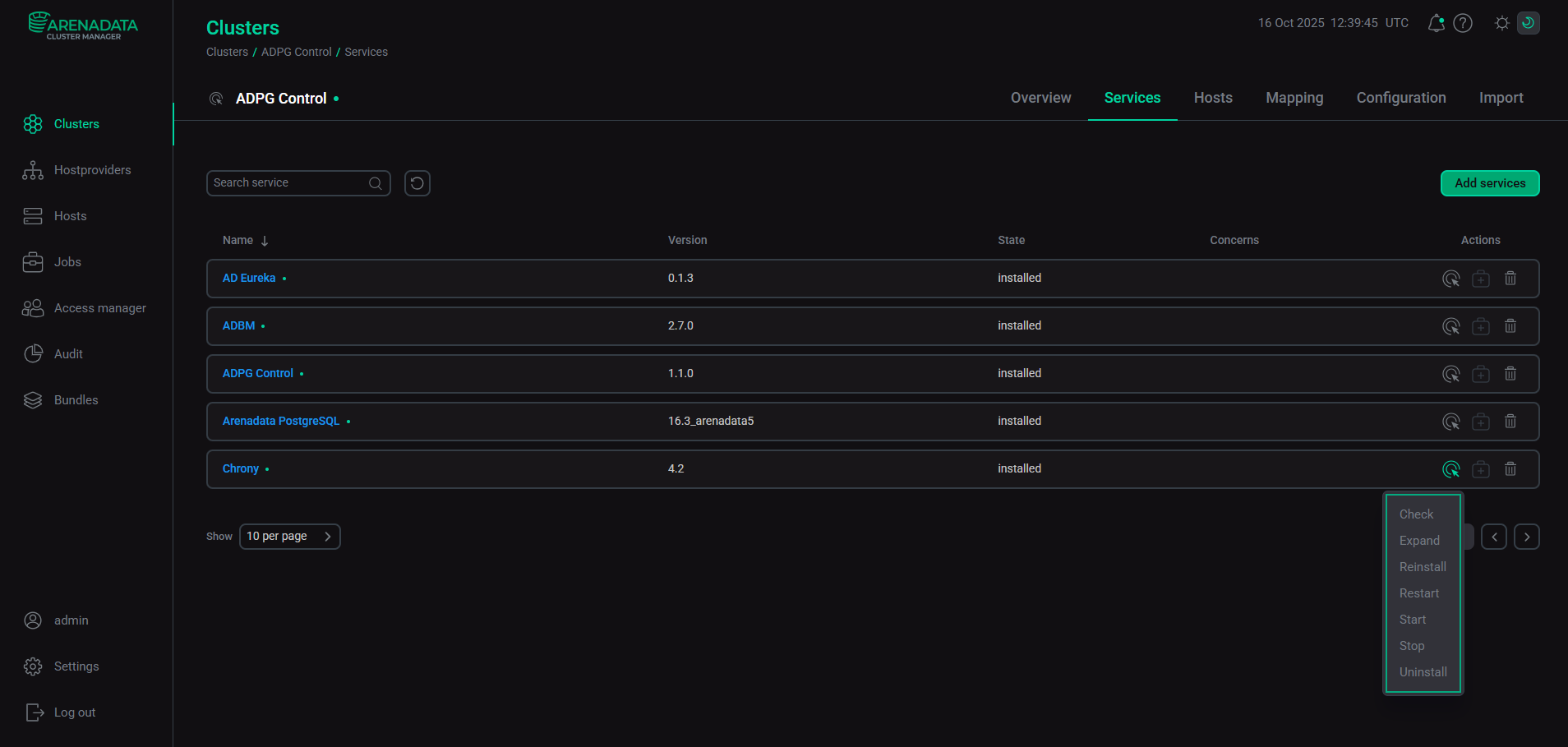
Check
The Check action verifies whether the settings of hosts, components, and related services match the requirements of a service, and whether the service itself works correctly.
You can find the action result and the process of its execution on the Jobs page.
Expand
The Expand action installs Chrony components on new hosts.
When you select this action, ADCM opens the Run an action window, where you can add new hosts on which you need to install Chrony components.
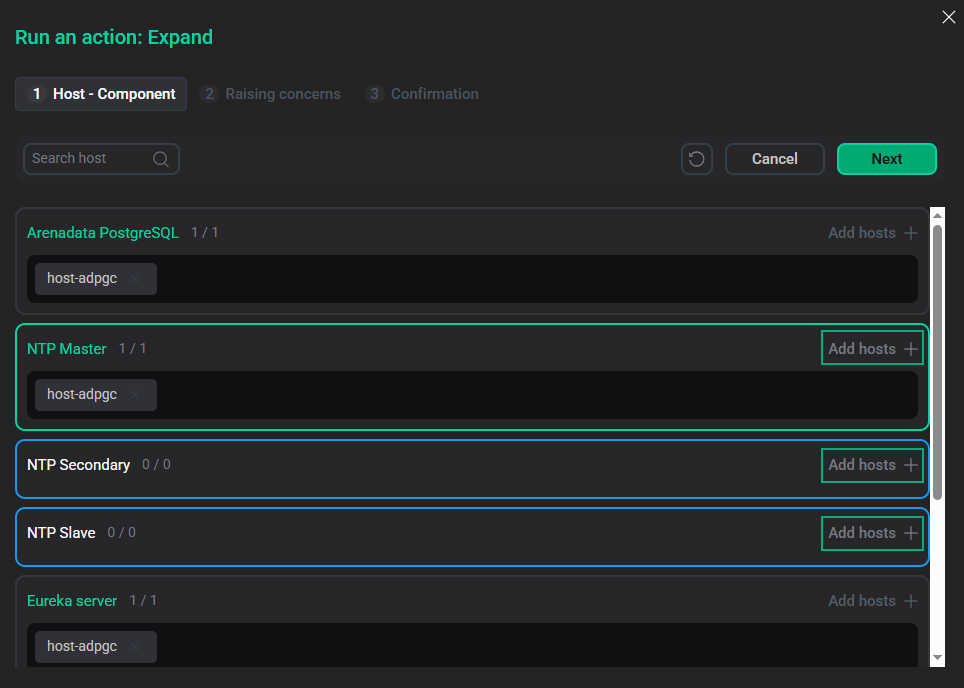
Click Add hosts to select a host to install the corresponding component. Note that the host must belong to the current cluster. You can add new hosts to the cluster on the Hosts page.
Reinstall
The Reinstall action reinstalls a service. It checks installed files and overwrites files with incorrect content. The Reinstall action also installs missing files.
Restart
The Restart action restarts a service. If you set true to the Apply configuration field in the confirmation window, service configuration parameters will be updated with values specified in the ADCM UI.
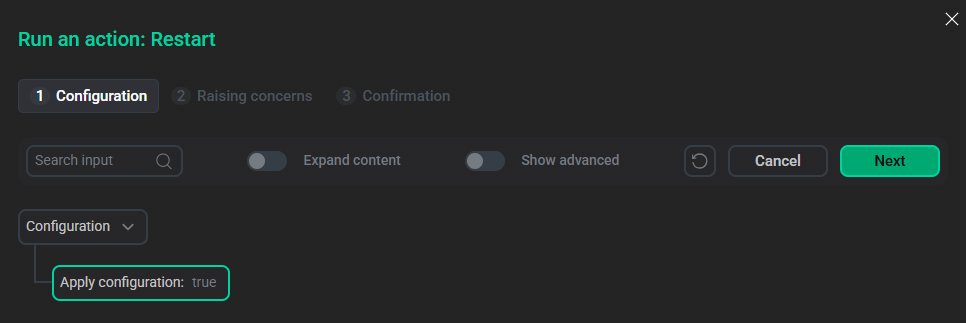
If Apply configuration is set to false, the service will only restart with the parameters set previously.