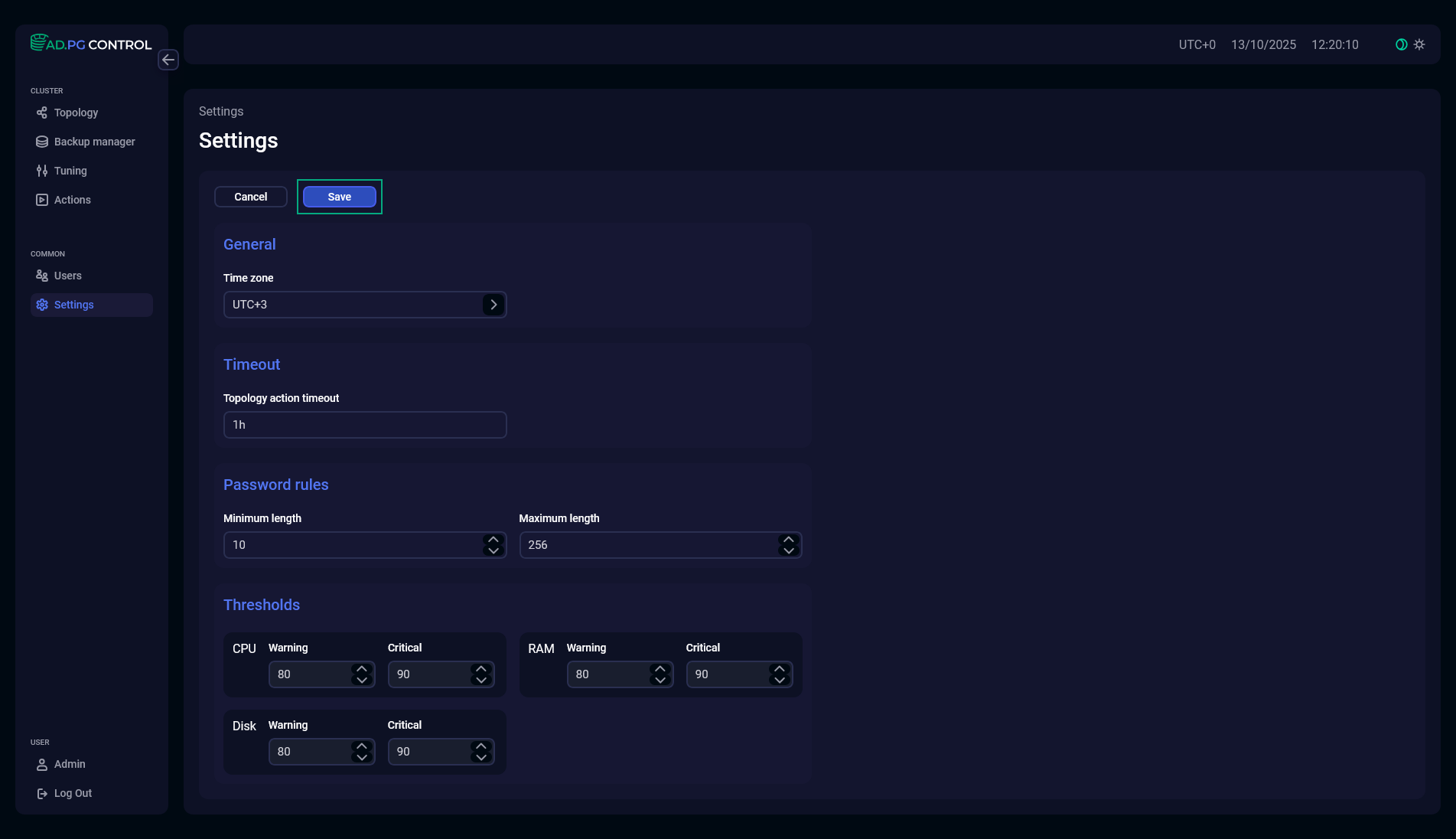Configure ADPG Control settings
The Settings page allows you to configure ADPG Control parameters. To change parameter values, click Edit.
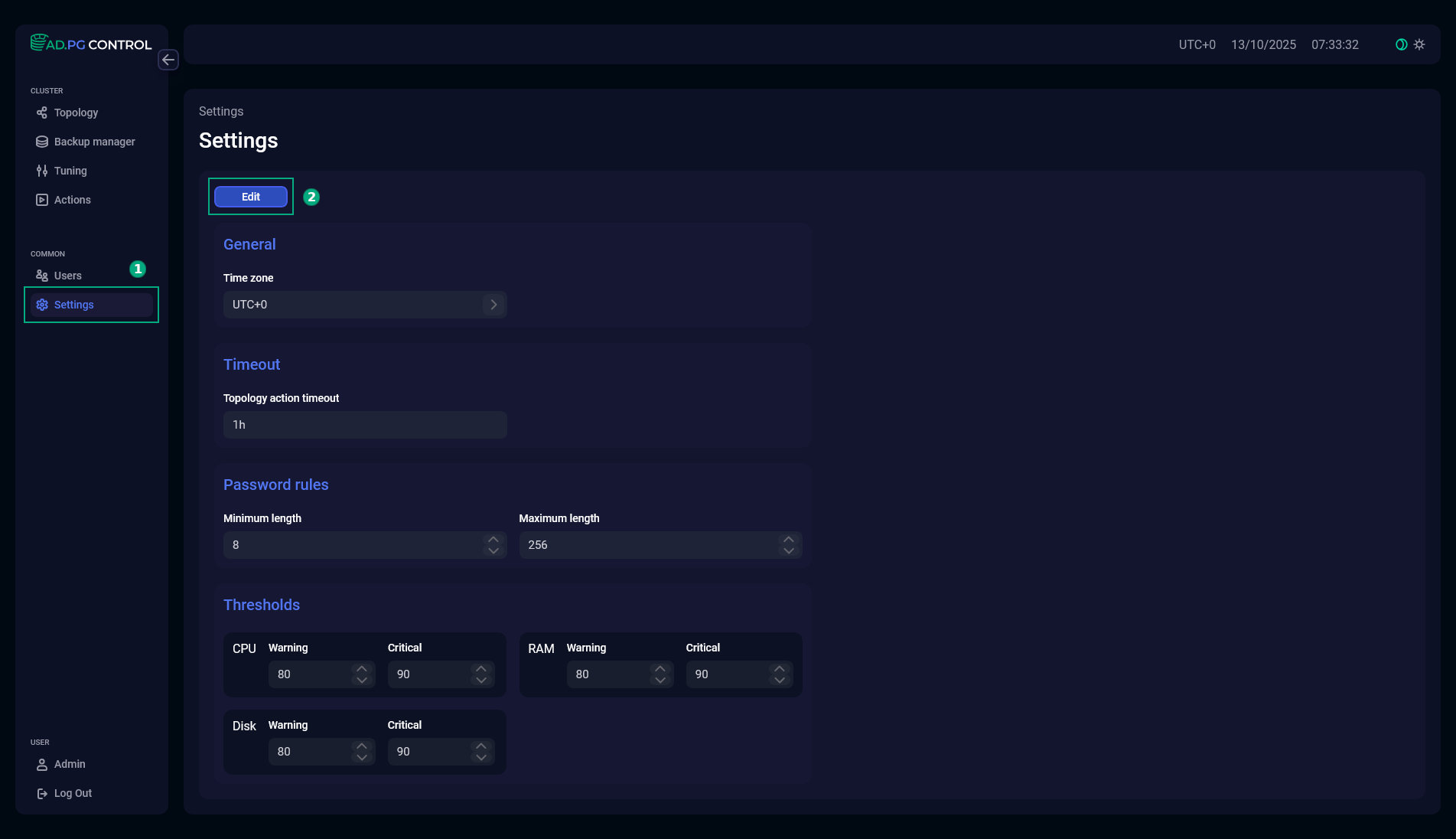
The Settings page contains the following groups of parameters:
-
General — general parameters.
-
Timeout — timeout settings.
-
Password rules — password requirements.
-
Thresholds — thresholds of host metrics. When they are exceeded, the color of parameters in the window with host details on the Topology page changes. If the Warning value is exceeded, the parameter turns yellow; if the value is greater than Critical, it turns red.
The parameters are described in the table below.
| Group | Name | Description | Default value |
|---|---|---|---|
General |
Time zone |
The ADPG Control time zone. It is set globally for all users and affects time on the Actions, Backups, and Restores pages. Note that the |
UTC+0 |
Timeout |
Topology action timeout |
Sets the amount of time ADPG Control will wait for a Switchover, Failover, or Reinit operation to complete. After this time, if the operation does not finish, its status will change to
The minimum value is |
1h |
Password rules |
Minimum length |
Minimum length of a password |
8 |
Maximum length |
Maximum length of a password |
256 |
|
Thresholds |
CPU |
The CPU usage as a percentage. You can set the Warning and Critical values. See the Thresholds group description above |
Warning — 80, Critical — 90 |
RAM |
The RAM usage as a percentage. You can set the Warning and Critical values. See the Thresholds group description above |
Warning — 80, Critical — 90 |
|
Disk |
The disk usage as a percentage. You can set the Warning and Critical values. See the Thresholds group description above |
Warning — 80, Critical — 90 |
After you finish editing the parameters, click Save.