

Add services
In ADCM, a service means a software that performs some function. The steps for adding services to a cluster are listed below:
-
Select a cluster on the Clusters page. To do this, click a cluster name in the Name column.
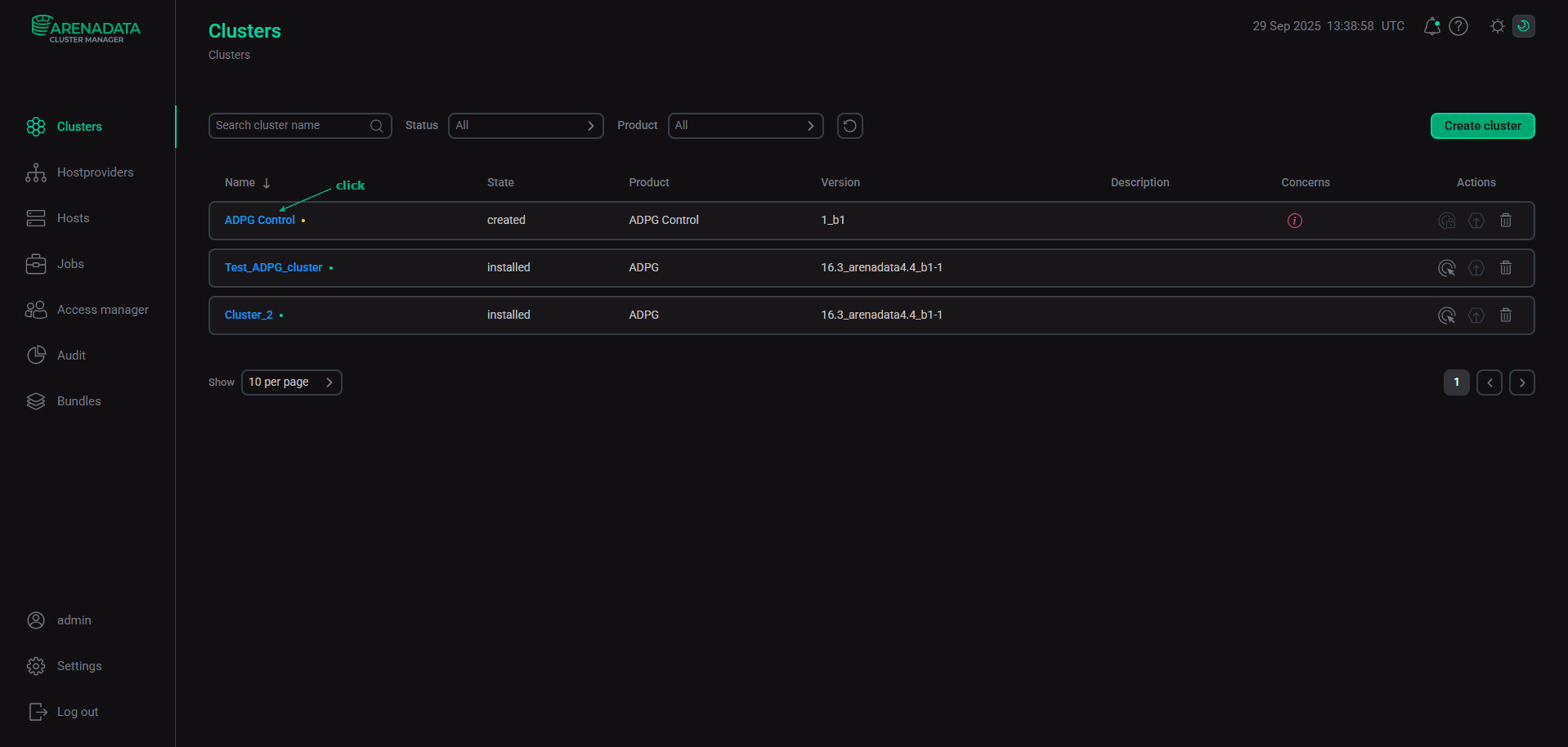 Select a cluster
Select a cluster -
Open the Services tab on the cluster page and click Add service.
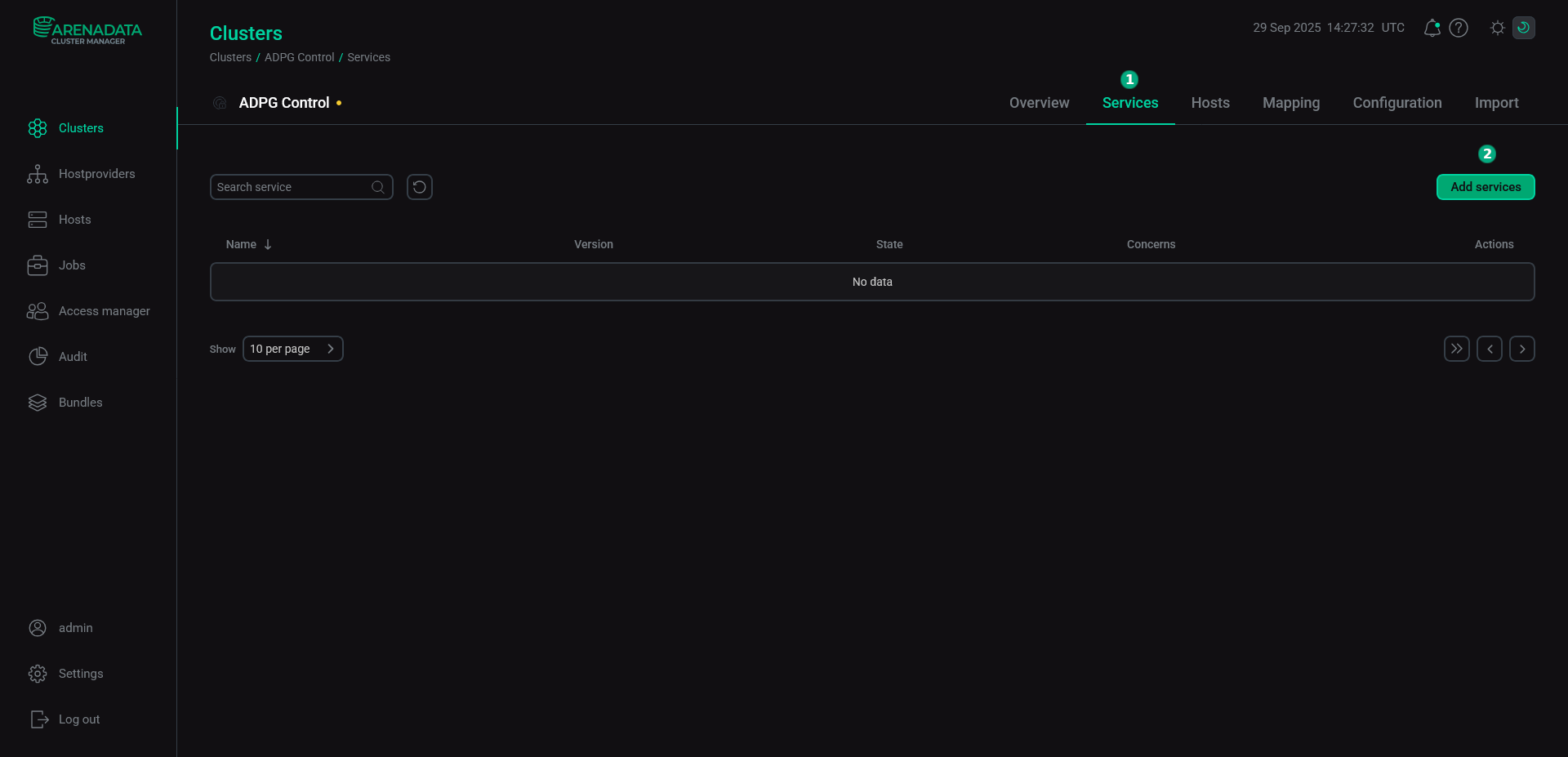 Switch to adding services
Switch to adding services -
In the opened dialog, select services that should be added to the cluster and click Add.
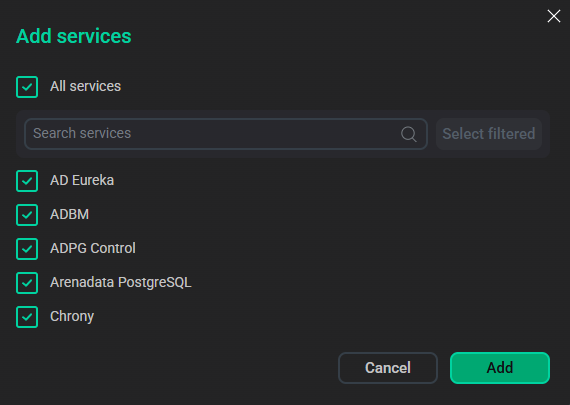 Select services
Select servicesThe brief description of available services is listed below.
Services that can be added to the ADPG Control cluster Service Mandatory Purpose AD Eureka
No
Registers all ADPG Control agents from different clusters
ADBM
No
Arenadata DB Backup Manager — a service for ADB binary backups management
ADPG Control
Yes
Main service that provides the full functionality of the ADPG Control product
Arenadata PostgreSQL
Yes
Metadata storage
Chrony
No
A time service. Provides time synchronization for the cluster hosts, that is necessary for the cluster to work correctly. If the time service is already configured on the hosts, there is no need to install Chrony
-
As a result, the added services are displayed on the Services tab.
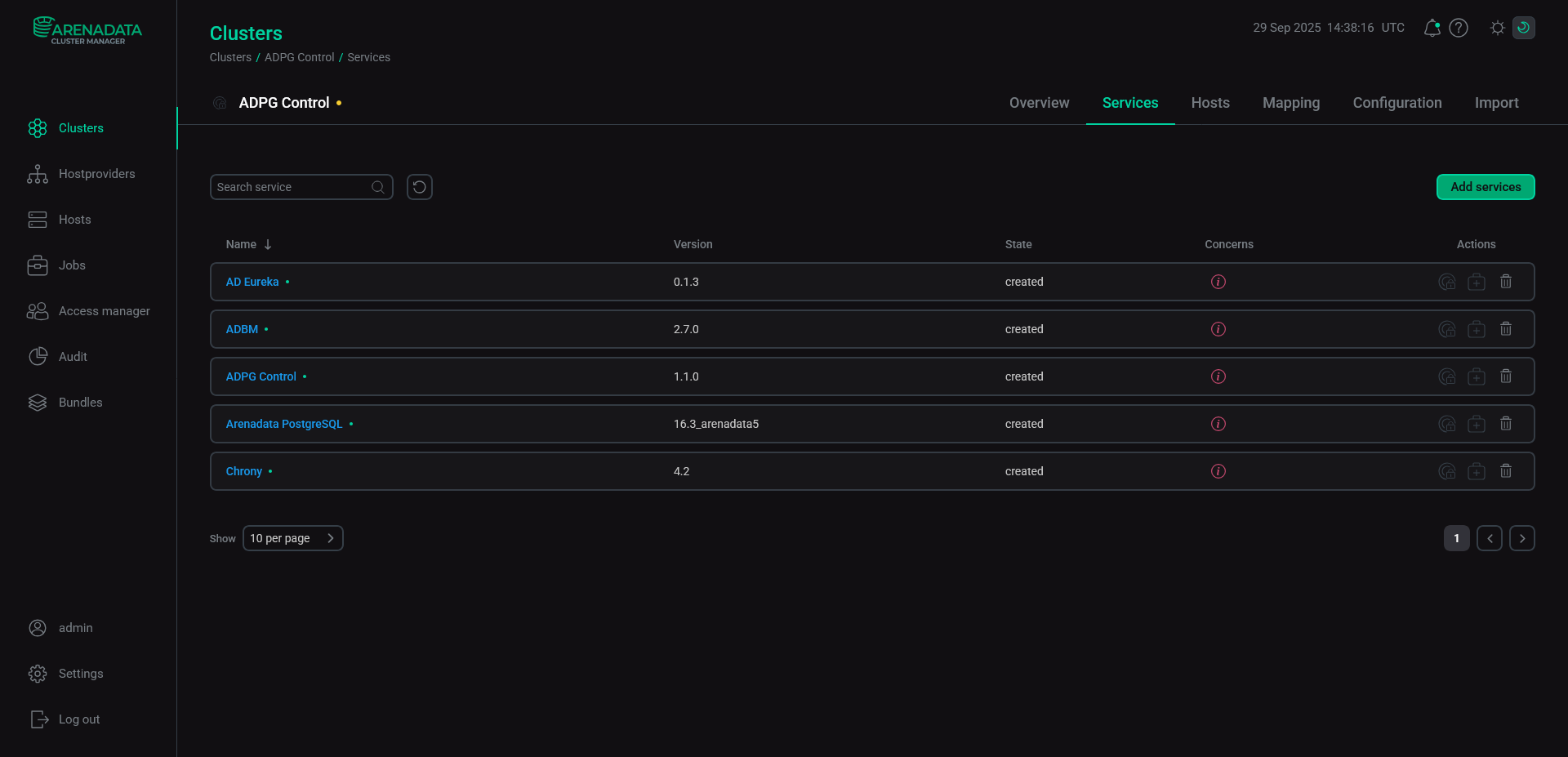 The result of successful adding services to a cluster
The result of successful adding services to a cluster