

Add hosts to a cluster
|
NOTE
To install an ADPG Control cluster via ADCM, you should first prepare hosts for the cluster and link these hosts to ADCM. For detailed instructions on how to do this, see Prepare hosts in the ADPG documentation. |
The steps for adding hosts to a cluster are listed below:
-
Select a cluster on the Clusters page. To do this, click a cluster name in the Name column.
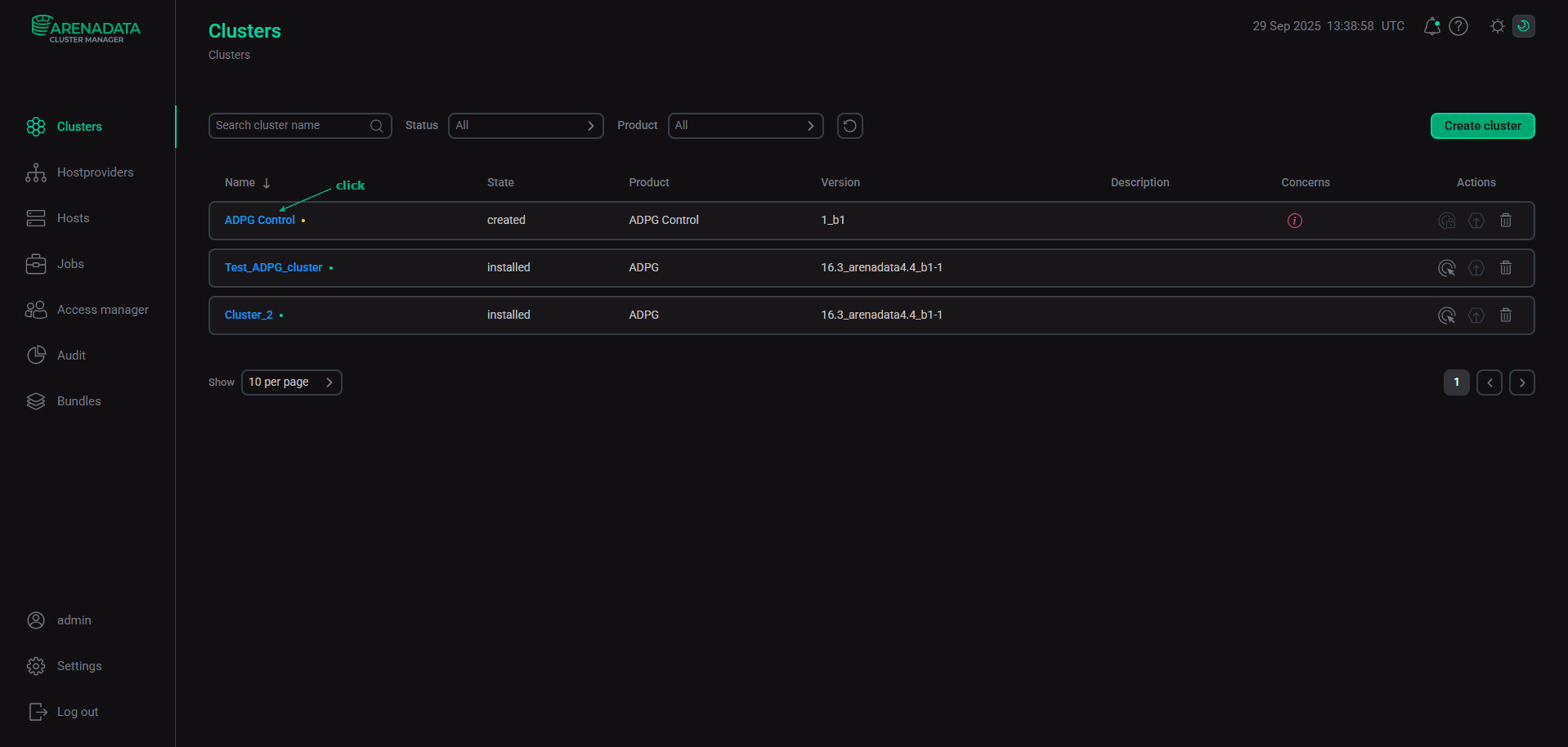 Select a cluster
Select a cluster -
Open the Hosts tab on the cluster page and click Add hosts.
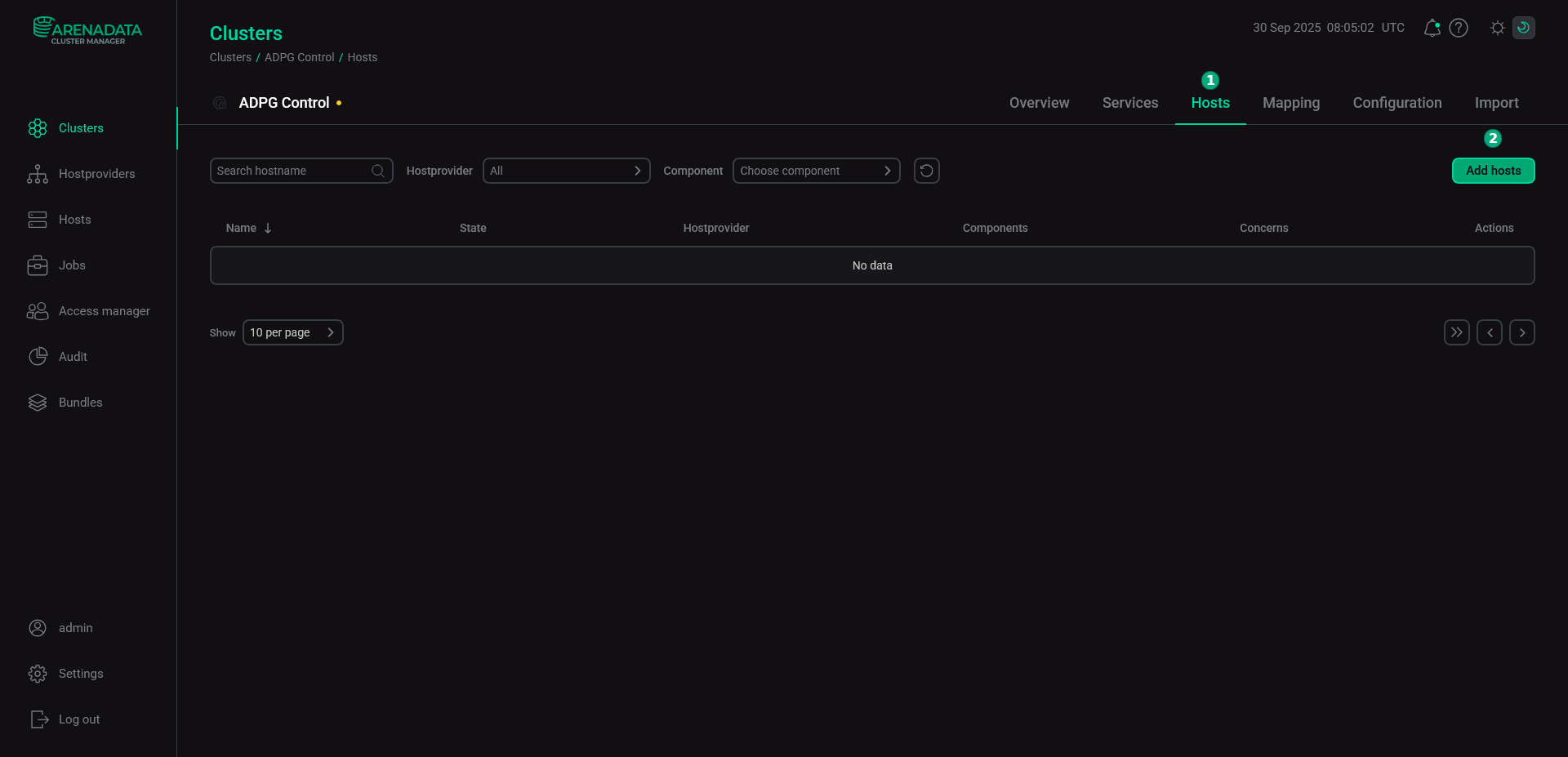 Switch to adding hosts
Switch to adding hosts -
In the opened dialog, select hosts that should be added to the cluster and click Add.
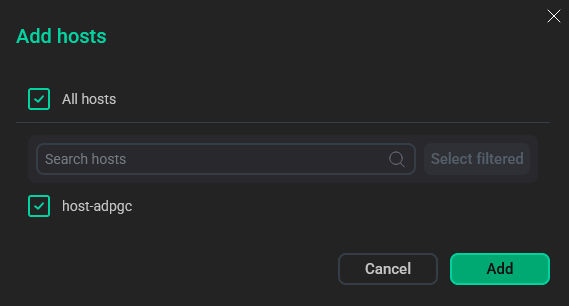 Select hosts
Select hosts -
As a result, the added hosts are displayed on the Hosts tab.
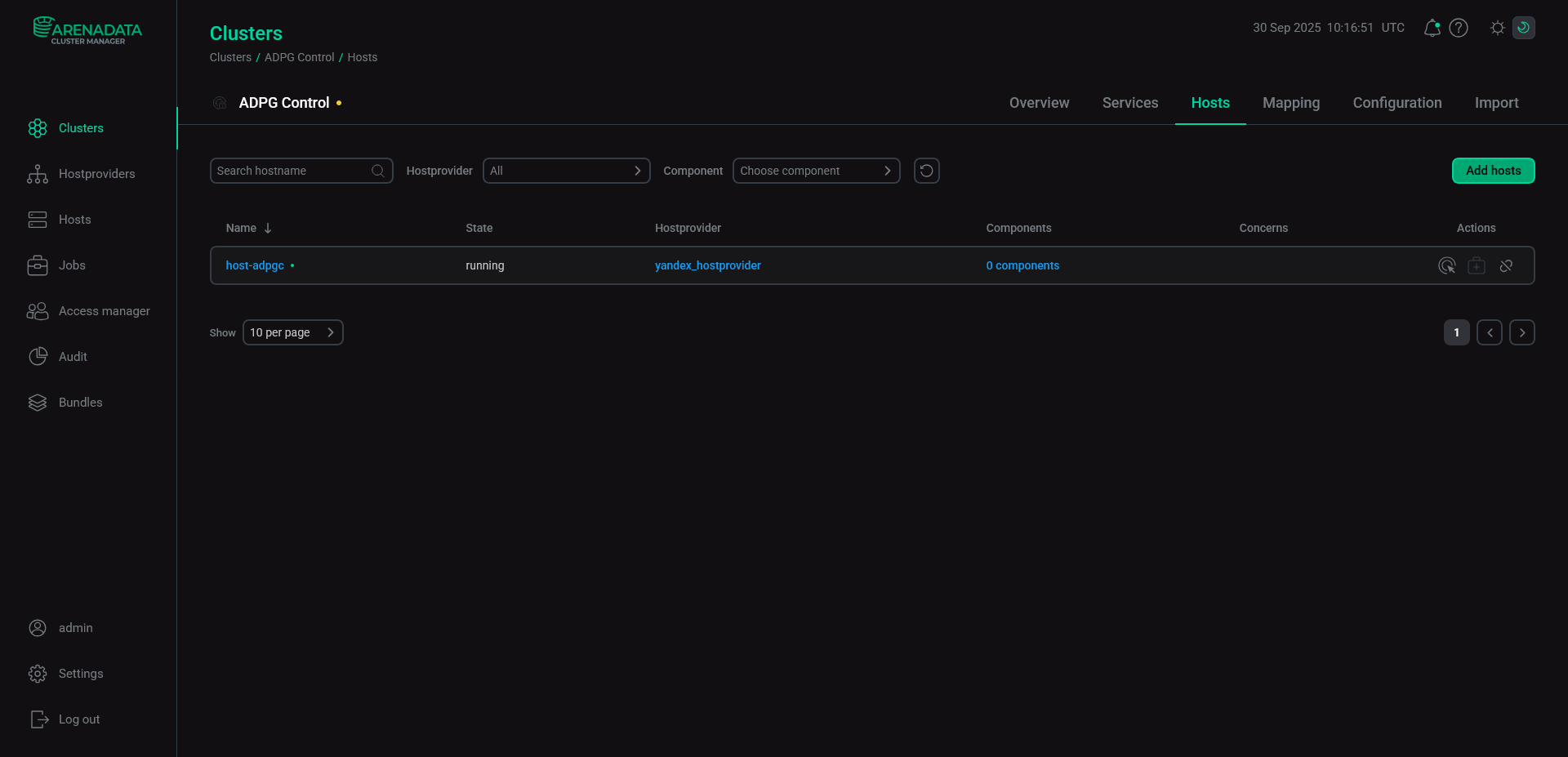 The result of successful adding hosts to a cluster
The result of successful adding hosts to a cluster