

Service actions
ADCM UI provides actions to manage services of ADQM Control. These actions are available on the Services tab. To open this tab, click an ADQM Control cluster name on the Clusters page and switch to the Services tab.
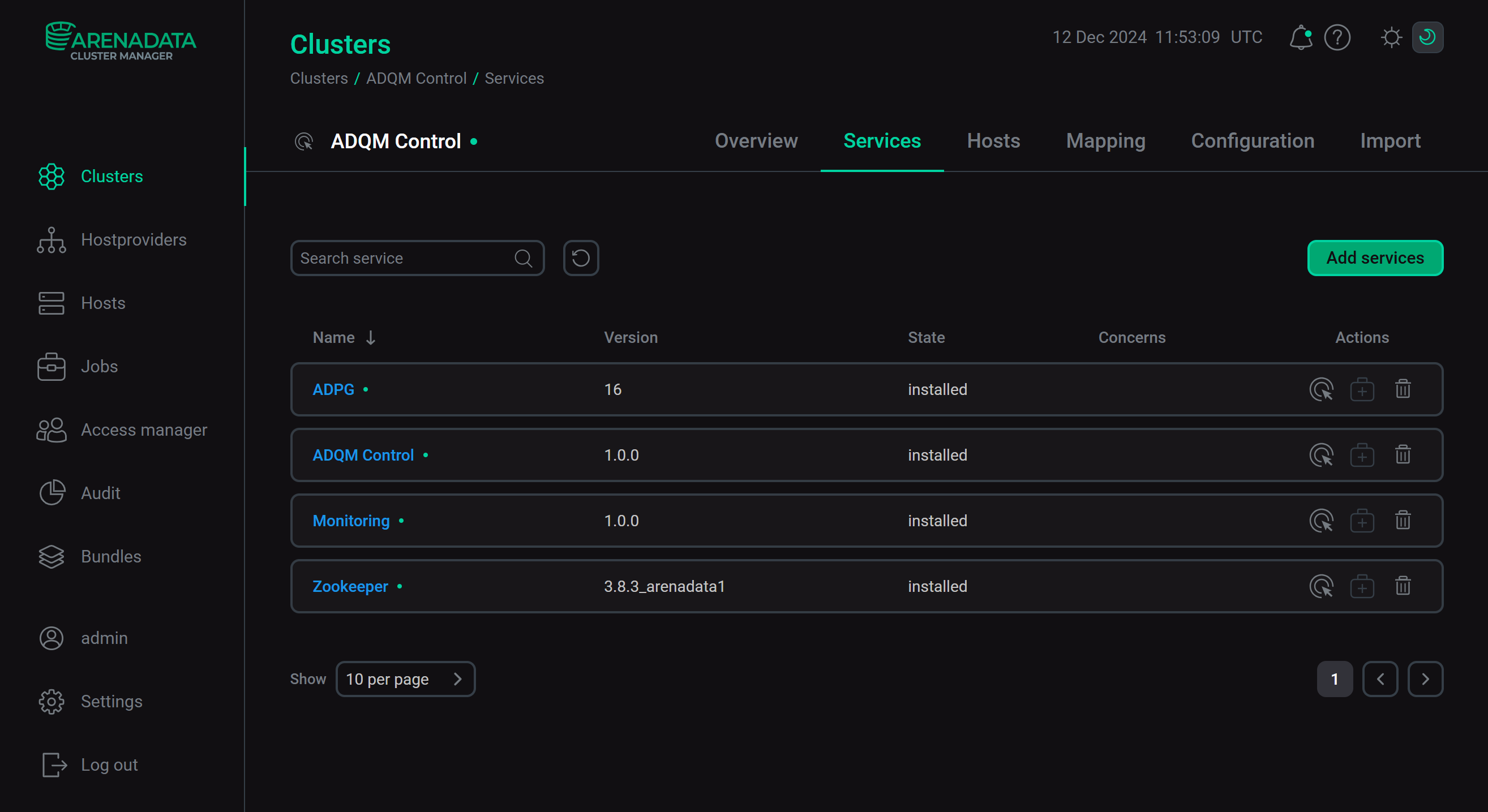
Refer to ADCM documentation for an overview of the Services tab and common actions. A set of actions available for working with a service of an ADQM Control cluster depends on the service type.
Actions available for all services:
-
Install (if a service state is
created) — installs a service. -
Check — checks the health of a service.
-
Start — starts a service.
-
Stop — stops a service.
Service-specific actions:
-
Reconfigure and restart — updates the service configuration files according to settings specified on the service configuration page, and restarts the service.
-
Reinstall — reinstalls the service.
-
Reconfig and restart — updates the service configuration and restarts the service.
-
Collect recommendations — collects optimal values for postgresql.conf configuration parameters to improve ADPG performance.
After the action is performed, open the corresponding job on the Jobs page (by clicking Collect recommendations in the list of jobs) and in the Ansible [check] section, make sure that the Collect optimal values for postgresql.conf parameters subtask has been completed successfully. The result of this subtask contains a list of optimal parameter values — assign these values to the corresponding parameters in the ADPG configurations section of the ADPG service configuration page and run the Reconfig and restart action for the service.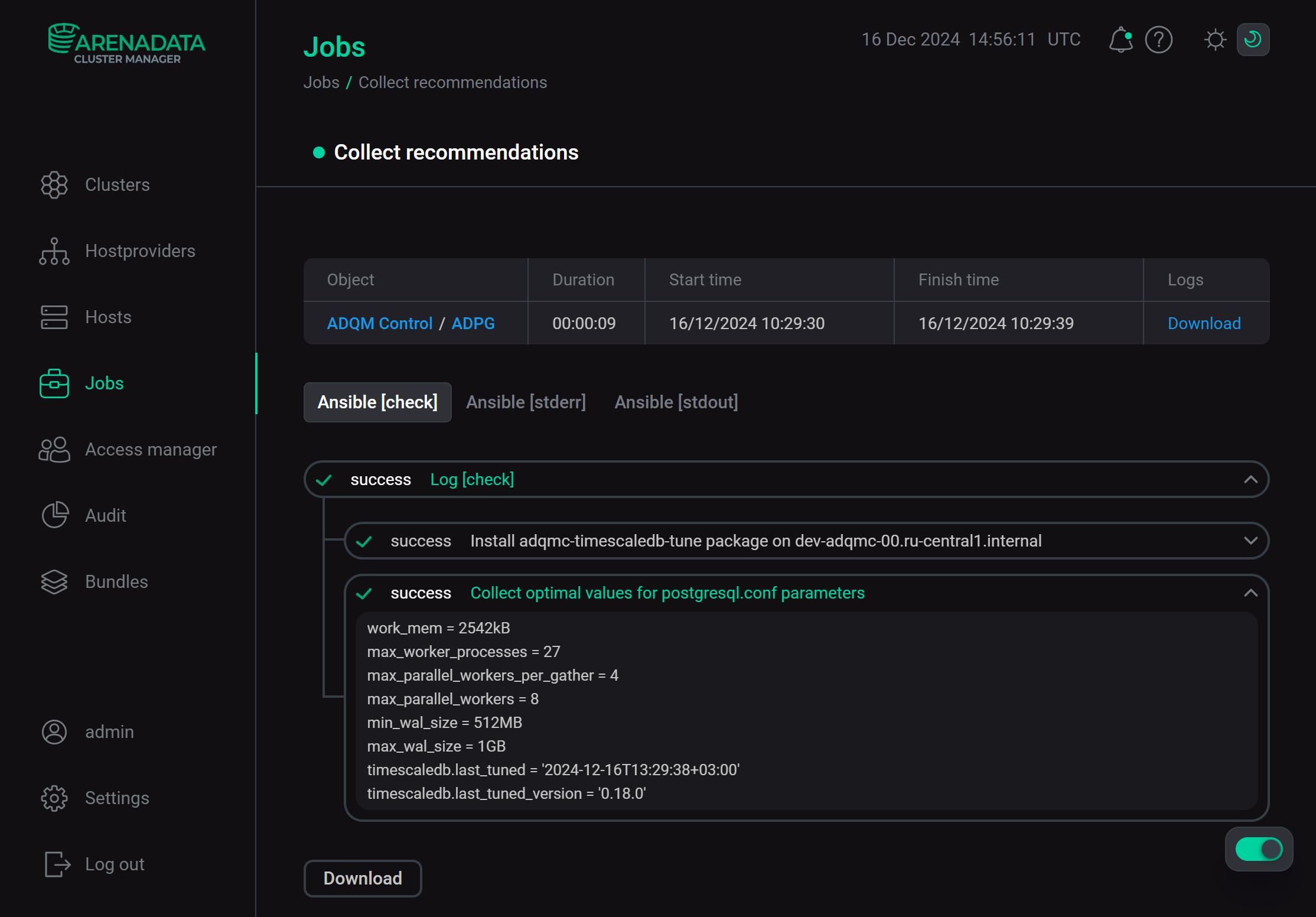 The result of the "Collect recommendations" action
The result of the "Collect recommendations" action -
Remove — removes the service from the cluster. This action can be used to delete an already installed service, unlike the icon
that allows you to remove a non-mapped service (a service whose components have not yet been distributed among cluster hosts).
-
Add/Remove components — opens the component-host mapping interface where you can add, remove, or redistribute service components.
-
Reconfigure and restart — applies configuration to the service according to settings specified on the service configuration page, and restarts the service.
-
Reinstall — reinstalls the service.