

Connect to ADQM Control
To connect to the ADQM Control web interface, follow the steps:
-
In the browser bar, enter the IP address of the host where the Backend component is installed. To specify the port number, use the value of the Backend port from the Network configuration section of the ADQM Control service configuration (
5555by default). -
To log in for the first time after installation, use the default user credentials:
-
User: admin
-
Password: admin
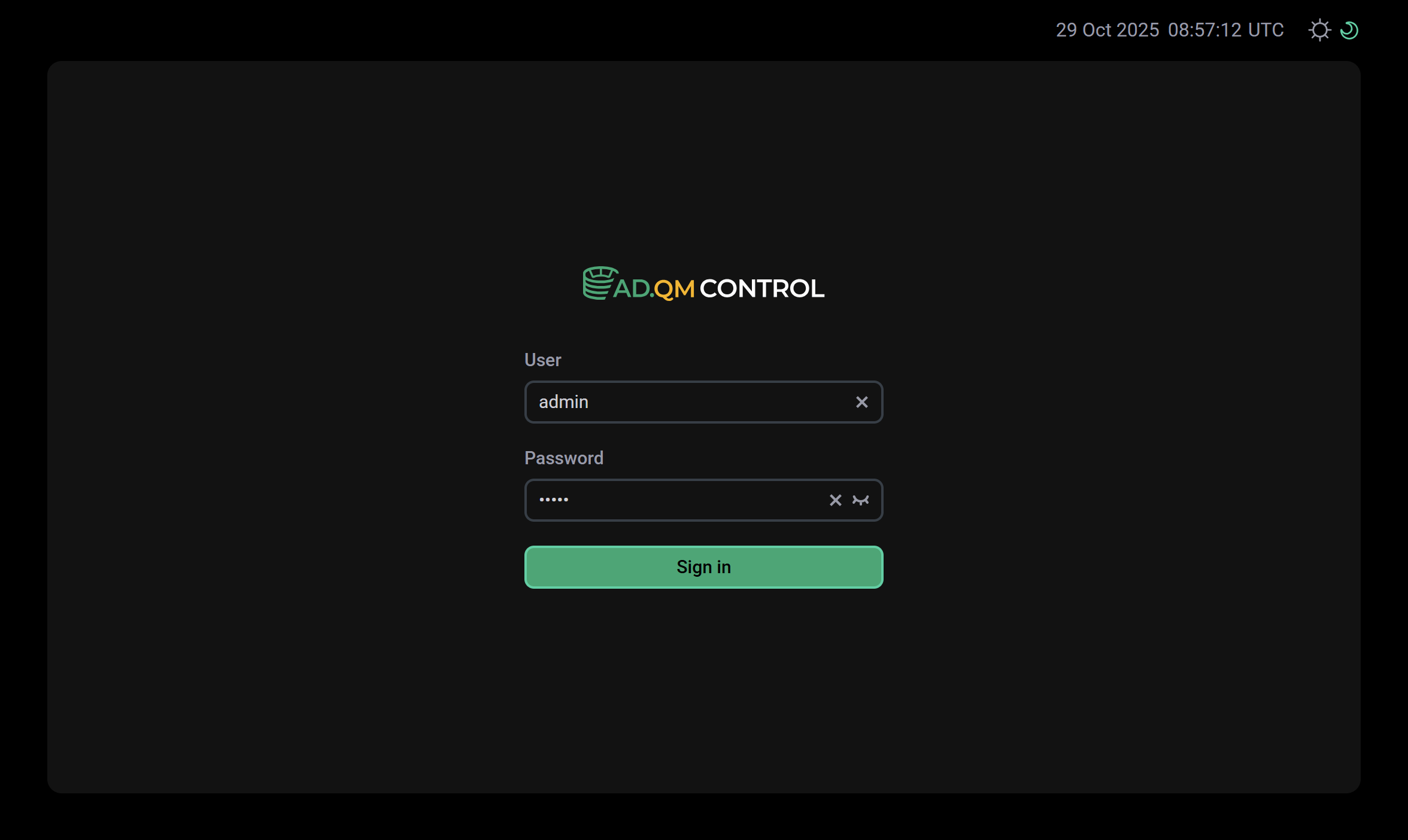 Log in to ADQM Control
Log in to ADQM Control
-
-
It is recommended to assign a new password to the
adminuser instead of the default one. To do this, go to the Access → Users page, open the edit window for theadminuser, set a new password in the Password and Confirm password fields, and click Save.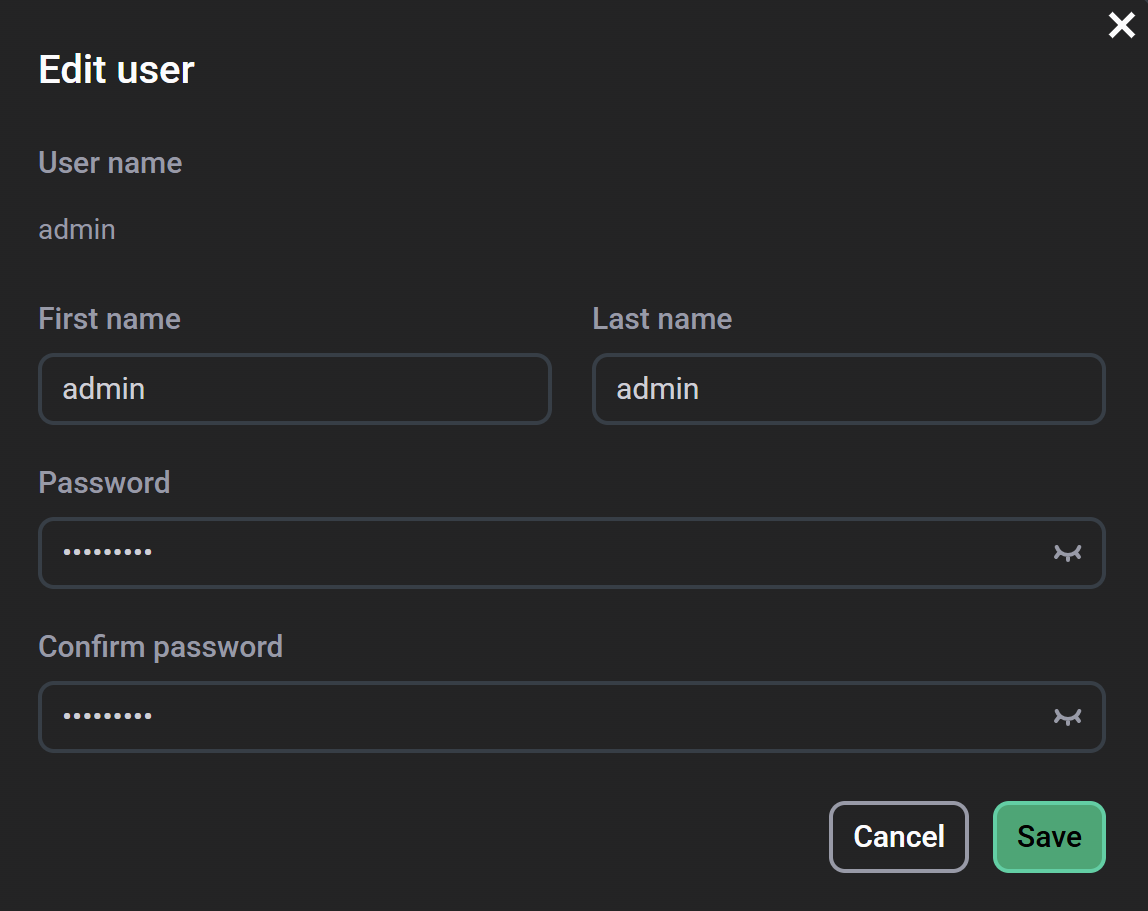 Change a password
Change a passwordOn the Access → Users page, you can also add new ADQM control users — see the Manage users article for details.
-
To log out from ADQM Control, hover the mouse over the bottom icon in the left navigation menu and click Log out in the pop-up window (it also displays the current user name).
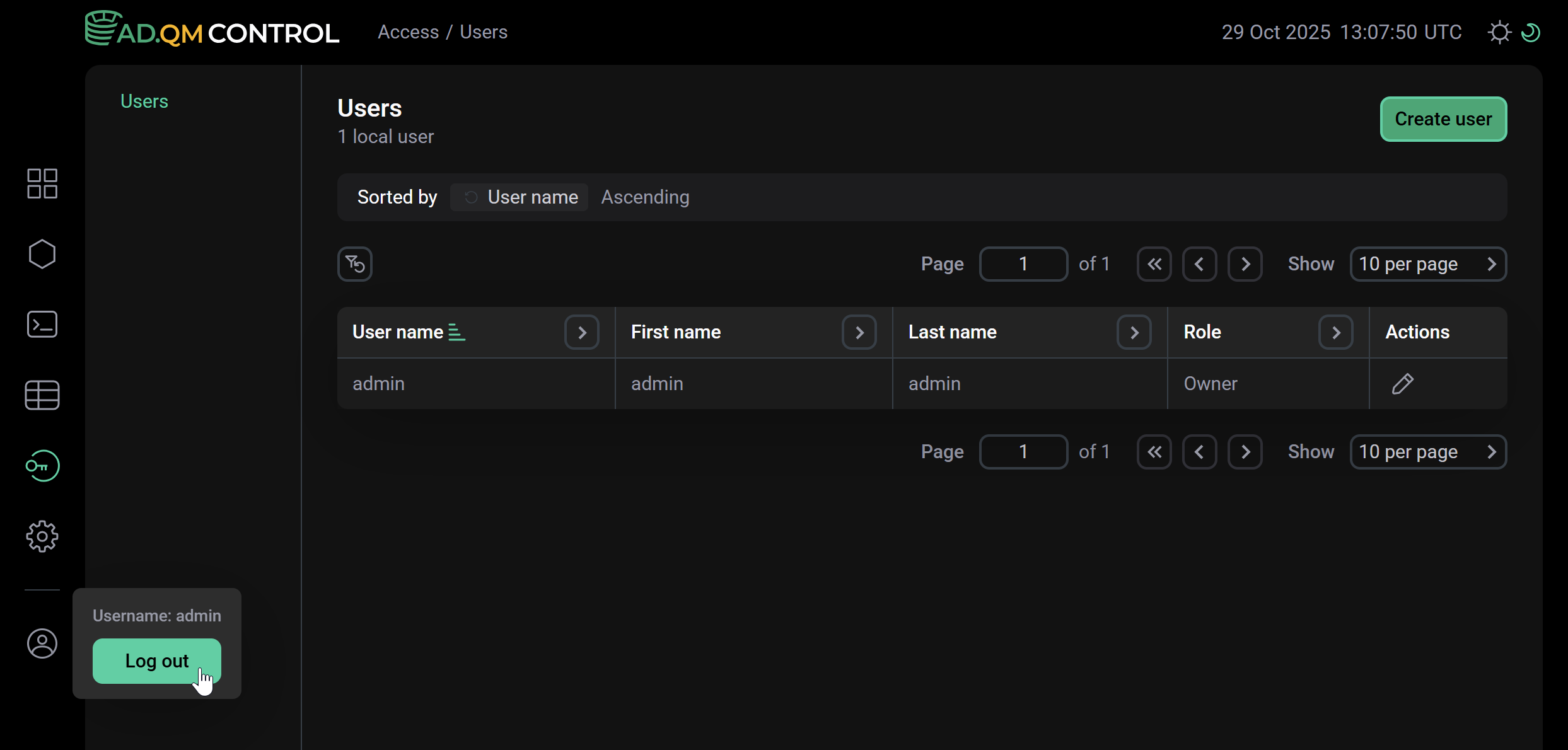 Log out from ADQM Control
Log out from ADQM Control