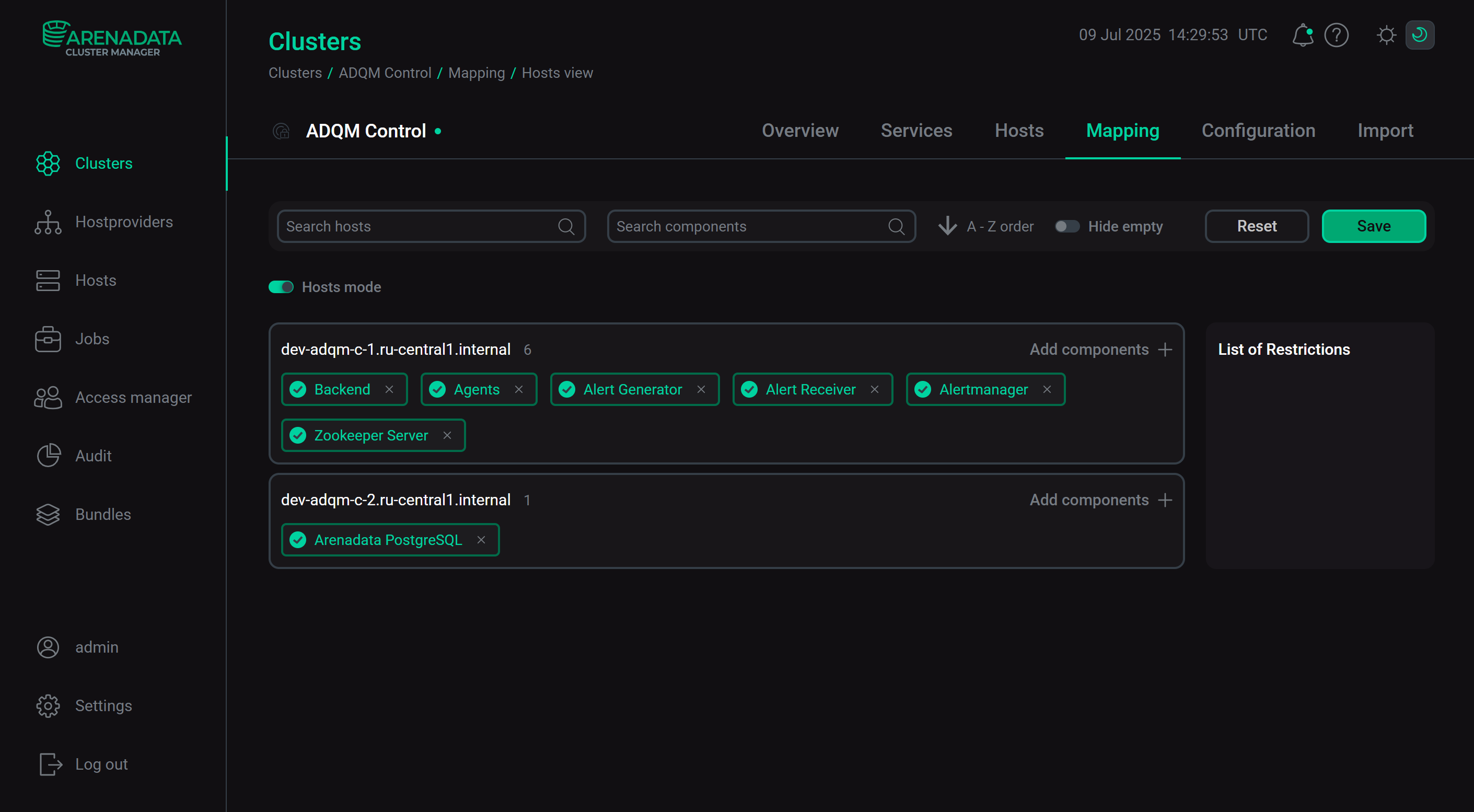Add components
In ADCM, a component means a part of a service that should be deployed on one or several cluster hosts.
|
IMPORTANT
Initially, there are no components on any of cluster hosts. You should map components to hosts manually.
|
The steps for adding components to hosts are listed below:
-
Select a cluster on the Clusters page. To do this, click a cluster name in the Name column.
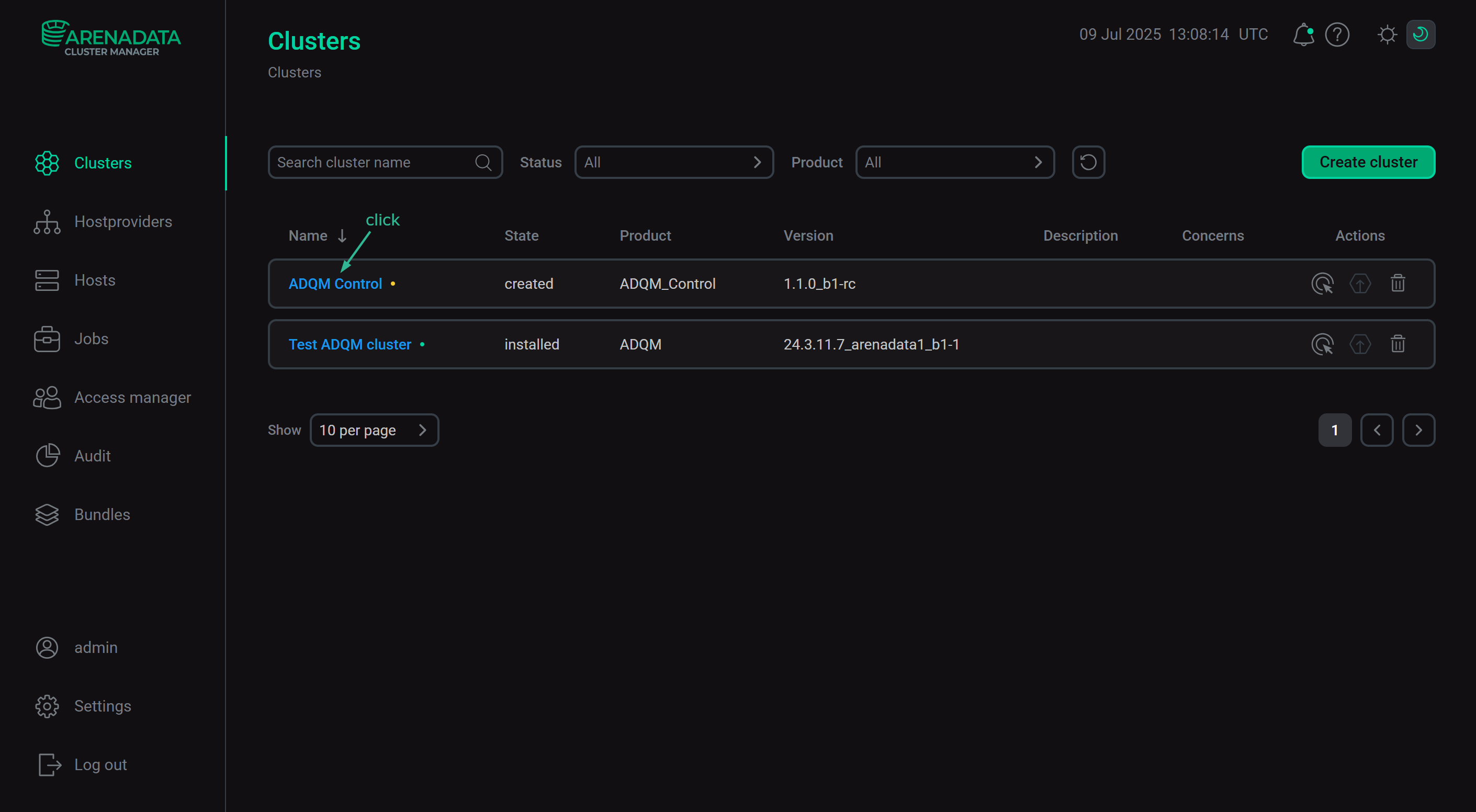 Select a cluster
Select a cluster -
Open the Mapping tab on the cluster page.
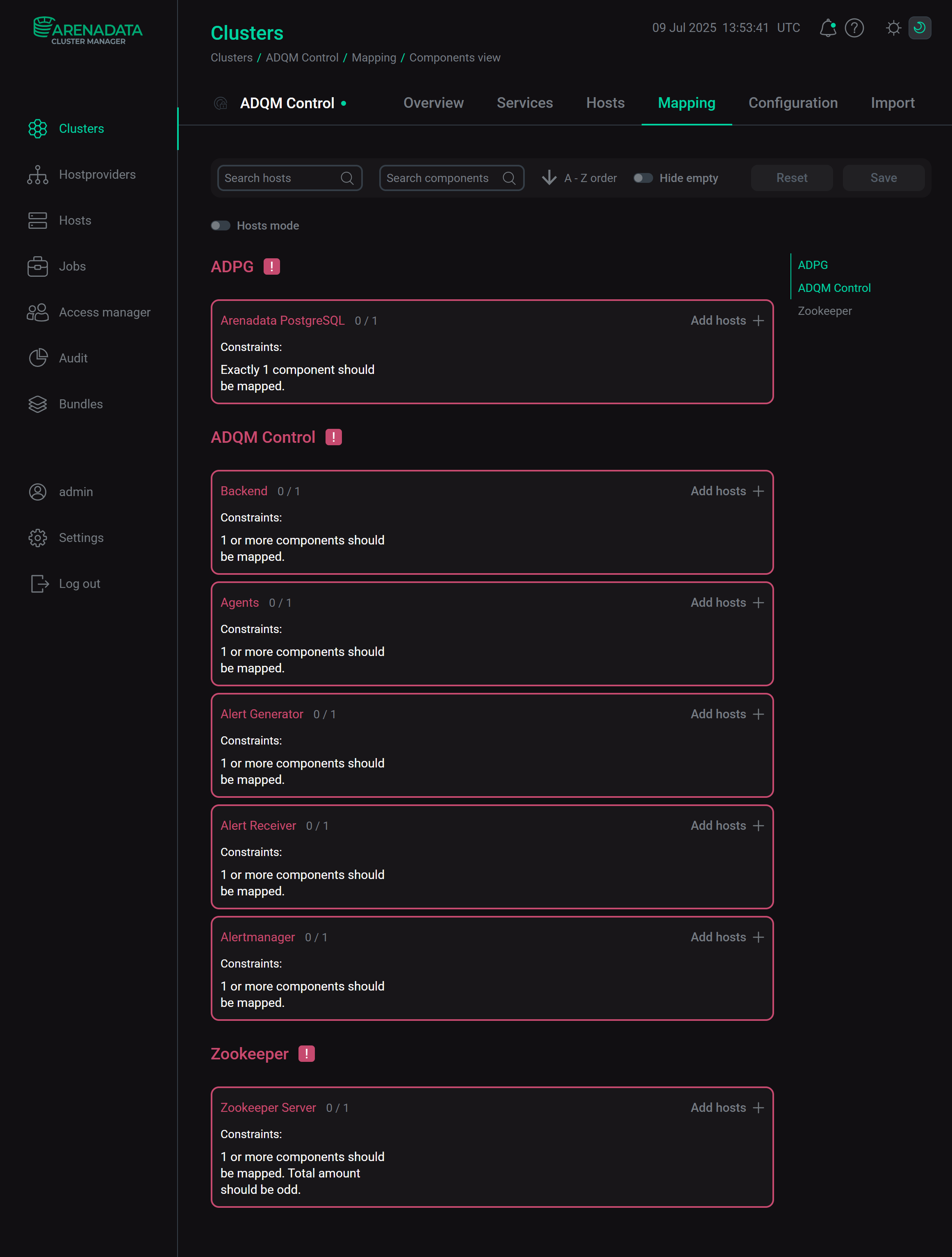 Switch to mapping service components
Switch to mapping service componentsAll components of ADQM Control services are mandatory (highlighted in red). The ADCM UI also displays how many components should be installed.
CAUTIONWithout assigning a necessary number of hosts to mandatory components, the component mapping cannot be saved.Components of ADQM Control services Service Component Notes ADQM Control
Backend
Implements the product’s web interface
Agents
Collects information on states of hosts and metrics from ADQM clusters
Alert Generator
Generates alerts and sends them to the alert manager
Alert Receiver
Receives alerts from the alert manager and writes them to the data storage
Alertmanager
Handles alerts (mutes alerts of some type, filters alerts, adds additional labels) and resends processed alerts to the alert receiver
ADPG
Arenadata PostgreSQL
Data storage
-
In the window that opens, map components to hosts. To assign hosts for each component, click Add hosts and select hosts in the pop-up window.
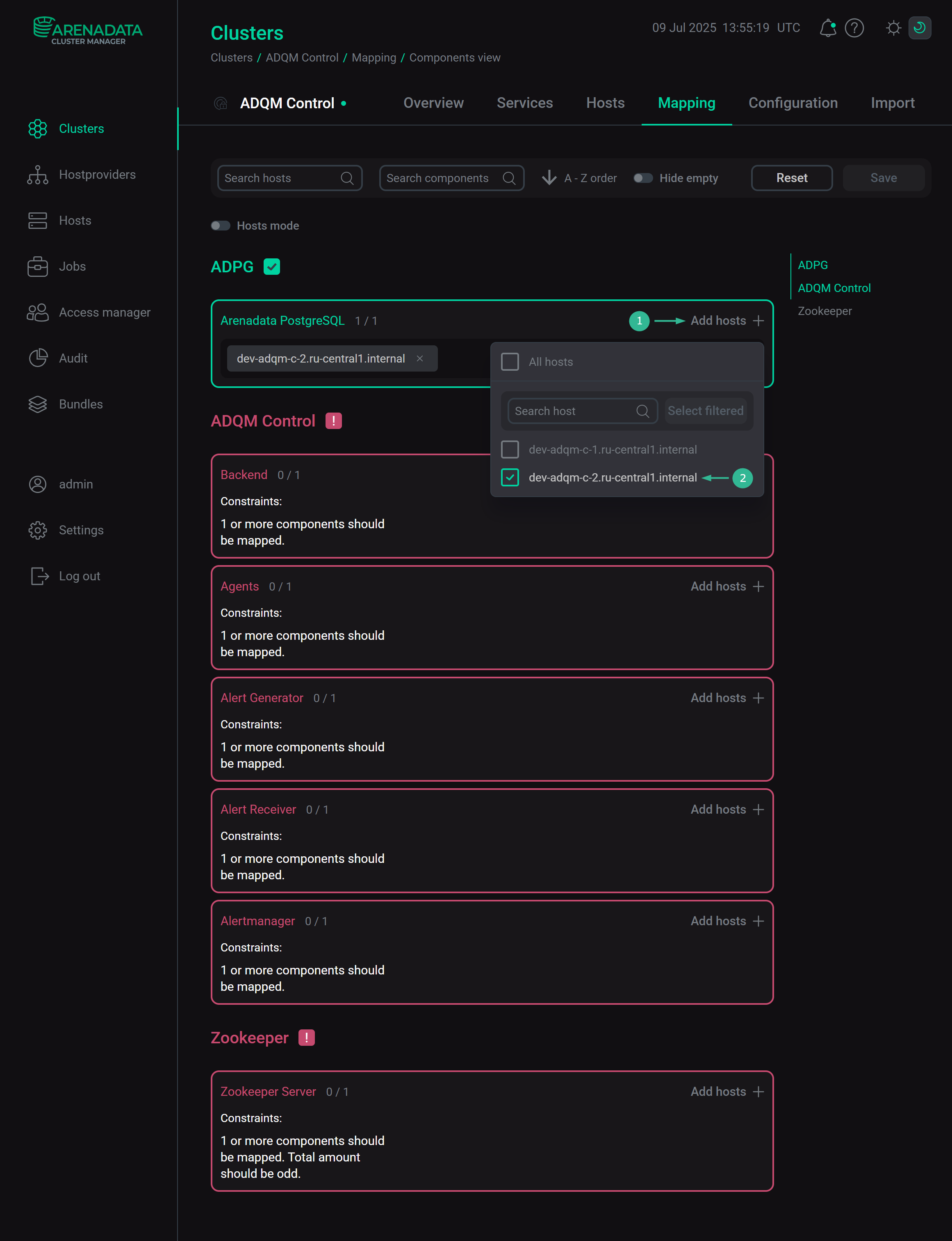 Select hosts for a componentTIPIt is recommended to install the Arenadata PostgreSQL component on a dedicated host, separately from the components of the ADQM Control service.
Select hosts for a componentTIPIt is recommended to install the Arenadata PostgreSQL component on a dedicated host, separately from the components of the ADQM Control service. -
After component distribution is completed, click Save.
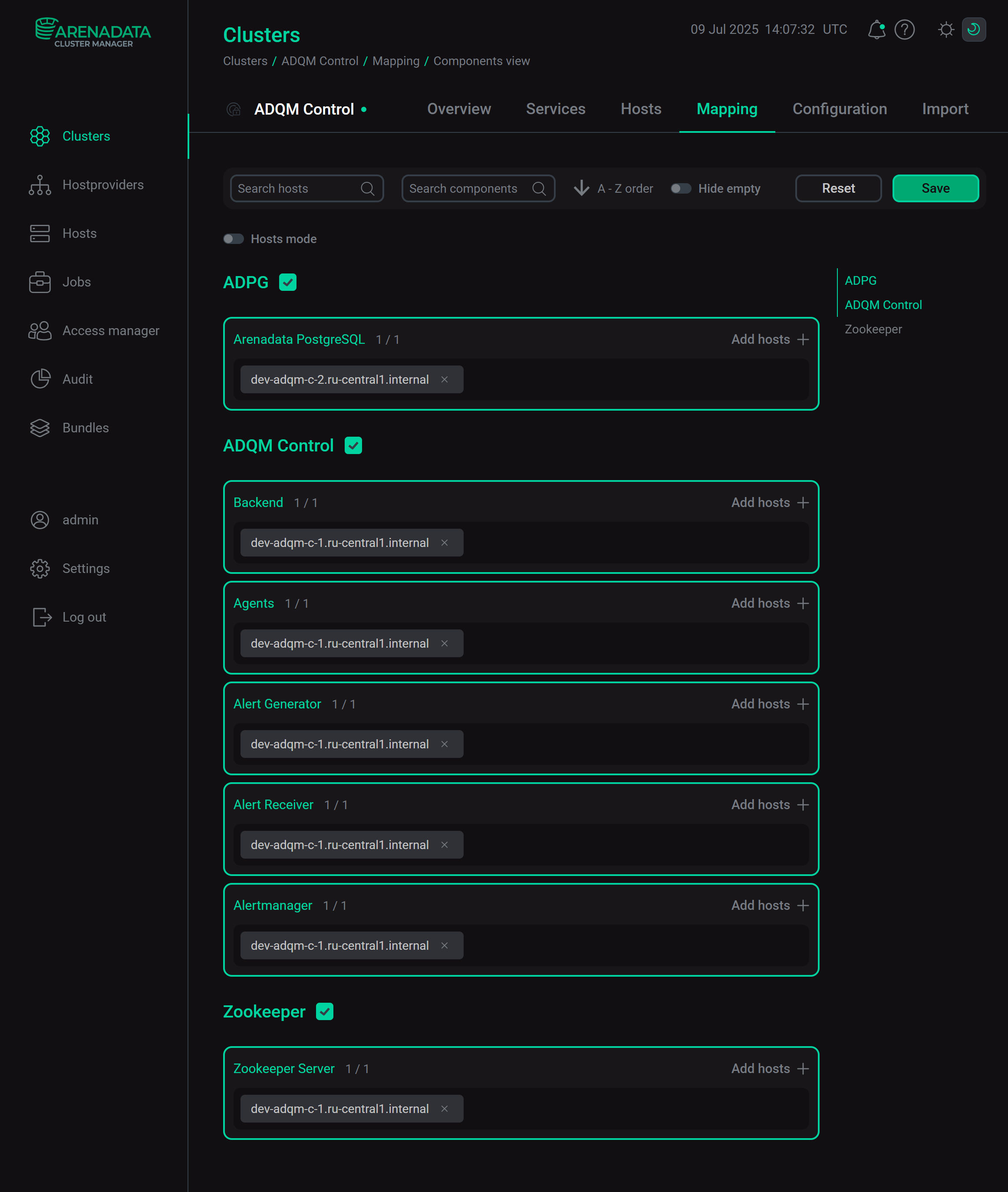 Save mapping of components
Save mapping of componentsStarting with ADCM 2.2.0, you can use another mapping mode — by hosts. To do this, switch on the Hosts mode toggle and map components to hosts by clicking Add components for each host sequentially.