

Integrate with an ADQM cluster
To set up an ADQM Control cluster, you should integrate it with at least one pre-installed ADQM cluster with the Monitoring service configured:
-
On the Clusters page, click an ADQM Control cluster name in the Name column.
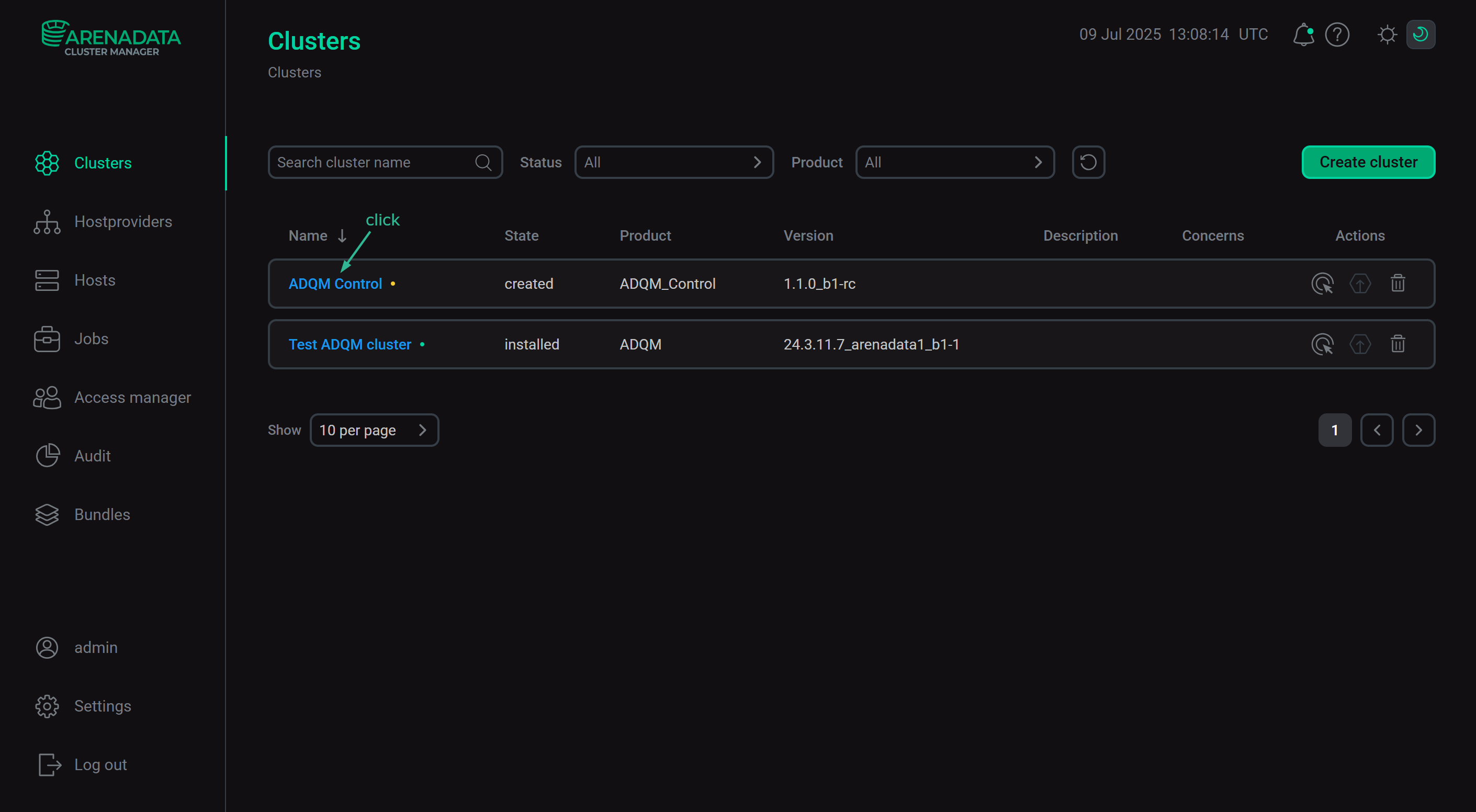 Select a cluster
Select a cluster -
Open the Import tab.
-
Select Cluster configuration for the ADQM cluster to be imported into ADQM Control.
-
Click Save.
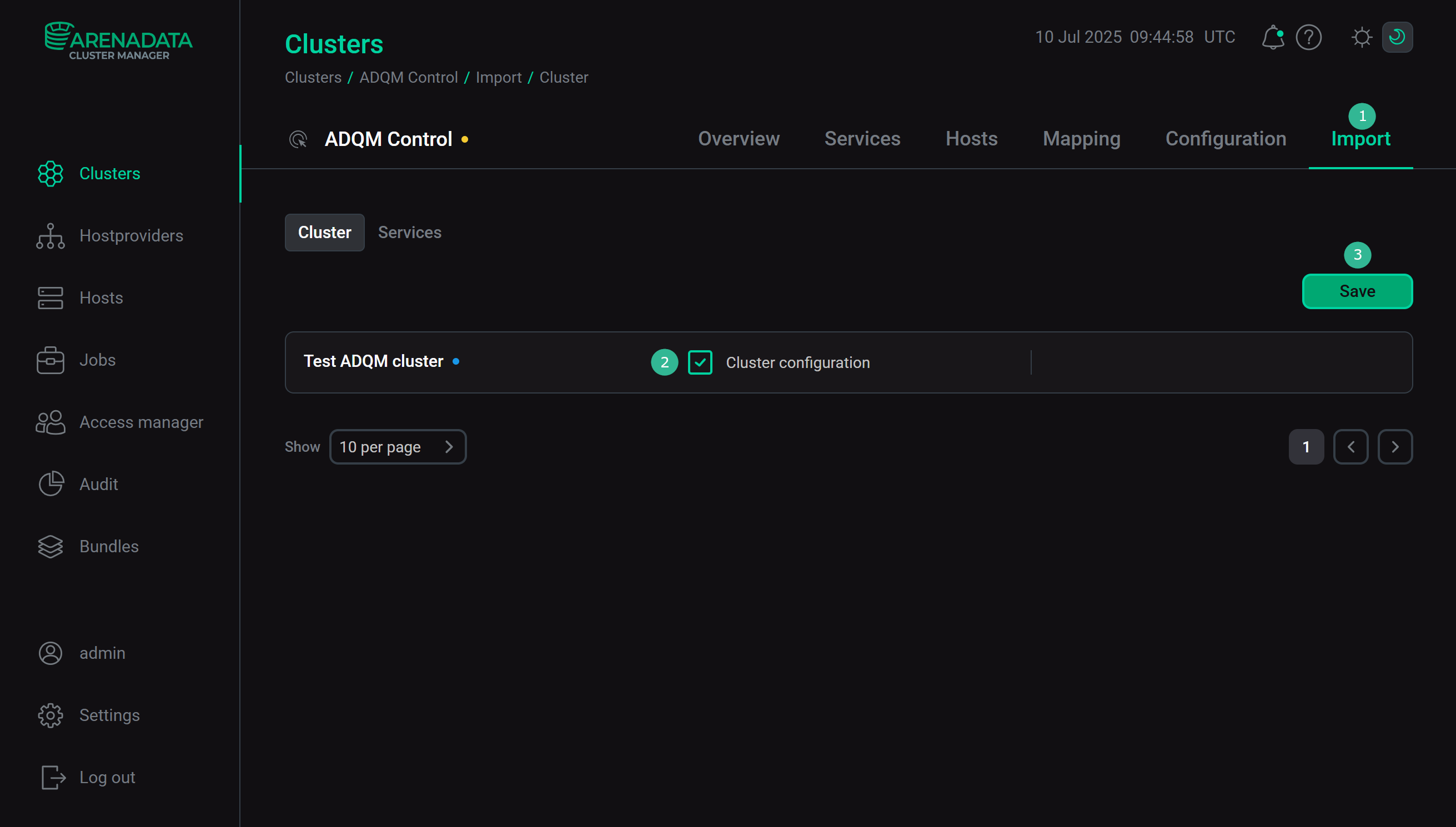 Integration with an ADQM cluster
Integration with an ADQM cluster
|
NOTE
A single ADQM Control cluster can also be integrated with multiple ADQM clusters. |